Two months ago we wrote about releasing our upcoming Link Monitor feature to our Early Access program members, and we went over the details of how it will work. Today, I am pleased to announce that we’re releasing it live to all of our users.
Now you’ll be able to check your websites for broken links and turn on the link monitoring. And with automatic alerts, you’ll have a peace of mind knowing that your links are being watched over and that you’ll be notified if we detect anything wrong with them.
Let’s jump in and see what is included.
Link Monitor
As you are most likely already aware from our previous article, Link Monitor is an advanced broken link checker that will not only check your websites for broken links but keep on monitoring them for any changes.
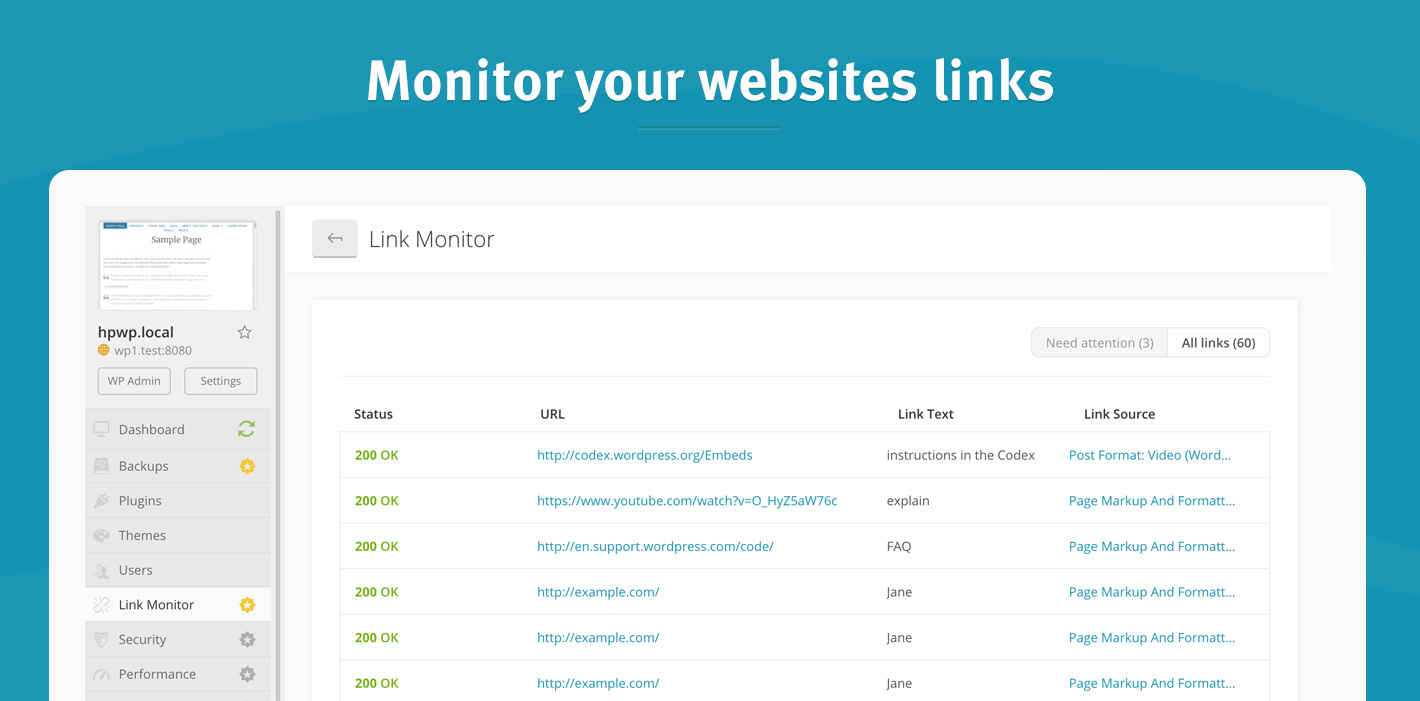
Once Link Monitor is activated, website goes into our checking queue for link indexing. After the website is crawled, and all internal and external links indexed, our system will take on the load* of running through all the links** on your website once a day and alert you if any issues are detected.
*Testing is done completely from our infrastructure, leaving your sites under significantly lesser load compared to running the broken link checker directly from your website.
**Link monitor is limited to 10K links per website.
If any response but 200(OK) is received, the link(s) will be put in a separate tab named “Need attention”.
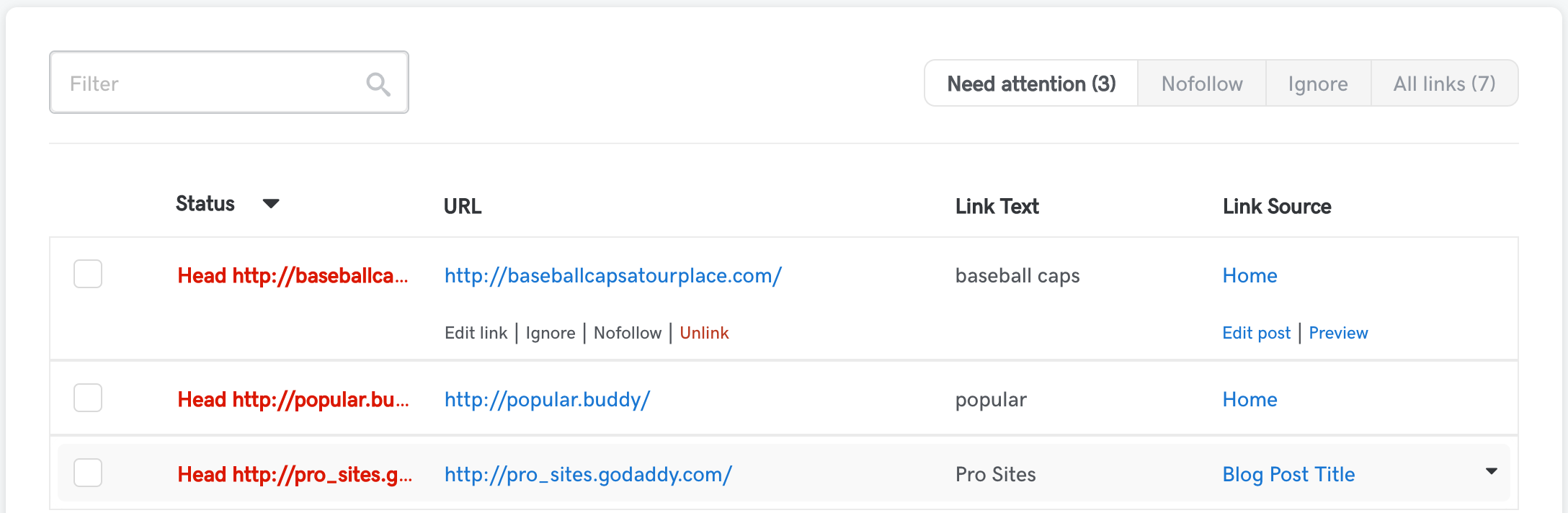
From there you can see all the links and easily change them using one of the 4 default actions: Edit link, Ignore link, add nofollow tag or Unlink it. Take note that all of these actions will change the links directly on the website.
In case you want the option to revert the changes, we recommend using “Edit Post” option that will open the classic post editor in another tab.
Bulk management options
All the links are now distributed between 4 tabs: “Need attention”, “Nofollow”, “Ignore” and “All links”. We’ve added a couple of bulk management options to make editing links just a bit easier.
Now you can quickly Search and “Filter” for specific links and then easily select them and use one of bulk management options (bulk ignore, nofollow or unlink).
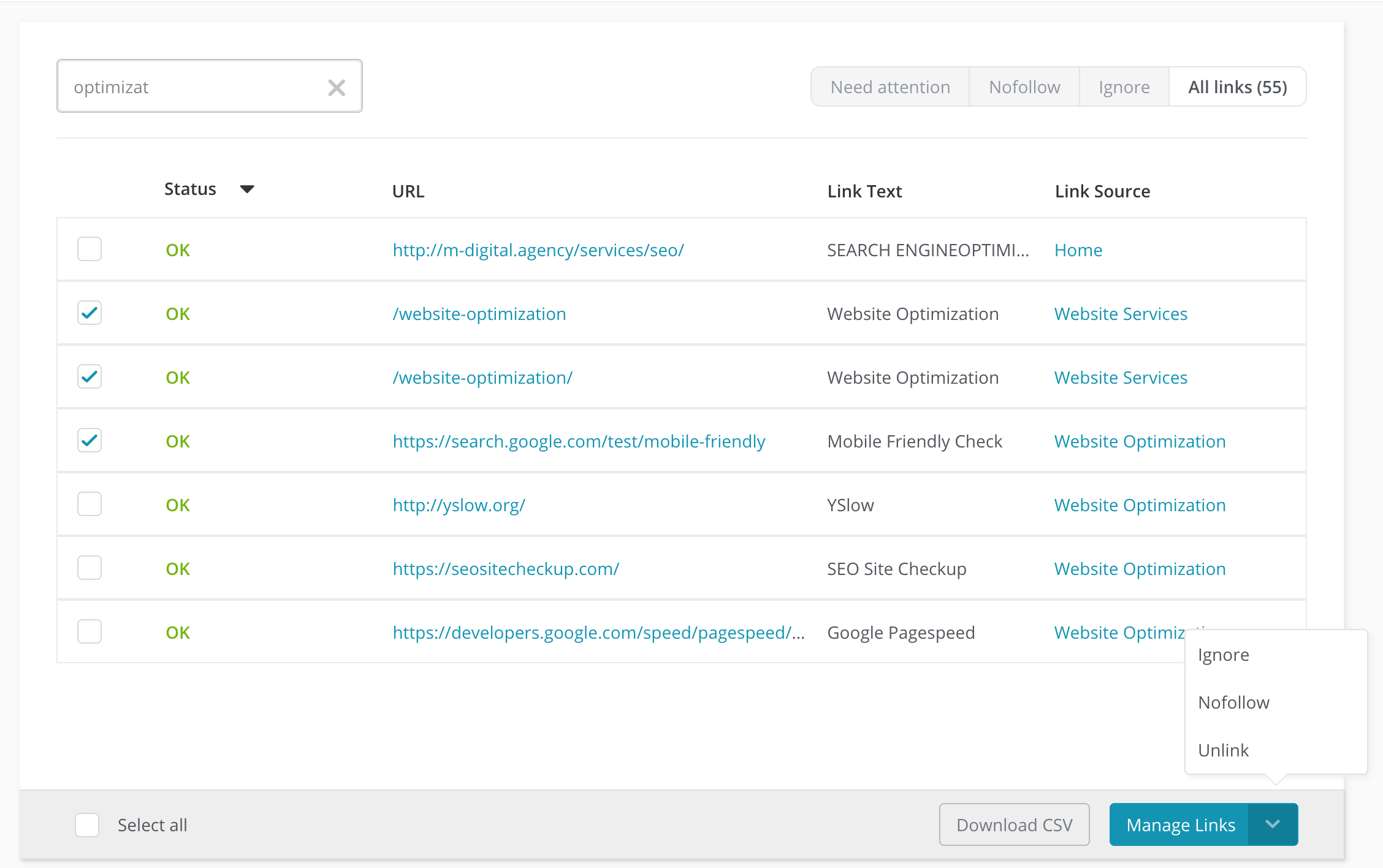
If you change any published post or page, it will automatically be scheduled for re-check in the next 5 minutes. That way, link recheck option is no longer necessary.
Why your feedback makes our product better
We want to take this opportunity to publicly thank everyone that participated and sent us feedback during our Early Access testing of this feature. Since lot of changes were influenced by your requests, comments and feedback, it is my hope that today we’re releasing a version of Link Monitor that will be better able to serve your needs.
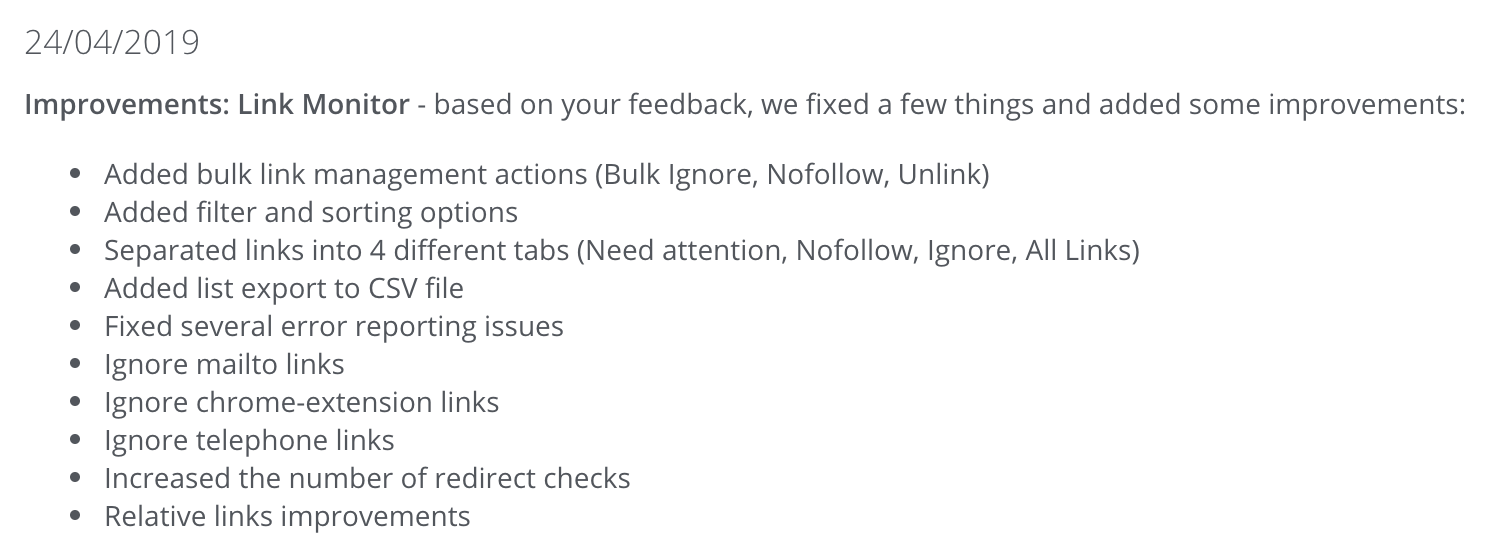
One of the key improvements that we added is the ability to export the links to a CSV file. That way you can have a list of all the links or just the ones that need your attention. This way you can deal with them at your own leisure or send them to your clients.
Pricing
Link Monitor is available like any of our premium ManageWP add-ons, with simple per-month payment options.
It costs $1/month to activate Link Monitor on one website, with bundle option available as well. This is excellent value for constant link monitoring and automatic notifications in case any issues are detected.
And in case you are already paying for our All-in-one package bundle – Link Monitor will be included in that cost like all of our premium add-ons.
Note: Link indexing is limited to 10K links per website. In case there is more than 10K links on your website, the system will warn you but will not check the links that go beyond this limit.
Final word
Broken links frustrate visitors and mess with your website ranking. Luckily, you no longer have to put up with it. Link Monitor keeps tabs on your links, notifies you if any of them break, and helps you fix them with ease.
Head to your ManageWP dashboard and activate Link Monitor today.
And as we have said this time and again, it’s important for us to find out what you like to see in our products and what works for you. Let us know through the ‘send feedback’ form within the dashboard or in the comments below. We are looking towards your thoughts and suggestions.

Kent Myers
Any options for sites that are over the 10,000 link limit? I’ve got a large site with about 14,000 links but I don’t need them scanned everyday – once every 10 days or so would be fine.
Predrag Zdravkovic
We have a few ideas and we’re still unsure how to tackle this. Lowering the frequency or increasing the link limit is one of them 🙂 Once we know for sure we’ll announce it on our blog for sure.
wassem
am in early access i wanted to check this “Link Monitor” and in this week i get payment for using it !!!
now am supposed to pay for it although i was testing it !!!
this is bad move from your side it even suspend the account until i pay the bill!!!
Marko Tanaskovic
Hi Wassem, you definitely should not be charged for the Link Monitor if it was active before we released it live to everyone (May 23rd). In fact, everyone that had Link Monitor active was given a free period until the end of June.
Can I ask you to open a ticket so we can explore what happened? We definitely had no intention of charging our Early Access users during the testing.
Dan
This is a good start but at the moment it has a fatal flaw that is preventing me from using it to actually do anything. When you go to “edit link” and input a new link, it will only edit the link if your system thinks the link is good and “working”.
Unfortunately it misidentifies most affiliate links as broken and therefore doesn’t perform the edit. I have tried about 30 times to edit different links, using links I know work, and failed about 25/30 times. If a link has a 503 or a 301 it reports the link doesn’t work.
If I know a link is good, or have a good reason for editing the link, I want to be able to edit it! There needs to be some sort of “edit link anyway” override button.
Marko Tanaskovic
Thanks for the suggestion Dan. I’ll pass it along to our Product team. Sounds like a viable solution for the links that have multiple redirects.
In the meantime, you have the option of changing links by choosing the Edit Post option from the Link Source column. That should open the standard WP editor and let you input whatever you’d like there. Hope that helps for now.
Dan
Please add a way to filter results by error code (503, 404 etc) I’m getting an absolute TON of 403 errors showing up from sites that I know work properly. It looks to me, upon further testing, like Sucuri on people’s servers is blocking your link probe. But this just makes it hard to find the actual 404 errors in my list.
I’d also like to have a way to show all links that are NOT nofollowed, so that I can make a decision whether they need to be nofollowed or not. if you could just sort by the nofollow column in the All Links tab this would solve that part.
Marko Tanaskovic
Hi Dan, you can already filter the results any way you’d like, including by error code. Here is a screenshot of 508 error code filter: http://prntscr.com/nzugap
All the links that were marked as ‘nofollow’ are put in their separate Nofollow tab.
Justin Ormerod
Since I enabled this link monitoring on all websites I have not been able to generate reports. I submitted a ticket to report his 24 hours ago but not had a response as yet. I’m wondering if this constant link monitoring is too intensive on the hosting leading my host to block ManageWP preventing the generation of the reports.
Marko Tanaskovic
We haven’t integrated Link Monitor reporting within the Client Reports so those 2 topics should not be related for this issue. I am sure our support team will get back to you with more information around what could be the cause as soon as they have the time to explore what is going on.
Link Monitoring is done completely from our infrastructure so it should not burden your hosting after the initial scan.
Susan M Taunton
GREAT new tool!! Thank you!
Kris Plotner
Thanks for the information! I was just wondering, how often do you scan the website for new links?
Marko Tanaskovic
Every-time when you add new posts/pages or update the existing ones.
Andrew
Used it on a single site and it shows promise. It came back with a whack of 503 errors for amazon.com links though. If there are sites we want to ignore, it would be useful to have a way to set up a regex that works across one site or all sites. So I could set it to ‘*amazon.com/*’ and it would ignore all amazon.com links.
Marko Tanaskovic
Solid idea. Thanks Andrew. I’ll deliver the suggestion to our product team.
Tez Ferguson
Fantastic news guys, we have been testing it in Beta and its been working a treat! Thanks for constantly improving the amazing platform!
Dave
Great addition! How will this affect traffic though? Will they show up as hits in Google Analytics every day?
Marko Tanaskovic
Our initial link indexing is getting the links from your database, so it should not impact the traffic at all. And even internal link checking is done by just pinging to see if the links are live so there is no actual traffic to the pages that would trigger Google Analytics code.
Mike
Love this, thank you!
Nathan Baldwin
Will they be one the client reports?
Marko Tanaskovic
We’re planning to add Link Monitor section to client reports.
Anders Alhbin
That would be great! I use ManageWP to minimize the need for manual work with my clients sites, and even if the option to export to CSV file and send to clients is good, it still need my manual attention to do that for 10+ (and increasing) clients. Do you have any timeplan for this? I will wait and promote this until then 🙂