Add your Website to ManageWP
As soon as you have added the Worker plugin to your website you should add that website to your ManageWP Dashboard. Adding your website to ManageWP is easy, and the combination of the Worker Plugin and our SSL security makes sure that your sites stay secure. The steps to do this are simple:
1. Log in to the ManageWP Dashboard
You can log in here with the username and password that you have already created.
2. Add Website
As soon as you access your ManageWP Dashboard, a pop-up will appear allowing you to add your first website. Add your Website URL, Admin Username and Admin Password (add username and password only if you don’t have the ManageWP Worker already installed and activated)
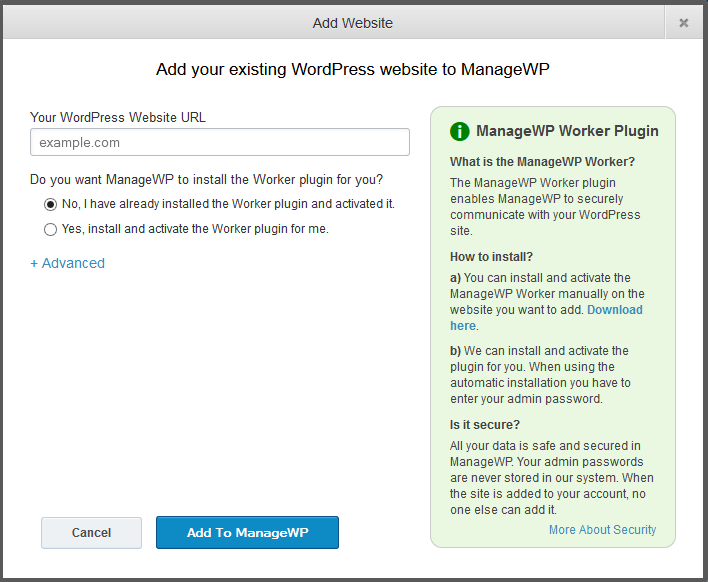
Why an optional username and password? Is it secure?
All your data is safe and secure in ManageWP. Your admin passwords are never stored in our system. Your password will only be used ONCE to install the ManageWP Worker Plugin using a SSL secured connection.
You may optionally install and activate the plugin manually, leaving the username and password fields blank.
If you already have ManageWP Worker plugin installed, you can leave “Your Administrator Username” and “Your Administrator Password” fields blank.
Afterwards, you can add more sites to your ManageWP Dashboard by clicking on Add Website button located at the bottom of the left hand menu.
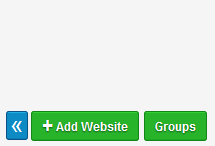
3. Advanced Options
If the wp-admin folder of the site is protected with an HTTP based authentication, in order to add the site to your ManageWP Dashboard, you will need to insert the authentication username and password. If you do not use basic HTTP authentication for the wp-admin directory of the site, leave these two fields empty.
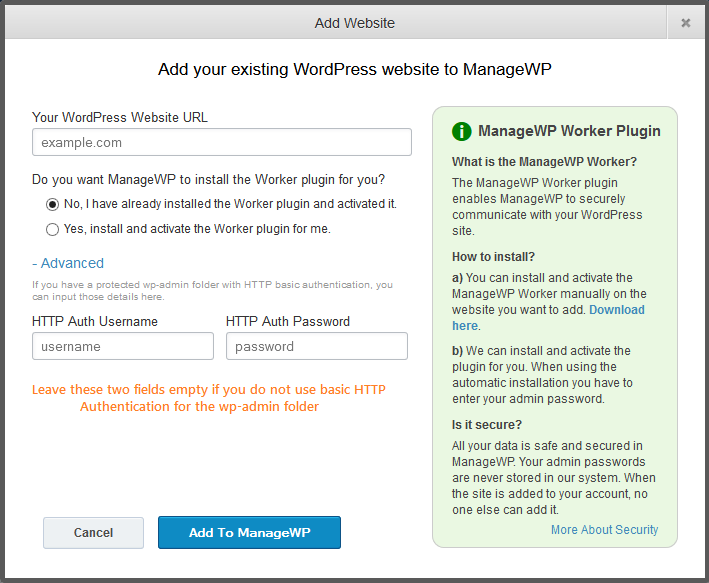
Once you’re happy, click Add.
If you have chosen the first option in the Add Site Wizard (i.e. to not enter admin username and password), you would be provided with the option to select the desired Admin Username of your WordPress website.
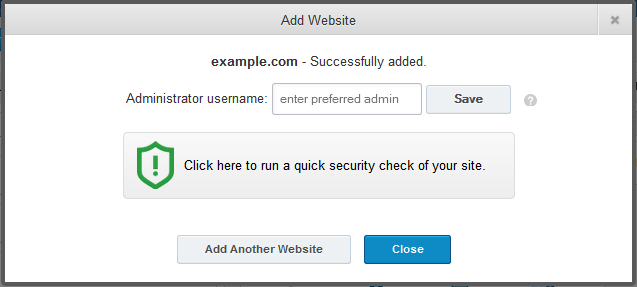
Your site is now managed by ManageWP!