White Labeling
For those who are managing websites on behalf of clients, we understand that you want control of your brand’s image. That’s why you can easily change the labeling of our Worker plugin. This feature, which is available to our business customers, gives you complete control of how ManageWP appears to your clients. Our Worker plugin can easily feature you or your company’s name, along with your explanation of what our plugin does. Furthermore, the ManageWP Worker plugin doesn’t need to appear at all! You have full control over the message and maintain your image throughout the ManageWP experience.
You also have additional options to customize the messages that your clients see. For example, you can restrict the ability for customers to edit and delete plugins and themes, and create a more secure place for your clients to work in. Additionally, if your clients need any support from you directly, we have new functionality that makes this possible as well!
The White Labeling tool is located at the top menu of your ManageWP Dashboard when you hover-over Tools and click on White Labeling.
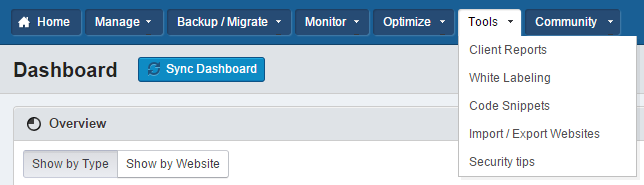
How does it Work
All you need to do is to go to White Labeling – add the new name, description, author name, and author URL. Or it may be that you don’t want the ManageWP Worker plugin appearing at all. You can also hide the plugin from your clients!
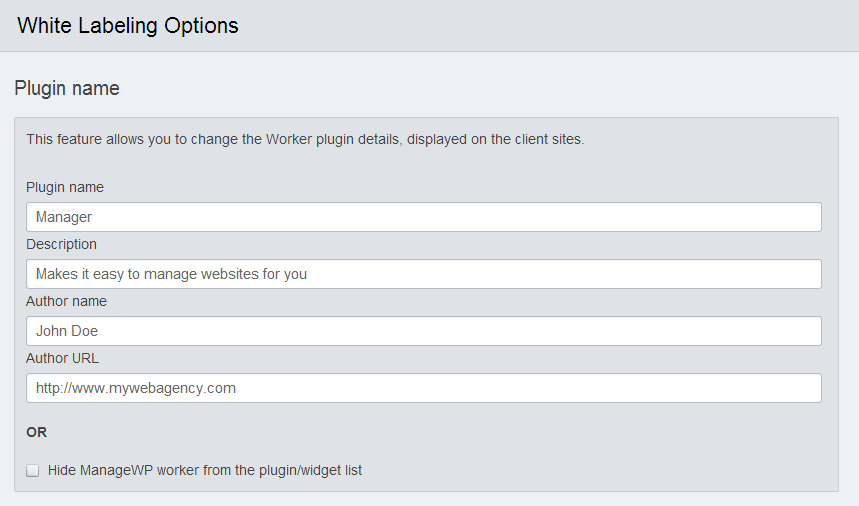
When you’re happy click on the “Make It So!” button at the bottom!
Here’s how it will appear on your clients’ remote websites:
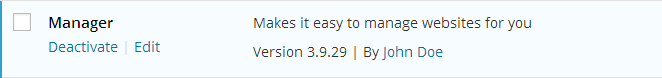
Customize the management message with your own company labeling!
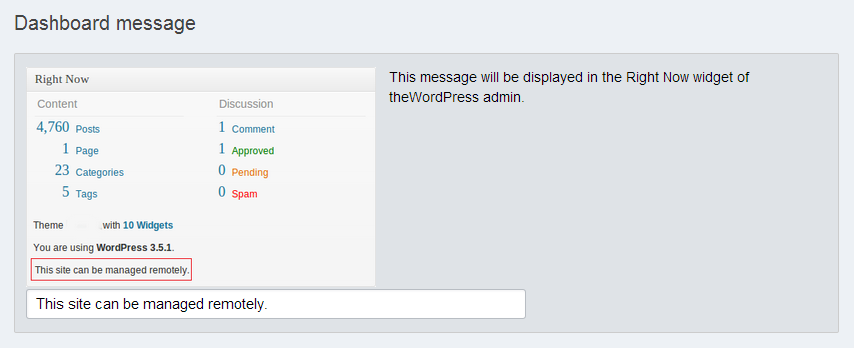
In addition to the existing option to customize the Worker plugin name and author info on the plugins page, there is also an option to customize the management information in the main overview screen. You can use this option to inform your client that their websites are managed by your company, or anything else that you find important to bring to your clients’ attention.
Create a secure place for your clients to work in!
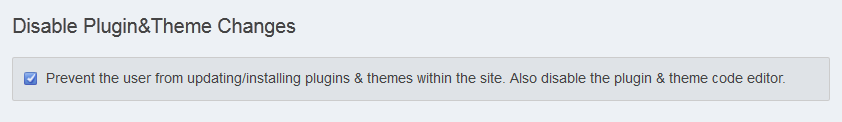
You can also disable all plugin and theme changes for your client’s website by turning on the disable option on your White Labeling page. Use this as a way to prevent unwanted changes by users who log into their WordPress dashboard. You can restrict these actions only to ManageWP and your control.
Offer support to your clients!
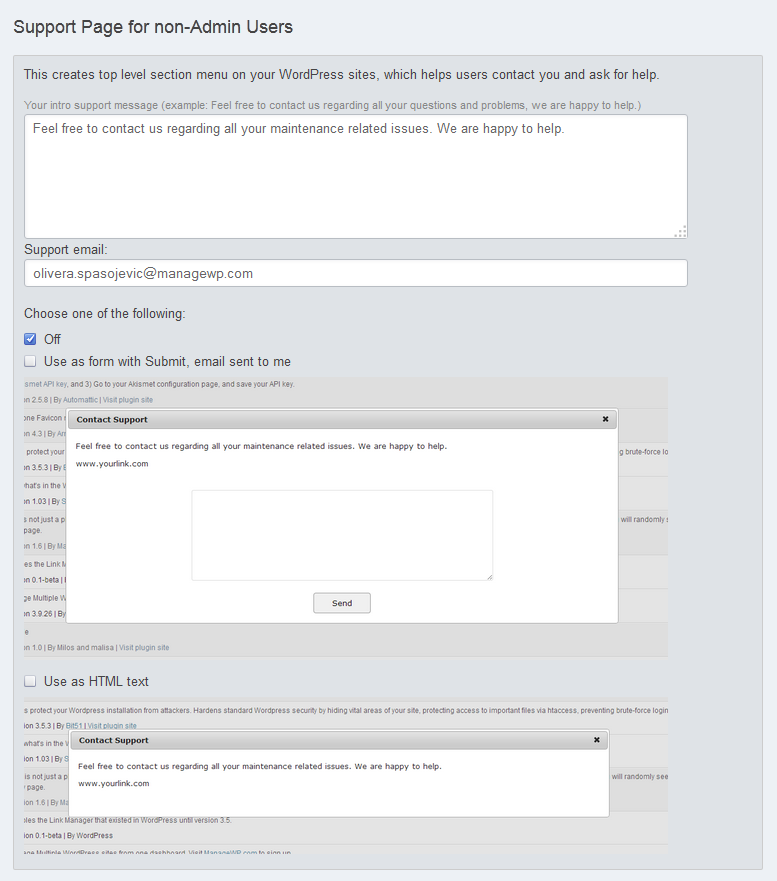
Finally if there’s anything that your clients need to ask of you, or if your clients need any kind of assistance, we’ve created an option for you to embed a simple and flexible contact form to keep your clients in contact with you.