Bulk Create WordPress Page or Post
Not just once have you went through tens of posts on each website, making sure all settings are the same, all content is the same, and all of it’s to your liking. With ManageWP you can quickly publish and edit posts and pages on your WordPress websites. You might wish to post an announcement to all of your blogs, for example, or publish a page about your agency to all of your websites.
Note: if you are only posting to a single blog, it is wiser to use the Add New Post option, reached by clicking on the site name at the website sidebar and by going into Add New Post. This will give you more options, as well as the post meta boxes specific to that site.
You can follow the same method for both posts and pages.
Navigate to Manage > Posts (or Pages)
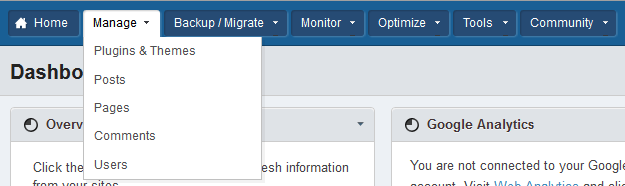
Click on the Add New tab
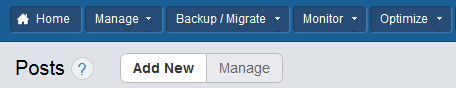
You’ll recognize the admin screen from your WordPress website. There are two new meta boxes which you use to add the content to your websites.
Once you have added the content, choose to which websites you wish to publish it.
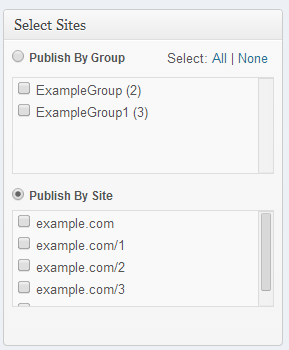
Click publish as usual and your content will be added.
You can also choose to Edit/Overwrite existing post in the process. This can be very useful if you need to change the content of the post across many sites.
With ManageWP, you don’t have to make those changes on each site individually. Just check Edit/Overwrite existing post and choose to match the post by title or slug.
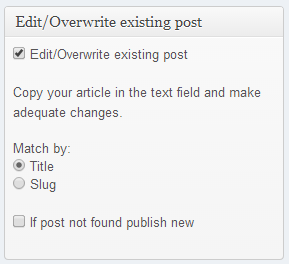
You also have the option to publish the post as new if it doesn’t exist on the sites!