I’ve got a pretty varied mix of plugins for you this month and that’s just how I like it. Variety is the spice of life, after all!
Some are on a big scale and do huge things like improve site security through CAPTCHA. Others make it a snap to add shortcodes. Other standouts include a plugin designed to optimize social sharing in a whole new way and one implements a review system for the convenience of bloggers everywhere. It’s a mixed bag of instrumental and novel functionality, alike.
If you find any of these plugins useful, please feel free to let me know all about it in the comments. And as always, enjoy!
10. Email Subscribers
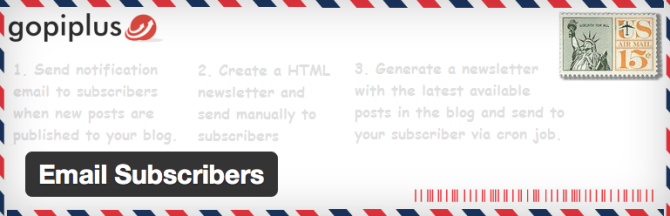
Here’s a simple way to send a newsletter to your subscribers. Email Subscribers comes equipped with an HTML editor for making a newsletter from right within WordPress. Send notification emails when you publish a new blog post. And import and export options make it easy to move around registered users and commenters.
Useful For: Contacting email subscribers within WordPress.
About the Developer: The Email Subscribers plugin was created by Gogiplus.com. They’ve created numerous other plugins including Email newsletter and Simple contact form. Learn more by following Gopi Ramasamy @gopiplus.
9. Affinitomics
 Affinitomics is more than just a plugin. It’s a “hyper-relevance platform,” designed to create AI constructs from pages, posts, and custom posts to allow for self-organization into link lists and contextual menus. It relies on figuring out the context of content to improve search results, too. It uses RESTful API to interact with the Affinitomics Cloud to calculate the relationships between data. This means your site stays fast and you get all of that “hyper-relevant” goodness.
Affinitomics is more than just a plugin. It’s a “hyper-relevance platform,” designed to create AI constructs from pages, posts, and custom posts to allow for self-organization into link lists and contextual menus. It relies on figuring out the context of content to improve search results, too. It uses RESTful API to interact with the Affinitomics Cloud to calculate the relationships between data. This means your site stays fast and you get all of that “hyper-relevant” goodness.
Useful For: Improving search and context of your site to improve conversions.
About the Developer: Affinitomics was developed by Prefrent, who boasts, “We’re making the web smarter.” Monitor their latest develops @prefrent or @affinitomics.
8. Instagram Slider Widget
 If you want to embed your Instagram account into your WordPress site somewhere then the Instagram Slider Widget is an obvious choice. This responsive slider displays your last 20 shared images on Instagram. You don’t need an API key and you can actually embed photos from any public account.
If you want to embed your Instagram account into your WordPress site somewhere then the Instagram Slider Widget is an obvious choice. This responsive slider displays your last 20 shared images on Instagram. You don’t need an API key and you can actually embed photos from any public account.
Useful For: Showing off Instagram photos in a stylish way.
About the Developer: The Instagram Slider Widget was developed by JR Web Studio, who also created the Twitter Trends Widget. Don’t miss an update @jetonr.
7. ARYO Activity Log
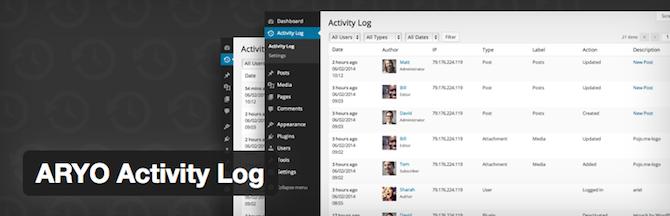 Have you ever wondered what the registered users on your site get up to while poking around on the Dashboard? Well, now you can find out easily with the ARYO Activity Log. Find out if posts were deleted, plugins were activated or deactivated, if the theme was changed, and a variety of other things.
Have you ever wondered what the registered users on your site get up to while poking around on the Dashboard? Well, now you can find out easily with the ARYO Activity Log. Find out if posts were deleted, plugins were activated or deactivated, if the theme was changed, and a variety of other things.
Useful For: Keeping tabs on what your users do with their access to the Dashboard.
About the Developer: This plugin was developed by Aryo Digital, a professional web studio based in Israel. Keep up to date with their lead developer, Yakir Sitbon @yakirsitbon.
6. Simple Shortcodes
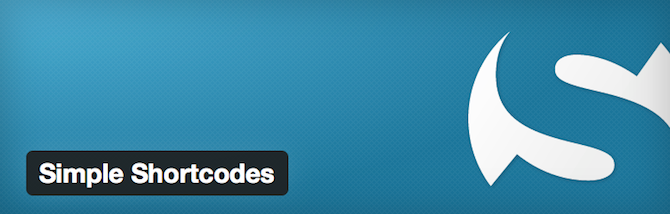 Though designed to work specifically with Simple Themes, the Simple Shortcodes plugin can work with any theme. It’s sole function is to add a button to the toolbar in the WordPress editor that lets users insert common shortcodes quickly and easily. A few such shortcodes include those for buttons, tabs, callout boxes, and notifications.
Though designed to work specifically with Simple Themes, the Simple Shortcodes plugin can work with any theme. It’s sole function is to add a button to the toolbar in the WordPress editor that lets users insert common shortcodes quickly and easily. A few such shortcodes include those for buttons, tabs, callout boxes, and notifications.
Useful For: Adding short codes to your site with one click.
About the Developer: Developed by Simple Themes, the Simple Shortcodes plugin is currently its only available plugin. Keep up with everything the company has in the works @simplethemes.
5. WP Review
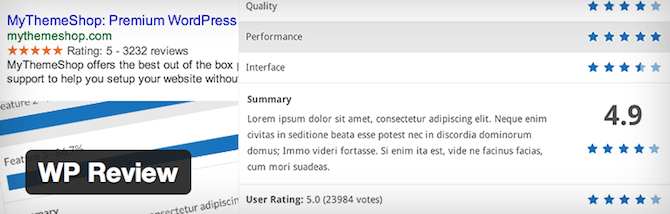 Thanks to the WP Review plugin, you can now review products or services on your blog or website without bogging down your site. It’s lightweight and lets you write up reviews and assign a rating using stars, points, or percentages. It supports WPMU, Google-rich snippets, unlimited colors, and translation.
Thanks to the WP Review plugin, you can now review products or services on your blog or website without bogging down your site. It’s lightweight and lets you write up reviews and assign a rating using stars, points, or percentages. It supports WPMU, Google-rich snippets, unlimited colors, and translation.
Useful For: Adding reviews to your site in a streamlined manner.
About the Developer: WP Review was created by MyThemeShop, whose name makes it abundantly clear is a company that focuses on themes primarily. It has made a few other plugins, however, including New Google Plus Badge Widget and WP Tab Widget. Follow along with their latest @mythemeshopteam.
4. Really Simple CSV Importer
 If you’d like to have some more options on your plate when trying to import a CSV, then the Really Simple CSV Importer might be a good choice. It’s simple to use and offers a wide range of features including support for categories, tags, custom fields, Advanced Custom Fields, custom taxonomy, and custom post types. It also provides filter hooks.
If you’d like to have some more options on your plate when trying to import a CSV, then the Really Simple CSV Importer might be a good choice. It’s simple to use and offers a wide range of features including support for categories, tags, custom fields, Advanced Custom Fields, custom taxonomy, and custom post types. It also provides filter hooks.
Useful For: Importing data from CSV files.
About the Developer: This plugin was developed by @wokamoto and Takuro Hishikawa of DigitalCube., Ltd.
Download from WordPress.org
3. BotDetect WordPress CAPTCHA
If you’re looking for a free CAPTCHA solution for your WordPress site, BotDetect WordPress CAPTCHA might just be it. It ads captcha protection to the WordPress login screen, registration, comment forms, and lost password screens. It uses a variety of image and sound styles to make it a fool-proof way to detect non-humans.
Useful For: Protecting your WordPress site from bots.
About the Developer: This plugin was created by Captcha, Inc, the company responsible for the very first commercially available CAPTCHA software. It offers many other CAPTCHA products as well.
2. Users Ultra
 The Users Ultra plugin makes it simple to create a user community on your WordPress site using any theme. It includes a Fields Customizer Tool that allows you to add as many fields as you want and it’s generally very easy to use. There’s no need to delve into the code as each module is customizable. It works with one-time and recurrent payment models, provides detailed stats, and includes conditional fields. It’s also responsive and supports photos, galleries, and videos.
The Users Ultra plugin makes it simple to create a user community on your WordPress site using any theme. It includes a Fields Customizer Tool that allows you to add as many fields as you want and it’s generally very easy to use. There’s no need to delve into the code as each module is customizable. It works with one-time and recurrent payment models, provides detailed stats, and includes conditional fields. It’s also responsive and supports photos, galleries, and videos.
Useful For: Creating user communities on your WordPress site.
About the Developer: The Users Ultra plugin appears to be a one-off development at this point, having only had a profile in the WordPress directory since March of this year.
1. WordPress Social Sharing Optimization
 The WordPress Social Sharing Optimization plugin (or WPSSO for short) makes it easy to customize and optimize your social presence and social sharing capabilities.
The WordPress Social Sharing Optimization plugin (or WPSSO for short) makes it easy to customize and optimize your social presence and social sharing capabilities.
This plugin promises to help you improve social engagement and click-through rates on the top social networks without using social sharing buttons. A few of its features include Open Graph and Rich Pin meta tags, configurable image sizes, feature and gallery image tag support, adding author profile URL to Facebook and Google search, validation tools, and more.
There is a Pro version of this plugin available as well with even more features.
Useful For: Truly optimizing your site for social sharing without relying on the same old sharing buttons everyone else uses.
About the Developer: JS Morisset is the developer behind Surnia Ulula, which created the WPSSO plugin. He’s also responsible for several other plugins including NextGEN Facebook: Advanced Sharing Optimization for All Social Websites. You can keep up with him on Facebook.
Leave a Reply