
Us internet folk often struggle to focus – there are just too many darned distractions. If it’s not Facebook, it’s YouTube. If it’s not YouTube, it’s Lolcatz. And as you no doubt know, the list goes on and on.
The key to blogging effectively is to lay down some sort of structure. If you are the kind of person that can lose hours on social networking sites, you surely understand that you must change your ways. We all have the same amount of hours in a day – it is what we do with those hours that makes all the difference.
With that in mind, today we have a whole host of productivity tips and tools that can help turn you into an efficient blogging machine in no time.
1. To Do List
Some people are seemingly allergic to To Do Lists. Others claim that they are a hindrance to productivity, which to be frank, is a load of baloney.

To Do Lists are extremely effective tools when used in the right manner. The key is to not allow your brain to be distracted. To be most efficient, your brain must be allowed to focus on the singular task at hand. This is not possible if you are worrying about the 20 other things that you have to do. But if all of those things are on a To Do List, they do not require your conscious thought. You know that you will come to them in time.
There an enormous number of To Do List programs and apps available. The best this author has ever used is Outlook’s built-in Tasks feature, but great alternatives include Remember The Milk, Todoist, and Google Tasks.
2. Partition Tasks
This tip follows on directly from the previous. In order to be most efficient, you must focus on one task at a time. That means no distractions. If you are sitting down to write a blog post, you shouldn’t have your emails or social media profiles open. You shouldn’t be listening to music or have one eye on that slow-cooking chilli you’ve got simmering away in the kitchen.
The damage is not only in the one minute you may move away from your task – it is in the constant “background” distraction if you are not totally focused on what you are doing, in addition to the time it takes to return back to your previous level of focus. So stick with one task at a time, and you be far better focused and more efficient.
3. Plan Ahead
If you want to be truly efficient, you should never feel like you have nothing to do within your allotted work hours. You do not want to waste your most efficient hours twiddling your thumbs.

When it comes to running your own blog and/or business, there is always something that you can be doing. It takes but a few moments in the morning (or at the start of the week) to plot out the tasks that you should be focusing on in your available time. If free time is available, you can take the opportunity to decide if you want to create additional tasks, or take a break.
4. Evernote
Most people have heard of Evernote by now, but many still do not use it. It is the ultimate in brain dump technology – anything you think of, anything you want to read – it all goes in Evernote.
Its potential applications are numerous – you can use it as storage for all of your blog post ideas, to save web articles that you want to read at a later date, to store your shopping list. And it syncs across all major platforms, so you should never be without it.
Whenever inspiration strikes, Evernote is ready to record your genius for future prosperity.
5. Dropbox / Google Docs
We now live in a world where your files must be accessible from multiple platforms. This is especially the case if you are working with a Virtual Assistant. The two most popular (and arguably the best) file sharing tools are Dropbox and Google Docs. Both offer their own advantages.
Dropbox offers you 2gb of free storage, with paid options beyond that. It stores your “master” files in the cloud, and synchronizes those files with specified folders across all of your devices.

Google Docs is a web-based file storage system, which allows you to use Google’s proprietary software to add and edit common filetypes such as text documents and spreadsheets.
Each tool has its own unique advantages. Dropbox effectively allows you to replicate your documents’ folder structure, and there are no restrictions on filetype. Google Docs allows simultaneous editing.
6. Simple Filesharing
Sometimes we want to share files with those that don’t have access to our Dropbox or Google Docs accounts. Whilst there are an enormous amount of options available, the best we have found is Ge.tt.
This is file sharing at its most efficient – no signing up or logging in – just upload and share files with a couple of clicks.
7. Partition Your Email Inbox
Emails come in a variety of flavors – some far more important than others. It is a good idea to prioritize the handling of your email by setting up automatic filters. These will send your emails to specific folders or tag them appropriately, depending upon who they are from, the subject line, or any other number of factors.
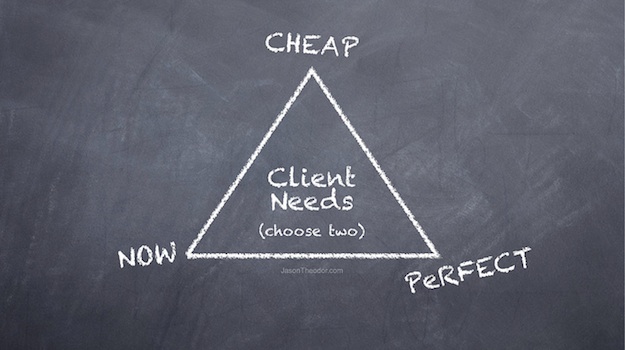
If for instance you work for clients, you can set up filters to route emails from them into client-specific folders. You could also set up a tag for all submissions via your blog’s contact form, so that you can address all such emails at one time.
Any email client worth its salt comes complete with filtering options. If yours does not, our recommendation would be that you move to Gmail.
8. Macro Common Messages
If you have a popular blog, you will no doubt receive many emails from readers. Over time, common questions will emerge. An easy way to save time in handling such questions is to set up a macro that duplicates a stock answer, without you having to write it out every single time.
For PC, you can use Phrase Express. For Mac, you can use TextExpander. Either program allows you to store snippets of text that you can quickly paste into any program via a key combination.
9. Google Reader
The days where you would add a website to your browser’s favorites and periodically go back to it to check if there are any new updates are long gone. Some people claim that RSS is dead, but for anyone who wants to keep up to speed with multiple blogs, it is by far the best option. What is easier – manually accessing 20 websites to see who has updated their content, or simply allowing the content to come to you?
Whilst there are plenty of RSS readers out there, Google Reader is our favorite. It has a clean and functional design, and allows you to separate websites into particular categories.
10. Speed Up Media Consumption
If you listen to a lot of podcasts and watch a lot of videos, the efficiency of your information consumption drops through the floor. Whilst those forms of media are often more engaging than text on a screen, it typically takes a lot longer to convey information.
Don’t believe us? Try watching a subtitled film – you will quickly notice that you read the words more quickly than they are spoken.
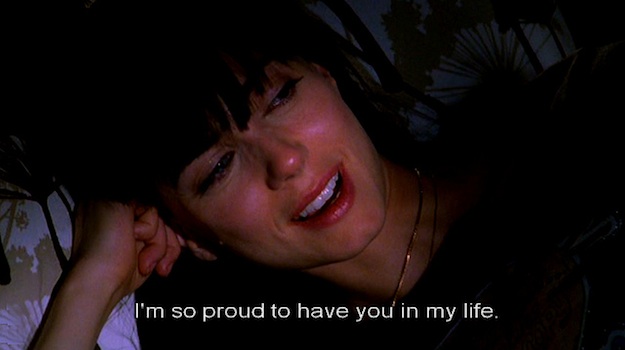
But that does not mean that you should avoid audio and video content – you just need to digest such information in a more efficient manner.
When it comes to video, you should use VLC Player. It allows you to watch video content at 2x to 4x speed. Consider the time savings here – a 20 minute video can be watched in say 10 minutes. If you work an 8 hour day, that’s 2% of your available time saved – just with one video. If you’re watching a 60 minute video course, you would be saving over 6% of your available time, with no downside.
When it comes to podcasts, you should always choose to read the transcripts (if they are available). As always demonstrated above, you read much faster than you speak, and with transcripts you are able to digest the exact same information in far less time.
What Do YOU Do?
Do you consider yourself an efficient blogger? Do you use any of the tips and tools above – or do you have your own methods? Let us know in the comments section!
Creative Commons images courtesy of quicheisinsane, jted, Ahmed Amir, apdk, eyelash_divided and gothick_matt

Leave a Reply