During our quest to reach the Orion roadmap milestones, we often overlooked minor improvements because we wanted to focus your attention on the good stuff. I’ll use this article to answer a couple of question that keep popping up from time to time, and to introduce a couple of minor new features.
Will Orion Support Multisite Installations?
TL;DR Yes.
Initially, we said no to multisite support, because we felt that we needed to focus everything on single site WordPress installations. ManageWP was originally envisioned as a way to bring all the multisite advantages to stand alone installations, without any of the drawbacks. It made sense for us to stop thinking about covering every single possible need you might have, and focus on the important ones.
But then, something wonderful happened. You started expressing your concern how this will impact your business in our comment section. You started emailing us about this. We even had a couple of talks with some of you who know us personally. And they weren’t the “I’m dropping ManageWP if you don’t comply” angry kind of talks. They were the “I’ll still be happy to use ManageWP, but I’ll have to set up a parallel management system” kind of talks.
We realized we were wrong to say no.
You see, ManageWP is all about you. Taking care of your business, helping you automate your workflow, so you could take care of more important matters. And sometimes, you can’t choose not to use a multisite – be it a client with a multisite website, or a project where using a multisite would be a huge benefit.
So we decided to do the right thing and keep supporting multisite management in ManageWP.
Multisite installations will be supported to an extent that does not require a complete rewrite of the tools. This means that every Orion tool except Clone and Backup will work with multisite installations (these two pretty much need to be redesigned from the ground up, which is in itself a huge project).
We’re trying to stay on track with the development, so I can’t give you an ETA for the multisite support. It will definitely be before the Classic dashboard gets phased out, tho.
Thank you for caring about ManageWP so much that you were ready to fight us over it. It just goes to show that the term “WordPress community” really stands for something.
This brings me to another important matter that we reconsidered, and that is…
Multiple Google Analytics Accounts on a Single ManageWP Dashboard
This is another idea we initially dropped. Google has a cap on the number of requests to their GA servers. Having 200,000+ websites regularly pull data from the GA server would generate a lot of traffic, and we’d need to MacGuyver some kind of load balancer to make things work. We kept digging anyway. Luckily, after a couple of talks with Google, we found out that we could raise the cap by becoming a Technology Partner.
We’re currently in the process of becoming certified, but I can safely say at this point that once it’s done, you will be able to add as many Google Analytics accounts to your ManageWP account as you need.
Performance and Security Checks Are Now in the Orion Client Report
The Client Report is getting some love with the Performance and Security Check integration. You are now able to send your clients a summary of these checks, and show them that their websites are taken care of.
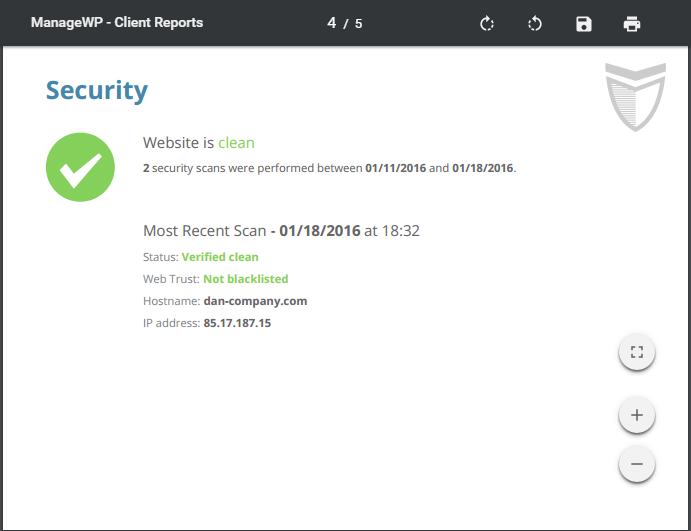
Orion Bottom Bar Becomes the Top Bar
The six years of experience with ManageWP taught us that the hardest part of building ManageWP is making it user friendly and intuitive. That’s why we have a dedicated UX team, and keep running unorthodox experiments to find ways to improve it – like hiring a drunk UX expert to review our site (don’t try this at home).
When you log into your Orion dashboard, you’ll notice that the top bar is now home to your Orion tools:
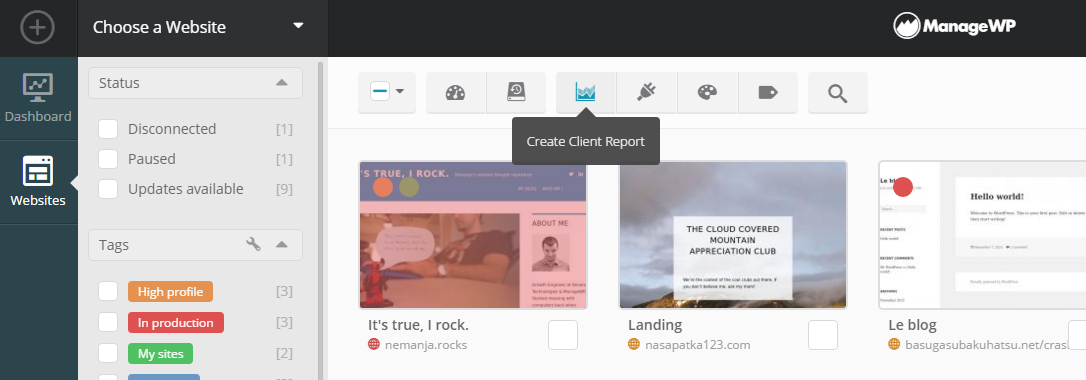
The reason behind the move from the bottom to the top is that there are so many different tools in Orion, a new user could easily miss the bottom bar. So we moved it to a more prominent position at the top.
We also simplified the sidebar by moving the thumbnail/list selector to the far right.
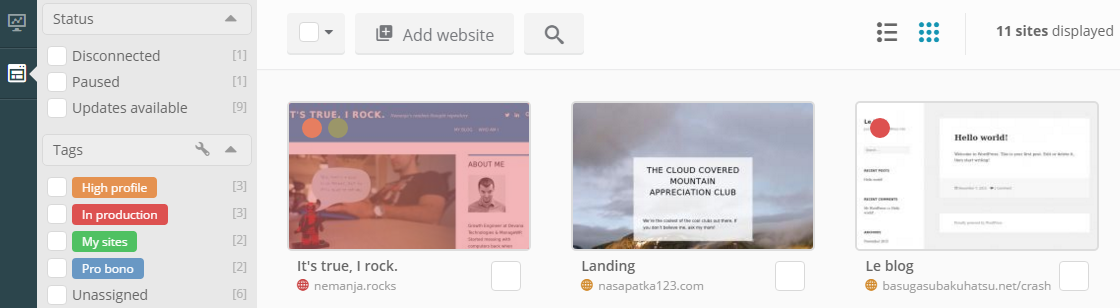
Yeah, it will take A LOT of trial and error to achieve perfection. Thank you for sticking with us on this journey.
Stay tuned, we’ve got another Orion milestone coming this week!

Leave a Reply