How to manage your WordPress multisite
It is possible to manage multiple WordPress websites with your ManageWP dashboard, but now it is also possible to manage WordPress multisite with your ManageWP dashboard.
In this article:
How to find your Multisite Network
Add the Multisite network to your ManageWP dashboard.
When you log in, on the left hand side you will be able to see Multisite Network under the Status Tab.
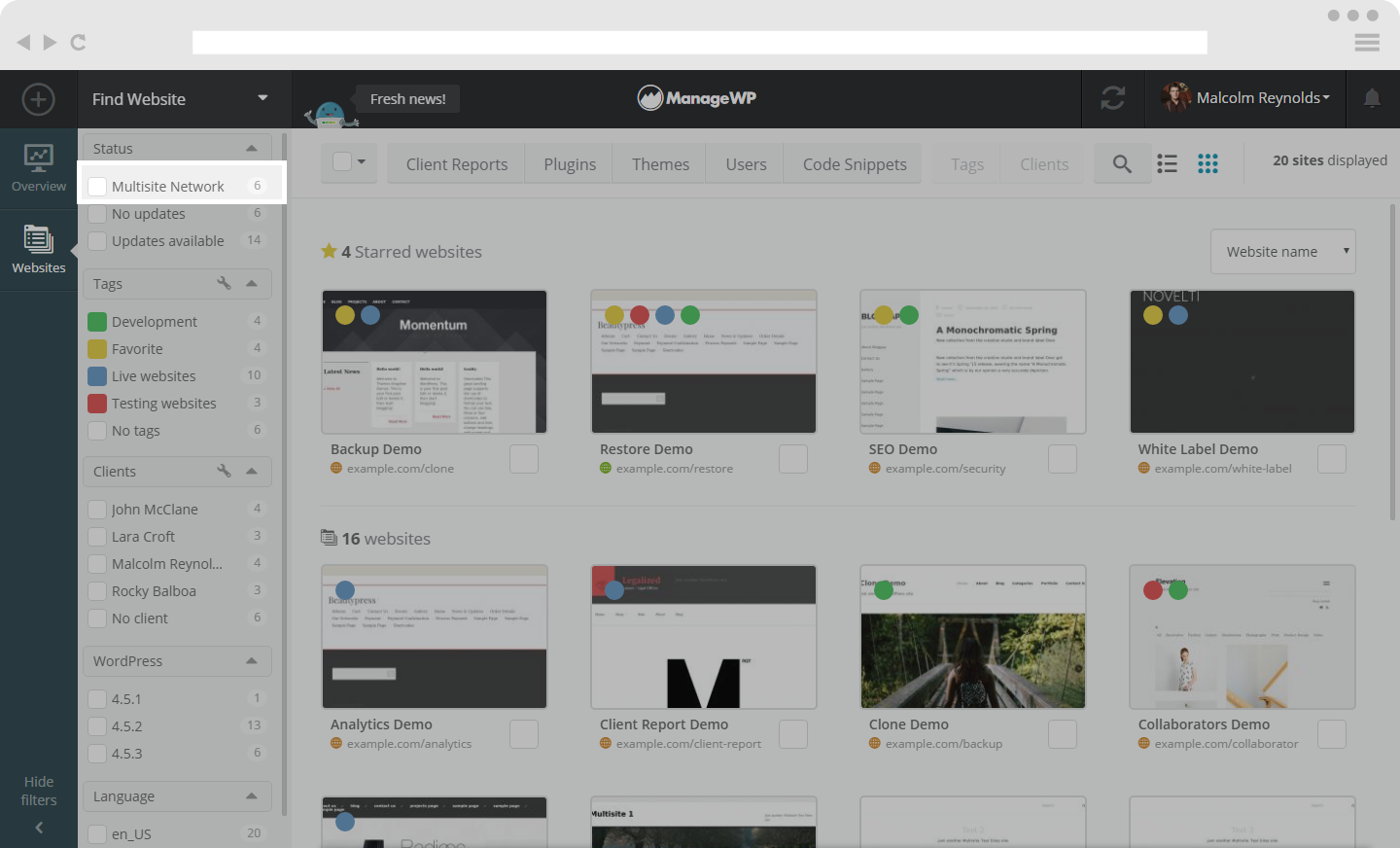
Check the Multisite Network Box, and you will be able to see the Multisite Network that you previously added to your ManageWP dashboard.
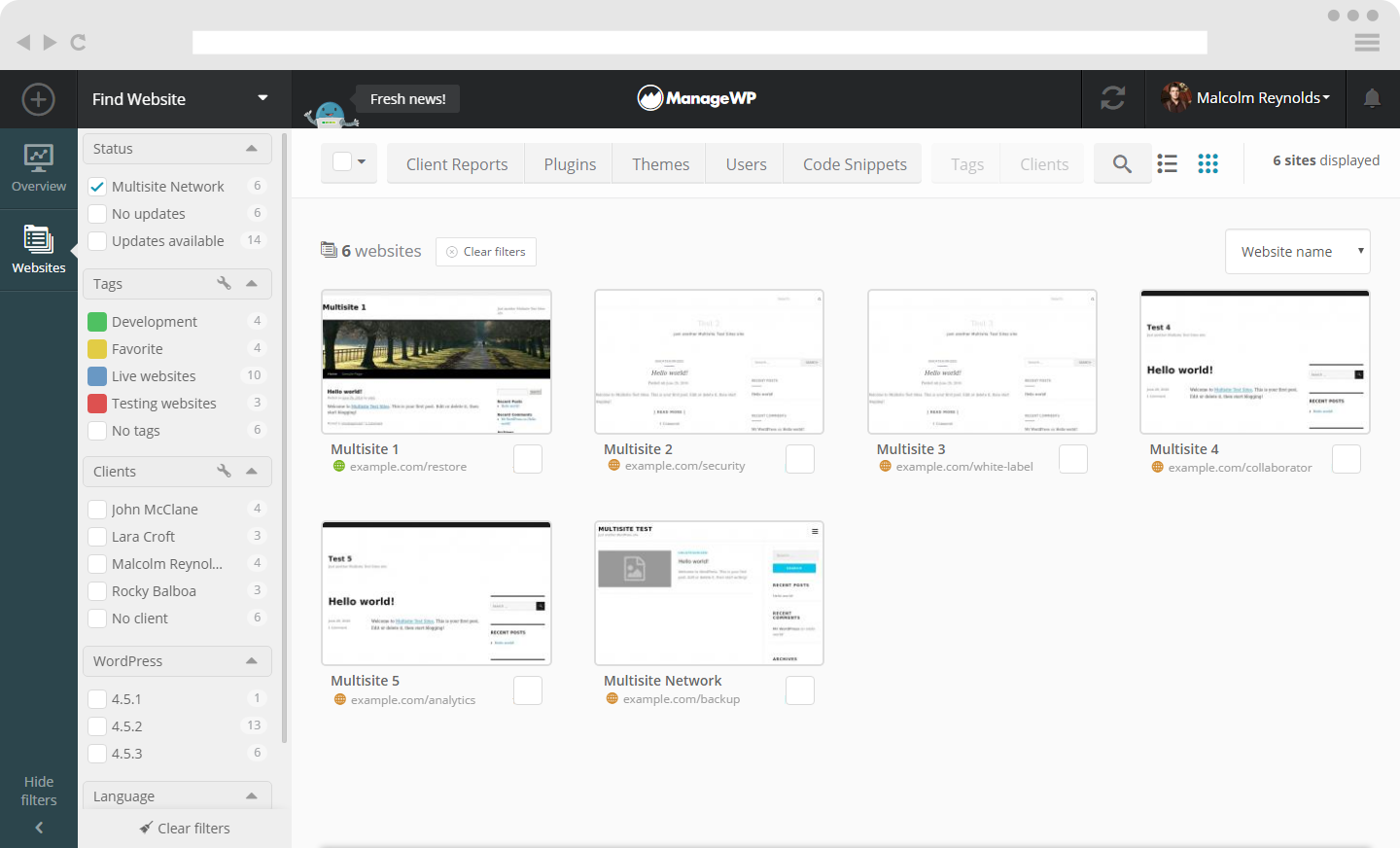
How to manage your Multisite Network
When you are on your dashboard click on the Overview Button in the top-left corner. Check the Multisite Network Box and you will have the Overview screen for your Multisite Network.
Here, you are able to manage the whole Multisite Network from the ManageWP dashboard.
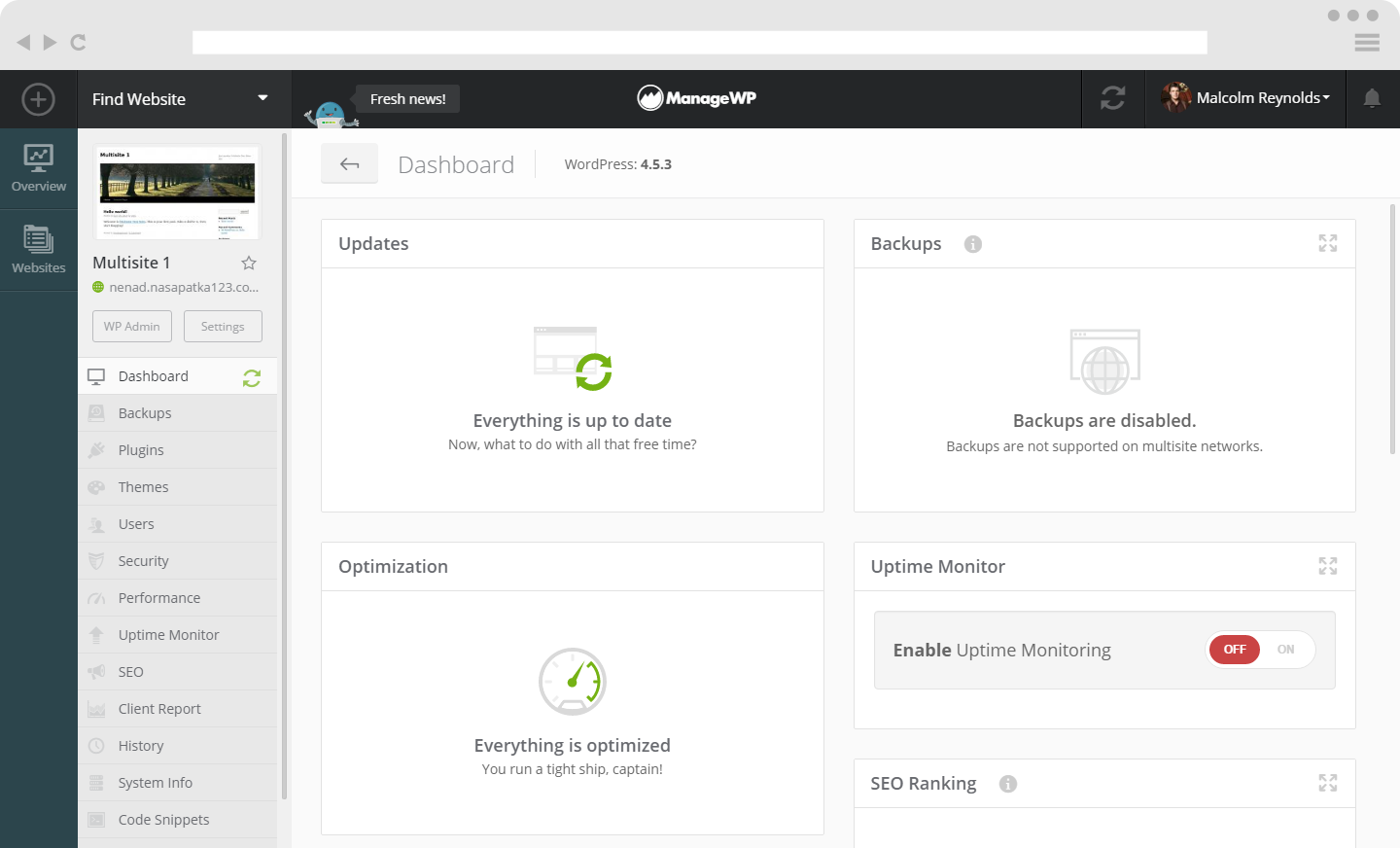
You can choose one website from the network and you will be able see the dashboard for the website in question and manage only the website you selected.
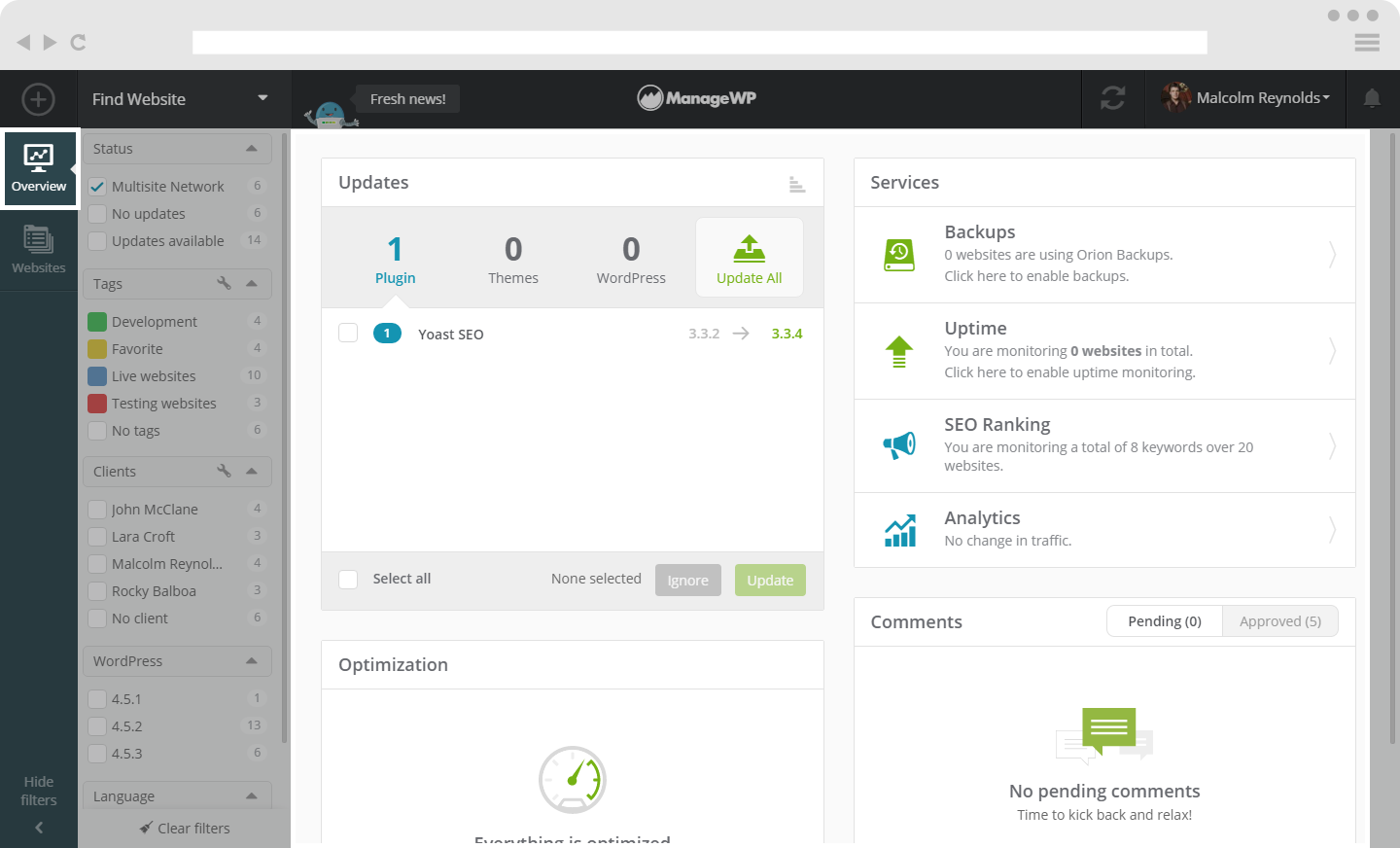
 Yes
Yes
 No
No
