Most websites receive the majority of their traffic through organic search. However, in order to be discovered on Google, Bing, or Yahoo, your website needs to actually be in their indexes. If you know how to submit your website to search engines, you can speed up the discovery process.
Fortunately, it’s quick and easy to do so. Submitting your website to search engines is essential when launching a new site, but it can also give you greater control over your existing Search Engine Optimization (SEO).
In this article, we’ll look at how search engines discover and index new content, and why you may want to give them a helping hand. We’ll then show you how to manually submit your site to Google, Bing, Yahoo, and DuckDuckGo. Let’s get started!
How search engines discover new content
It’s estimated that 40–60 billion searches happen via Google every single month and that over half of all web traffic comes from organic search. If your site isn’t registered with all the major search engines, you could be missing out on huge amounts of traffic.
There are many different search engines, but they all function in a similar way. Whenever someone enters a word or phrase, the search engine will scour its index for pages that matches those terms. It will then order the discovered content in a way that helps solve the searcher’s query as quickly as possible in a process known as ranking.
If your content is deemed a good match for the query, then it will be displayed as part of the search results. Your content may even score that coveted number one spot.
Search engine bots are constantly crawling the web for new content to index. When you launch a website or make changes to an existing one, search bots will eventually add this new content to their indexes automatically. However, you don’t have to wait for bots to stumble upon your content, as it is possible to add your site manually.
Why you should submit your website to search engines
Search engines are pretty good at discovering new content to index, but this process isn’t always immediate. When you launch a new website, there may be a period where your content isn’t appearing in search engine results, which can be disastrous for your initial traffic. By manually submitting your site to search engines, you can ensure they index your content as quickly as possible.
As part of the submission process, you’ll also register your site with some key website management tools, including Google Search Console. You can then use these tools to further optimize your site for search engines. For example, you can use Search Console to test the ‘crawlability’ of your posts and pages.
You can also use these tools to inform search engines whenever you update your site and it requires crawling again. In this way, registering with these tools now can set your site up for long-term SEO success.
How to submit your WordPress website to search engines (Google, Bing, and Yahoo)
Once your site is in the search engine indexes, you may start to see your traffic pick up, which can be good news for your sales and conversions. Here’s how to manually register your website with Google, Bing, Yahoo, and DuckDuckGo.
1. Google
Before submitting a site to Google, you’ll need to verify that you’re its owner via Search Console. You can follow the instructions in Google’s documentation to do so.
Once your site is set up in Search Console, you can request that Google crawl specific pages on your site. First, look up the page you want to index using the URL Inspector:
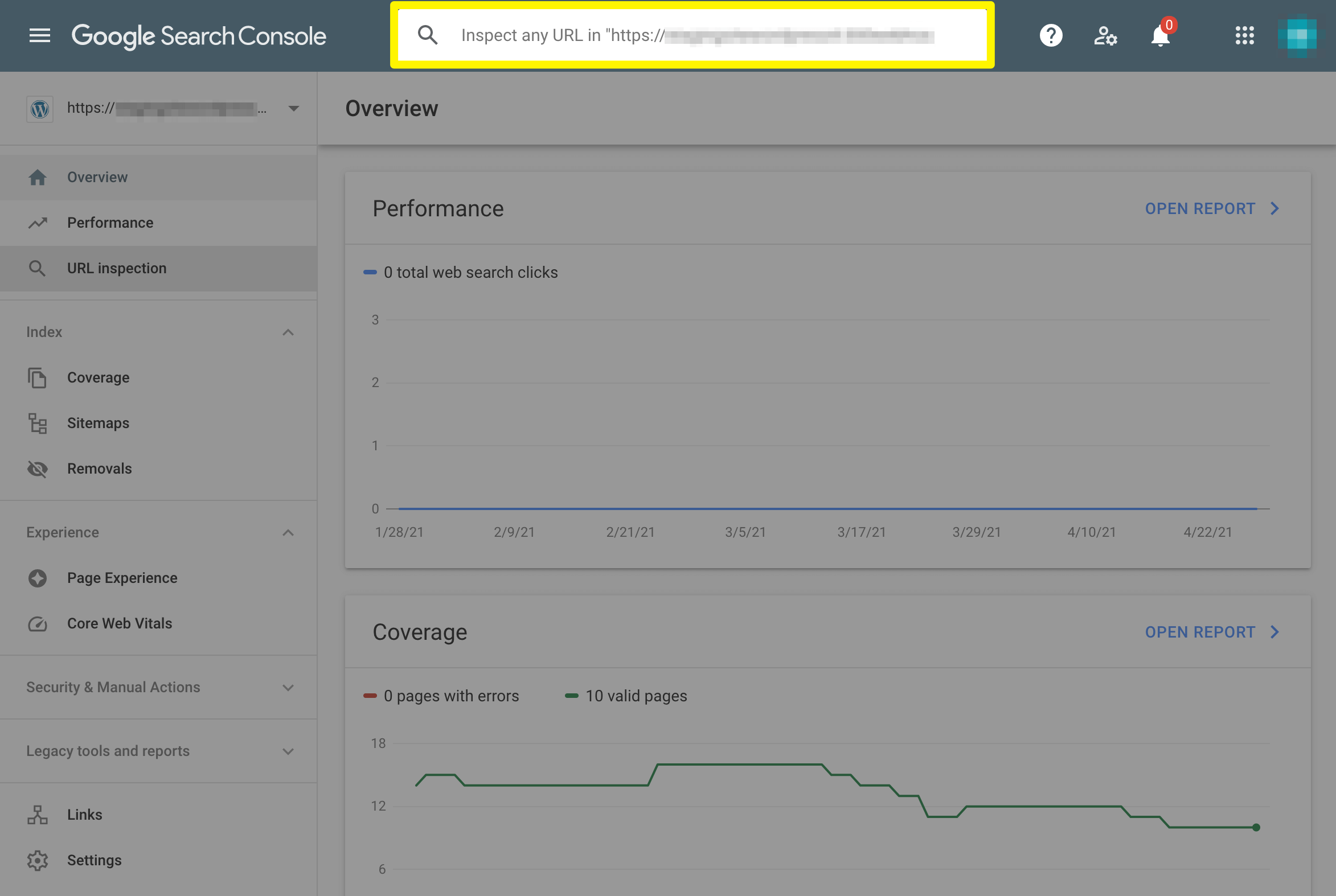
On the results page, you can click on Request Indexing to ask Google to crawl your page:
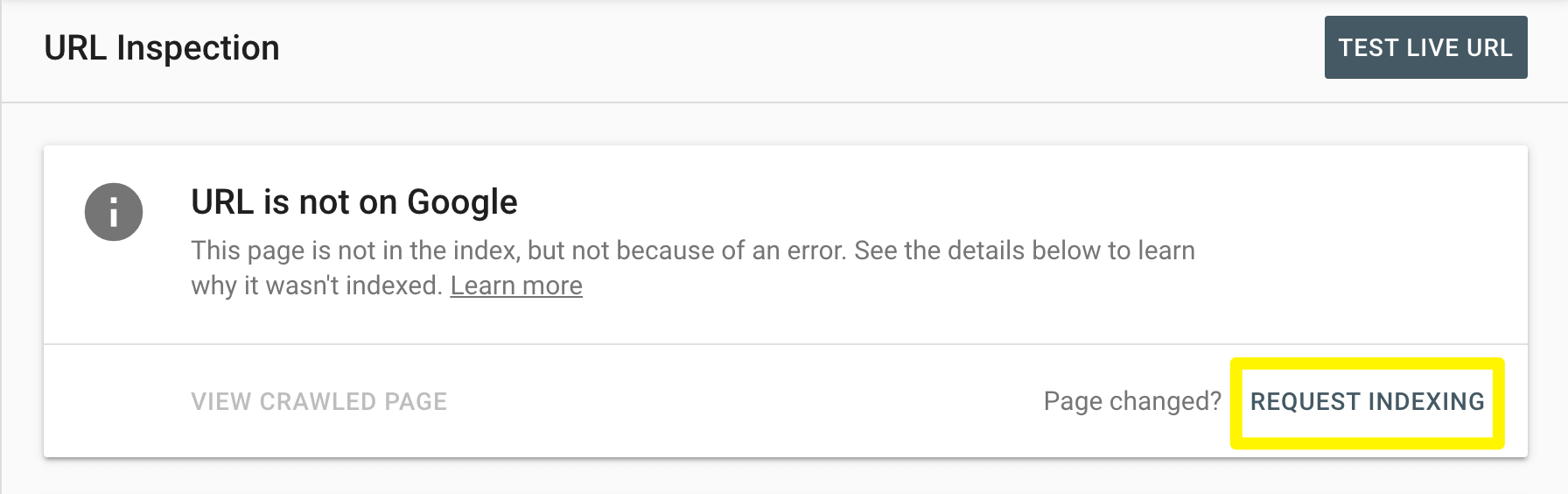
It will run a test to ensure that your content is indexable. If there are issues you need to address, Search Console will point them out to you.
Otherwise, your page will be added to Google’s queue for crawling. It may take a couple of days for the search engine to index it, but you can monitor it in Search Console.
Submitting a sitemap in Search Console
Especially if you’re starting a new website, it can be more efficient to submit your entire site to search engines for indexing instead of one page at a time. You can accomplish this by telling Google where your sitemap is.
A sitemap is a file that contains information about your site, including its pages and the relationships between them. To submit yours, select Index > Sitemaps in the left-hand menu in Search Console:
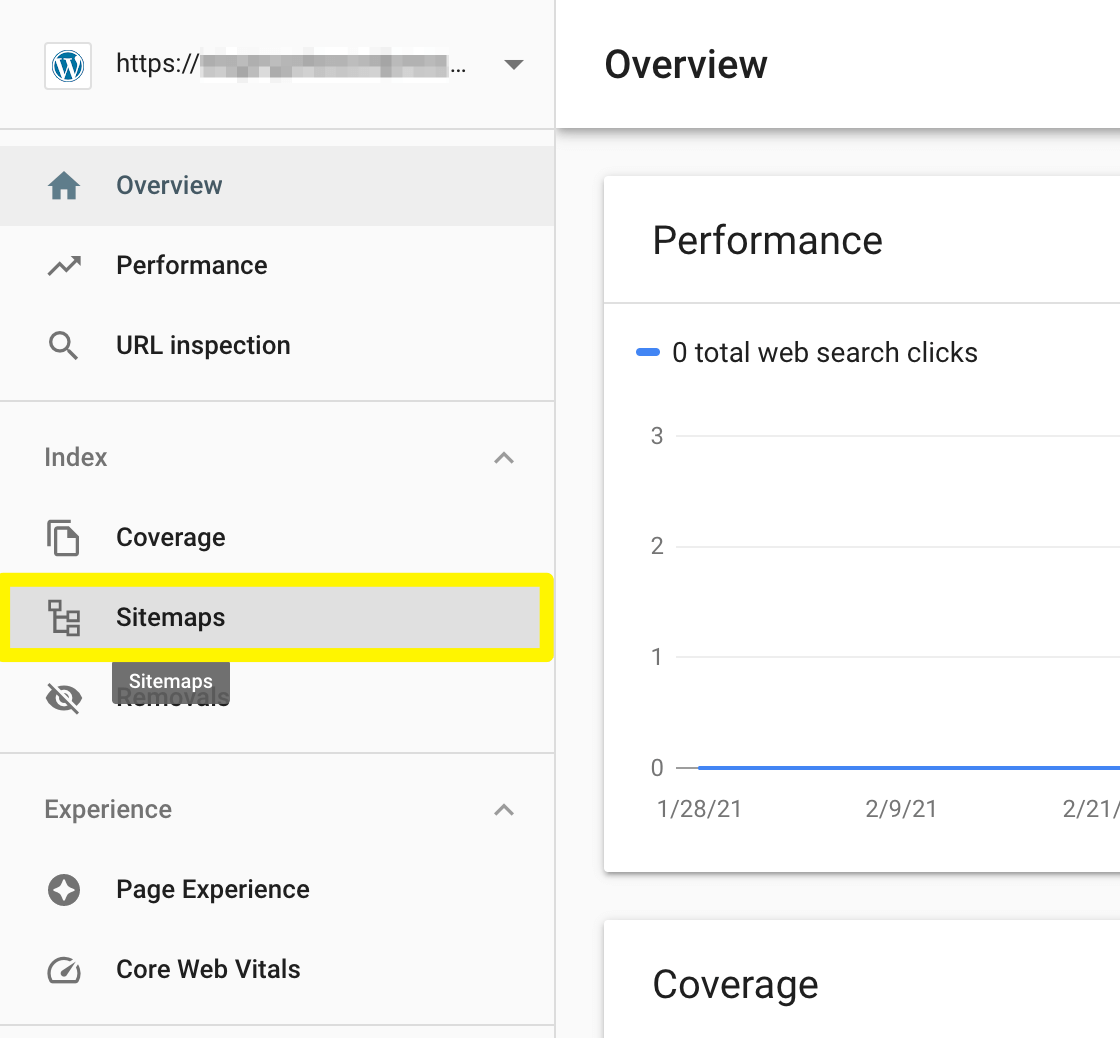
In the Add a new sitemap field, enter sitemap_index.xml after your domain:
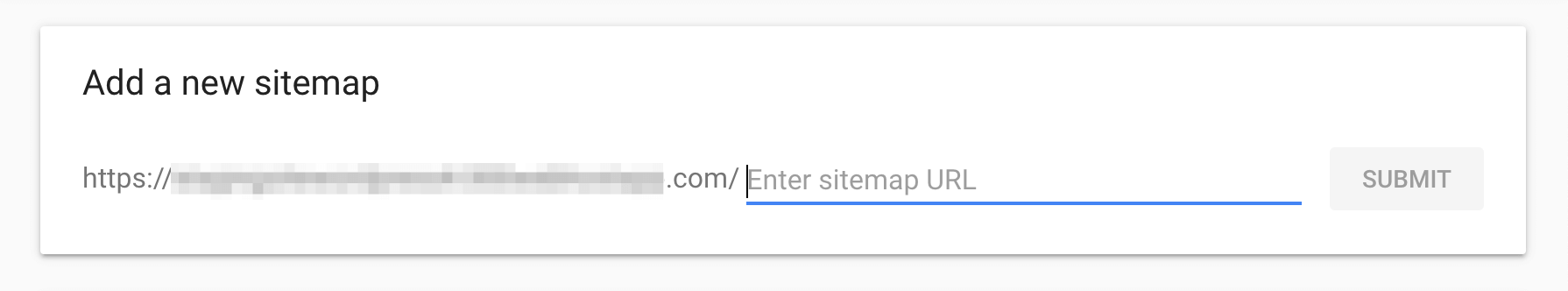
Then click on Submit. Your website has now been submitted to Google and should be indexed over the next couple of days.
2. Bing
Bing URL Submission is a plugin that can submit your content to the Bing index automatically. This plugin will detect every time you update your website, and then submit the associated URLs without requiring any manual input from you.
After activating the Bing URL Submission plugin, you’ll need to provide an API key, which you can access by creating a Bing Webmaster Tools account. If you previously verified your site in Google Search Console, then you can skip some of the initial configurations by importing your site:
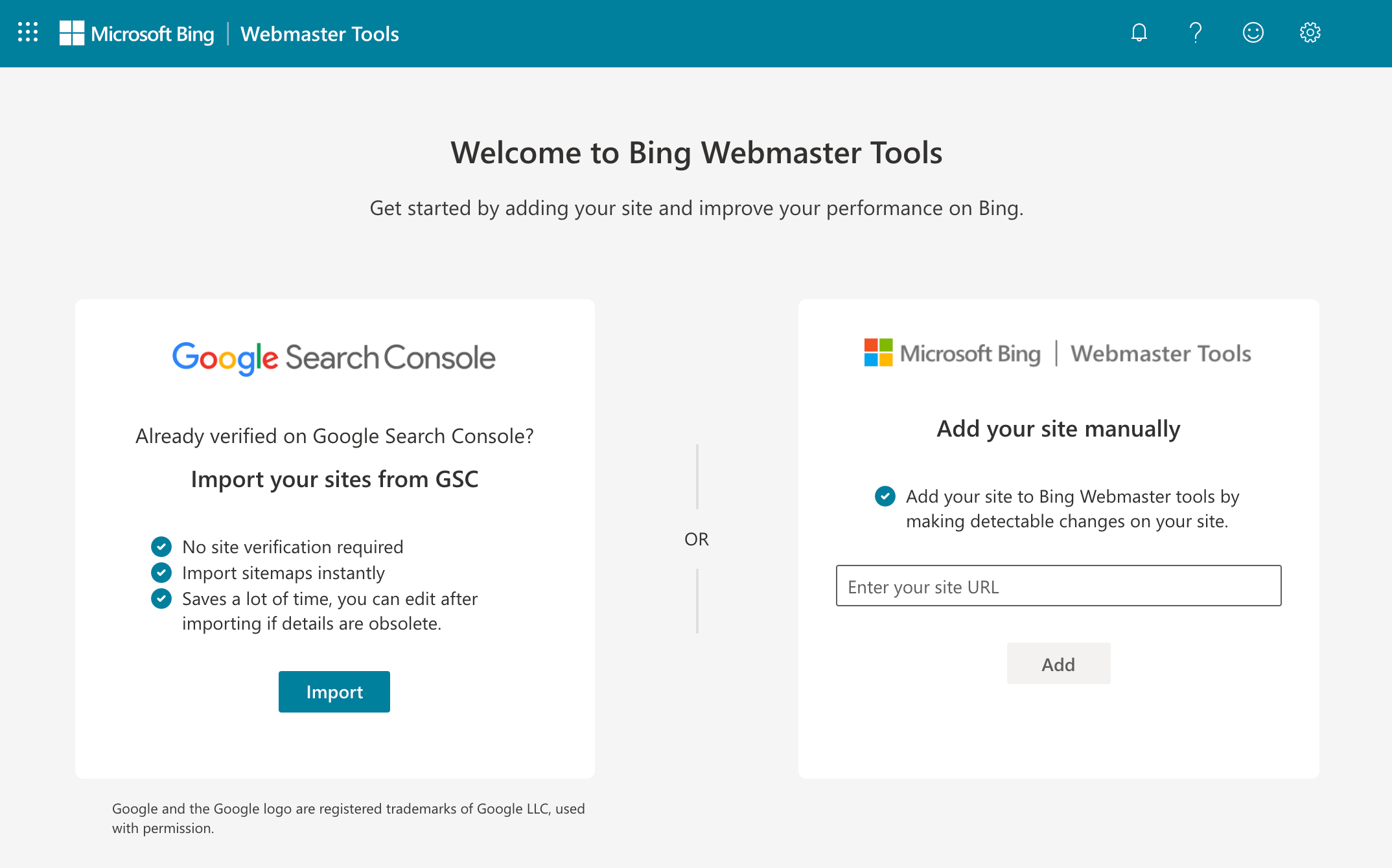
Alternatively, you can add your site manually by entering its URL and then clicking on Add. At this point, you can download the provided BingSiteAuth.xml file and upload it to your website’s root directory via FTP:
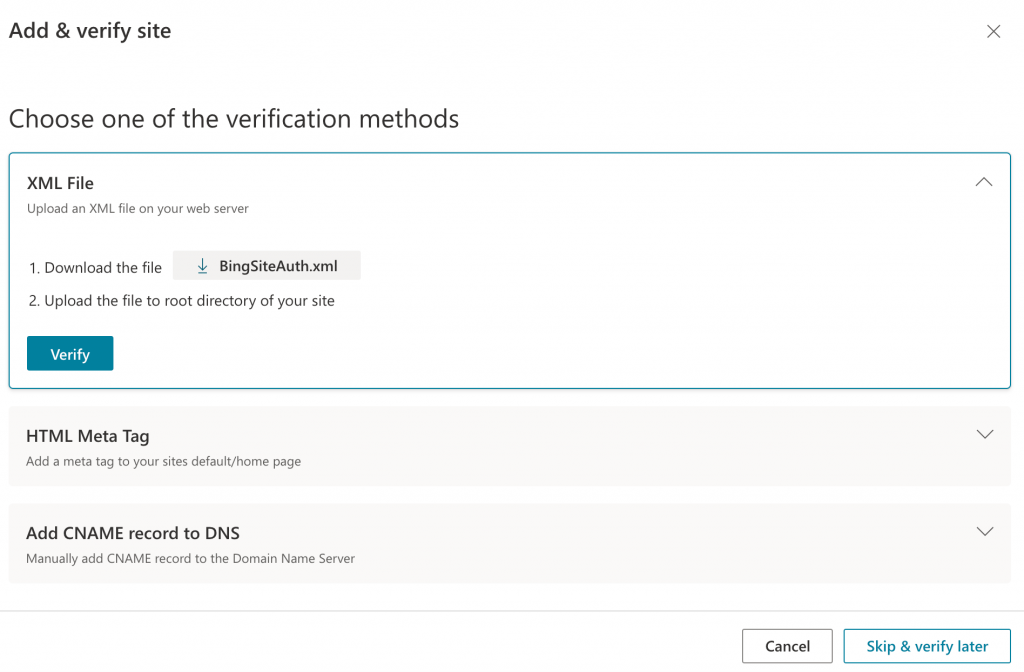 Alternatively, you can add the provided HTML Meta Tag to your site using a plugin such as Yoast.
Alternatively, you can add the provided HTML Meta Tag to your site using a plugin such as Yoast.
Regardless of your approach, your website should appear in the Webmaster Tools console once you’ve confirmed you own it. To generate your API key, click on the gear icon in the toolbar.
You can then navigate to API Access > API Key > Generate Key, and copy the provided API key. In WordPress, select Bing URL Submission from the left-hand menu. When prompted, enter your key:
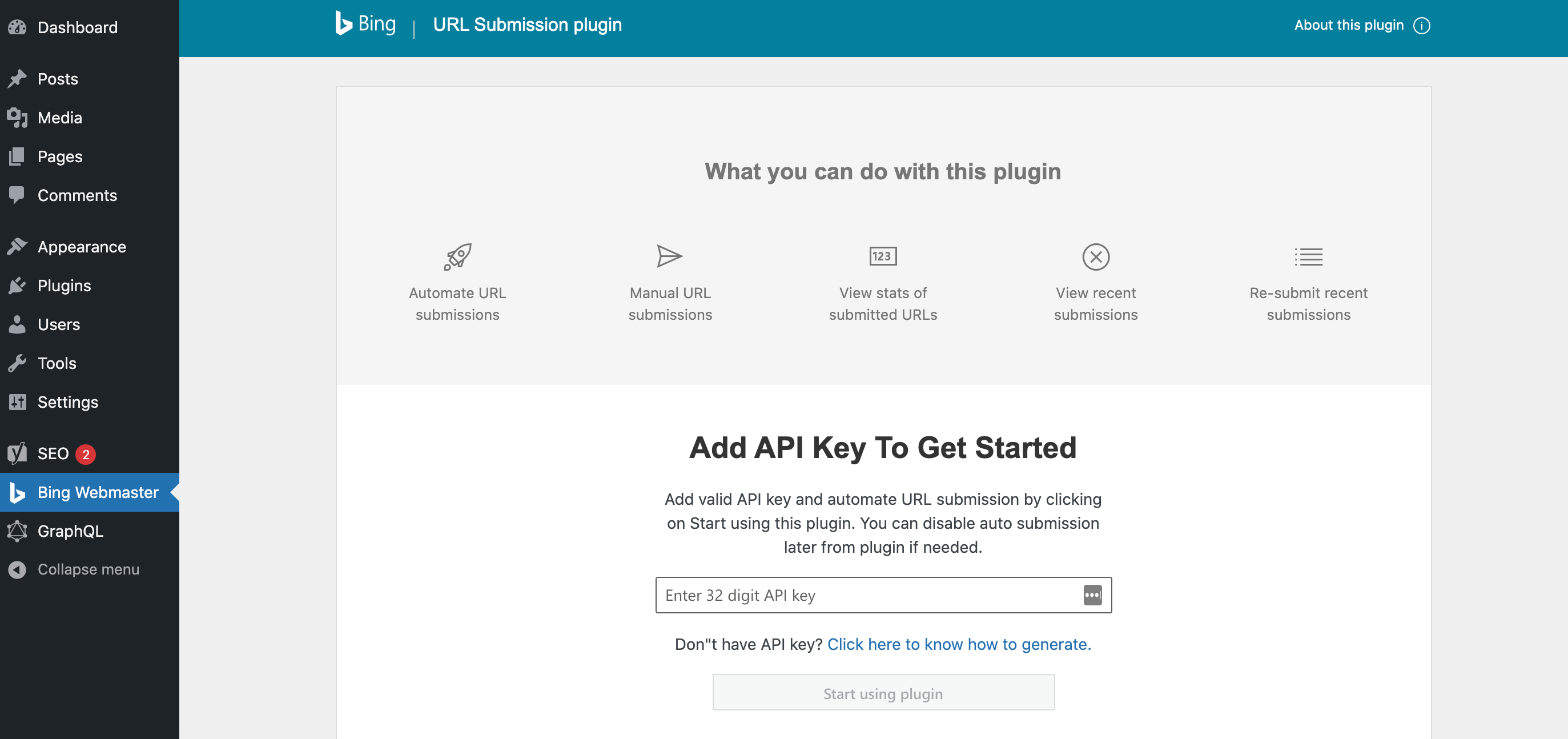
Finally, click on Start Using This Plugin. At this point, all of your new content will be submitted to Bing automatically:
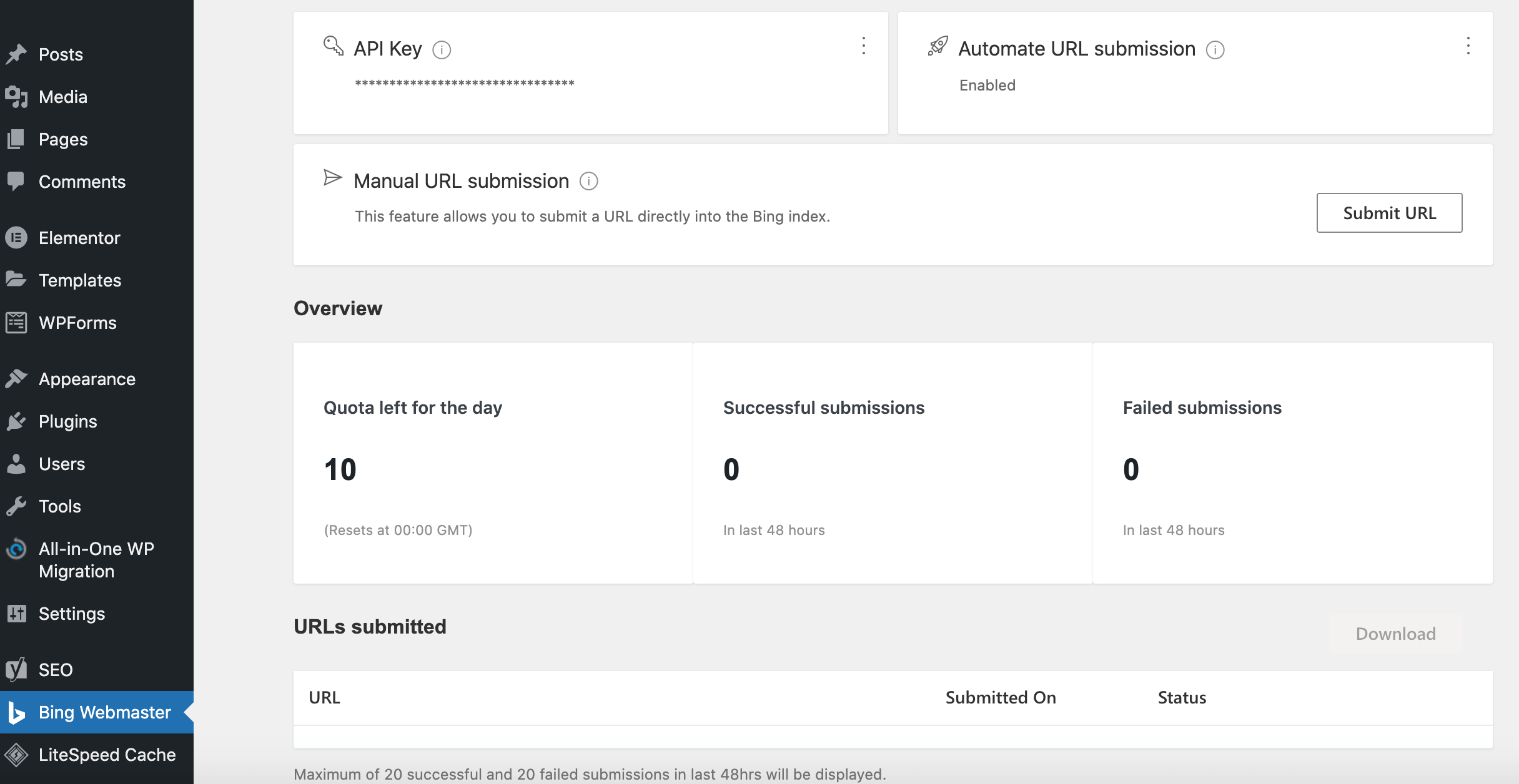
However, you can still submit URLs manually, if required. To do so, click on Submit URL and then enter the webpage you want Bing to crawl.
3. Yahoo and DuckDuckGo
Once your site is indexed by Bing, it will also be submitted to Yahoo and DuckDuckGo automatically. To verify that your Bing registration has filtered down to these search engines, head over to the one in question:
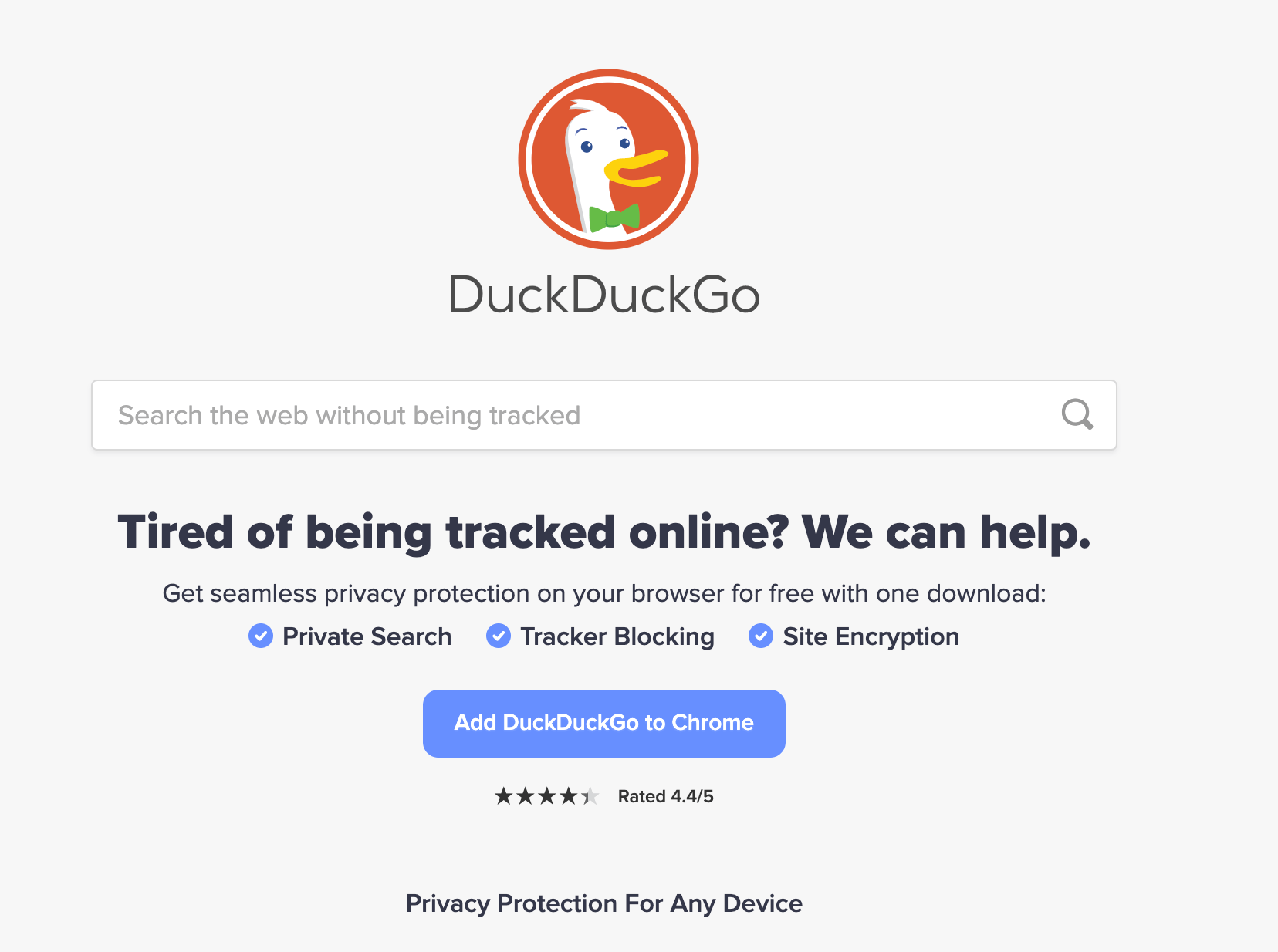
Next, enter site:yoursitename.com in the search bar. For example, to check that ManageWP is indexed successfully, we would use site:managewp.com: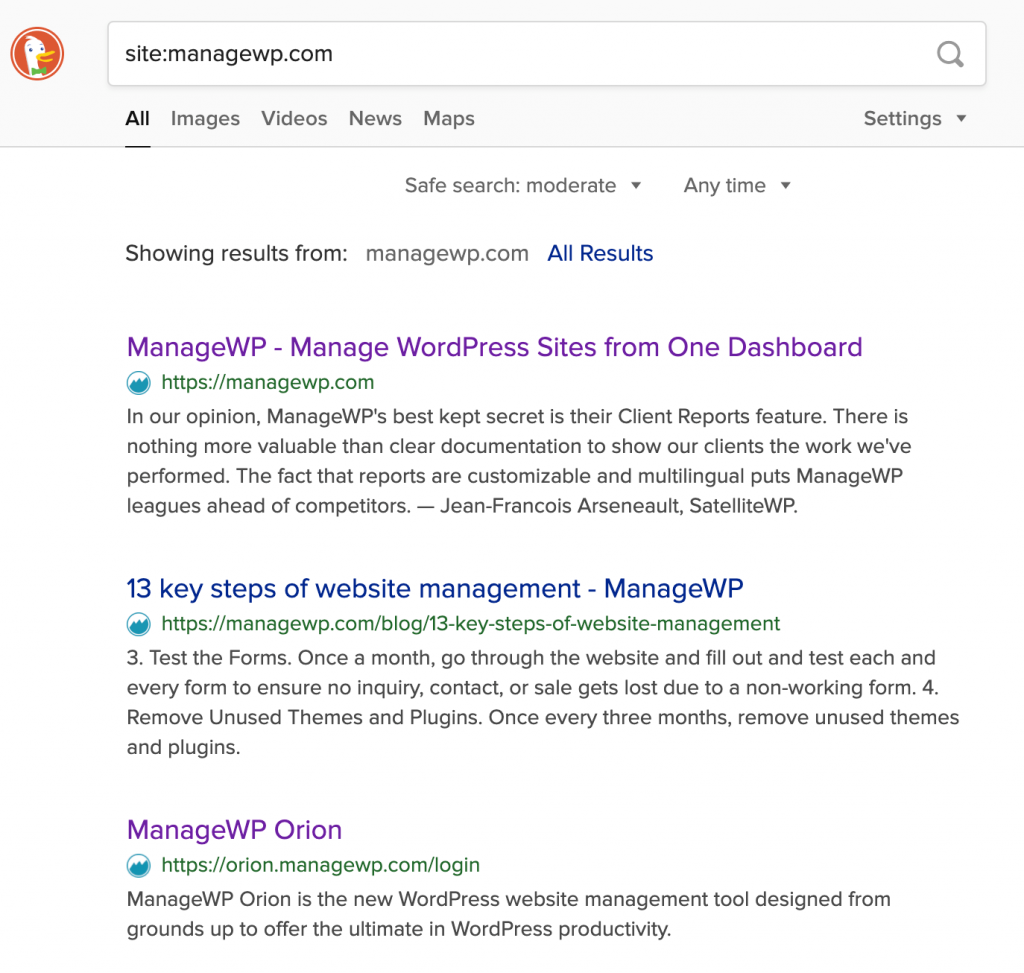
If your WordPress website has been indexed, then you should see pages from it listed in the search results. Typically, your home page will appear at the top of this list.
Conclusion
SEO is key to gaining traffic, boosting leads, and generating sales. However, if you’re going to impress search engines with your high-quality content, they need to be aware of your site’s existence.
In this article, we showed you how to manually submit your site to all of the major search engines:
- Google: You can register with this popular search engine via Search Console.
- Bing: Simply generate an API key in Webmaster Tools, and then share it with the URL Submission plugin.
- Yahoo and DuckDuckGo: Once your site is in the Bing index, it will appear in these two search engines automatically.
Do you have questions about how to submit your WordPress website to search engines? Let us know in the comments section below!
Featured Image credit: Unsplash.

Jim Davis
This article helped a lot with my second website, thanks!
Marko Tanaskovic
Glad to hear it was helpful Jim.
Rajesh Kumar
Hi Will,
I am aware of how to submit our website in google search console but not in other search engines like Bing and also I wasn’t aware that once its indexed in Bing it will be indexed in Yahoo, thanks for sharing this information.
Thank you.