WordPress 6.7 is here, bringing a host of exciting updates for everyone—from bloggers and designers to developers and site managers. This release enhances the editing experience, offers more customization options, and boosts overall performance. (Field Guide)
Even with WordPress 6.7 officially released, testing doesn’t stop! Real-world use helps catch those quirky edge cases and compatibility bugs that need extra attention. Jumping in to test means you’re directly contributing to making WordPress smoother and more reliable for everyone—no experience required, just curiosity and a bit of feedback! (Help Test WordPress 6.7).
👥 End Users
New default theme: Twenty Twenty-Five
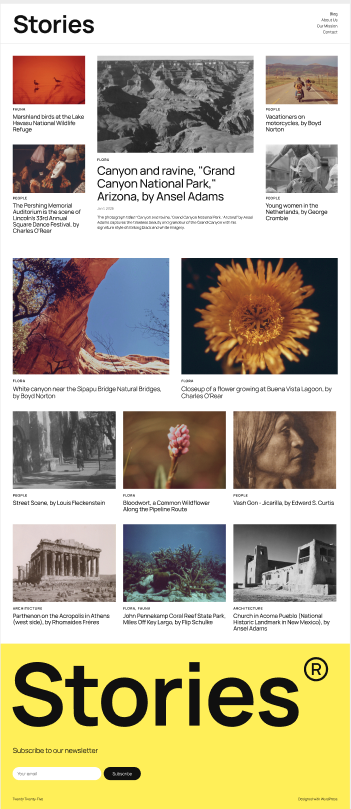
The Twenty Twenty-Five theme offers a user-friendly and adaptable design, making it easy to create various website layouts.
Key features:
- Flexible Design: Suitable for personal blogs, photo blogs, and complex magazine-style sites, providing multiple style options and patterns.
- Pattern-Rich Layouts: Includes a wide range of patterns for services, about pages, landing pages, products, calls to action, and events, helping users build pages quickly and effectively.
- Global Font Support: Features high-quality fonts that support multiple languages, ensuring a consistent and accessible experience for users worldwide.
- Meaningful Imagery: Incorporates public domain images that convey themes of change and growth, adding a poetic and universal feel to the theme’s look.
For developers and contributors, the theme’s development repository is available on GitHub, providing access to its codebase and facilitating collaboration.
In summary, Twenty Twenty-Five offers a flexible and adaptable foundation, showcasing the many ways WordPress enables storytelling through a rich selection of patterns and styles.
Enhanced editing experience
WordPress 6.7 introduces a “Zoom Out” feature that provides a high-level view of your content, allowing you to focus on the overall structure rather than individual blocks. This bird’s-eye perspective simplifies the process of arranging patterns, making it easier to design cohesive layouts.
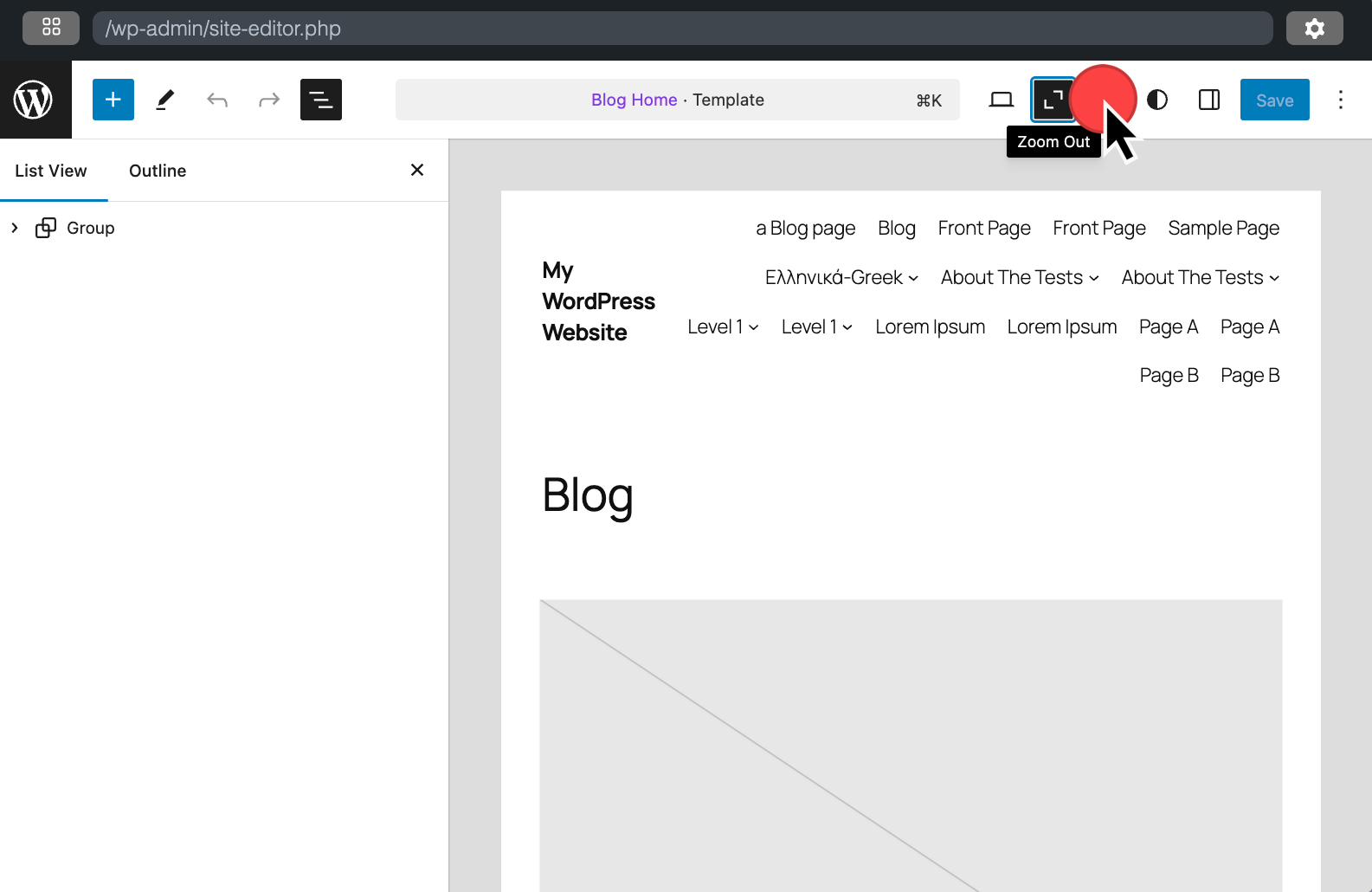
Media improvements
- Support for HEIC image uploads: WordPress 6.7 supports direct upload of HEIC images, automatically converting them to the widely supported JPEG format. This update simplifies the process for users uploading high-quality images.
- Auto sizes for lazy-loaded images: To improve page load times, especially on mobile devices, WordPress 6.7 now automatically sizes lazy-loaded images, enhancing user experience by reducing load times and conserving bandwidth.
Improved writing flow
Writing flow enhancements make content creation more intuitive:
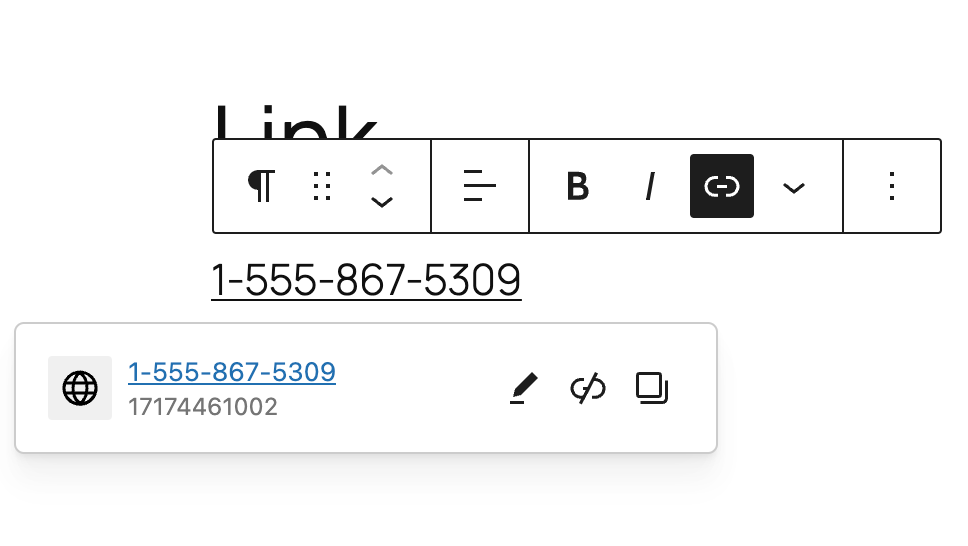
- Improved link management: The link preview is now clearer, and phone numbers are automatically formatted with ‘tel:’ for clickable dialing (Field Guide).
- Template part editing: Double-click to quickly edit template parts (Gutenberg 18.9).
- Enhanced media handling: Easily drag and drop multiple images into the Image block, or mix video, audio, and images for automatic formatting into a gallery block. (Gutenberg 18.7).
- Expanded background image support: Now, you can add background images directly to individual blocks like Quote, Verse, and Post Content—no need for nested blocks—giving you more design flexibility and easier layout control (Gutenberg Times).
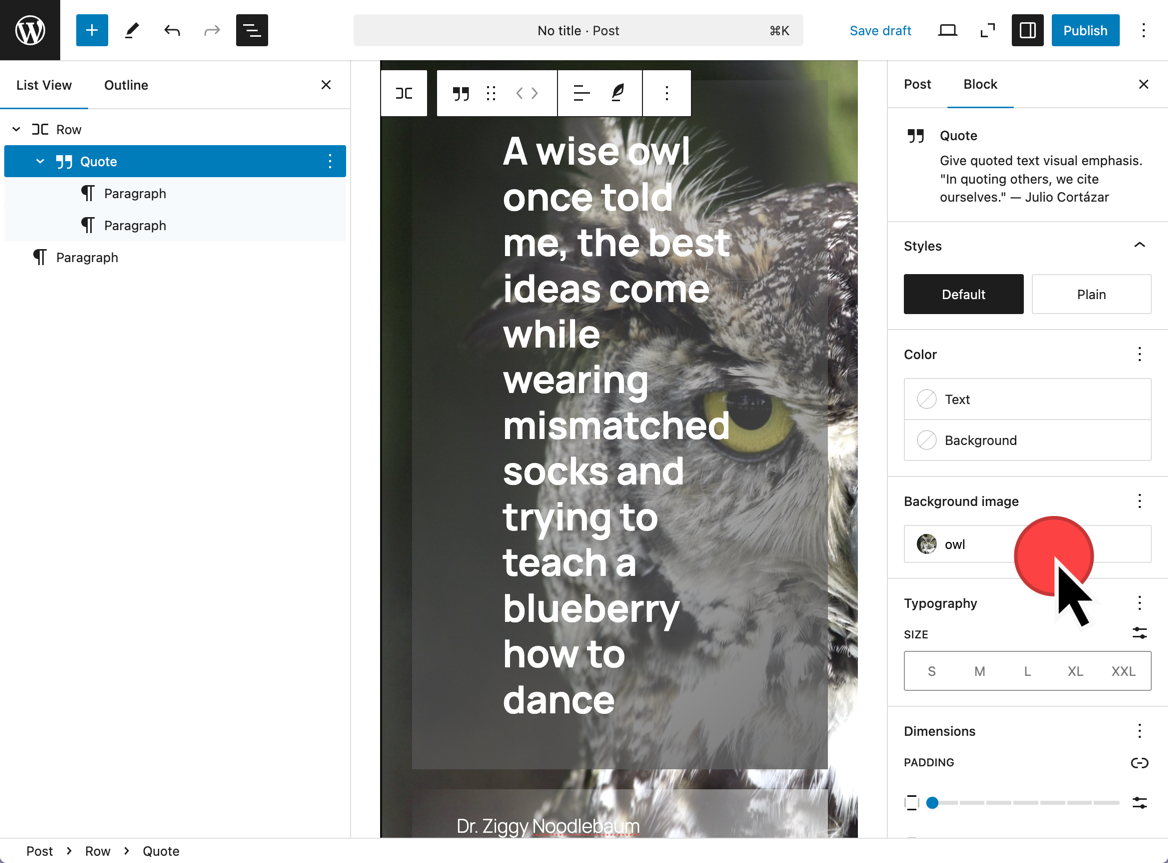
These updates enhance the writing flow, making content creation in WordPress more user-friendly and efficient.
🎨 Theme authors
Consolidated and expanded block supports
WordPress 6.7 expands and standardizes design tools across blocks, including new border and typography settings (Design Tools).
Template registration API
The new Template Registration API simplifies the process of registering and managing block templates, allowing theme developers to easily set up templates for custom post types and integrate custom fields for richer content.
🔌 Plugin authors
WordPress 6.7 introduces robust tools for plugin developers:
Block Bindings enhancements
With the new Attributes panel, developers can connect blocks to custom fields within the editor, making content integration more seamless (Block Bindings).
Interactivity API iterations
This update improves client-side navigation with new APIs, including getServerState and getServerContext, enhancing responsiveness (Interactivity API).
Extending the preview dropdown menu
Plugins can now add custom items to the preview dropdown, offering multiple preview options within the editor itself (Preview Dropdown).
🧑💻 Developers
WordPress 6.7 offers developers refined tools for a more efficient development experience:
Script module enhancements
Updates to script handling provide better control over script loading and dependencies, leading to more efficient code execution (Script Modules).
New Block Type Registration APIs
The New Block Type Registration APIs improve site performance, consolidating block metadata into a single file for faster loading.
HTML API updates
With enhanced HTML support, the HTML Processor can now handle a wider range of tags, including SVG and MathML, allowing developers to create richer content.
🏢 Site admins and enterprise agencies
Site admins will appreciate the multi-site management improvements in WordPress 6.7, as well as other efficiency updates:
Meta Box Integration
Meta boxes now load within an iframe in the post editor, ensuring a consistent editing environment (Meta Box Integration).
Internationalization enhancements
Localized email notifications improve communication for multilingual teams by sending emails in each admin’s preferred language (I18n Improvements).
Changes to Heartbeat API
The WordPress Heartbeat API has been fine-tuned to improve collaboration across users by adjusting the default interval from 15 to 10 seconds. This speeds up functions like post lock notifications, making cross-user editing more responsive. For developers, this update introduces flexibility by allowing a custom heartbeat interval anywhere from 1 second to 1 hour, rather than limiting it to preset values. To adopt this feature, developers can modify wp.heartbeat.interval() in themes or plugins (GitHub Issue #61960) (Gutenberg Times).
👀 Looking toward WordPress 6.8
The focus for WordPress 6.8 includes further customization enhancements and performance improvements. Stay tuned for exciting updates as development progresses!
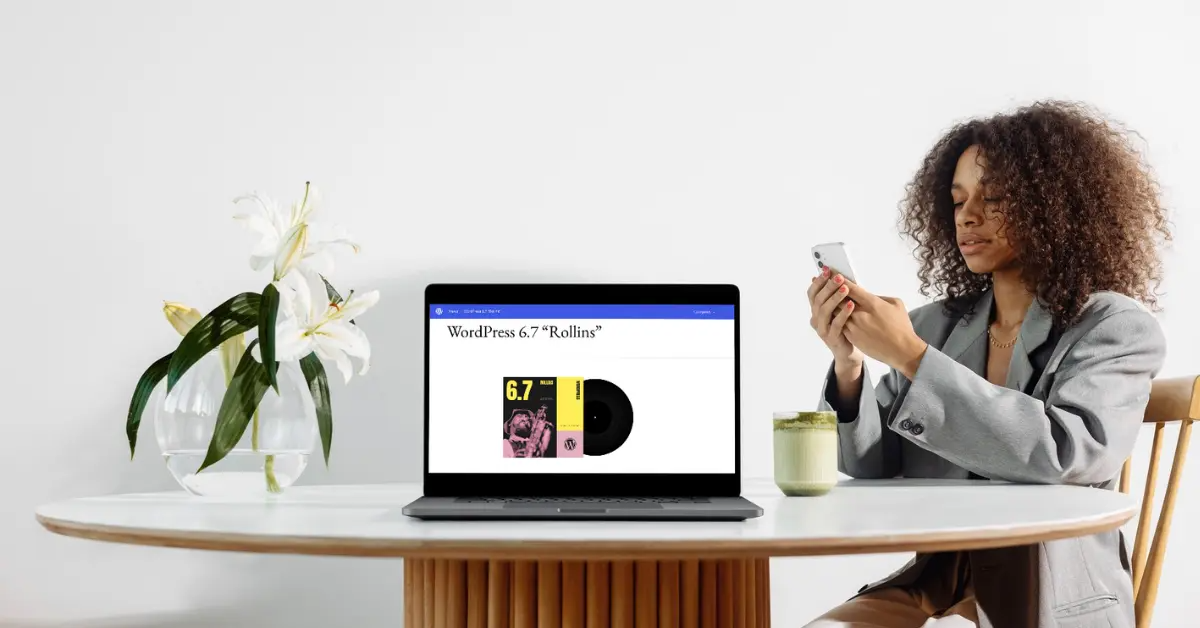
Leave a Reply