
At ManageWP we are obsessed with speed. With the recent launch of our new dashboard we improved loading times for the application by almost 100% in some areas.
We also invest time in optimising our server setup for optimum performance. We already run the optimised “WordPress stack” – PHP 5.4.x, nginx with PHP-FPM and Percona MySQL.
Today we explored the Zend Optimizer+ opcode cache for PHP:
The Zend Optimizer+ provides faster PHP execution through opcode caching and optimization. It improves PHP performance by storing precompiled script bytecode in the shared memory. This eliminates the stages of reading code from the disk and compiling it on future access. In addition, it applies a few bytecode optimization patterns that make code execution faster.
The interesting thing is that Zend Optimizer+ recently became open-source and can be freely downloaded now on Github. This happened as part of the push to include Optimizer+ into PHP 5.5.
With that said, this morning at 9.00 AM we enabled Zend Optimizer+ on the ManageWP server, which is proudly running WordPress. Let’s see what effect it had.
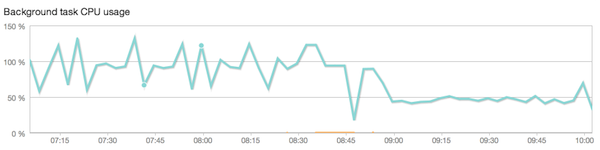
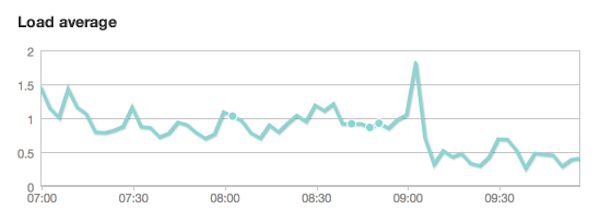
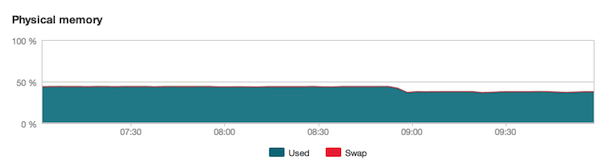
What we could immediately, within seconds, notice is CPU usage going down by 50% and memory usage going down by 20%.
Other Noteable Resources
Installing Zend Optimizer+ is piece of cake. Here is how.
Others confirmed Zend Optimizer+ beats the APC cache when running WordPress by 10%.
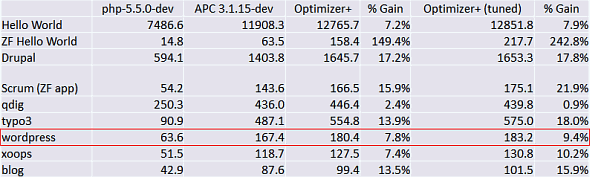
Other reports (here and here) show that by simply upgrading PHP from 5.3 to 5.4, you gain 10%-25% performance improvement when running WordPress.
If you ask your self why is this important, here are just a few sobering facts (source):
- 47% of consumers expect a web page to load in 2 seconds or less
- 40% of people abandon a website that takes more than 3 seconds to load.
- A 1 second delay in page response can result in a 7% reduction in conversions.
- If an e-commerce site is making $100,000 per day, a 1 second page delay could potentially cost you $2.5 million in lost sales every year.
Conclusion
If you care about your business and are not obsessed by speed of your website, you should start taking action now.
Server side improvements like upgrading to PHP 5.4 or installing the Zend Optimizer+ cache are easy and cost nothing to execute.
But also understand that the race does not finish there. At ManageWP we are constantly fighting to save every second we can so that you use the service in a most efficient way possible. We also include feature like our Website Performance Scan feature which provides a wealth of information and suggestions on how to make your website faster.
Photo Credit: Express Monorail

Leave a Reply