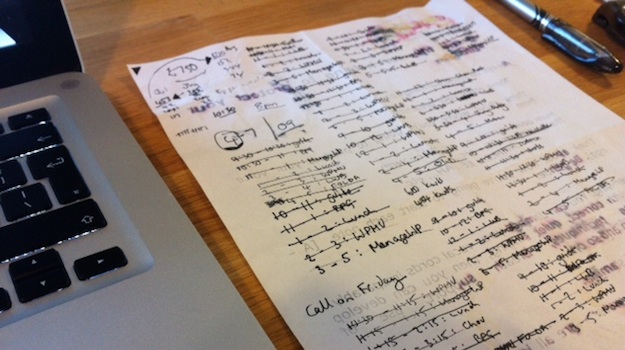
The above photo may just look like a scrawly mess on juice-stained paper to you.
Well…it is. But there is also more to it than meets the eye. A month or so ago I was getting more and more frustrated with my apparent inability to focus on my work at times. I was distracted by numerous other things that I knew needed to be done, and I felt like I simply didn’t have the time.
That was until I decided to take a different approach to my task management, which produced the inky chaos you see above. My new system resulted in a massive improvement in my productivity, and having followed it for several weeks now, I couldn’t imagine going back.
So if you’re struggling to be productive in your work, this could be the answer.
So Much Work, So Little Time
 If there’s just one thing that can help you to become more productive, it is the realization that you only have so many working hours in the day available to you. How many hours you choose to work per day is up to you, but that number always has a limit.
If there’s just one thing that can help you to become more productive, it is the realization that you only have so many working hours in the day available to you. How many hours you choose to work per day is up to you, but that number always has a limit.
Which means that if you have ten things to do in a given day but only have time to do eight, you can only do eight. Unless you choose to work for longer, you cannot manufacture extra time with which to do the additional two tasks. Once you accept this, you can learn to relax a little. Even if each of those ten tasks is absolutely critical (not likely), you do not have control over the passing of time. So you just have to let it go.
What is far more likely is that at least two of those tasks are far from critical. In which case, it just becomes a simple process of elimination — which two tasks are the least important? Those are the two that you don’t do today.
I found this to be a refreshing approach to task management. Although my tasks app is usually full to the brim with things to do, a lot of the tasks are just masquerading as important. Whether or not they get done will not actually make a great deal of difference to the ongoing development of my business.
So, when you get up in the morning and begin to stress out about the tasks that lie in wait, take a moment to see what you have to do today that really matters.
Ordering Your Tasks
 I have found that the order in which you do tasks can have a compelling effect on how easy it is to do them. Just switching your tasks around can make all the difference. Having thought about this long and hard, I haven’t come up with a universal system for prioritizing tasks in a way that makes them relatively easy to complete. You will have to assess your own working style in order to figure out what works best for you.
I have found that the order in which you do tasks can have a compelling effect on how easy it is to do them. Just switching your tasks around can make all the difference. Having thought about this long and hard, I haven’t come up with a universal system for prioritizing tasks in a way that makes them relatively easy to complete. You will have to assess your own working style in order to figure out what works best for you.
Let me explain what I mean. I split my days between writing for clients, and working on my own projects. I used to do my client work in the morning, and my project work in the afternoon. The problem was that my motivation would often wane by the afternoon. A voice in my head would tell me that I did not need to do my project work. Nothing would actually change if I didn’t do the work — I just wouldn’t be advancing my business.
So I switched it up, and started doing my project work in the morning, and my client work in the afternoon. The improvement in productivity was remarkable. I was fresh for my project work (as it was the first thing in the day to tackle), and I was motivated for my client work (because I knew that I had deadlines to fulfill). Just by switching the workload around, I had found a way to make myself far more productive.
There are a number of ways in which you could shuffle your workload along similar lines. Here are a few suggestions:
- Do the least important tasks first, so that you have to do the most important stuff later.
- Leave the most enjoyable tasks until last.
- Complete tasks that produce tangible results first (i.e. don’t spend an hour in the morning checking your email).
Allotting Your Tasks
 This is going to sound absurd to some, but I believe a key part of this task management system is writing it down. Yes, with a paper and pen. If you don’t believe me, try writing a task down, completing it, then crossing it out. It’s a pretty satisfying experience, right?
This is going to sound absurd to some, but I believe a key part of this task management system is writing it down. Yes, with a paper and pen. If you don’t believe me, try writing a task down, completing it, then crossing it out. It’s a pretty satisfying experience, right?
Not only that, but tasks become so much more difficult to dodge when they are written down. You can’t just shuffle them to the next day on your tasks app. You set out to complete the task, and there it is, waiting to be done. If you come back to that same sheet of paper tomorrow, it will still be there, staring you down.
Writing tasks down also clears your mind of any other additional or superfluous tasks that you might otherwise be distracted by. If you are in the “ten things to do, only time for eight” crowd, separating yourself from what you cannot do in the allotted time and focusing solely on what you can do will do wonders for your productivity (and morale).
Hopefully, you should have a pretty good idea of how much time each task should take you, but I would always err on the conservative side (far better to have a bit of extra time to make yourself a cup of coffee or go for a quick walk, than to run over the allotted time and stress yourself out unnecessarily). So assign your tasks into blocks, rounding up to the nearest 15 minutes. It may be wise to assign tasks that are most likely to run over to the end of the day, so that you can carry on working if necessary.
And that’s it! You’re now ready to start your day.
Wrapping Up
Let’s revisit the key steps in my system:
- Separate what you have time to do from what you planned to do.
- Sort your remaining tasks by the order that will allow you to be most productive.
- Allot your tasks to time slots throughout the day.
- Write your tasks and their associated time slots down on a piece of paper.
- Cross each task off as you complete it, and allow yourself a satisfied smile.
I go through these steps every day, before I start work. It typically takes me about five minutes, but sets me up for a day that would have otherwise been far less productive. If you’re struggling to be productive, maybe you should give it a go?
Creative Commons image courtesy of tnarik, loco’s photos and fdecomite

Leave a Reply