
If you are a website designer, placeholder images are an essential part of your toolkit. After all, there are a multitude of reasons as to why you might need to fill a spot with an as yet undetermined final image during the design process.
But creating your own placeholder images is both inefficient and unnecessary – there are plenty of free resources out there that can provide you with customizable placeholder images.
With that in mind, and rather than overwhelming you with an enormous list, I have picked out what I consider to be three distinct options that are likely to suit the vast majority of requirements.
1. Dynamic Dummy Image Generator
This is probably the easiest to use and most professional solution for placeholder images. On the other hand, the “images” aren’t particularly inspiring, nor graphical in nature.
Here’s an example of a placeholder image created with the Dynamic Dummy Image Generator:
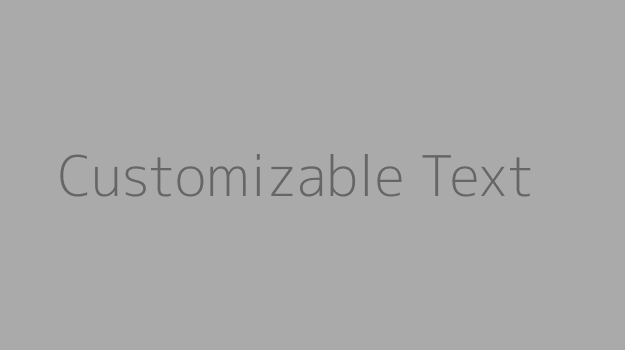
The dimensions, colors and text are all customizable, and you can select the file type (from png, jpg and gif). Once you have created an image to your liking, just copy the URL and add your image via the HTML editor:
<img src=”//dummyimage.com/625×350/aaa/666.png&text=Customizable+Text” />
Alternatively, you can alter the image simply by changing the variables within the URL. For instance, you could change “625×350” above to suit different dimensions.
2. Flickholdr
If you are looking for something a little more colorful, Flickholdr could be right up your alley. As you might guess from the name, Flickholdr pulls placeholder images from the Flickr photo archives.
Create your own image by entering dimensions and a specific tag:

The problem with Flickholdr is that it can turn up some unusual (or seemingly completely unrelated) images. Whilst you can cycle through available images with relative ease, you could plausibly spend as long trying to find the right image with this service than you could by simply finding one on Flickr yourself.
But if you are simply looking for a simple placeholder image solution with a little more color than what is on offer from Dynamic Dummy Image Generator, Flickholdr does a nice job.
3. Placekitten
I can sense some of you cringing, but I’m afraid that I could not help myself. If you are looking to provide a lighthearted element to your placeholder images, Placekitten could be right up your alley.
This placeholder image service provides you with exactly what you are expecting:

In fairness, whilst Flickholdr can be rather erratic in returning relevant results, at least you know exactly what you are getting with Placekitten. All you need to do is paste the Placekitten URL, followed by your desired image dimensions:
<img src=”//placekitten.com/200/300″ />
What Do You Use?
A lot of the free placeholder image tools you find online are essentially the same, but the above three are the most varied and well-featured that I have found.
But what about you – what do you use for placeholder images? Let us know in the comments section!

Leave a Reply