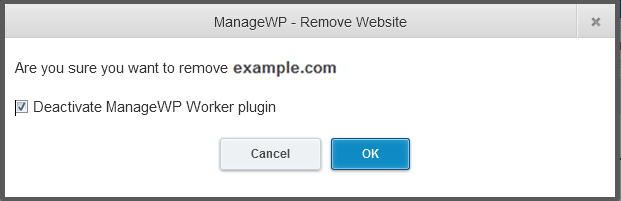How do I remove a website from my ManageWP dashboard?
Q. How do I remove a website from my ManageWP dashboard??
You can easily remove a website from your ManageWP dashboard by clicking on the website’s name in the left side-bar and click on the Remove option at the bottom of the list.
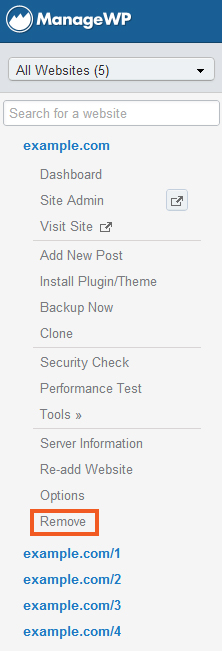
We would always suggest deactivating the Worker plugin while removing the website from your dashboard.