Is there a script to install ManageWP Worker in bulk?
Installing ManageWP Worker on many sites at once can be time consuming – that is why with our Import / Export Websites tool you can easily install and activate ManageWP Worker on your sites and add those sites to your ManageWP Dashboard.
All you need to do is upload a CSV file with the sites’ information and our ManageWP will do the rest.
Also, if you prefer using the command line and WP-CLI, you can install and activate ManageWP Worker on all your sites that reside on a local server by inputting the following command:
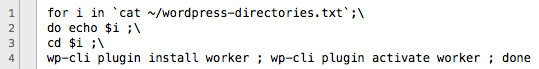
Before inputting this command, you will need to create a .txt file in the root directory of your site which will consist of the absolute paths to all the folders where your WordPress installations are (we named the file wordpress-directories.txt).
Bear in mind that each absolute path should be put on a separate line inside the .txt file.
This loop will go into each of the WordPress directories on your site server and download, install and activate ManageWP Worker plugin.
It is that easy!