Remove all of Your Websites from ManageWP
You can remove all of your websites from ManageWP in one go. This can be useful if you are removing your sites from ManageWP or if you are switching accounts. To do this navigate to Tools > Import / Export Websites.
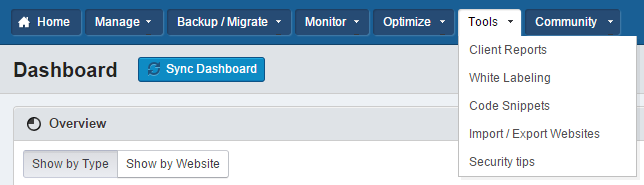
Scroll down to Remove all websites.
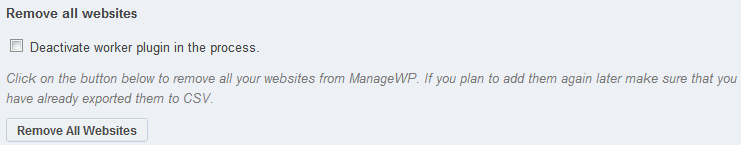
We recommend that you export all of your sites to a CSV before removing them. You can read about how to do that here.
If you are not adding all of your sites to ManageWP again, we also recommend that you deactivate the Worker plugin in the process.