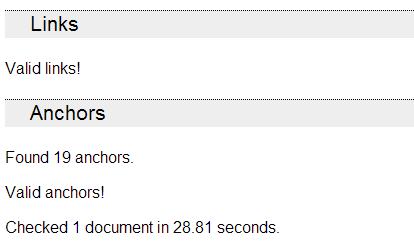How to Check Your WordPress Website for Broken Links
Broken links lead to pages that do not exist and create 404 errors. These can be annoying for your website visitors and create an unprofessional impression.
And that’s not the only negative effect of broken links, they can also be a problem for your SEO. Google recommends that webmasters check their sites for broken links – and if Google is telling you to do it, you can guarantee that it’s a ranking factor.
Think you have to click on every link on your site? Think again! ManageWP has a built-in setting that lets you search your website for them.
To do this, click on the name of your website at the website sidebar and go into Tools > Broken Links Checker.
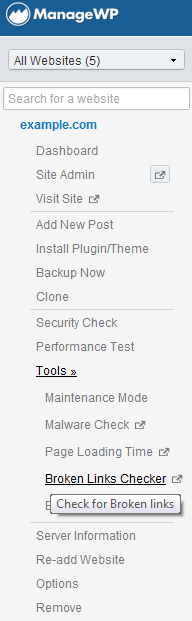
This will redirect you to the W3C Link Checker and automatically search your site. It may take a few minutes to search your site but at the end, you should get a results page that looks something like this: