About 45 percent of WordPress sites are still running on 5.0 version or lower, even though upgrading to the latest version is recommended for security and performance purposes. Unfortunately, this may mean you’re missing out on new features that could make your job as a developer easier.
WordPress 5.3 was released on 12 November, 2019. This version includes a wide range of improvements, including a select few from which developers, in particular, stand to benefit.
In this post, we’ll take a look at what you can expect from WordPress 5.3, as well as six new features that you’ll likely find the most useful. Let’s get started!
An introduction to WordPress 5.3
Nicknamed “Kirk”, WordPress 5.3 has brought some major improvements that promise more intuitive use and better accessibility. Among the updates is a new default theme, titled Twenty Twenty:

The new theme was designed for increased flexibility. It provides the option of wide or full alignment, a centered content column, and a wide selection of layouts to choose from.
Also included in the theme is a brand new typeface titled Inter, which is marked by its clarity and readability. It was designed by Rasmus Andersson, and all weights and styles of the typeface are contained within two font files.
There are also a handful of enhancements to the Block Editor, including an option for creating group blocks:
The updates to the Block Editor styles include accessibility improvements to the admin interface. There is more color contrast for buttons and form fields as well as a Navigation mode.
Another major update is large-image handling to support bigger image sizes. WordPress 5.3 now lets you upload non-optimized, high-resolution pictures from your smartphone. The default threshold value is set to 2,560 pixels, although you can alter it with the big_image_size_threshold filter.
There is also an automatic image rotation feature. This means your media files will be turned upon upload according to their orientation data, minimising the need for editing in WordPress.
6 WordPress 5.3 features that benefit developers
In addition to the updates we covered above, there are some more changes in WordPress 5.3 that are particularly beneficial for developers. Let’s take a look at six features that may help make your job just a little easier.
1. New admin email address verification settings
The newest version of WordPress makes it mandatory to verify your admin email address periodically. This is the contact information where password reset notifications and other important messages are sent.
This update helps reduce the risk of missing future notifications and ensures the main admin contact information is valid. It also minimizes the risk of getting locked out of your site if you change your email address.
To update this email address, navigate to Settings > General:
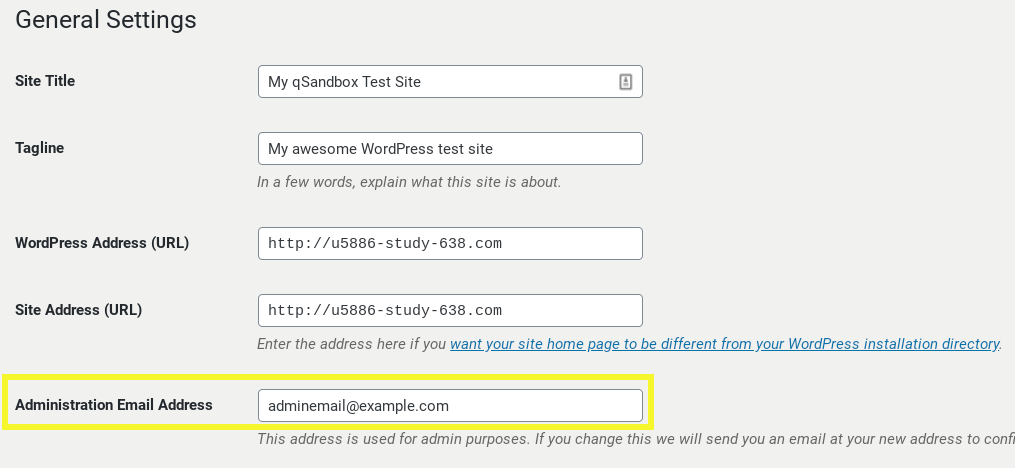
The new admin email verification will trigger after you (or whoever the site admin is) doesn’t log in for a specified period of time. The default is six months.
However, you can change that interval using the admin_email_check_interval filter. WordPress 5.3 also uses the recovery_email_debug_ info filter to provide more useful information for debugging and restoring websites.
2. Password toggling on the WordPress Login screen
Another WordPress 5.3 change is password visibility toggling. On both mobile and desktop devices, you can now use this setting on the WordPress login screen to hide or show your credentials:
Using the Show option reduces the chances of typos when logging in and creating passwords. This means you’re less likely to create unnecessary lockouts or resets due to failed login attempts.
Conversely, there are times when it makes more sense to hide your password as you type it. For example, this is ideal for security purposes when you’re working in public spaces.
3. Changes to the site indexing options
De-indexing can help keep your site private until you’re satisfied with the content being viewable. You may be familiar with the Discourage search engines from indexing this page option in WordPress’ Reading settings:
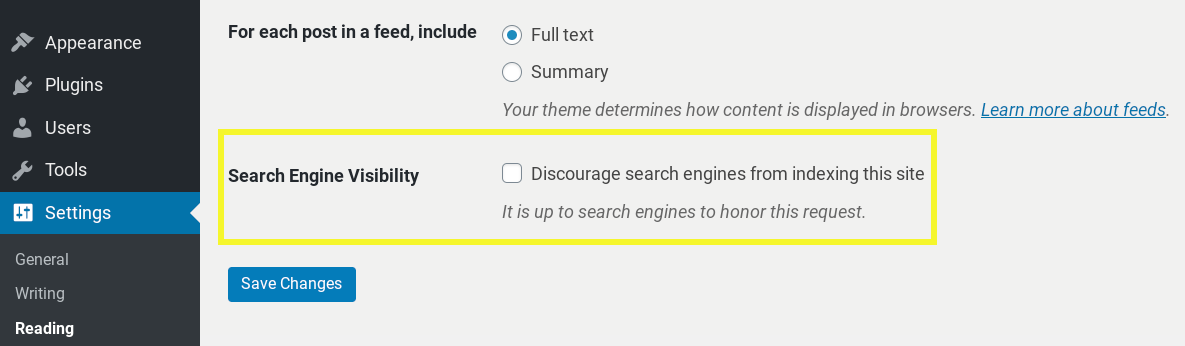
This option is still available, but the way it works behind the scenes is a little different. Previously, selecting this checkbox would edit your site’s robots.txt file. Unfortunately, Google no longer supports this method.
Additionally, a robots.txt file only prevents search engines from crawling your site. In some cases, it could still end up publically visible. WordPress 5.3 ushered in a new way of discouraging search engines from indexing your site entirely.
Now, selecting the Discourage search engines from indexing this site checkbox will add the robots meta tag to your site’s header. In a nutshell, it informs search engine crawlers not to index certain pages and links and prevents them from further crawling your site.
4. Improvements to Site Health reports
WordPress 5.2 introduced the Site Health report, which gives you a snapshot of your website’s status. This feature is still available in WordPress 5.3, with some changes to improve its functionality.
The update removes the Site Health score as a percentage and replaces it with “Good” or “Should be improved”. Many users didn’t like the previous scoring system because they found it vague and confusing:
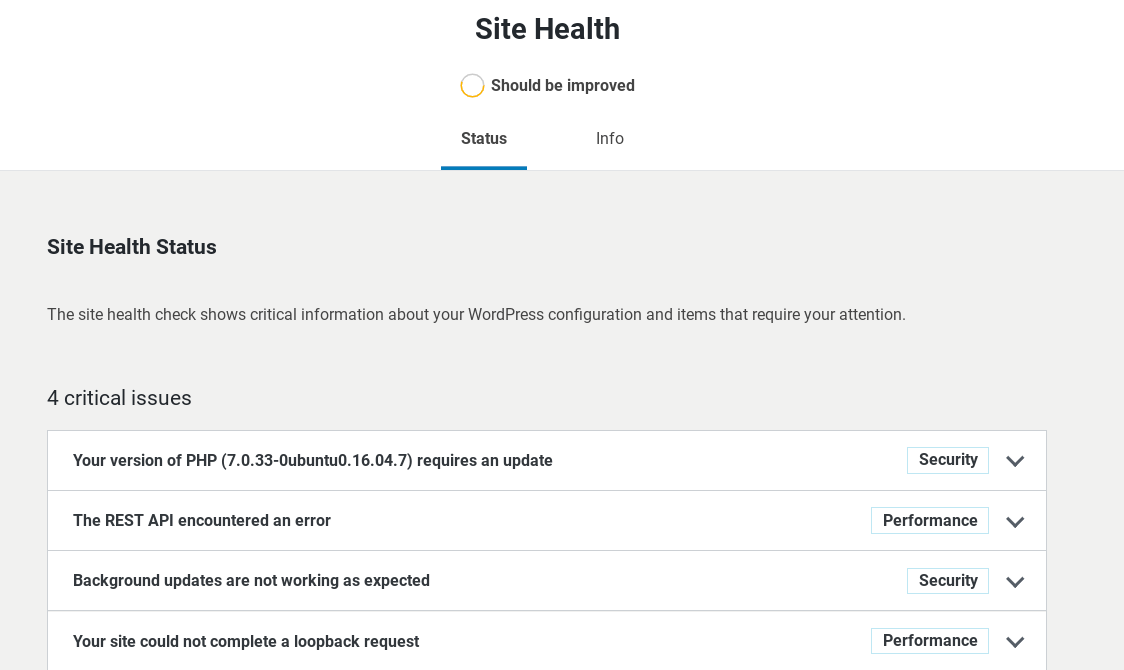
The new Site Health report aims to make it easier for you to check your site’s performance and security, as well as to recover it when it’s experiencing technical issues. This feature includes detailed breakdowns and recommendations of which areas might need your attention.
If you haven’t used this feature before, you can access it by going to Tools > Site Health in your WordPress dashboard. There will be two tabs you can explore to gain more information about your site: Status and Info.
5. Status filtering functionality for Multisite
If you use Multisite, there are a couple of updates that come with WordPress 5.3 that will make your job a bit easier. One of them is that you can now store database versions as site meta.
WordPress 5.1 first introduced site meta, which lets you store metadata associated with individual sites in your network. Enhancements in version 5.3 enable you to access multisite from a global context with a function such as the following:
function get_site_versions() {
global $wpdb;
$query = $wpdb->prepare( "SELECT blog_id, meta_value FROM $wpdb->blogmeta WHERE meta_key = 'db_version' ORDER BY blog_id DESC");
return $wpdb->get_results( $query );
WordPress 5.3 also made additional changes to the WP_MS_Sites_List_Table class so you can filter sites by status. This can help you prevent accidental deletion of important content. It also makes it easier to sort through your network and perform bulk actions.
You can view sites classified as Public, Archived, and Spam using simple navigation links in your network dashboard. Additionally, you can filter these status links with the new views_sites-network filter.
6. Compatibility and support for PHP 7.4
PHP 7.4 will be available on November 29. The newest version brings improvements to the programming language, and WordPress 5.3 provides support for it.
The WordPress team prepared the latest version of WordPress to be fully compatible with PHP 7.4. This includes making multiple changes to eliminate deprecated functionality.
An example of a major change included in PHP 7.4 is the deprecation of curly brace syntax. This used to be allowed for accessing array elements and string offsets, such as the following:
$array = [1, 2];
echo $array[1]; // prints 2
echo $array{1}; // also prints 2
$string = "foo";
echo $string[0]; // prints "f"
echo $string{0}; // also prints "f"
However, the use of them in PHP 7.4 will trigger a deprecation notice. By PHP 8.0 the feature is expected to be removed completely.
Improved compatibility with PHP 7.4 is another incentive and a reminder to users to run on the latest version of PHP. Ideally, you should be running PHP 7 or above before updating to WordPress 5.3.
If you’re unsure which version you’re running, you can check by going to Tools > Site Health. While some hosts update to the latest PHP version automatically, it’s a good idea to check with your provider for specific instructions on doing so. Additionally, you can find hosting-specific tutorials on Github.
Conclusion
WordPress 5.3 is the last major release of 2019. This new version features many enhancements, some of which will be particularly beneficial to developers.
As we discussed in this article, among the new WordPress 5.3 changes, there are six that may help improve your development workflow, including:
- New admin email address verification settings.
- Password toggling on the WordPress Login screen.
- Changes to the site indexing options.
- Improvements to Site Health reports.
- Status filtering functionality for Multisite.
- Compatibility and support for PHP 7.4
Do you have any questions about WordPress 5.3 or its new features? Let us know in the comments section below!
Image credit: Pixabay.

Yasin
Thank you for this information. This is a good summary of 5.3