Having access to analytics is essential for any website. Although WordPress makes it easy to publish posts, it doesn’t give you much insight into how that content performs. With tools such as Google Analytics, you can access a wealth of data and determine how well your site is performing with traffic and engagement.
Google Analytics dashboard plugins make it easier to access all that information without leaving WordPress. Instead of jumping back and forth from Google Analytics, you get to see all the data you need within the dashboard.
In this article, we will talk about why having access to analytics within the dashboard can make your life easier. Then, we’ll introduce you to the three best Google Analytics dashboard plugins for WordPress. Let’s get to it!
Why you need quick access to WordPress analytics
Although Google Analytics is an amazing tool (it’s also free!), it’s also complicated to use. If you’re new to Google Analytics, connecting the platform to your website can be a challenge, as can finding the metrics you’re looking for.
Getting an overview of your website’s performance requires navigating multiple tabs, knowing which metrics to look out for, and compiling all of that data:
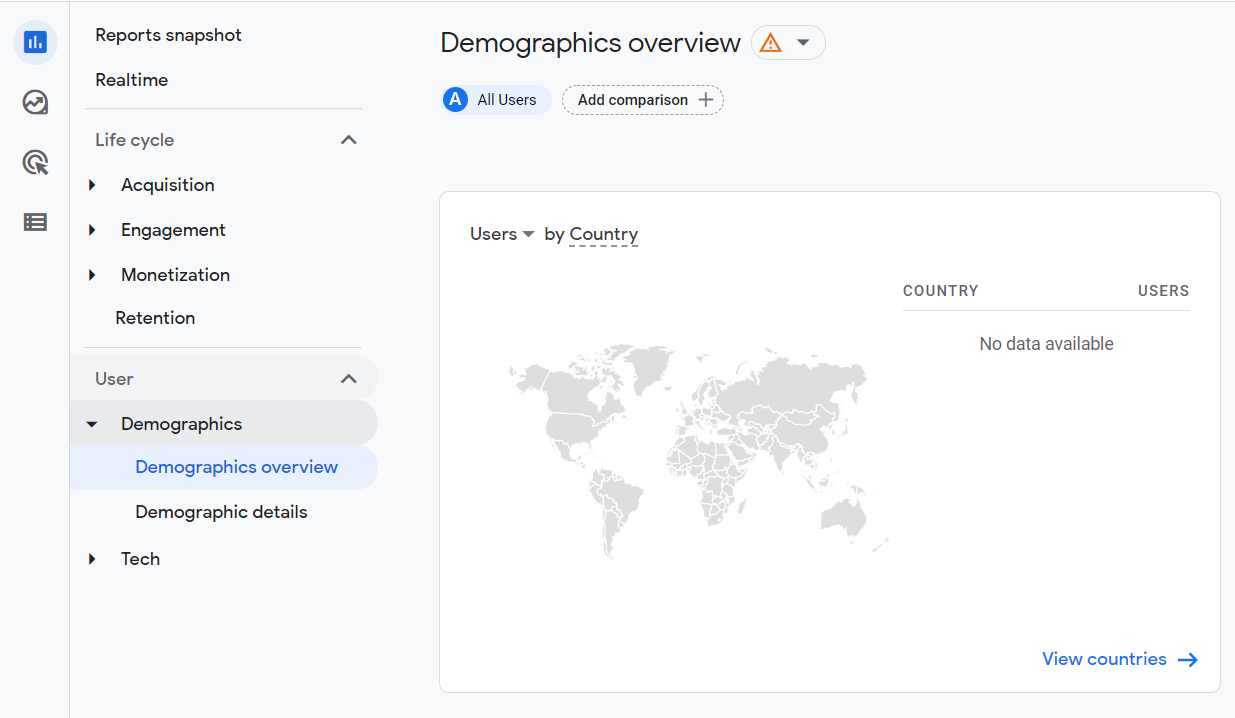
Google Analytics dashboard plugins for WordPress simplify that process by centralizing all the data within your website’s admin area. That way, if you need a quick overview of how much traffic you’re getting or which articles are performing well, you can simply view that information in the dashboard.
Still, that’s not to say that you won’t be visiting the Google Analytics platform directly anymore. Plugins make it easy to see an overview of your website’s performance with a glance. However, you’ll still need to go to Google Analytics if you want to set up tracking goals and monitor conversions.
3 best Google Analytics dashboard plugins for WordPress
There are many Google Analytics plugins for WordPress. A lot of them will simply help you connect WordPress to Google Analytics.
However, this section will focus on plugins that enable you to access analytics data within WordPress. The available information varies depending on the plugin. Therefore, we’ll tell you everything you need to know to pick the right option for you.
1. MonsterInsights Google Analytics Dashboard for WordPress
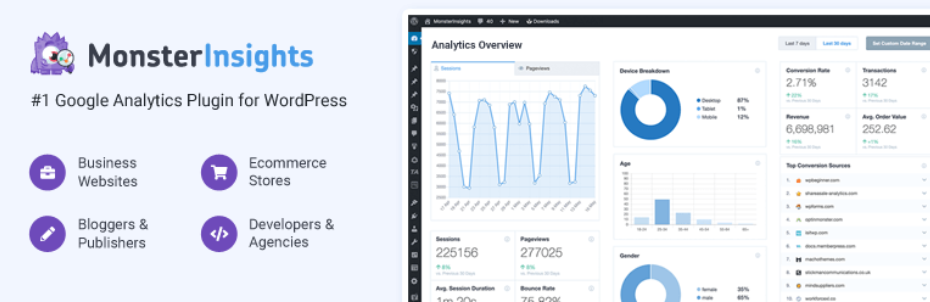
The MonsterInsights Google Analytics plugin is perhaps the most popular option for connecting WordPress to the analytics platform. Traditionally, that process involves adding a tracking code manually to your website. With this plugin, you can connect WordPress to Google Analytics in only a few clicks.
When accessing data, MonsterInsights gives you an overview of your site’s traffic in the dashboard. That summary includes information about user sessions and pageviews within a specified timeframe.
On top of those data points, you get information about new vs. returning visitors, which devices they’re using, which countries they’re visiting from, and which sites are referring them. All of that information is available with the free version of the plugin.
MonsterInsights Google Analytics also has a premium version. That plugin enables you to dig into more advanced reports within the dashboard, such as your most popular posts, information about site speed, and more. It also has tracking features for e-commerce platforms, affiliate links, and forms.
Who should use MonsterInsights Google Analytics Dashboard for WordPress: The free version of this plugin gives you a great overview of basic analytics for your website. If you’re only interested in monitoring traffic from the dashboard, this plugin can be a great option. Premium licenses start at $99.50 per year, and they’re suitable if you want to track advanced data points.
2. Site Kit by Google
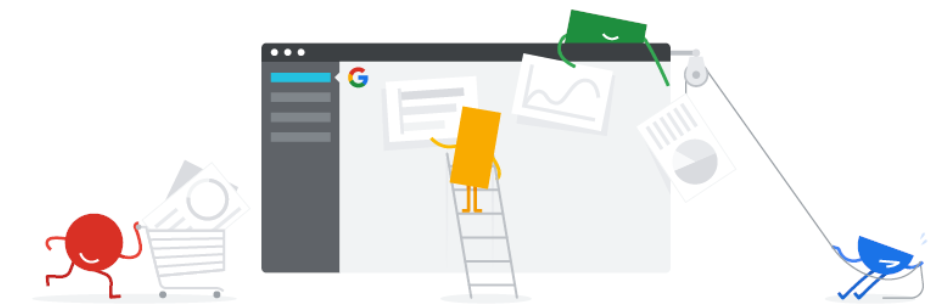
Site Kit is an official Google plugin for WordPress designed to connect your website with its vast library of services. Using Site Kit, you can integrate WordPress with Search Console, AdSense, PageSpeed Insights, Tag Manager, Optimize, and of course, Google Analytics.
The plugin enables you to choose which services you want to connect with WordPress. So, you can simply use it as a Google Analytics tool. After you integrate Google Analytics, you’ll gain access to data that includes traffic numbers, which sites visitors come from, their geographical regions, and which devices they’re using.
On top of that data, Site Kit gives you an overview of your site’s bounce rate, time on site, and Search Engine Results Pages (SERPs) clicks and impressions. Finally, you can also use Site Kit to see which of your pages and posts get the most views.
It’s worth noting that if you want access to as many analytics as possible, you’ll need to connect both Search Console and Analytics to the plugin. Without Search Console, you’ll only be able to see basic analytics data in the dashboard.
Who should use Site Kit by Google: If you want to use multiple Google services with your website, Site Kit can make your life a lot easier. Every integration also adds individual tabs within the dashboard, giving you access to Google tools and data points without leaving the website. However, what if you’re only looking for a Google Analytics dashboard plugin and nothing else? In that case, using Site Kit can be overkill.
3. Analytify
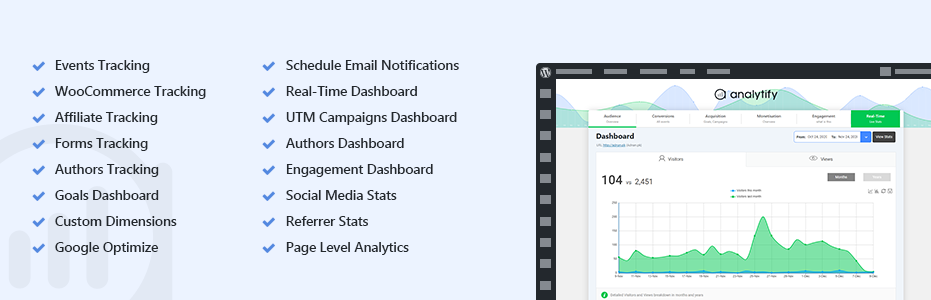
Unfortunately, many analytics tools aren’t particularly user-friendly. Google Analytics offers such a wealth of data that sorting through it can be challenging. There’s also a significant learning curve with the platform.
Analytify solves that problem for WordPress users by offering analytics reports that are easy to interpret. The plugin gives you access to metrics such as sessions, visitors, page views, time on site, bounce rate, pages per session, and new and returning visitors. All of that data is laid out on a single page with explanations for what each metric means.
All of that information is available with the free version of Analytify. If you pay for a premium license, you also receive analytics for specific posts and pages, as well as authors. Additionally, the premium version helps you track campaign statistics and custom events within the dashboard.
Who should use Analytify: This plugin offers the perfect middle ground between MonsterInsights and Site Kit. You get access to more information in the dashboard than with MonsterInsights. It also doesn’t require you to connect your website with additional Google services. If you opt for the premium version, licenses start at $59 per year.
Conclusion
Plenty of analytics tools can reveal a wealth of information about your website. However, few of those platforms are comparable to Google Analytics, with its multiple features and data points. Plus, Google Analytics is free.
If you want to see data from Google Analytics without leaving WordPress, here are our top three plugin suggestions:
- MonsterInsights Google Analytics Dashboard for WordPress: The free version of this plugin enables you to view basic analytics data within WordPress.
- Site Kit by Google: This plugin can connect multiple Google services with your website and monitor analytics from the dashboard.
- Analytify: With this plugin, you get in-depth analytics reports that are easy to understand and include a wealth of data.
Do you have any questions about monitoring analytics within WordPress? Let’s talk about them in the comments section below!
Image credit: Pixabay.
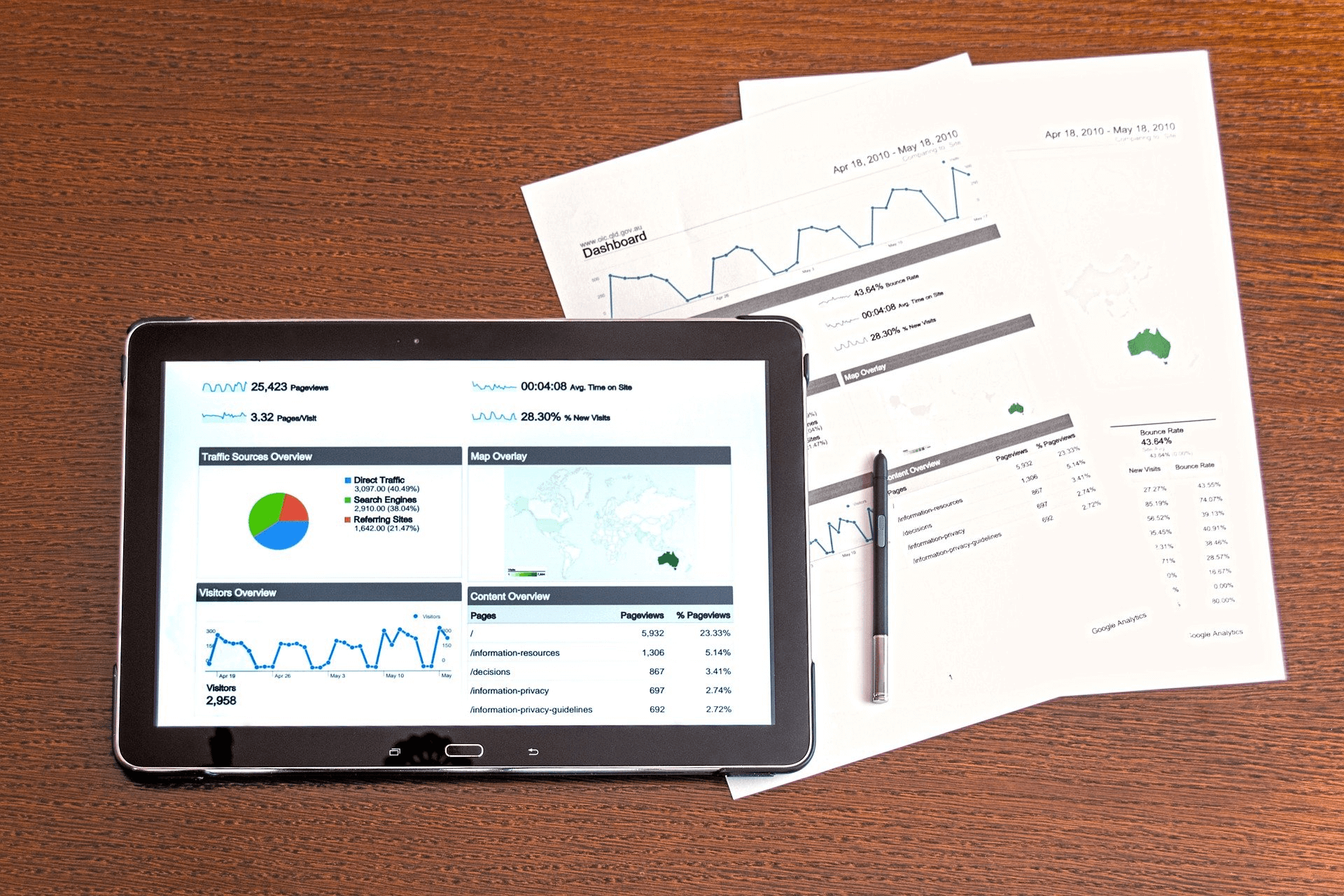
Leave a Reply