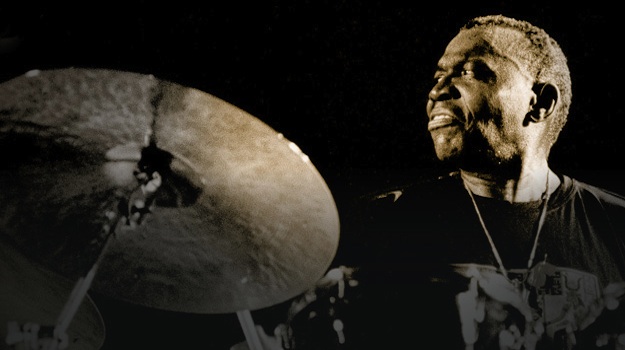
The latest version of WordPress, “Elvin” (or version 3.5 to the less romantic) was released just over a week ago. By now a fair slice of active WordPress users will have migrated to the latest and (hopefully) greatest version of WordPress. Personally, I’ve been fiddling around with it across numerous blogs for the past 8 days.
With that in mind, I thought I’d take this opportunity to take a closer look at the new features and improvements bundled with 3.5. Does it live up to the hype or is it a bit of a “damp squib“, as we Brits say?
What’s New?
Before we start, let’s quickly recap WordPress 3.5’s new features. With this not being a major upgrade (i.e. version 4.0) there wasn’t a huge amount to get excited about and the much-touted new media handling capabilities was by a distance the main selling point.
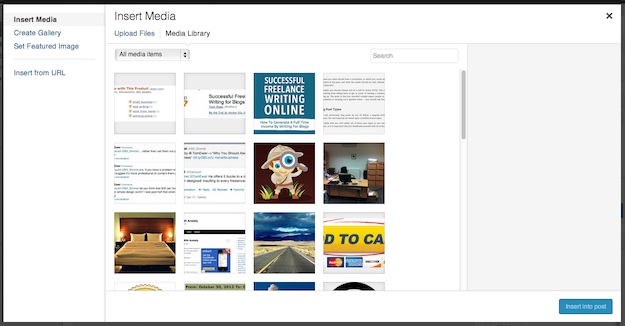
Beyond that there were some relatively minor changes such as:
- Aesthetic alterations to the UI
- Retina-ready UI
- Removal of the “Links” sidebar menu option
- Various developer improvements
The minor changes aren’t really anything to write home about (although the removal of “Links” is certainly welcomed) — a different button design isn’t really going to change the way I use WordPress. So let’s focus on that one big improvement and see what it has to offer.
New Media Handling Capabilities
The WordPress core development team certainly promised a lot when it came to improved media handling capabilities in version 3.5, but have they delivered? My answer would be yes and no. Certain elements are far improved whilst in some ways there have been backwards steps.
Inserting New Images
Take for instance the process of inserting a new image into a post — arguably the most common media-based task that most of us do in WordPress. We now have a prominent “Add Media” button to click:
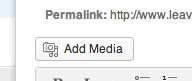
Which takes us through to a brand new screen:
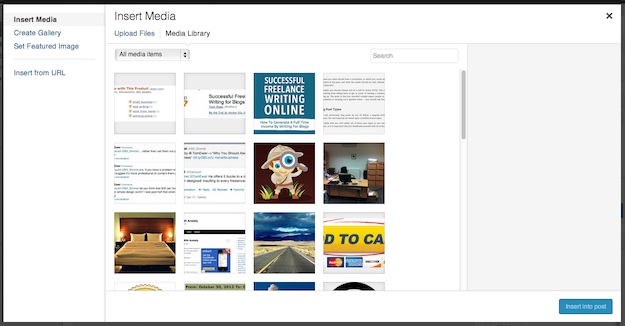
The new media library looks fantastic but should it be the default start point when attempting to insert an image? Personally, I almost always upload an image directly before I insert it which means that I now have to click on “Upload Files” followed by the “Select Files” button. Moaning about an extra click (compared to 3.4.x) may seem petty but it can get a little frustrating when you are uploading a series of files in succession (like when creating a themes post, when you edit and upload each screenshot in turn).
Personally I would like to see the “Add Media” button take me straight to the file menu, or directly to the “Upload Files” button as it did before at least. However, this may of course be only a personal gripe — perhaps the core development team have done their homework and decided that this is was the best solution for the majority of WordPress users. I’d be interested to know what you think.
On the plus side, I think that the new method of adding meta data to image is an improvement:
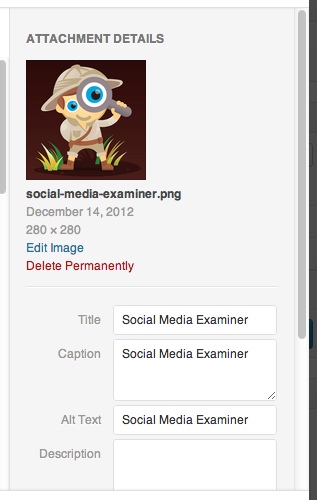
It offers a much nicer “flow” from one action to the next (i.e. from uploading to adding data to inserting).
Speaking of inserting, I find it curious that the speed with which images are placed into the WYSIWYG editor has slowed down noticeably. It would appear that the developers have sacrificed speed to implement the new UI. It’s not a major issue but a speed increase would have been nicer.
Creating Galleries
WordPress 3.5’s greatest triumph is arguably its vastly improved gallery feature. I’ve often felt that the way in which WordPress has handled galleries in the past has seemed like something of an afterthought so it is good to see that the developers have worked hard to improve this area of the content management system.
Creating a gallery is now as simple as selecting the files that you wish to include from the Media Library screen and hitting “Create a new gallery”…
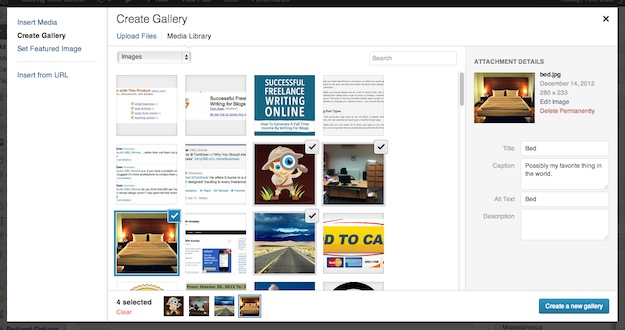
…then ordering and presenting the gallery images as you see fit…
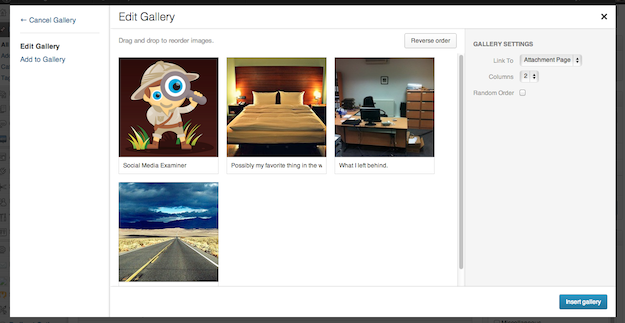
…and finally inserting the gallery into your post:
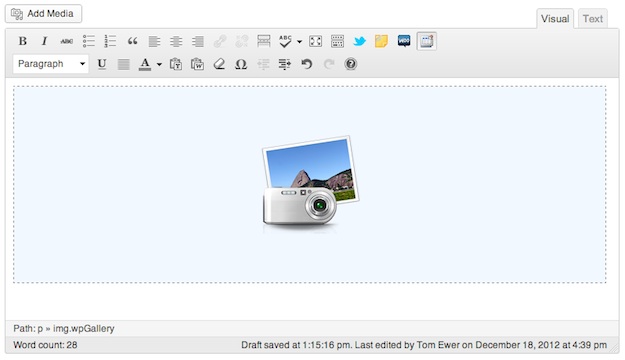
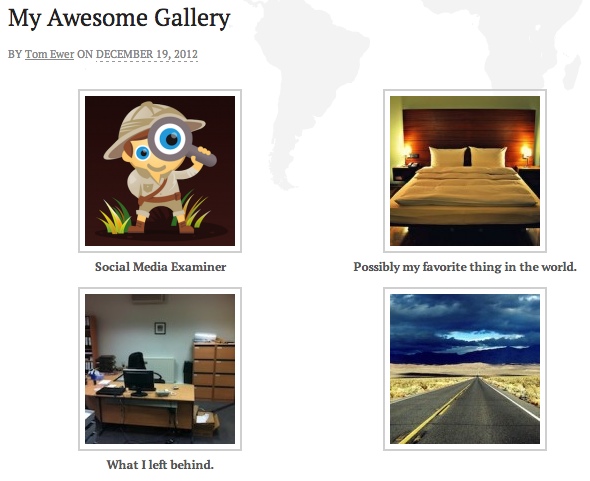
Not bad at all.
Additional Features and Improvements
There’s not really been anything else in WordPress 3.5 that has caught my eye. I’m no developer so I can’t take advantage of the various improvements on that front, and I don’t think there’s really anything else worth writing home about.
What about you — what are your thoughts on the new version of WordPress? Let us know in the comments section!
Creative Commons image courtesy of SF Jazz

Bo
Question; after creating a gallery, I still cannot scroll through my photos. There is no “next” button. When I click on an image it just loads it larger and I have to click the back button and find where I was in the gallery to click on the next one. Is there an easy way to fix this?
Thanks
Rob
Good looking at some of the finder points of the update. I did want to note that even though it puts into your media library first when hitting “Add Media” you can drag and drop images on that screen, and it will upload and give you insert options, so there’s no additional clicking to the previous workflow. I wasn’t sure that was clear to how you described it!
Tom Ewer
Hi Rob,
Fair point, although drag and drop file upload is never something I have really gotten along with.
Cheers
Tom