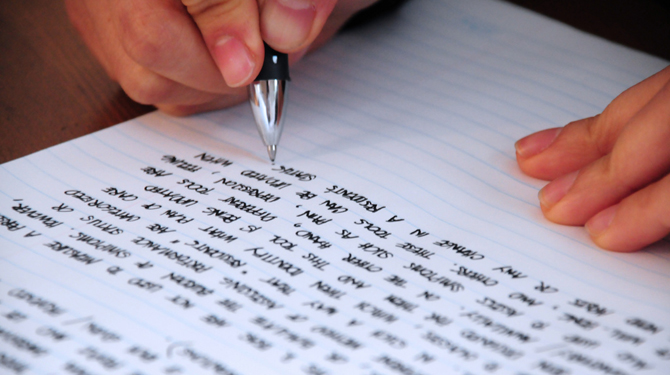
Setting up a multi author site is completely different from running a blog with a single writer. There are so many other factors to consider and manage: user roles, editorial duties and a host of other challenges that are unique to multi author blogs.
However, the upside to having multiple authors all writing for your site is huge. There are several voices contributing content on a regular basis and all of the writers are likely to publicize their work, drawing more traffic to the site than any one person might otherwise be able to.
It is a more complex setup than a single user blog so there are several things you should put in place to make life as easy as possible for you and your writers. And that is exactly what I’m cover to cover in this post!
1. Develop Editorial Guidelines
So you’ve got your list of writers ready and waiting to start contributing to your new site. They’ve pitched ideas and you’ve supplied several of your own, but you need to ensure that all of those voices have a consistent tone and all content shares a consistent style. You need to create Editorial Guidelines.
Guidelines should be put in place before you even launch the site. The writers who are there at the beginning will have a set of principles to work with and when you try to scale the site further down the line those guidelines are the quickest way to help new writers get up to speed.
In your guidelines you should cover topics to ensure consistency from your writers. The list below is a basic framework for you should include in your guidelines:
- Explain Your Site Objective – Briefly describe the purpose behind the blog and the type of audience you are looking to reach.
- Give Style and Formatting Tips – Explain how you emphasize specific words and sentences. Offer tips on using and styling sub headings, using lists and preferred sentence structure. If you can teach new writers how you like the content to be styled it will save you a great deal of time in the editing process.
- Explain your linking policy – Do you expect the content to link to another post on the site? Do you allow linking to external sites? If a link is included should it open in the same window, or a new window? Do you allow the writer to include a link back to their own site in their bio? These are all questions you should have answers to and each contributor should know them.
- Share Image Expectations – You should explain to contributors whether they need to supply images for their posts and the dimensions those images should be in. This can also include information on supplying credit for those images in accordance with their copyright.
- Give Headline Advice – Headlines are by far the trickiest thing to put together correctly on an article. They need to be suitably SEO friendly, but also engaging enough to draw readers in. You should offer advice on how to achieve that feat by supplying excellent examples.
Editorial Guidelines should be used as a way to answer the questions that new writers will ask when they begin to work on articles. If you are asked the same question over and over, that answer should be added to your guidelines.
Your guidelines should be a living document that develop along with the site.
Make it easy for your writers by answering their questions before they ever come up and let them concentrate on producing great content.
2. Create an Editorial Workflow
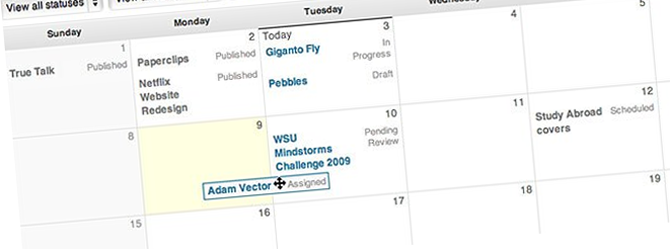
Your editorial workflow can be as simple or as complex as you care to make it.
The larger the list of writers you have for your site the more complex and time consuming the process is likely to become. With a well-structured workflow in place from the beginning you can make it as streamlined as possible.
The very first step in your workflow is to create an Editorial Calendar.
Do not do anything else until you have one in place. Seriously. It will save you a great deal of trouble in the future if you have a plan and selection of posts already scheduled.
This calendar is the eye of the storm. As deadlines draw near and if you have no calendar it’s possible to publish posts that don’t meet the quality you desire for the site.
With an organized editorial calendar you are always working ahead of yourself. That simply means that deadlines for articles from your contributors are not the publishing deadline of the post to the site. This leaves you, the editor, with enough time to give feedback and receive rewrites where necessary.
It not only helps you as an editor, it is a huge advantage for your writers. They still have a hard deadline, but there is also a second deadline beyond that point which will allow you to get the best from them.
A standard editorial workflow works something like this:
- Assign work to writer
- Writer sends in a draft
- Editor gives feedback
- Writer rewrites article
- Publish article.
There are many ways to put this setup into place. Options from emailing Word documents back and forward, to sharing Google Docs are available to you these days.
I would suggest working directly within WordPress by using a plugin called Edit Flow. It’s a comprehensive workflow management tool with a built in editorial calendar, user groups, and custom methods of marking the status of posts as they pass through your workflow. We’ve written about it before here on ManageWP.
There are enough options in that one plugin to completely build a workflow that suits all of your needs.
3. Showcase Your Writers
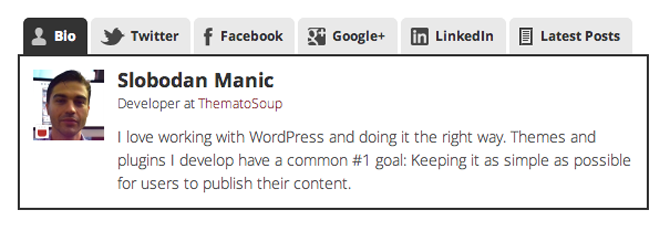 Another very important aspect of multi author blogs is that they showcase their writers.
Another very important aspect of multi author blogs is that they showcase their writers.
You should draw attention to the fact that there are multiple writers working on your site. It lets the world know that your site is larger than one person and also allows the fans of those writers to find their way to your site. If a writer is able to link to all of their contributions on your site, you can take advantage of their social networks to draw traffic and it also makes the writer feel appreciated.
There are several ways to showcase your writers but the best option in my opinion is to use Author Boxes. In particular I would suggest the premium plugin called Fanciest Author Box. The plugin will cost you $10 but is without doubt worth that small investment.
Essentially this plugin allows you to insert very nice functional author boxes anywhere on your site. You should have an author box at the end of each post your contributor submits with a short bio and an author image.
The great thing about this plugin though is that it also allows you to add tabs to the author box with links to the writer’s social media accounts, as well as a tab that links to their recent posts on the site.
The plugin doesn’t stop there though. With a simple shortcode you can add your contributors author boxes to posts, pages, and even sidebar widgets. For example, you could create a Contributor page on your site and simply add the author boxes of every contributor to that page.
It is a fully customizable plugin and is truly the best solution I’ve found to have a great looking author box and give your writers the exposure they deserve.
A Solid Foundation
There are numerous other things you can do when setting up a multi author blog to make your life easier: from creating methods for group communication between your contributors to allowing them to edit sections of your site themselves.
However, the three factors I’ve discussed above are the fundamental pillars of a multi author blog. They give you a solid foundation to build upon and can help you to grow your site into something amazing.
If you’ve gone through the process of setting up a multi author site of your own, I’d love to read your thoughts and advice in the comments section below!
image by jjpacres

Leave a Reply