We have reached our final milestone on the 2016 automation map, and I am happy to announce the upcoming automated Client Report. This is something that we have all been looking forward to, and we have tried to make it useful for everyone. So, let’s take a look at the details.

How much will the automated Client Report cost?
Before looking at the setup, I want to answer the most important question first. The automated Client Report will become part of the Advanced Client Report. That means that the automation tool will not be charged at an extra price. The premium add-on is the Advanced Client Report, and scheduling will just become part of this tool. That leaves you at $1 per website for Advanced Client Reports, or a bundle of $25 for a 100 websites. The price of the premium add-on has not changed, we have just added to it.
How to setup automated Client Reports?
Like with all of the automation tools so far, you will need to activate the premium add-on in order to use the automation tool. To set it up, select the website you wish to enable the premium add-on. When you select the Client Report add-on you will see some changes in the dashboard. In the top right corner you will come across an Upgrade button, which will lead you to setting up scheduling.
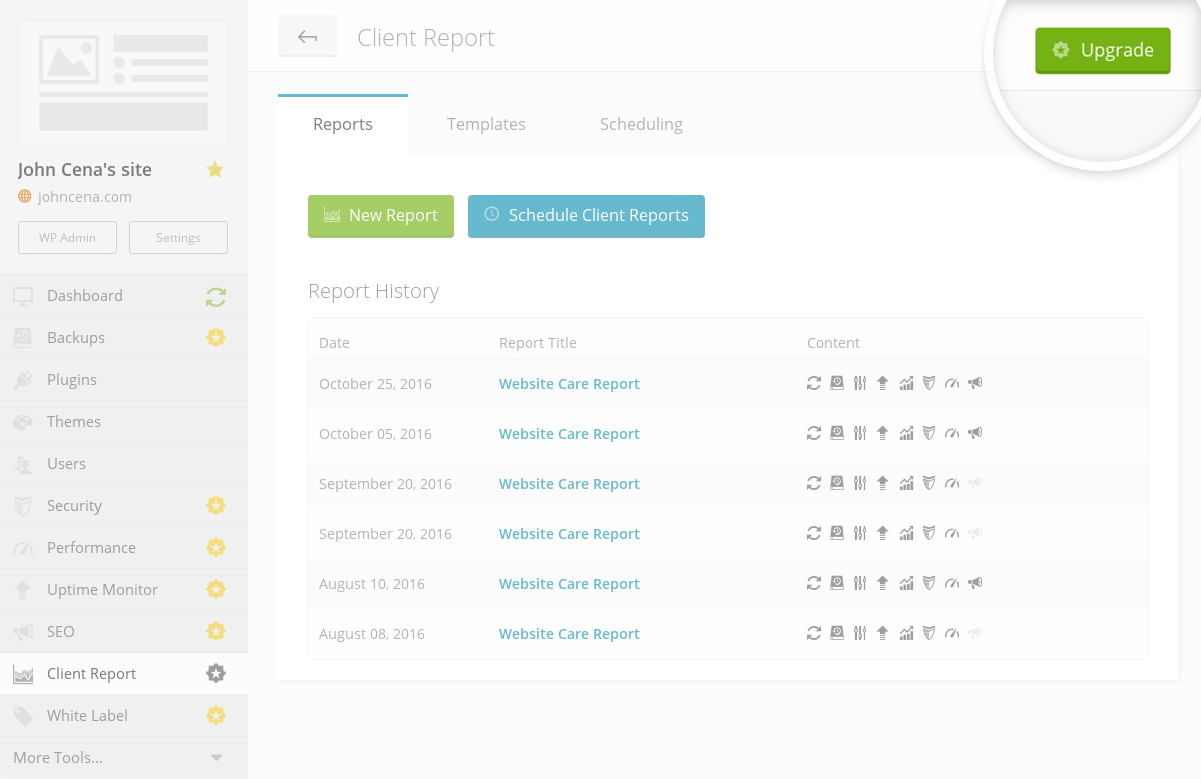
There will be a confirmation pop-up telling you the cost of the add-on, simply click Activate to carry on with the activation. After you have successfully activated the add-on, this will allow you to start scheduling your Client Reports.
Scheduling Options
There are two options for scheduling your Client Report, you can select to schedule your report either weekly or monthly. If you choose to schedule your reports weekly, you can select your preferred day in the week. If you opt for monthly reports, you can select the date on which you wish for them to be delivered. For both scheduling options can select the time of the delivery.
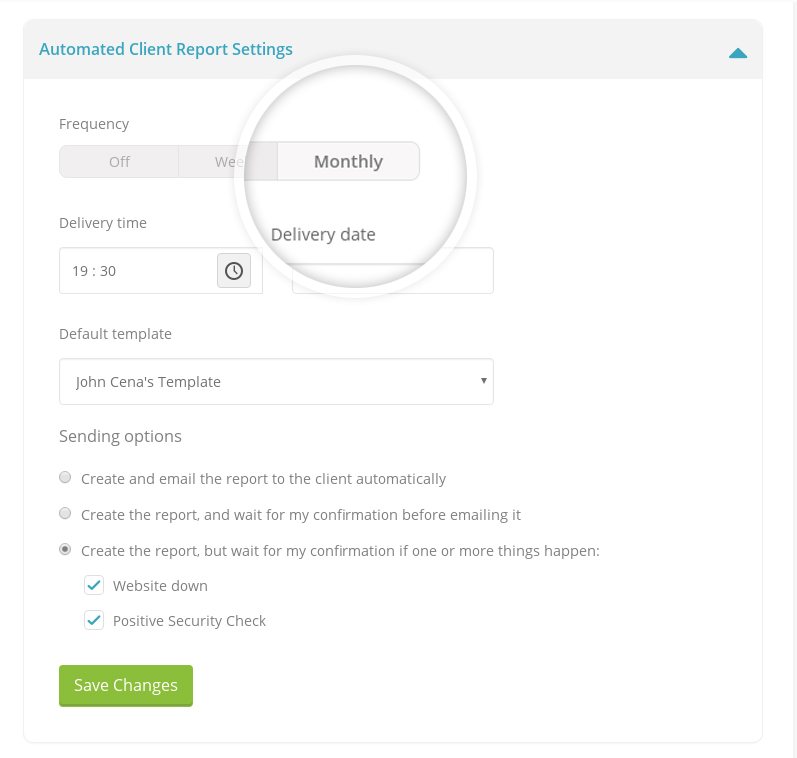
Please note the timezone in which the delivery time is calculated matches the timezone that you selected for your account. If your clients are in a different timezone be sure to take that into account when setting the delivery time.
We have included the possibility to select a template you wish to send, there is a default option as always. Here you can select which template you wish to send.
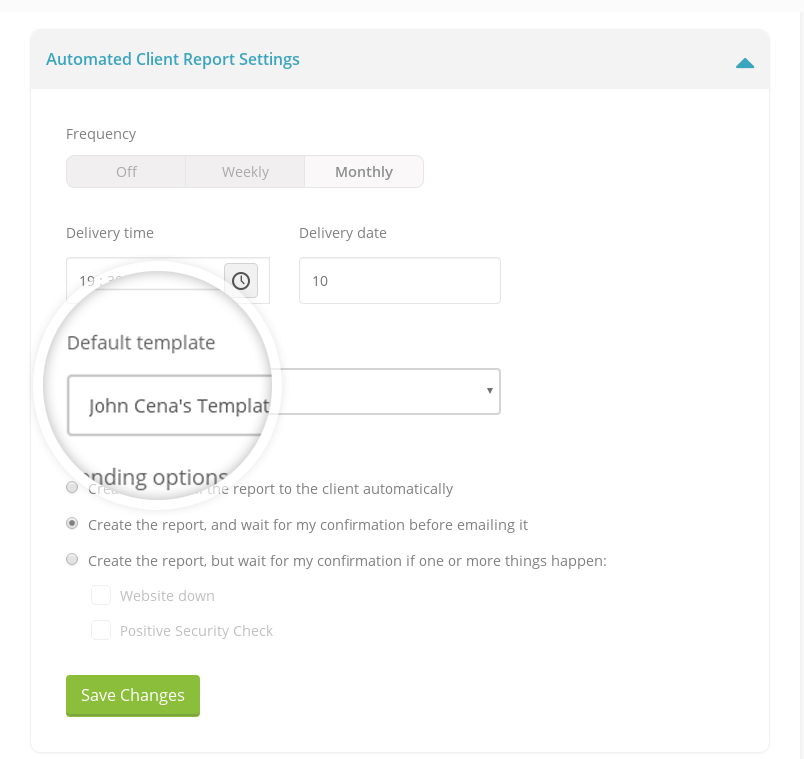
Sending Options
The most exciting part is that we offer you three sending options. This is because we asked you for feedback, and some of you liked the idea of sending reports without checking them, while others found this a bit worrying. We have included both.
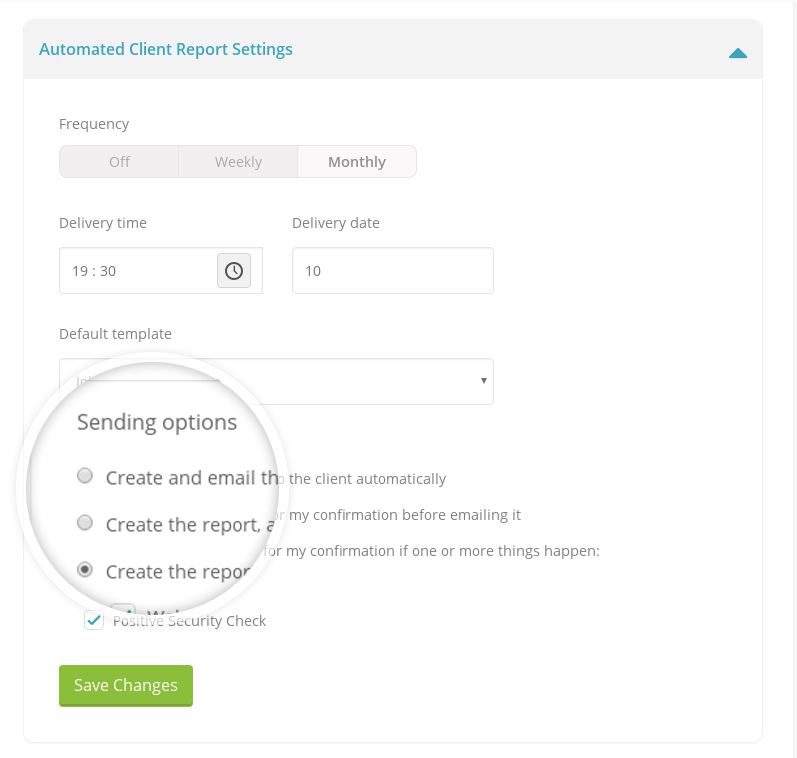 You can select the option that suits your workflow the most. For those clients that you want to send raw reports to, you can select Create and email the report to the client automatically. For others, you might feel safer checking each report, even if it’s for a short glance, select Create the report, and wait for my confirmation before emailing it. The final option is what I call the middle ground. If you want to double-check reports that show a negative, then I recommend you select Create the report, but wait for my confirmation if one or more things happen. That way you can check for websites that are down, or any security breaches before your client sees it. We hope that here there is something for everyone.
You can select the option that suits your workflow the most. For those clients that you want to send raw reports to, you can select Create and email the report to the client automatically. For others, you might feel safer checking each report, even if it’s for a short glance, select Create the report, and wait for my confirmation before emailing it. The final option is what I call the middle ground. If you want to double-check reports that show a negative, then I recommend you select Create the report, but wait for my confirmation if one or more things happen. That way you can check for websites that are down, or any security breaches before your client sees it. We hope that here there is something for everyone.
Include/Exclude Options
The final part of the automated Client Reports, you can choose which websites will be included or excluded in your reports. If you have enabled the Client Reports on bulk for that client, all of the websites that have them active will be automatically included. You can choose to exclude them from the scheduled reports by clicking on them.
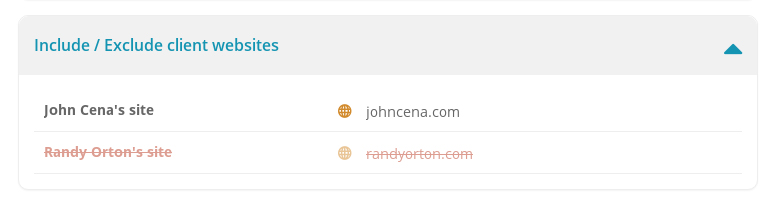 When you are happy with all of the above settings, click Save Changes.
When you are happy with all of the above settings, click Save Changes.
How to schedule automated Client Reports from the Client Tab?
Firstly, the great thing is that we have given you two ways of setting up scheduled reports. You can schedule them by going on a single website, like we talked about above, or you can do it over your Client Tab.
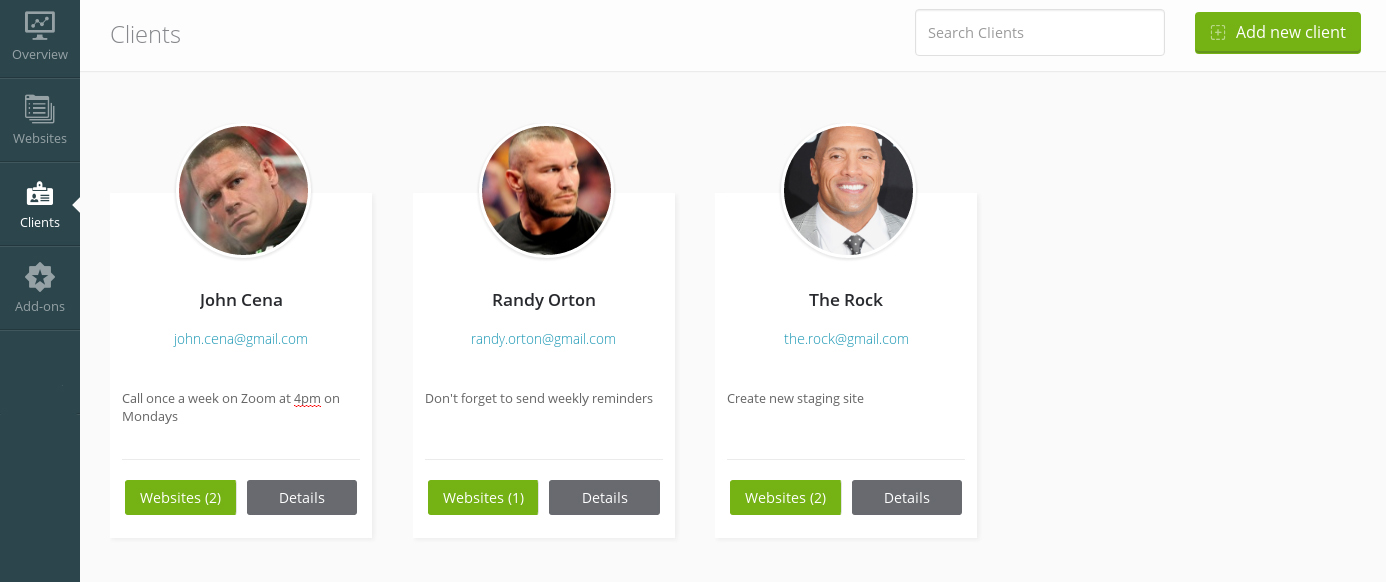
Select the client you wish to set up scheduled reports for, and click on Details. Here you will see a tab, Schedule Client Report, this will take you to the same settings.
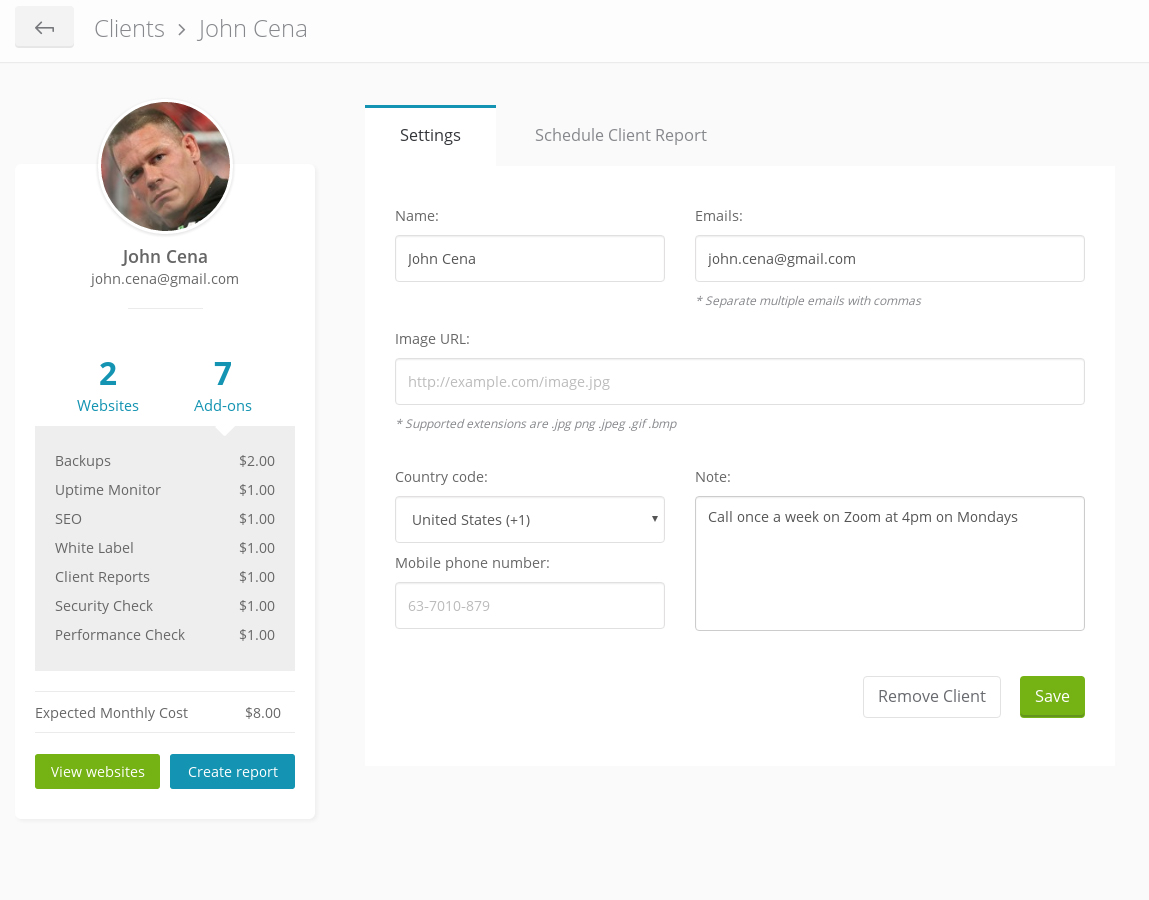 From here, the same applies as above, you can set up all of the details that you like, and manage reports from the Client Tab if you find that easier.
From here, the same applies as above, you can set up all of the details that you like, and manage reports from the Client Tab if you find that easier.
One Client, One Schedule
Our solution is to group scheduling by client. This way in one report you can include all of the client’s websites, and set up scheduling for automated sending. Here is an example. If a client, let’s call him John Cena, has 100 websites, John will receive a Client Report with all of the websites that have the activated Advanced Client Report add-on, once a month on the 5th of each month, at 4pm.
What if John has 99 websites that are blogs, and 1 website that is an eCommerce website that is particularly profitable and wants reports once a week? This is fine, and you can absolutely do this with minimum effort. You can create a new Client for that website, call him client John Cena – advanced. By doing this you can set up separate scheduling for this website on a weekly basis. This avoids confusion, and helps you stay on track with your Client Report scheduling.
Wrapping Up
When the automated Client Reports are live, we will be done with our 2016 automation journey and our map will be complete. This is a feature many of you have been waiting for, and we hope that we did it justice. Like always, let us know how we can improve our features and what you need from us.

Brandon
I might be missing something, but is the only option for the automated reports to send it as an email without anything in the body only from the wpengine email address, or can that be customized too??
Craig
Well- I was hoping we’d finally be able to upload our own cover page, not just add our logo or opening/closing message. I guess ManageWP can’t make everyone happy all of the time :/
Nevena Tomovic
Hey Craig,
You are right, it’s impossible for us to tick all of the boxes right away. But, we are constantly evolving our features and improving them according to our customer needs. Thank you for telling us what you are looking for, and it will be taken into account when planning our next CR update.
Regards,
Nevena
barry
When do these go live?
Nevena Tomovic
Hey Barry,
This week, latest by Monday.
Thanks,
Nevena
Barry Chretien
Awesome Sauce. Can’t wait to get these going!!!1
Nevena Tomovic
Thanks Barry! 🙂
Lumos Digital
I’ve been looking forward to this! Very exciting. The only upsetting part is that it’s either weekly or monthly. Weekly is too often for the client and monthly is not frequent enough. Clients prefer to see their website analytics and reports bi-weekly. It’s the perfect duration where the reports aren’t coming so often that it becomes annoying but not too long apart where they spend time wondering what the progress is. Is there any way to set that up?
Nevena Tomovic
Hey there,
Thanks for your feedback, you make an excellent point. I will pass on your suggestion to our development team, and they will take it from there.
Regards,
Nevena
Lumos Digital
Hey Nevena, it looks like they introduced it. Thanks! This is going to be awesome. My clients will love it.
Nevena Tomovic
Hey we did and it was all because of your suggestion. So, thank you!
admin
I need to be able to translate or to export the data to something editable.
Nevena Tomovic
Hey,
Not yet, but this is on our to do list, so you can expect it in the future.
Rick
Is this tool finally translatable? Otherwise it isn’t much useful (for me)
Nevena Tomovic
Hey Rick,
It’s not yet, but we are planning on making it so.
Will keep you posted on that
Regards,
Nevena
Rick
Very disappointed it still isn’t.
Nevena Tomovic
Sorry Rick!
We are getting to it, we are just going step by step.
ellegaard
Yeeehaaaa! Just what I wanted for Xmas, so I most have been a good boy! 😉
Another great addition, that I’ve have been wishing for for some time. And here it is. Please let us know, when you need help with translations, will be happy to help out with that.
jillyn
Hi Nevena,
This is perfect! Not to be impatient, but when will we get our new toy? Super excited 😀
Thanks for all the great work the team has done – ManageWP is a lifesaver!
Nevena Tomovic
Hey Jillyn,
Thanks for your kind words.
An ETA would be two weeks. 🙂
Thanks,
Nevena
jillyn
Can’t wait! Thanks again, Nevena!
kenny
This is amazing!! So, when exactly can we expect to see this appear?
Nevena Tomovic
Hey Kenny,
Hope you are well.
I don’t want to jinx it by saying, but certainly in the next two weeks.
Regards,
Nevena
natebald
Future request….. I have one client, who then has to send the reports to his clients. Is there a way in which each site can become its own report/email?
Nevena Tomovic
Hey Nate,
Not sure if this solves your issue. But, what you can do is for that one website create a new client and only add that website to the client. That way when you create the report it only has one website in it.
Hope that helps you out.
Nevena
natebald
Or maybe you guys could implement parent/child relationships for clients.
Nevena Tomovic
That’s a cool suggestion Nate, thanks. I will take it back to the team.
Torben Heikel Vinther
Hi
Absolutely awesome. I’ve looking forward to this, so it’s almost like Xmas 🙂
One question though: when will I get the opportunity to translate some of the strings in the client report?
Best wishes
Torben
Nevena Tomovic
Hey Torben,
Xmas is coming early this year! 🙂
We are looking to get the CR’s into a translatable mode, and we do have loads of international users for whom we want to make multilingual reports available.
It’s the next thing to think about with CR. We will keep you updated.
Regards,
Nevena
Roberto
Hi, Nevena, I agree with Torble, great job, almost like Xmas, will the translations be brought to us by Santa? 😉
Continue with this great job!!
Regards,
Roberto
Nevena Tomovic
Hey Roberto,
Santa is feeling generous this year, so we will see! 🙂
But really I can’t give you an ETA at the moment, we are working on a few things and this is on our priority list.
Asap I know I will share the knowledge.
Regards,
Nevena
Website Creatives
*screams* 😀
You guys are really doing a fantastic job! Your service makes my services so much quicker and easier to handle leaving me with extra time to just get on with my work… and life!
Nevena Tomovic
Glad to hear that 🙂