We are happy to announce that the latest upgrade to ManageWP brings support to automatic backups to external FTP, Amazon S3 and Dropbox.
New backup system
We have revamped the whole backup system to make it easier to use with multiple websites.
New system works with backup “tasks” and you can have as many of them as you’d like.
For each task you can specify the task name, options and what sites you would like to add to it.
Options include backup schedule, number of backups to keep, folders to exclude, do you want the backup to be sent to your email and finally whether to delete the backup file from the server (useful if you have external backup destination like Dropbox).
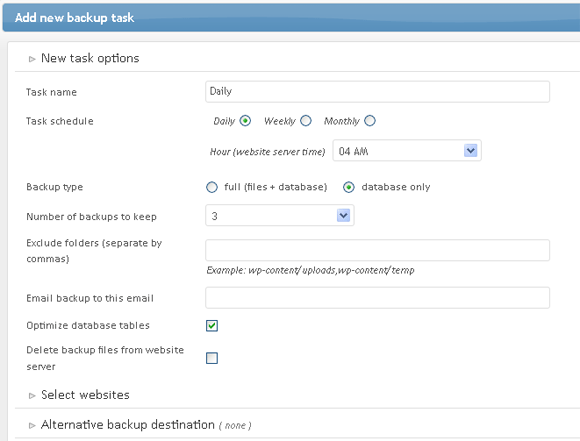
By default backups are created on your server, but if you want to store them on an external destination you can specify the details for an external FTP, Amazon S3 or Dropbox.
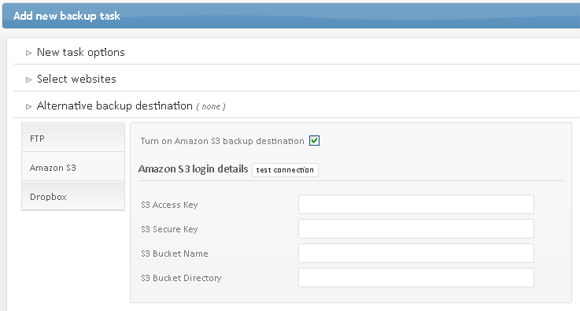
A special “Backup Now” tasks is available by default and it allows you to perform an immediate backup of any.
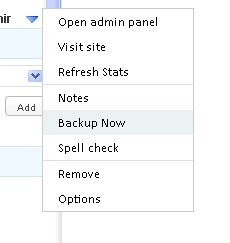
You can check the current backups in the new Backup tab in available through site options. This allows you to Restore, Download or Delete specific backup files.
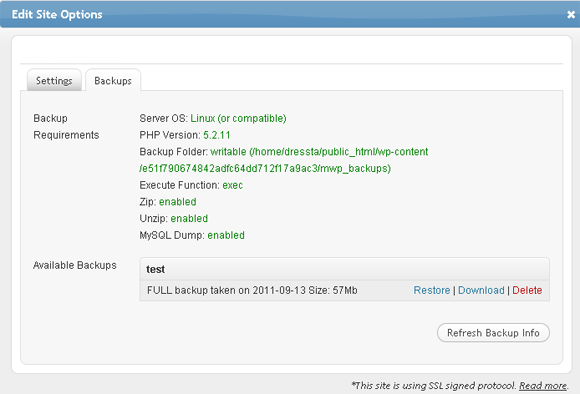
New clone System
The clone site system has been improved as well.
Now you can select to clone from any URL, using a previously created ManageWP backup file.
You can also change the admin username and password during the clone process, as well as automatically add the website to ManageWP after cloning.
Finally you can select to clone over an existing site (that you already manage in ManageWP). In this case you will not need any FTP or DB details, as everything is handled automatically
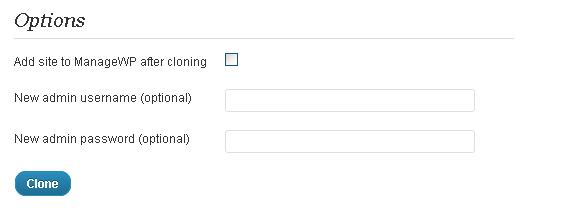
.
Other changes
- Next to each spam comment there is a “View” link to read it
- Quickly spell check your website with a new “Spell check” option in the site popup menu
- Fixed bug with importing groups from CSV files
- Clear table overhead works correctly now with InnoDB tables
Create a video for ManageWP!
We appreciate all the feedback you have been sending us. And we’d like to ask you for a small favor.
If you have a web camera, please create a short video feedback, saying what you think about ManageWP, upload it to any video service (Youtube, Vimeo or send us the file) and email us about it together with your name and city at support@managewp.com
We will feature the best videos on our site and use it for promoting ManageWP.

trap328
I must say, I became aware of this software early on and have been keeping an eye on your progress (if I’m not mistaking, it’s been 2 years) anyway – you are doing an amazing job!
For me it is becoming hard to ignore all the necessary tools you are putting together, this is a strong control center for those of us who are managing anything more than 3-4 blogs let alone dozens or more.
The question I would truly appreciate more information on of course is the security issues we are presented with today. Above you had been given questions regarding additional security features, is there anything to to report to us on your progress?
Again, thank you for all that you continue to do!
trap328
Video Feedback for ManageWP
Check our quick ManageWP video feedback by clicking on the URL above.
ManageWP Admin
Great job, thanks!
Jared
Great updates! This is quickly becoming a huge asset to my company and the work we do. The backup to S3 solves many problems for us and allows us to add another service to our clients. I’ve yet to try out the clone feature but this will help replace another piece of cloning software we’ve been using.
Thanks for the updates. We look forward to even more improvements!
Matthew
I just love this product and can’t wait to give you some $. I use personally and for few of my clients. It just keeps getting better and better. Nice work managewp!
emperform
The new cloning system is really, really useful and appreciated. ManageWP is getting better all the time!
ManageWP Admin
Thanks! We are always working hard to improve.
ph34r
I just gave te DropBox backup a test and it runs like a charm, thanks guys!
ManageWP Admin
Happy to hear that!
Marcus
My biggest concern about ManageWP is security. I attended WordCamp SLC this Saturday and several users commented on the issue of WordPress security. The Akismet team from Automattic was there to help answer questions but the facts they shared show that WordPress is a HUGE spam and hacking target for many of the same reasons that Microsoft Windows is a huge target. There are simply more WordPress sites on the Internet than any other CMS around–by a long shot!
So it would seem natural that since WordPress is such a big target for spam and hackers that a service like ManageWP would automatically become a big target as well. If the hacker could access my ManageWP account, they suddenly have free reign on dozens or hundreds of my sites.
What measures have you taken and will continue to take to assure the service is secure?
ManageWP Admin
We take security very serious. We have avoided the WordPress built-in insecure mechanisms (XML-RPC) and developed our own technology which relies on Open SSL. Click to read more about ManageWP Security
eddieb
Doesnt look like you addressed Marcus’ question. He (and I) are concerned about what you are doing about securing access to the MANAGEWP account, not how ManageWP communicates with the managed websites.
Two factor authentication, restricting allowed IPs (even if just by country), requiring user to every time answer random secret questions would be some of the things I could think of. I am far from an expert.
Thanks.
ManageWP Admin
Our next update will focus on bringing automated security features to user blogs as well as two-factor authentication for ManageWP. Stay tuned!
Marcus
I looked at the options but I don’t see a way to specify for Amazon S3 what stuff to backup. Also, how do I select the backup occurrence schedule (i.e. daily, weekly, monthly, etc.)
I only see 4 options currently for S3: Access Key, Secure Key, Bucket Name, and Bucket Directory. Am I missing an advanced dropdown menu somewhere for more details?
I currently use the plugin from http://managewp.com/backups-to-amazon-s3-and-dropbox-arrive and they allow me to select what stuff I want to backup and how often.
Is this service just as robust? If so I’d be stoked to not need a plugin installed to do the same work.
ManageWP Admin
You need to click Add New task as opposed to Edit the existing Backup Now task which is a default predefined task.
Raj
Hi
Believe this is excellent value
I’ll be trying the back up soon as struggling to get my WPTwin companion working properly & save it to dropbox
This is music to my ears in uncanny timing
One more feature I would love to have – something like Remote Control Centre (WSO) to manage all blogs ads / widgets via one central dashboard. Will make my life easier to update instantly with changed offer inhundreds of blogs.
Is this possible? I’ll be over the moon then. Thanks
Cheers
Raj
New Zealand
ManageWP Admin
Not sure What Remote Control Centre is, but if you give us more details we will happily look at it.
Luke
Awesome new feature guys. Well done.
Cory H
In the version I access, I don’t see any options to choose a website. It looks like an “all or nothing” backup configuration for all of my sites.
Am I missing something?
Great idea/feature btw… Can’t wait to get it running!
ManageWP Admin
When you create a new task there are three set of “screens”, one with general backup options, then website selection, and then alternative target destination.
bigsplash
Is there an option to add the S3 info account-wide, rather than having to add it for every site over and over again?
Thanks for making a great service even better.
ManageWP Admin
When you create a backup task, you can specify all your websites at once – no need to create one task for each site.
Grant Hawkey
AWESOME work guys. Thanks, and looking forward to what comes next!
Mixed Media Marketing
So I just spent a whole bunch of money renewing my BackupBuddy license earlier this week when i probably didn’t need to! Either way great addition as long as it’s all working fine when I test it out. I’ll try and get a vide over to you guys soon!
Ankur from QTP Training
I fell in love with the whole idea of ManageWP since I got introduced to it last week.
Just wanted to know, Does ManageWP service provides one-click restore as well (if in an unfortunate case our DB or files gets lost)?
Also you can expect a video on ManageWP soon.
Thanks!
ManageWP Admin
Thanks for your feedback. Yes it does feature one-click restore function.