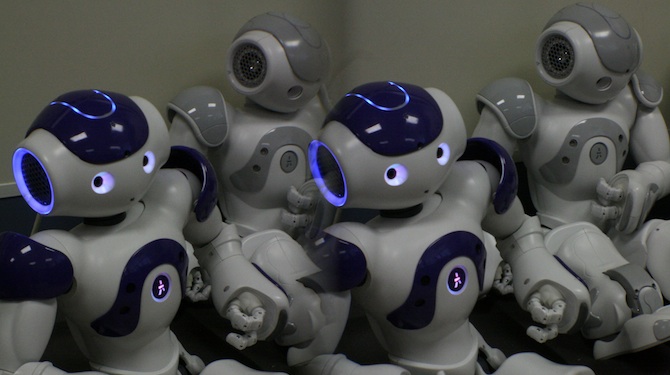
With web development and design these days it is critical that you keep your clients content. Happy customers are paying customers, which is especially important on the web, where competitors are only a click away.
The title of this article is bold. But let’s be clear – you would never want to completely automate client contact. That would be wrong because it removes a key element of personal interaction that is integral to stellar service.
But a healthy element of automation in how your interact with clients and how you prepare information for them can benefit everyone involved. In this article I will look at ManageWP’s Client Report tool, as well as some other complimentary products, and explain how they can help you automate parts of your business and make everyone happy.
ManageWP’s Client Report Tool
Back in January we released our new ManageWP dashboard, which included a neat new Client Report feature. Basically, it helps you to create high quality and customizable reports that you can distribute in a number of ways: PDF files, emails, or secret links.
You can easily access the Client Report tool from your main ManageWP dashboard. Head over to the top bar of the dashboard and click on the tools submenu.
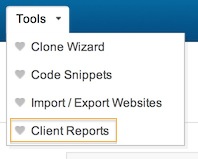
Clicking on the link will bring you to the main client report screen. It’s pretty powerful – you can generate and customize a wide variety of reports relating to the maintenance of your clients’ sites. It is also fairly intuitive, so figuring it out should not be much of a problem.
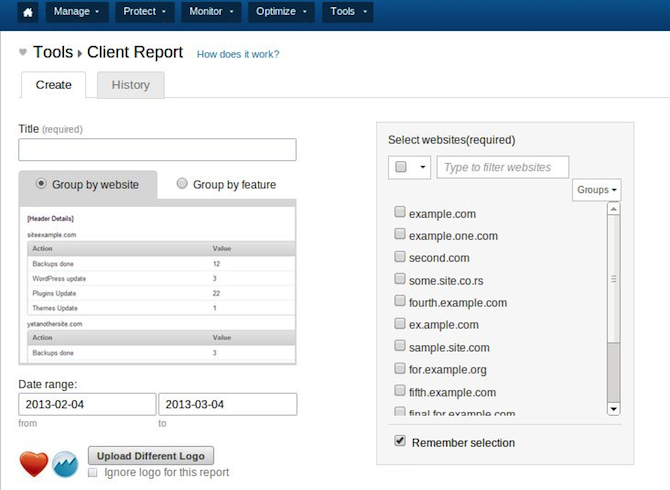
How Can I Use ManageWP’s Client Report Tool?
You are able to generate a report by taking just a few quick steps:
- Create a title
- Decide whether to group your report by website or feature
- Choose a date range
- Pick which websites/groups will be included
- Select the actions that will be included
Of course, using the client report feature goes far beyond the simple logistics of producing reports. The reports themselves can serve as an integral part of the service that you offer to customers. The tool is awesome because you are able to mass produce individual information – adding value to your service with little cost in time or money to yourself.
It’s a win-win for both you and the customer.
Complimentary Services and Tools
Automation makes sense. The core idea is simply to do things that don’t suck away your time but still benefit the people paying you. If you can automate better than your competitors then you will be able to offer more services at a comparatively better bargain. That means more business for you.
You can center your efforts to automate around ManageWP’s Client Report tool. Its fantastic functionality will build a solid base for other endeavors.
Of course, there are complimentary products that you can use in conjunction with our feature. I will briefly go over two possibilities.
Informly
 Informly is a service created by entrepreneur Dan Norris that provides monthly Google Analytics reports to clients. From their website:
Informly is a service created by entrepreneur Dan Norris that provides monthly Google Analytics reports to clients. From their website:
Informly helps freelancers and web agencies get more retainer clients by providing beautiful, simple monthly web stat reports.
It provides a nice alternative to manual reporting. Once you’ve signed up with them, the process is simple (hopefully you are starting to notice a theme here ;-)):
- Connect your Google Analytics account.
- Pick which clients you want reports for.
- Informly takes the Google Analytics data and creates the reports.
- Informly will send a monthly report to your clients. If you want, you can automate that step.
Informly also has broader functionality – it can connect to other services like Xero, Siteuptime, Pingdom, and more.
The reports look pretty sexy – you can check out an example PDF right here.
You can also add personalized email messages to each report, much like you can with our tool. This lets your clients know that you are not a robot – you’re in control of the situation and pay attention to their website. There are limits to automation, so it’s good to use services that allow a personal touch.
Analytics Canvas
 The Analytics Canvas platform also focuses on Google Analytics, but comes at it from a slightly different angle. It has a user-friendly drag and drop interface to create advanced reports. You do a little bit more work on your end – but that means that you get more control.
The Analytics Canvas platform also focuses on Google Analytics, but comes at it from a slightly different angle. It has a user-friendly drag and drop interface to create advanced reports. You do a little bit more work on your end – but that means that you get more control.
Analytics Canvas allows you to extract data from Google Analytics as well as other sources. Then you can combine, segment, and filter that data to generate Excel dashboards. This can be done as a one-off thing, but you can also automate the process.
With the tool, you are able to do more advanced analysis than you can do with Google Analytics alone. Plus, it is easy to deliver the reports that you create to clients.
Compared to Informly, Analytics Canvas is definitely more involved and less automatic. But it certainly provides functionality that can compliment ManageWP’s Client Report tool.
Conclusion
ManageWP’s Client Report tool has the functionality that you need to begin automating key parts of client contact. It will make your business more efficient and your customers more content.
You will earn more money per hour that you pour into your work, and your service will have added value for your clients.
However, the process of automation does not need to end there. Depending on your specific needs, you might find that you should branch out and use other products and programs in addition to ManageWP’s Client Report tool. Different services each have a different focus, so keep your goals in mind when choosing which aspects of your business to automate.
Always remember that personal contact is invaluable. Your clients do not want a robot developer – they want to interact with a real person who cares about their site.
Still, you can automate key parts of client contact while still retaining the personal touch that you need. Hopefully, the ManageWP Client Report tool can help you strike that balance.
Photo Credit: Wikimedia Commons

Leave a Reply