We want to make it possible for you to be able to manage your client’s WooCommerce websites effectively, all from one dashboard. Integrating WooCommerce websites would mean you having the ability to do everything you need to run your online store and manage hundreds of others directly from ManageWP. We can’t make it all happen today, but we can get started with a feature that you chose.

You told us. We heard you.
We asked you in a survey about what you wanted from a WooCommerce integration, and the most asked for feature with 80% of you saying yes, was the option of including WooCommerce statistics into Client Reports. So, that is what we are starting with.
How does it work?
We pull the reports from the WooCommerce plugin directly, our Worker Plugin pulls information and reorganizes it to fit the format of our Client Reports. That way we can be sure that all of the information is correct, and comes from WooCommerce. It means that it completely eliminates the need for you to generate and send separate WooCommerce reports.
Add WooCommerce to your Client Report
Adding WooCommerce to your reports is easy, it is exactly the same as adding any other feature to your reports. You simply select to include it.
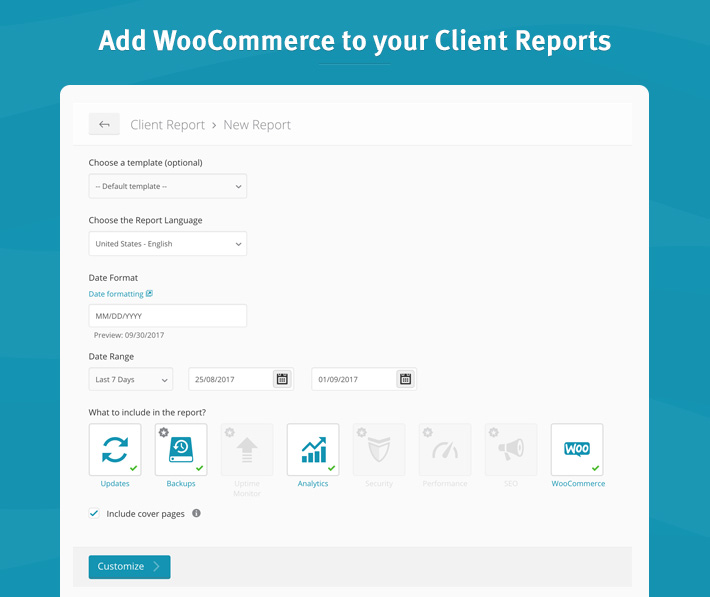
You can include WooCommerce in your reports on any website that is on ManageWP, we will not do a check to make sure that the website you selected has a WooCommerce plugin. If you select a website without the WooCommerce plugin, the Client Report will not include any WooCommerce statistics.
The same applies if you are creating a Client Report for multiple websites. If one client has five websites, and only two are WooCommerce sites, we will show you results only for the two websites that have the WooCommerce plugin.
Add WooCommerce to your Client Report Template
We have also included the option of adding WooCommerce to your Client Report template. That way you can set the reports up with WooCommerce from the start.
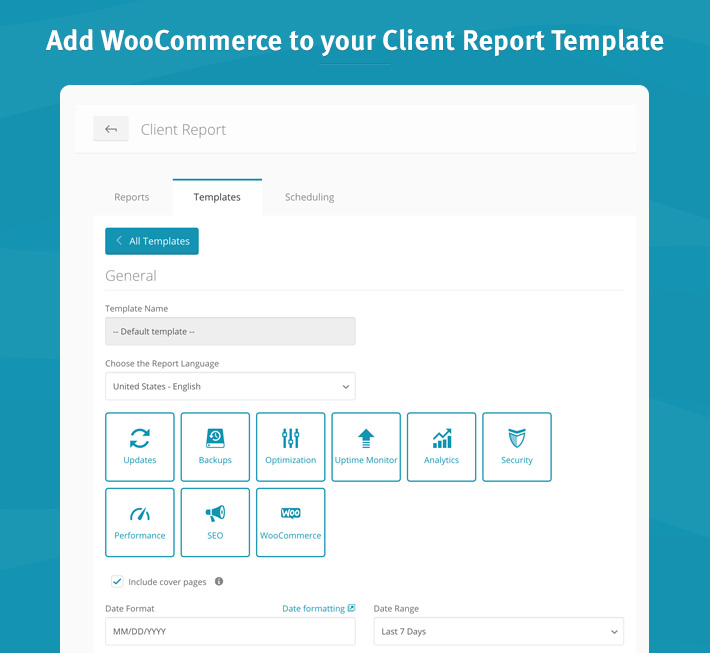
What does it look like in Client Reports?
Most of you will be familiar with WooCommerce reports, and what you will see in our Client Reports is the same information, just a slightly different design. We wanted to make sure that our Client Reports are both functional and elegant, so we adapted the WooCommerce reports to fit our design.
Here is what you can expect from the statistics page.
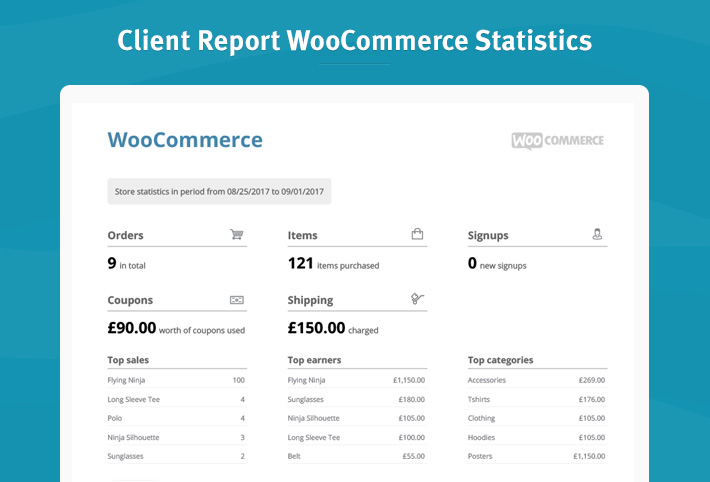
Here is what you can expect from the graph.

WooCommerce reports are only available in English for now. So, if you are sending a report in another language you will not be able to add WooCommerce to your report.
What’s next for WooCommerce and ManageWP?
Like we said, this is the first step towards our goal of giving you the ability to manage your client’s WooCommerce websites from ManageWP. Although, Client Report integration was the most popular request, a close second was introducing a WooCommerce statistics widget in the dashboard. Tell us, is this something you would like to see us do in the future? We want to find out how useful it is having WooCommerce integrated, and how much integration are you looking for.

Adam
This is amazing and I look forward to future development. Would love Woocommerce stats to be viewable on the main dashboard.
Nevena Tomovic
Hey Adam,
Thanks for that! We will continue to work on the integration.
Nevena
vee
I still haven’t used any reports, though I can see the benefit in this.
I have a client with over 50 of his own clients and I’ll like to be able to create a report for him that he can somehow divide up for his clients. I don’t want to add all his clients to ManageWP.
I’ll be thrilled if this ever becomes part of reports 🙂
Nevena Tomovic
Hey Vee,
That’s a great idea I will pass it on to product.
Thank you,
Nevena
Bruce
WC reports is a great addition to the client report.
However, I still won’t use as the formatting just doesn’t fit what I want to send my clients. My HIGHEST priority would be for you to implement customized reports where I can define a template in, say HTML, and insert placeholders for ManageWP to automatically insert corresponding content into the email.
After that, if you could integrate the Piwik statistics engine into client reports you would gain my undying gratitude. I don’t (and won’t) use Google Analytics due to Google playing fast and loose with privacy in the past.
Simon Kelly
Very cool, my clients will definitely be happy about this. What we do at the moment is create a custom Google analytics dashboard and email that through to our clients each month. It will be great to just have all this within a single report instead.
Francis T Tsosie
Sweet!
DesignerKen
Adding more options to customize the reports would be great. Colors, add images, add client logo, add/import custom PDF pages.
Joe Howard
Great addition! This is something that will make all our WooCommerce customers and partners’ clients really happy and all it took was a few clicks on our end. Love it, MWP team! 🙂
Grant
Yes please for the WC stats in the dashboard! 🙂
Flawless Website Design
I suggested this Woocommerce feature on April 4th! Very excited, my clients are gonna love it.
Thanks ManageWP Team,
Mario
Nate Gay
Backup and restore of WooCommerce orders outside of a full db backup and restore would be nice! Keep up the great work!
Syrehn
Brilliant!
Now, if we could just get more customization (report image headers, colours, etc.) for reports this would be a dream come true. 🙂
Lex
I agree this is a must on such a service as this.
natebald
Pretty Click, nice job!