
Welcome to the first links mashup post of 2014!
There were a decent number of interesting posts and guide released by the community again this month. We have a wide mix of articles that discuss everything from new WordPress plugins and backing up your WordPress site to information on how to get started developing with WordPress. Enjoy!
The Articles
The first WordPress plugin for Google Glass – this plugin allows you to post directly from Google Glass to your WordPress blog. This can make Google Glass a useful tool for journalists and publishers.
Making the perfect WordPress theme – if you’ve ever wanted to create your own theme, this tutorial series takes you through the entire process.
Top 5 social sharing plugins for WordPress – sharing your posts on social media is a great way to build traffic to your website. These plugins are the best out there for easily sharing your content.
Automatically link Twitter usernames in content – to automatically add links to Twitter profiles of people you mention in your posts add this piece of code to your functions file.
Add Google Fonts to the WordPress editor – adding Google fonts to your website is easy, but in order to add those fonts to your WordPress editor you need to add this code.
WordPress predictions for 2014 – Michael Bastos sets out his predictions for the WordPress world in 2014.
Backup Plugins for WordPress – backups are an important aspect of WordPress. This list talks about a few of the best out there.
A plugin to customize WordPress themes – the CSS Hero plugin allows you to change your theme with a point and click approach.
Help shape BuddyPress development – get involved with the development process of BuddyPress in 2014 and help shape it’s direction.
Chrome extensions for WordPress users – Chrome is now one of the most used browsers in the world. These extensions make using it even better for WordPress users.
Get support for your WordPress site – there are several methods for getting support for your WordPress site. This post from WPKube talks about several of them.
Resources for becoming a WordPress developer – if you are interested in getting started with WordPress development then this post details a few ways to get started.
How to backup WordPress – the team at WPLift talk about premium services and plugins for backing up your WordPress website.
The ultimate roundup of WordPress themes from 2013 – an extensive list of free themes that were released for WordPress last year.
How to auto-expire posts in WordPress – if you need to expire posts on your website for any reason, this post explains how to go about doing it automatically.
Show different menus to different users – this guide explains how to setup your site to show different menus to different WordPress users.
Delete user roles from your website – if you need to delete any user roles from your website this guide explains how to do it.
The world’s first iOS app built on WordPress – AppPresser was released at the beginning of January and a WordPress ecommerce app has already been created.
Optimal image compression in WordPress – one of my posts on the WooThemes blog discussing image compression in WordPress.
Getting started with WordPress development – another on of my posts, this time on WPExplorer, discussing getting started with WordPress development.
Infographics
Infographics are in short supply again this month. The one I was able to find measures the increasing adoption of WordPress across the internet. If you know of any good infographics about WordPress please let me know in the comments below.
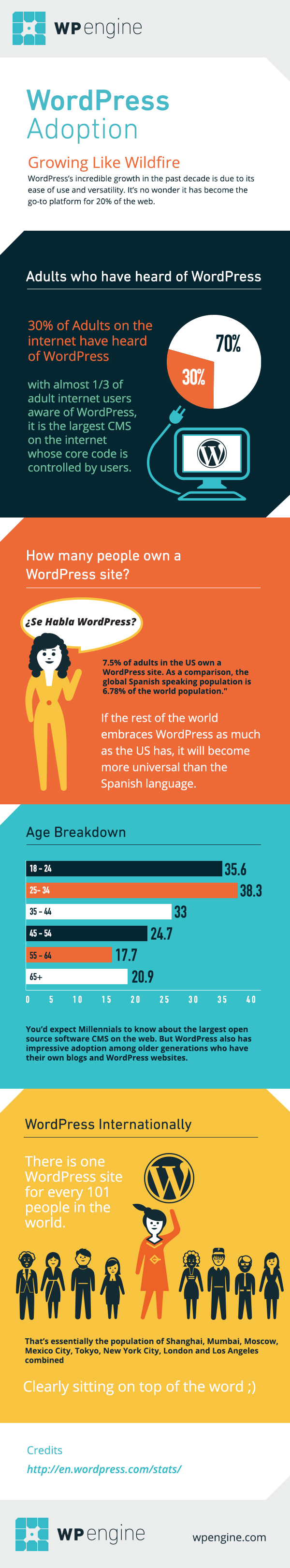

0 Comments