Website maintenance is quickly becoming the next logical step for WordPress professionals around the globe. If you stick to just building websites, once you stop coding, you stop eating. By setting up a website maintenance service you’re getting paid even while away from your computer. But how much money should you charge? What tools are the best? Do you need multiple tiers? Scope of service? Let’s find out.

How much is everyone else charging for website maintenance? – Everyone
Framing the Offer
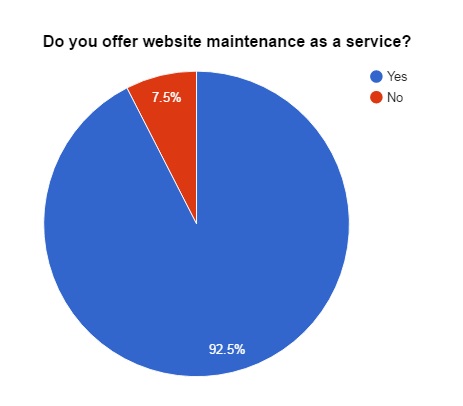 A total of 186 ManageWP users filled out the survey, and a whopping 92.5% offer website maintenance as a service, either as their core business or as a side gig.
A total of 186 ManageWP users filled out the survey, and a whopping 92.5% offer website maintenance as a service, either as their core business or as a side gig. 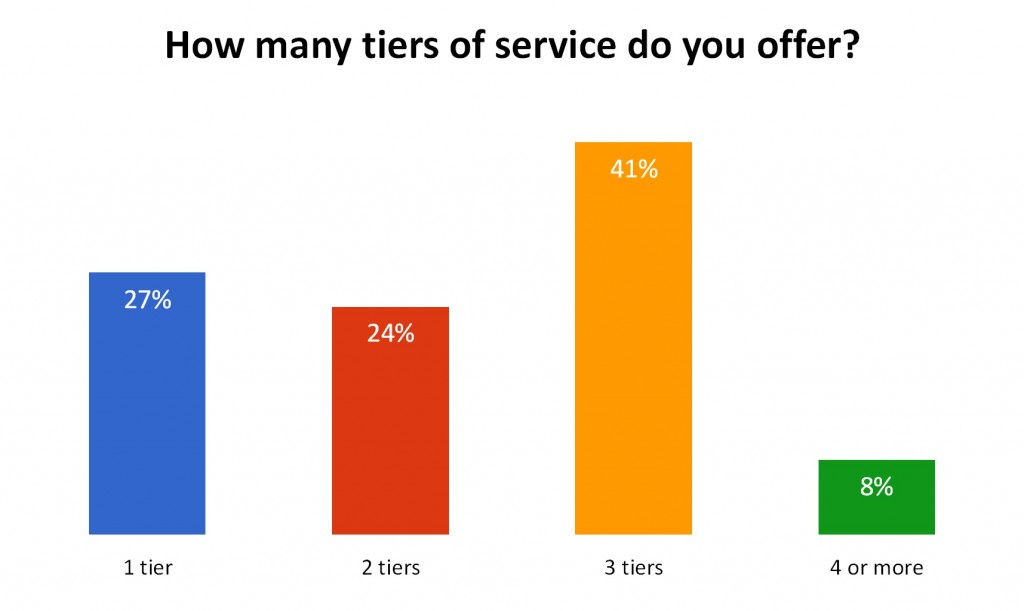 When asked about how many tiers of service are being offered, 40.7% opted for 3 tiers. This makes total sense since it plays into something called price anchoring, which we’ll go into later in the article. But now let’s take a look at how much people charge for their service. All the prices in the survey are in USD, per website, per month.
When asked about how many tiers of service are being offered, 40.7% opted for 3 tiers. This makes total sense since it plays into something called price anchoring, which we’ll go into later in the article. But now let’s take a look at how much people charge for their service. All the prices in the survey are in USD, per website, per month.
Single Tier
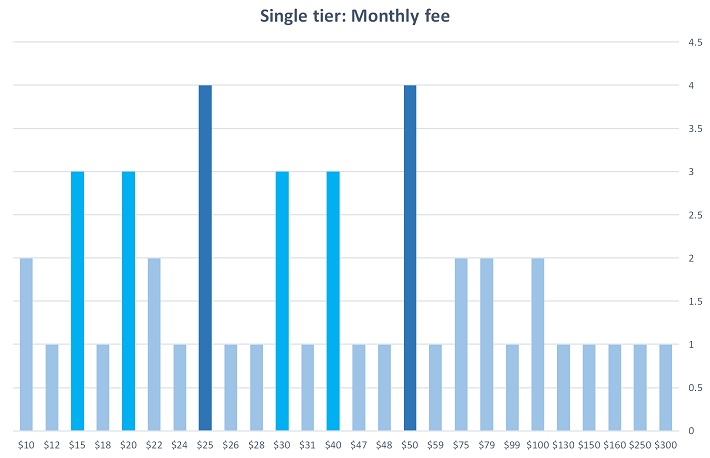 The single tier maintenance starts at $10 and goes all the way up to $300. The average price tag is $57, and the median is $40. The most commonly chosen price tag is $50 (8.5% of users), with the same percentage of people using the psychological trick to end the price with the number 9.
The single tier maintenance starts at $10 and goes all the way up to $300. The average price tag is $57, and the median is $40. The most commonly chosen price tag is $50 (8.5% of users), with the same percentage of people using the psychological trick to end the price with the number 9. 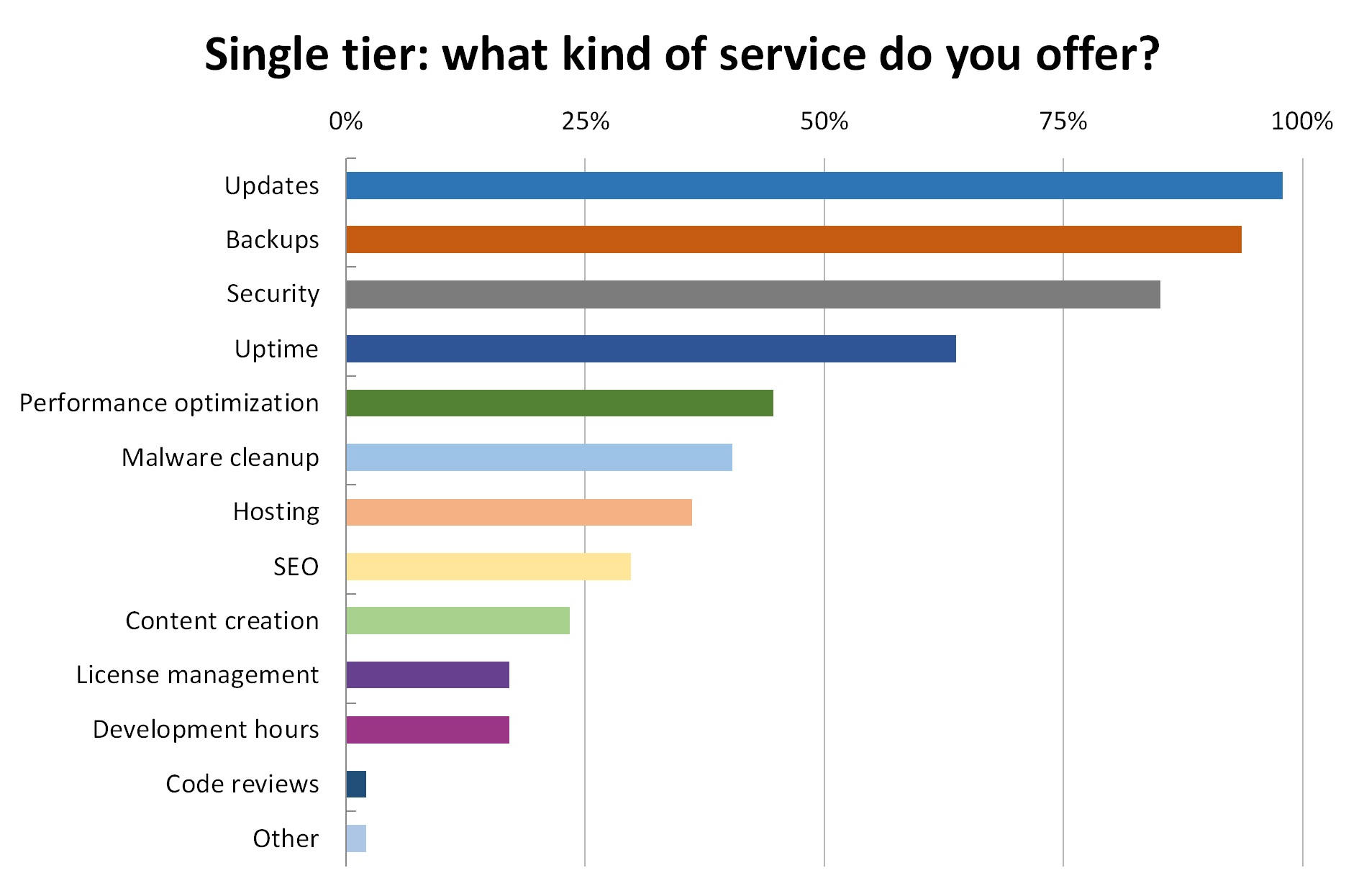 Almost everyone offers updates (97.87%) and backups (93.62%), with security being a close third (85.11%) and uptime monitoring a distant 4th (63.83%). This was to be expected, seeing how ManageWP provides updates, incremental backups, security checks and uptime monitoring. What I found personally interesting is that hosting is at 36.17%, which indicates that 1/3 of clients prefer a hands-off approach, where they let WordPress professionals take care of all the technical aspects.
Almost everyone offers updates (97.87%) and backups (93.62%), with security being a close third (85.11%) and uptime monitoring a distant 4th (63.83%). This was to be expected, seeing how ManageWP provides updates, incremental backups, security checks and uptime monitoring. What I found personally interesting is that hosting is at 36.17%, which indicates that 1/3 of clients prefer a hands-off approach, where they let WordPress professionals take care of all the technical aspects.
Multiple Tiers
We asked people with multiple tiers to tell us about their top and bottom tier.
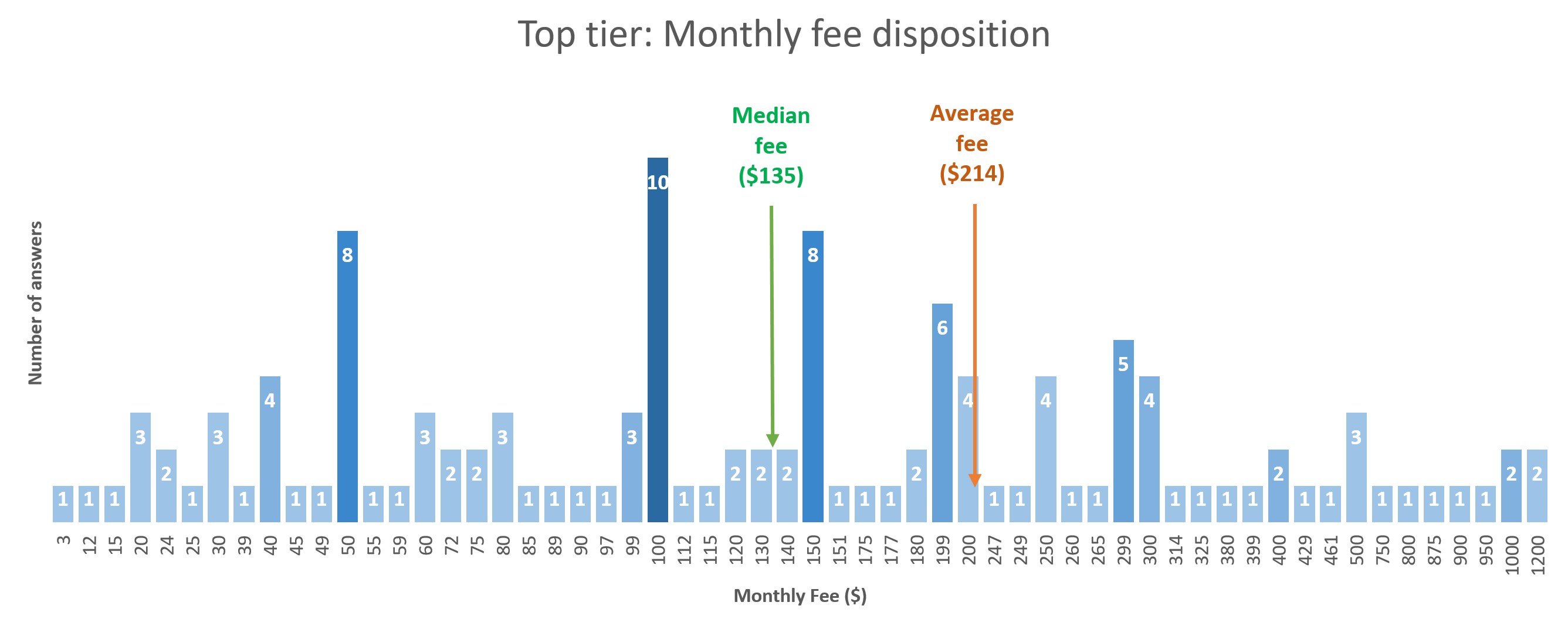
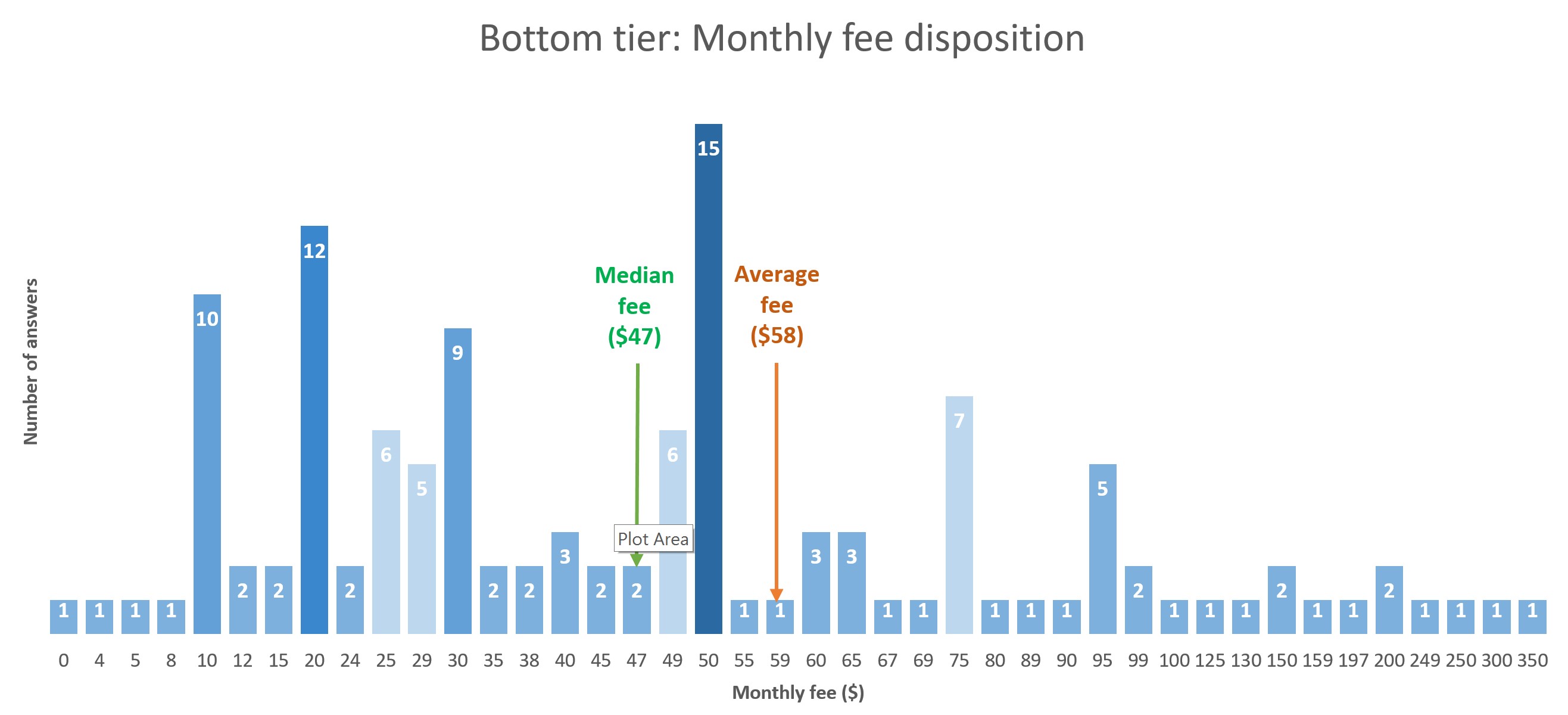
What’s interesting is the bottom tier starts at $0 and goes all the way to $350. The average is $58 and the median at $47. The most commonly chosen price tag is $50 (12.1% of users!), and 14.5% of users chose the price tag that ended with a 9. The top tier starts at $3 and goes up to $1,200, which just goes to show how website management can wildly differ from one person to another. The average price tag for the top tier is $214 and the median is $135. $100 is the most popular price (8.1% of users), with 16.9% using the 9 trick. What really struck me as a positive thing is that only 4 users had bottom tiers in the single digits, and only one of them with $3 as the top tier. I was honestly expecting more users actively trying to run their business into the ground. I talked about this phenomenon in an earlier article, I highly recommend reading it if your tiers are in a single digit area.
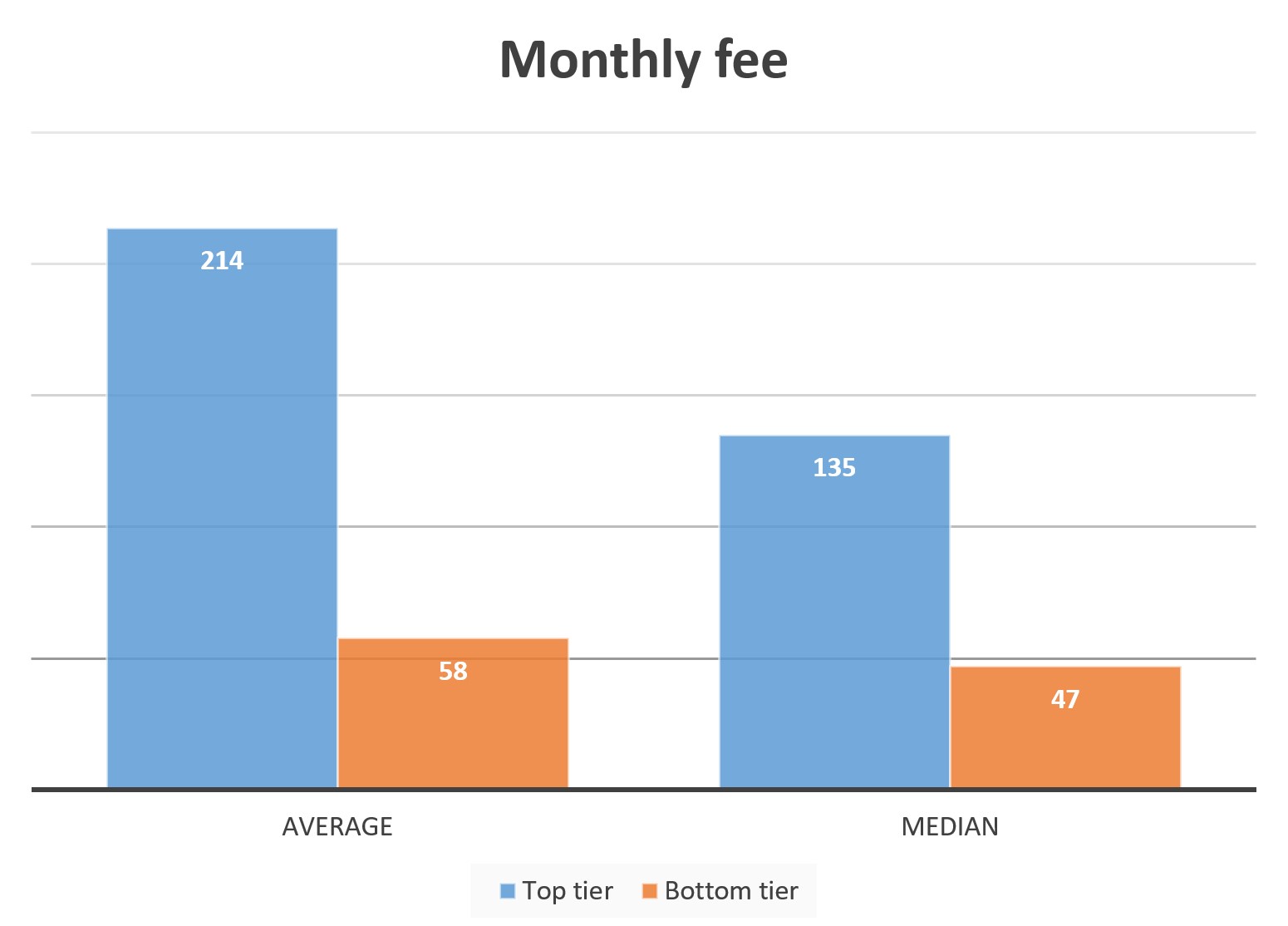
There’s a lot of interesting stuff when we look at the scope of service. 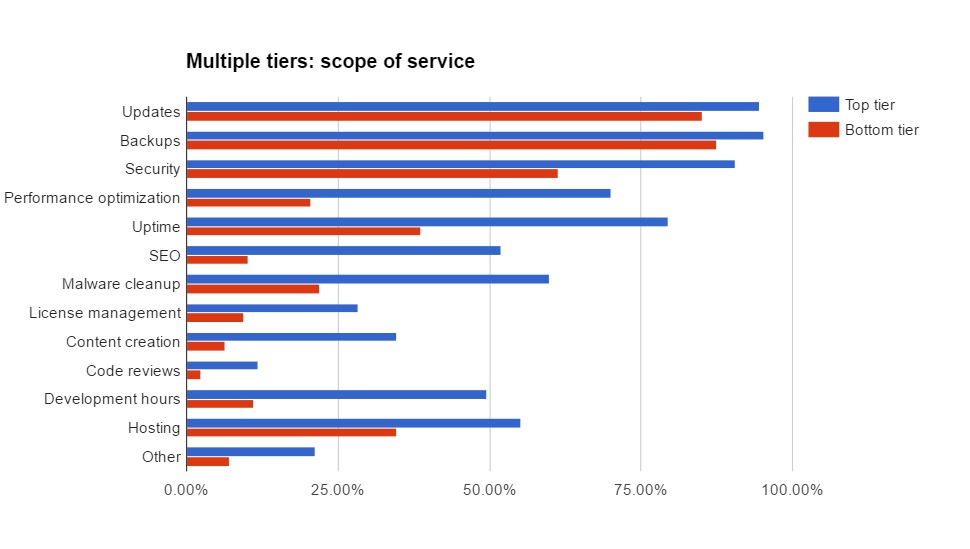 The difference between the top and bottom tier scope of service is huge. The items that differ the most are performance optimization (20.5% VS 70.1%), SEO (10.2% VS 52%), malware cleanup (22% VS 59.8%) and developer hours (11% VS 49.6%). That’s because the top tier provides a whole new narrative. Bottom tier is about maintenance, top tier is about improvement. The website is being actively tuned, optimized and improved, which is a huge selling point for a business that relies on a website that converts.
The difference between the top and bottom tier scope of service is huge. The items that differ the most are performance optimization (20.5% VS 70.1%), SEO (10.2% VS 52%), malware cleanup (22% VS 59.8%) and developer hours (11% VS 49.6%). That’s because the top tier provides a whole new narrative. Bottom tier is about maintenance, top tier is about improvement. The website is being actively tuned, optimized and improved, which is a huge selling point for a business that relies on a website that converts.
Overcoming the Obstacles
I included an open-ended question: What’s the biggest challenge you overcame, that got your website maintenance business to where it’s now? I crunched the answers into 5 categories:
- Finding the right tools and automating their workflow
- Getting the clients to see the value of the service
- Getting into the right mindset and learning the right skills
- Finding new clients
- Coming up with the right pricing model and scope of service
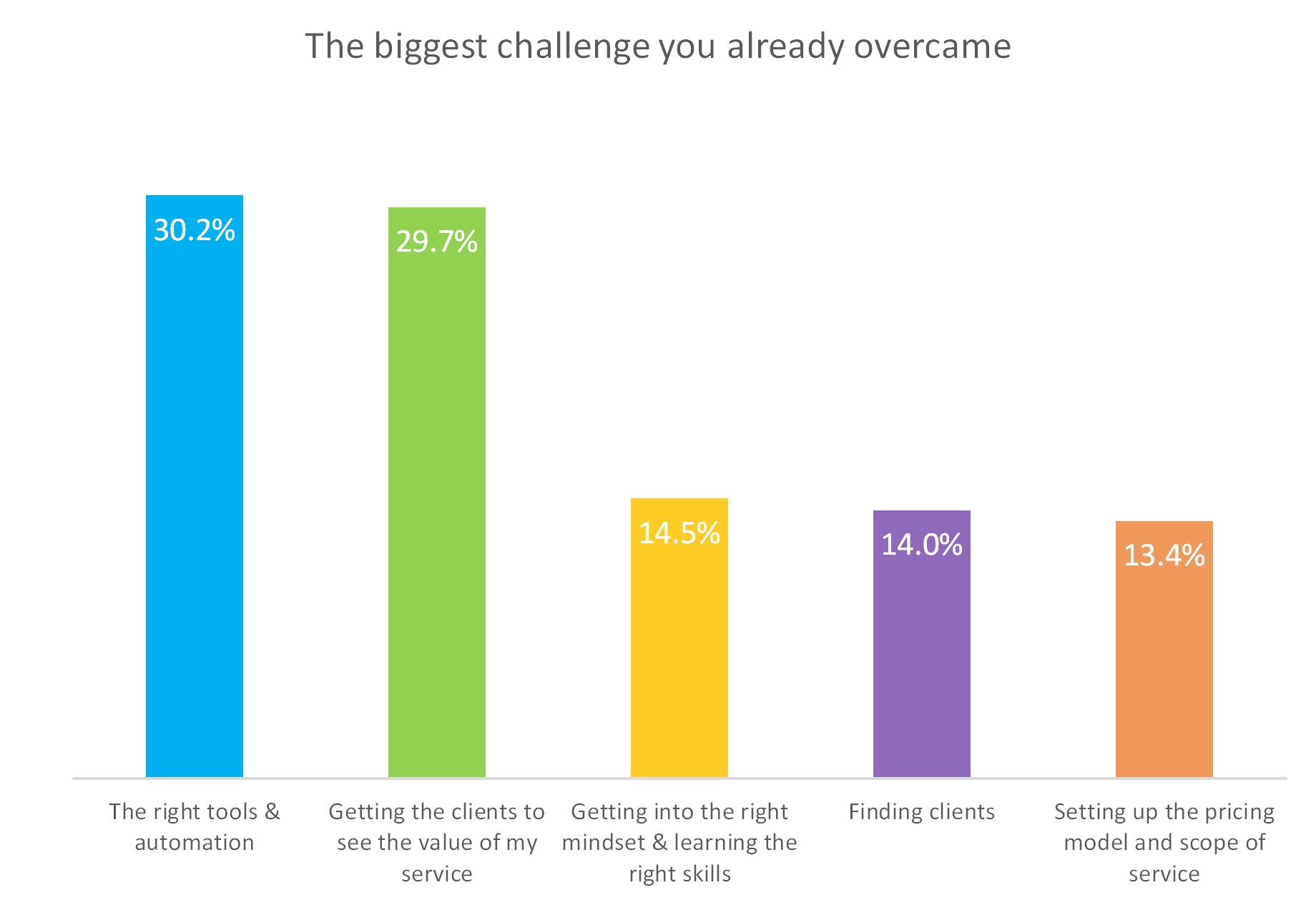 Another open-ended question I asked: What’s the biggest challenge you still haven’t overcome?
Another open-ended question I asked: What’s the biggest challenge you still haven’t overcome? 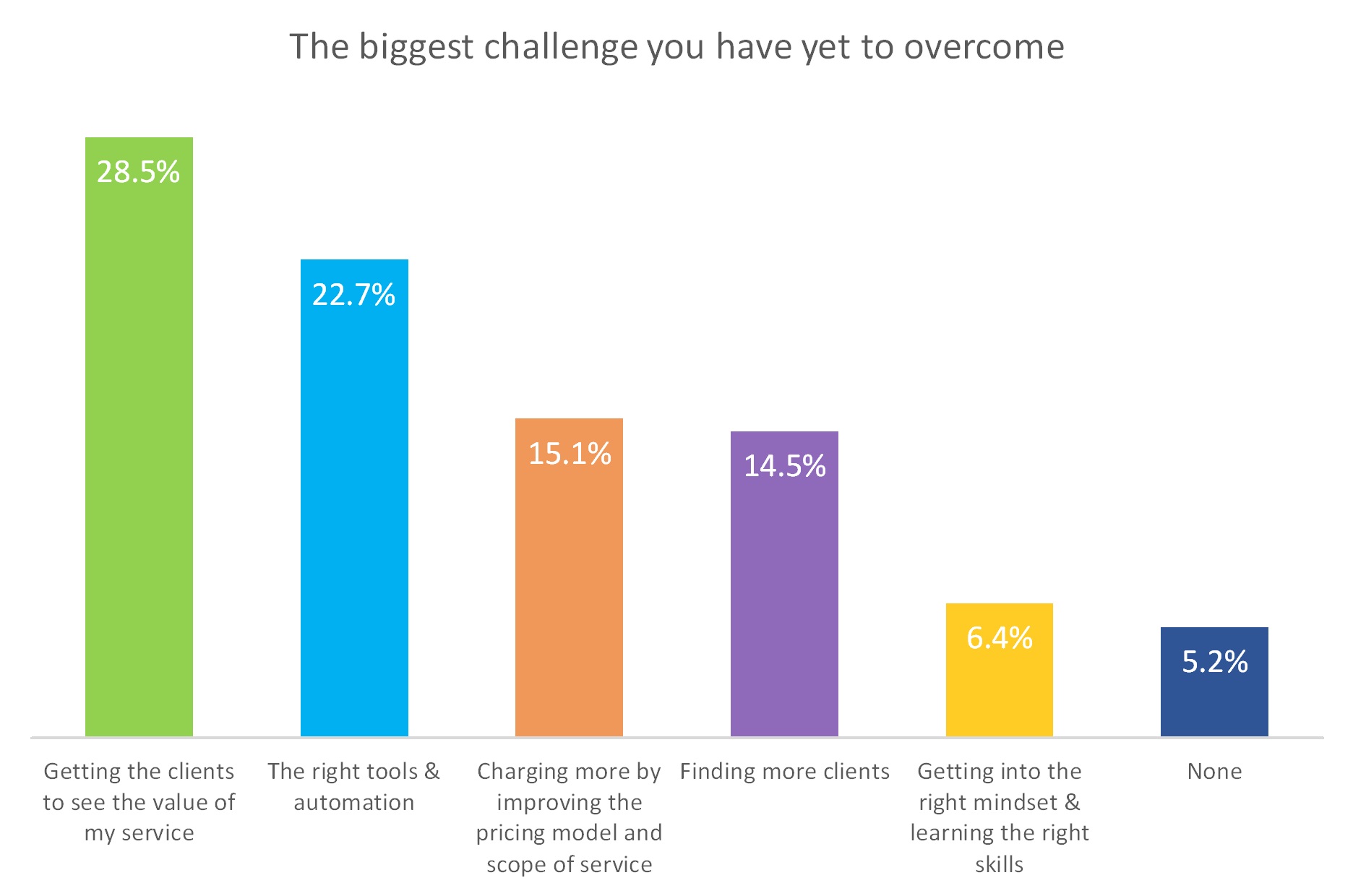 You’ll notice that there’s an additional bar there, for people who overcame all obstacles. Yep, that’s only 5.2%. Remember this whenever someone starts talking how website maintenance is a magical passive income machine. You can be smart about how you run your business, but there’s no such thing as free money.
You’ll notice that there’s an additional bar there, for people who overcame all obstacles. Yep, that’s only 5.2%. Remember this whenever someone starts talking how website maintenance is a magical passive income machine. You can be smart about how you run your business, but there’s no such thing as free money.
Key Takeaways
There’s No Reason Not to Offer Maintenance
92.5% of ManageWP users make money off WordPress website maintenance. If you’re building websites for your clients, then you’re the person that knows that website the best. So why not throw in a website maintenance offer to keep the website humming (and money coming in!) after the project has been completed. After all, websites aren’t paintings that you hang up on the wall after they’re complete; they are an investment that needs to be looked after to keep the positive ROI.
Having Multiple Tiers Is More Profitable Than Having Just One
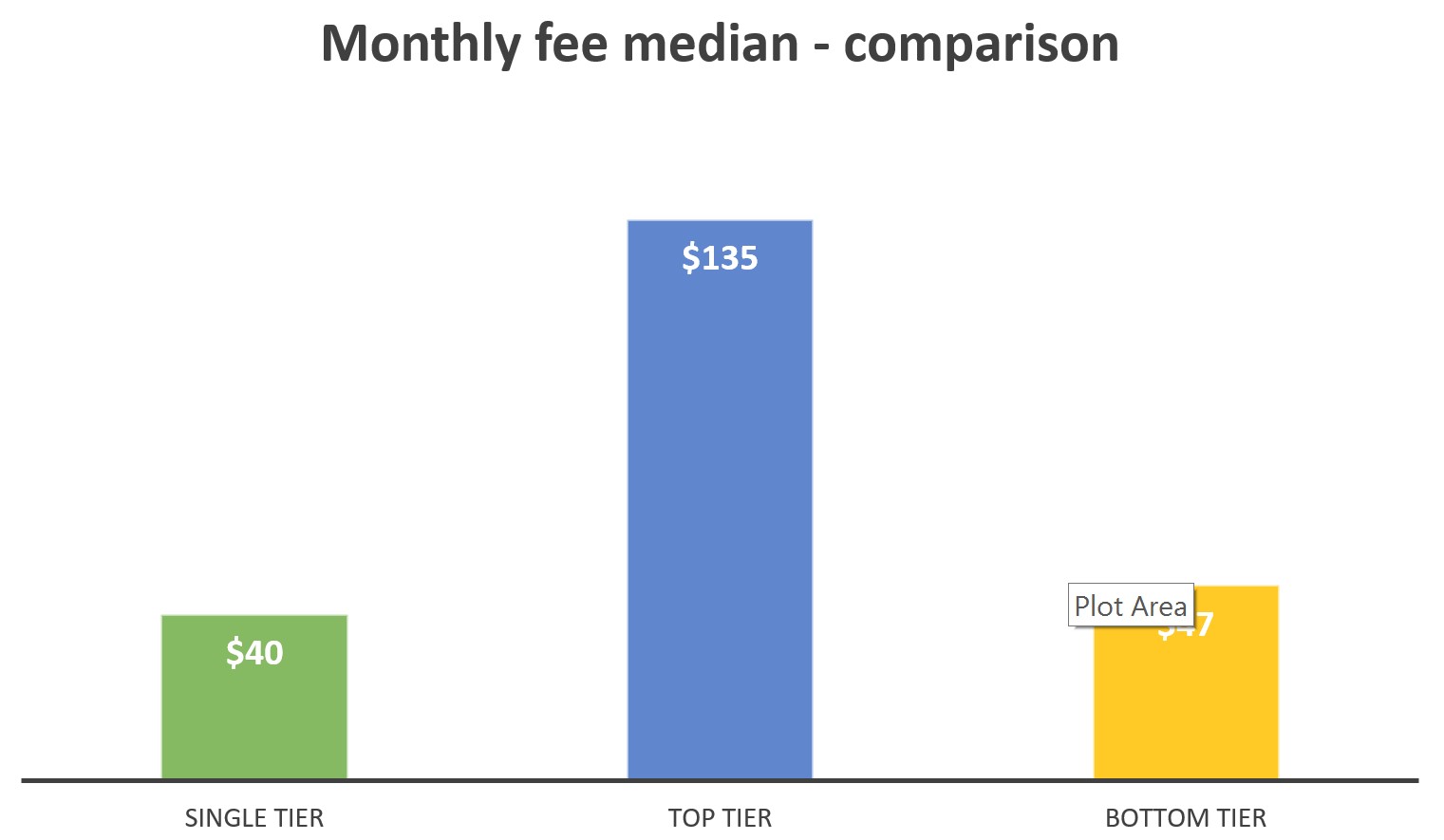
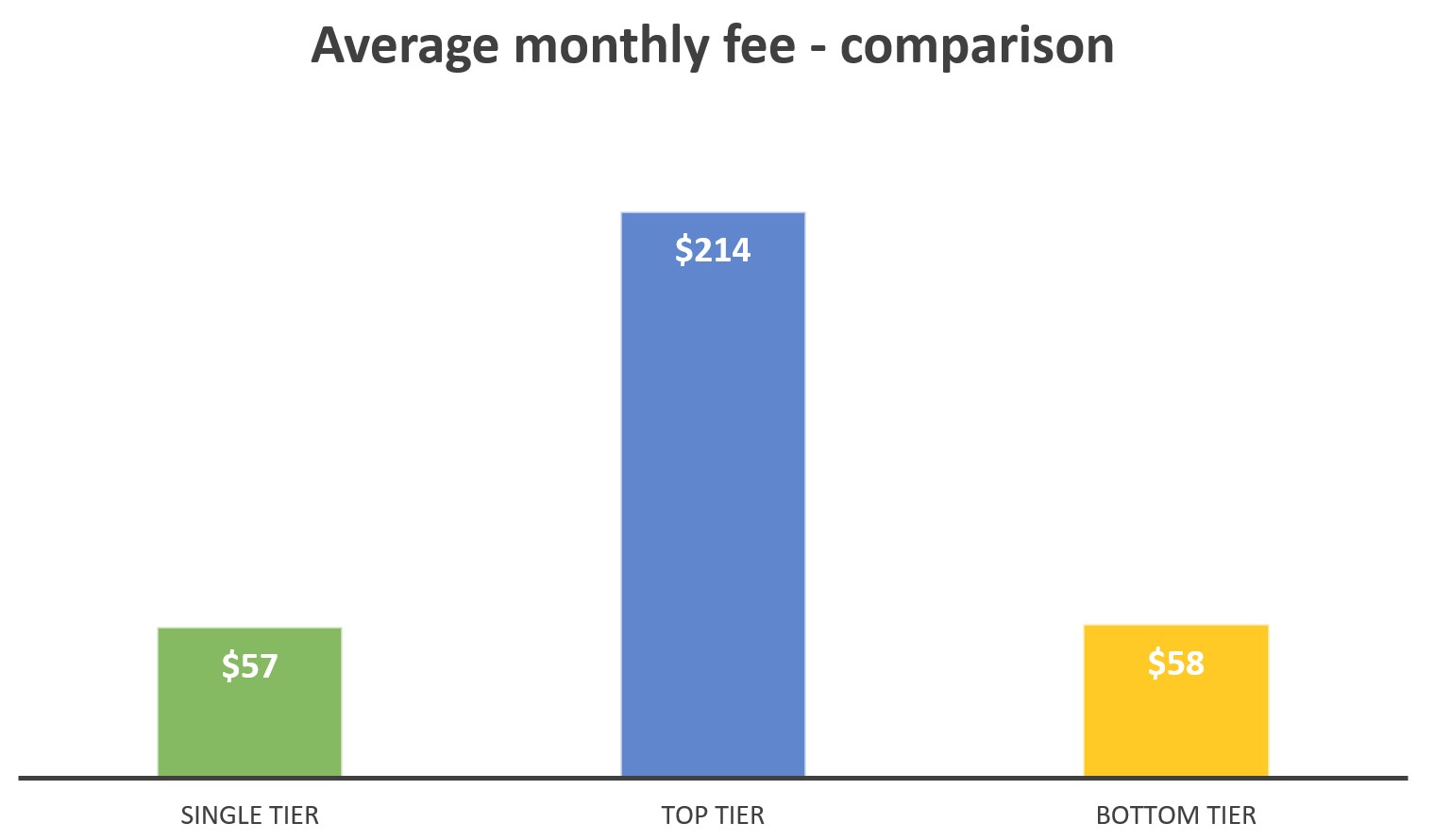 When we compare the averages and medians, we see that the single tier is right there with the bottom tier, and the top tier is in a whole different price range.
When we compare the averages and medians, we see that the single tier is right there with the bottom tier, and the top tier is in a whole different price range. 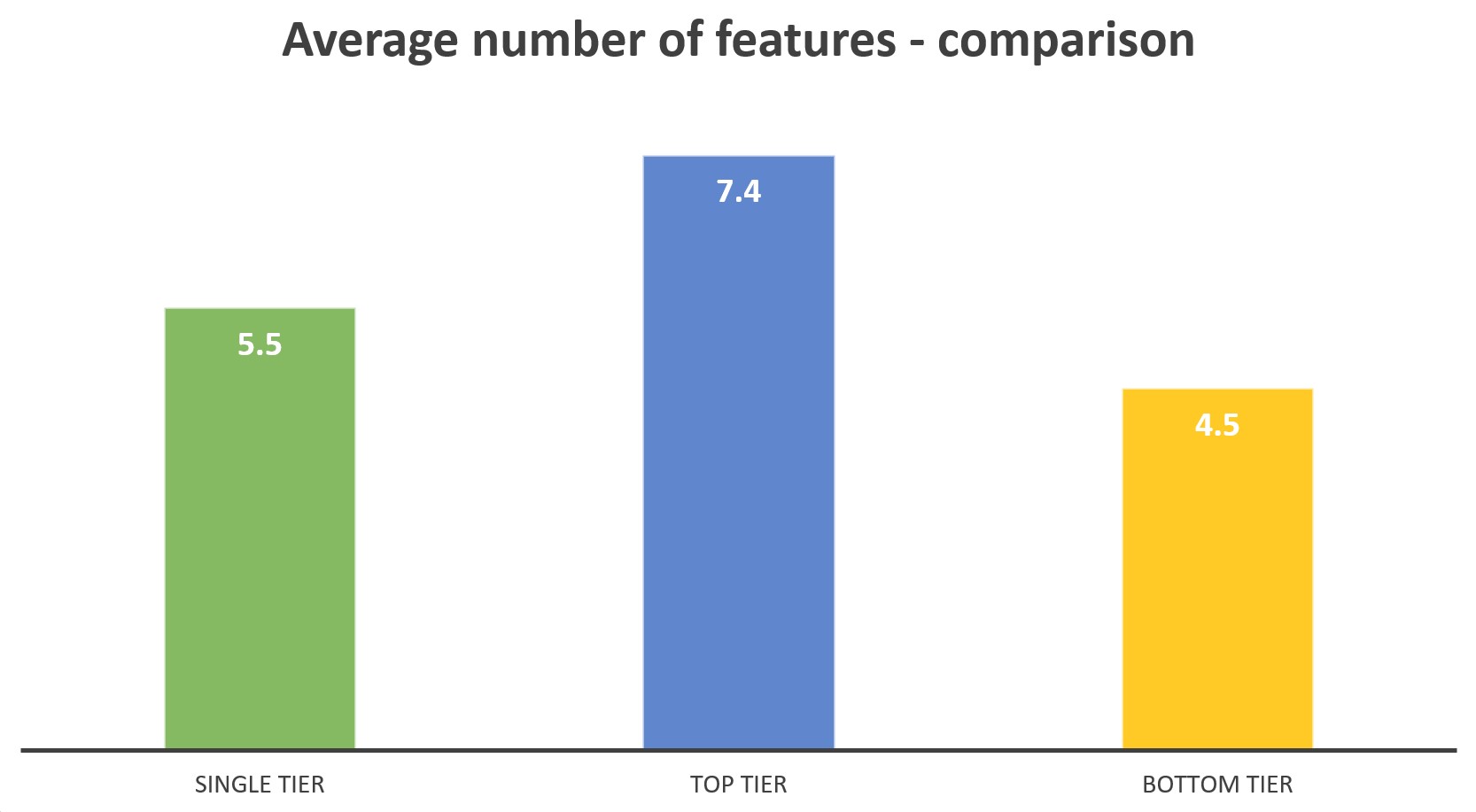 This is where it really becomes interesting. The bottom tier has a much narrower scope than the single tier, while costing more. The top tier basically includes everything and charges a hefty fee for it. When we crunch the price tag per feature, we get this revelation.
This is where it really becomes interesting. The bottom tier has a much narrower scope than the single tier, while costing more. The top tier basically includes everything and charges a hefty fee for it. When we crunch the price tag per feature, we get this revelation. 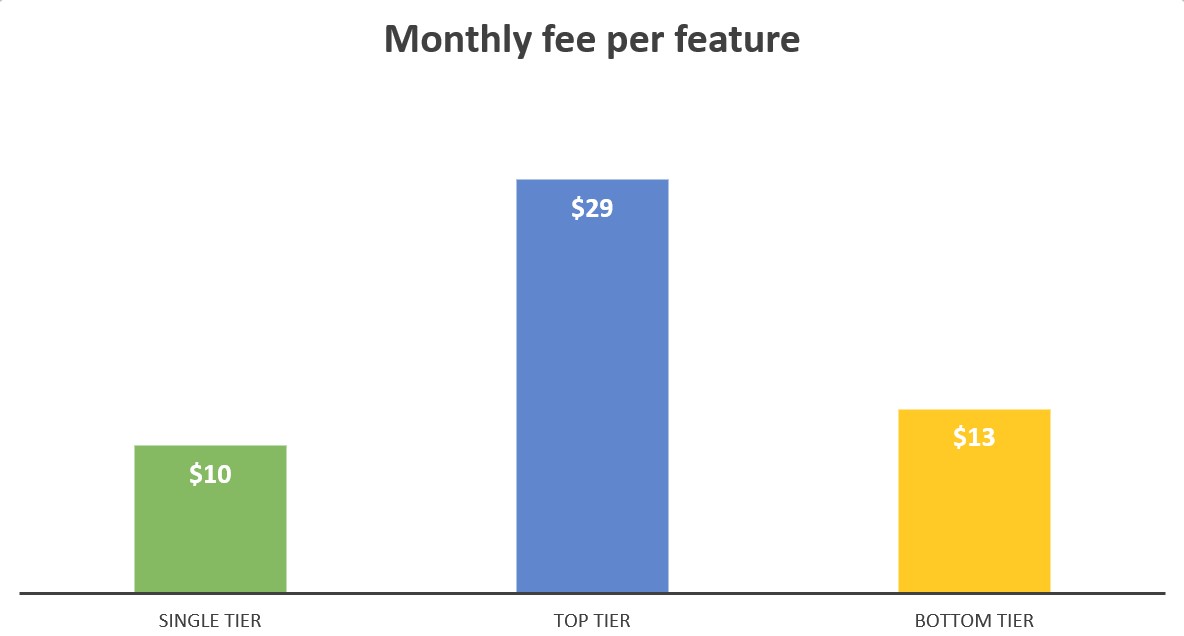 The multi tiered approach is killing the single tiered approach by charging double per feature. This happens for two reasons.
The multi tiered approach is killing the single tiered approach by charging double per feature. This happens for two reasons.
Price Anchoring
We mentioned it earlier in the article, and here’s how it works:
- When you present your potential client with just 1 option, it’s usually an abstract figure and you’ll have an uphill struggle conveying the value to your client, since it’s not like they could open the yellow pages and compare your rates with someone else’s.
- Try adding a second tier. Cut all the more expensive/time-consuming features from the bottom tier, add some new features to the new tier, and now your client has a baseline to make the decision.
- Let’s mess with the human psyche a bit more. There’s a reason you see a lot of online services offering 3 tiers of service. By going even further and offering an all-inclusive, 5-star tier with unicorns and rainbows, you’re doing two things: the people who always opt for the best will leave a lot more money, and you’ll nudge the rest toward the middle tier, which will bring in most of the money. It’s called 3-tier or 3 pronged pricing, and it works fantastically when set up properly.
Charge More for More
When you have a single tier, that’s it. In a multi-tiered offer you can slowly build up credibility with your client, and over time give them a gentle nudge toward a higher tier. If you’ve been doing a great job so far, you’ll even see the upgrades happen organically.
Optimization Is Worth More Than Maintenance
When someone says “maintenance”, I picture a yearly visit to the car mechanic – not something I like, but it keeps my car running. But optimization is a whole other thing. The client’s website will run faster. It will convert better, bring in more revenue. It’s a promise of better tomorrow as opposed to the status quo. Expand the scope of service to move your service from maintenance to optimization.
It’s About Availability, Not Actual Work
You’re a bodyguard, not a ditch digger. Your job is to automate as much work as possible, and only roll up your sleeves when absolutely necessary. Why? Because your clients couldn’t care less how much time you spend on their website. What they care about is that you’re taking care of their website, so they don’t have to.
There’s Always Room to Grow
Too overwhelmed with work to onboard new clients? Find new or better tools to automate your flow, or expand your team. Don’t focus on the cost of the service, but on the value you’re getting out of it. Have a good service, but don’t know how to sell it? There are programs like Agency Mavericks that help you level up your soft skills. Want to learn more WordPress skills? Lynda has a whole bunch of courses covering different WordPress niches. My point is that there’s always something to learn and improve. Even ManageWP started off as a WordPress consulting agency before taking a stab at efficient website management.

Mark Calkins
Nemanja, excellent post. I really like seeing the popular maintenance offerings and what different firms are charging for them. Looks like we may need to consider more than one tier for our support!
Lukas
this is a great article! Sorry for the question – but if that survey was done with manageWP customers (web pros) and if they do all the managed services for their customers, what exactly is manageWP then still *managing* ? 🙂
Nemanja Aleksic
Who watches the Watchers? 😀
Technically, we’re managing the websites for you by promoting you into a general. So when you click to update 15 plugins on 5 websites, you’re telling ManageWP to execute your command, instead of doing it yourself 🙂
One of our earlier ideas was to call our service Skynet (seeing how you have an army of robots at your disposal), but it would be a copyright infringement. Plus, we failed to talk Arnold into investing in us 😀
Patty
This answer doesn’t make sense to me. wpManage is charging by the month to “watch” professional web developers? For the record, I’ve had maintenance agreements with multiple customers for years, and have never needed another layer of technicians to make sure I’m doing a good job.
Nemanja Aleksic
I’m pretty sure Lukas was joking, hence my answer 🙂
On a more serious note, ManageWP is a set of tools that empower you and automate most of your workflow. Let’s say you manage 30 websites, and you take care of backups, updates and uptime.
ManageWP takes care of all that:
1) Instead of messing around with login URLs and keeping credentials in a spreadsheet, ManageWP keeps all the websites on one dashboard and lets you log into them with one click
2) Instead of performing updates one website at a time, you can see and perform updates across all 30 websites at once. You can also downgrade the plugins, bulk install new plugins and themes, hide updates that you don’t want to perform, etc.
3) ManageWP backups are automatic, incremental, and on the cloud. Having an up-to-date backup of your website if something goes wrong is crucial
There are a bunch more features that cut down the time you put into managing websites:
https://managewp.com/features
Does this make sense?
Nemanja Aleksic
I just realized that you weren’t joking about what we do 🙂
Here’s a more serious answer:
ManageWP is a dashboard that helps you manage your websites from one place. It also gives you a bunch of powerful tools that make your life easier, like backups, cloning, uptime monitoring, security checks and more.
Here’s the full set of features:
https://managewp.com/features
And if you want to know how people are saving time with ManageWP, check out our Case Studies section:
https://managewp.com/case-studies
steven
At the beginning of the year I teamed up with my business partner and we created Valiuswp.com; one thing that we highly emphasize on our site, to stand out, is 24/7 support and unlimited small fixes. Check us out and let us know what you think. We’re always looking to improve and to add more value to our service. We’re also currently looking for more developers to join our team. If you’re interested give us a shout.
Michael Terndrup
As someone who want to do this for a living thank you
Nemanja Aleksic
That’s the idea behind this article – to give you a rough idea what you’re getting into 🙂
Rob
Islandhosting has a $5 WP Maintenance Addon. They keep it updated, malware scans, keep backups.
Troy Dean
Thanks for the shout out Nemanja. Great post.
ivanpjano
Great stats, very useful for beginners in WP business.
natebald
Great info, one question as I dont recall the questions from the survey, is the ‘how much do you charge’ monthly or yearly?
Nemanja Aleksic
All fee questions in the survey are per website, per month.
Jeremy Choi
Nicely framed, and great outline of the market space Nemanja. Thanks for this.