Most developers can easily work remotely – a huge plus during the current COVID-19 pandemic. However, your living room may not always be the most productive setting. If you start to fall behind on your projects, you might feel more stressed as you push to meet deadlines.
Fortunately, there are tools that can help you be as productive as possible while working from anywhere. Some help you communicate with your team. Others will help you keep track of what you are working on and how much time you are spending on each task.
In this article, we’ll discuss some tips for boosting your overall productivity while working remotely. We’ll then look at the seven staples you should have in your digital toolkit. Let’s get started!
Why it’s difficult to maintain your productivity when working remotely
Many people dream of working remotely and cutting their commutes to the steps between rooms in their homes. Studies show that employees who have realized this dream are more productive than their office-based counterparts. However, high productivity is not always easily obtained.
Remote workers face a lot of challenges. Many of these hurdles are not found in a normal office environment, making them harder to overcome if you’re just now adapting to working from home. Distractions, a lack of communication, loneliness, and burn-out are all hurdles you’re likely to encounter.
You can overcome some of these challenges by having a daily routine. Creating a dedicated workspace also provides a clear line between work and your personal life to help you avoid burn-out. Taking breaks throughout the day is key as well.
While these tips can help boost your productivity, having the right tools also helps. Certain products and programs can increase your efficiency and keep you on the right track.
7 remote work tool staples every developer needs
There are many remote work tools available, but some are more helpful than others. Ideally, you should seek out platforms to help you manage your workload, communicate with your team, and stay organized. Here are seven top contenders.
1. Slack
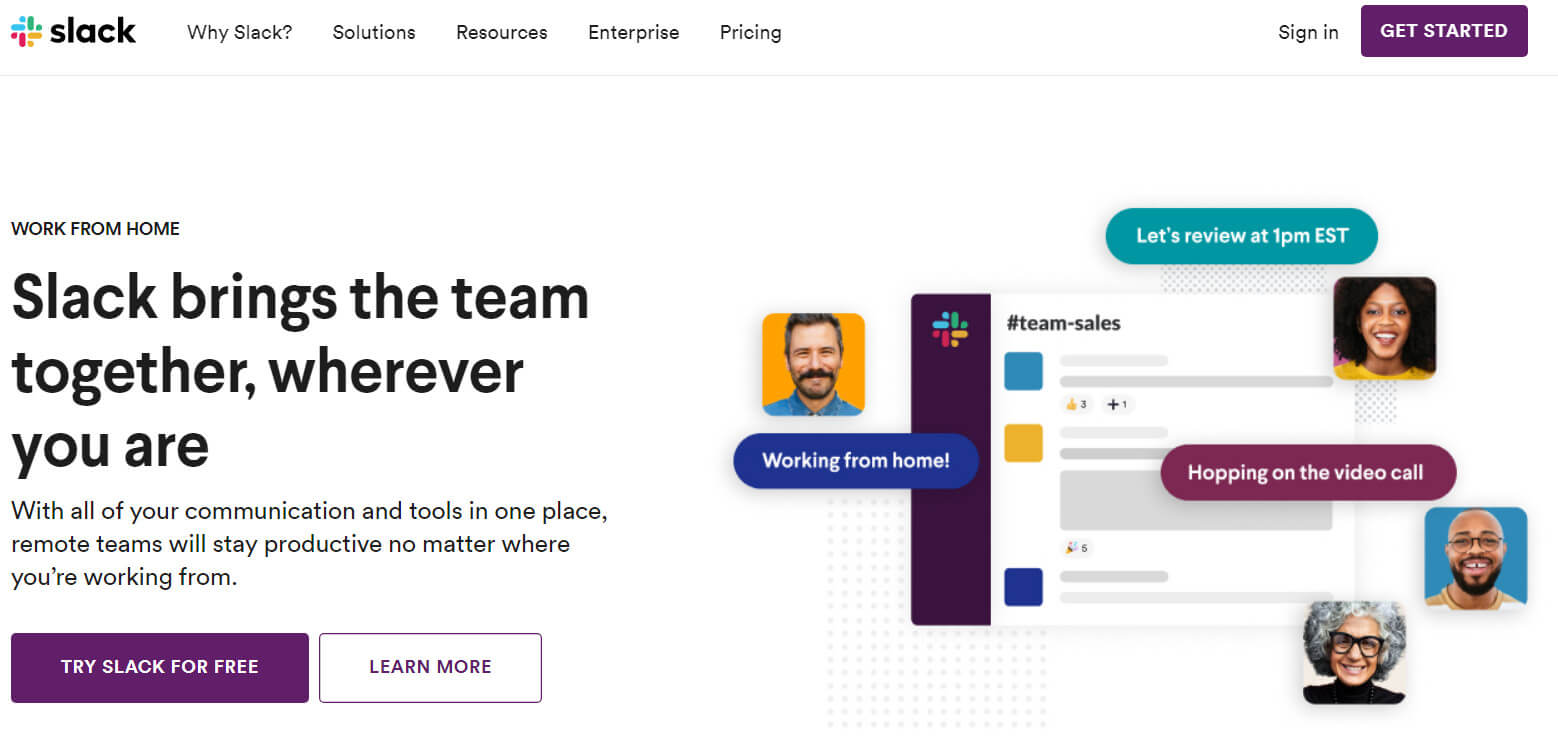
When working remotely, clear communication is vital. Slack combines instant messaging with collaboration features. Developers can use it to talk with team members, communicate with clients, and keep track of important updates.
Slack offers a range of features to make working remotely a breeze, including:
- Conversation organization using designated ‘channels’
- Searchable chat history
- Voice and video calling functionality
- Integrated file sharing
All these features combine to create a platform that helps you stay in control of communication. Instead of wasting time trying to find an email, you can easily search the relevant channel. You can also integrate Slack with other tools, including our ManageWP platform and several popular calendar apps.
Slack is free to start if you have a small team. The free plan offers 10 integrations and storage for the last 10,000 messages between your team members. Larger teams can upgrade to paid plans, which start at $6.67 per month.
2. Google G Suite
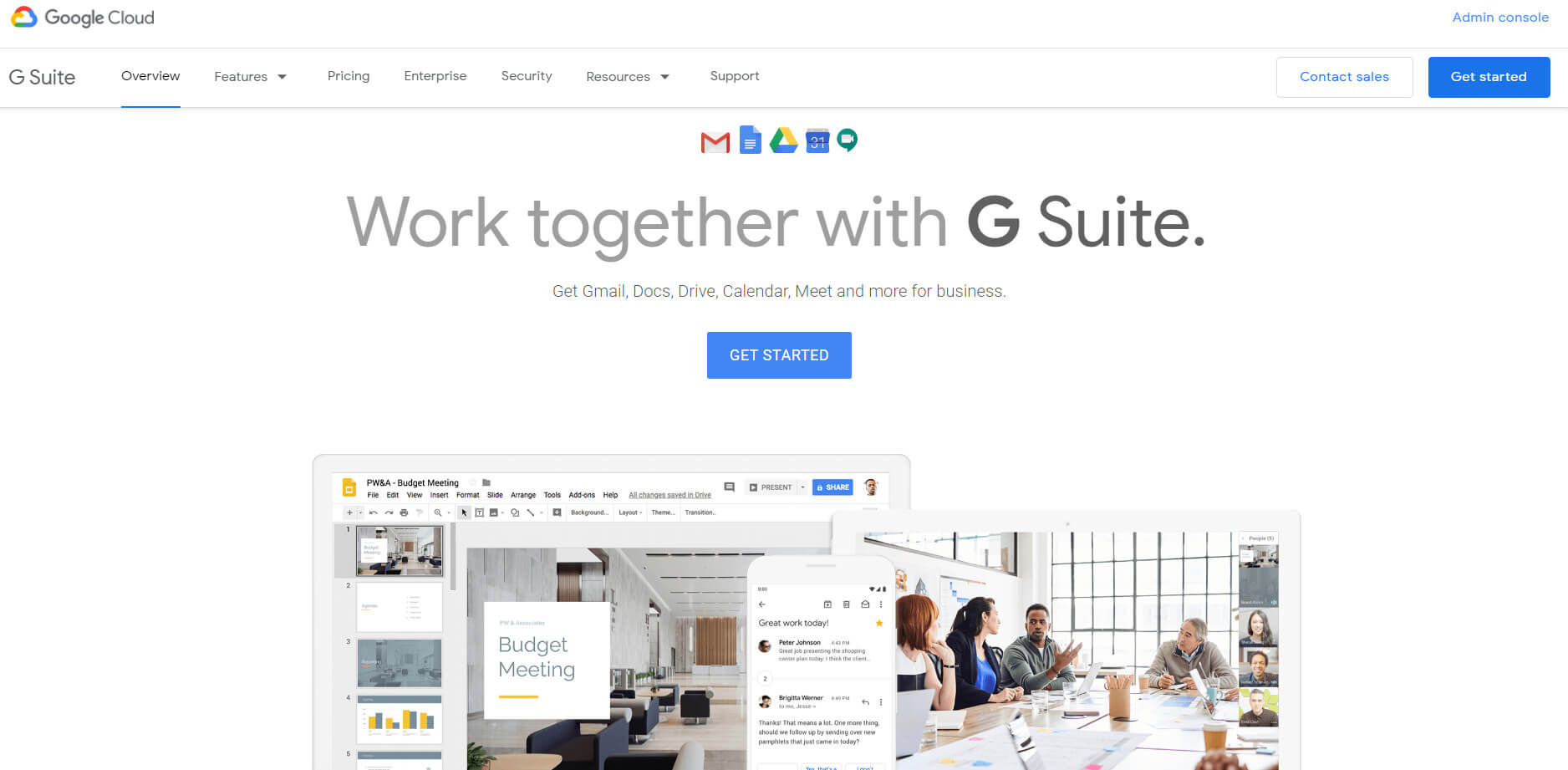
Google G Suite provides multiple tools in one and can help with many productivity challenges. It includes several platforms you may already use, such as Gmail, Drive storage, and Google Calendar. You can also use Meet, Docs, Sheets, and more.
Features offered by G Suite include:
- Real-time editing in Docs and Sheets
- Google Drive for centralized storage and sharing between team members
- User and device management
- Video and screen-sharing meetings
Not only does G Suite make communication and collaboration easy, but it also helps you stay organized. Additional apps such as DocHub and Google Apps Scripts can further boost your productivity.
Individual users can sign up for Google accounts for free. However, to take full advantage of G Suite for teams, you’ll need a paid plan. Fortunately, they start at just $6 per user per month and include all the applications, basic security features, and 30 GB of Drive storage.
3. GitHub
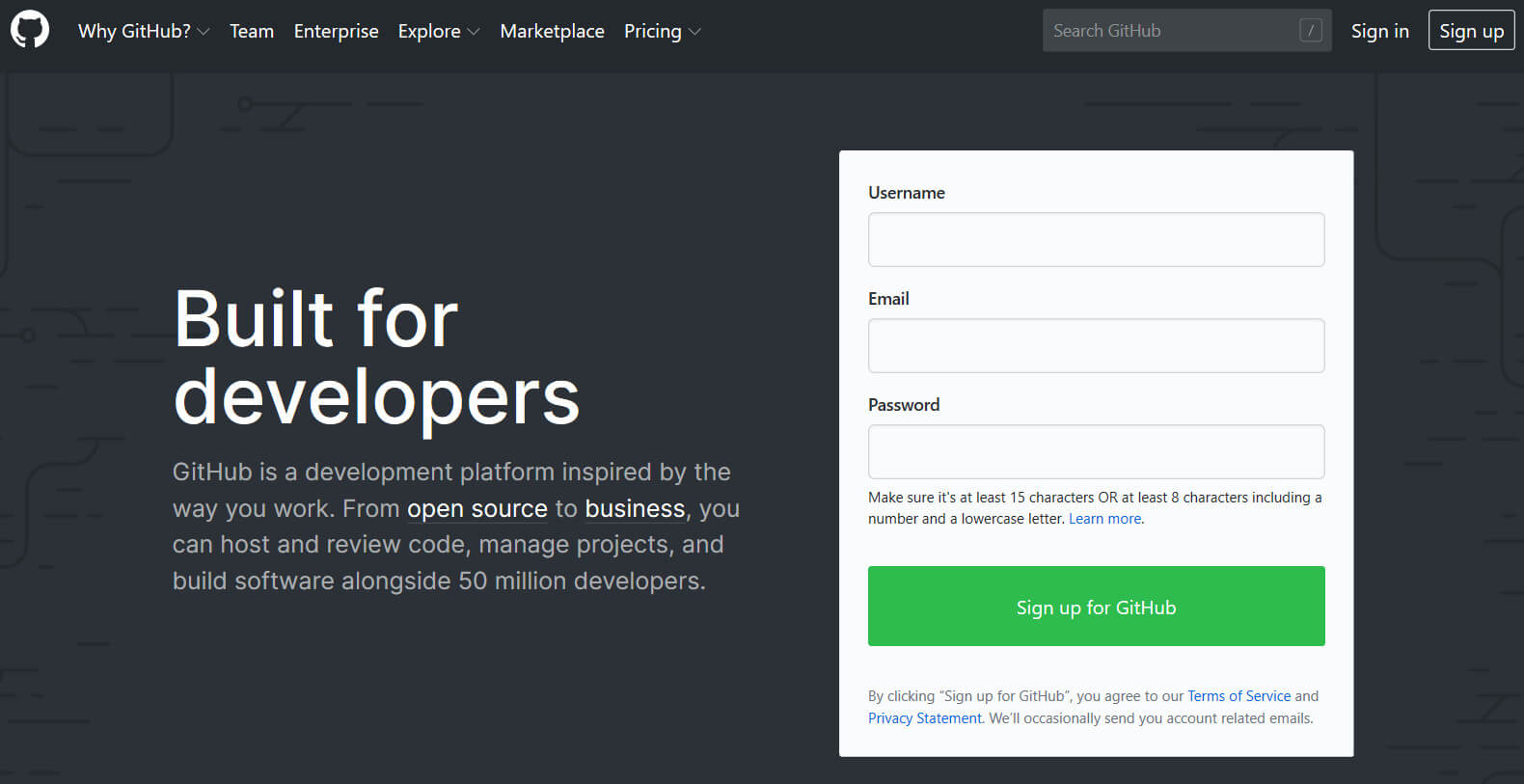
GitHub is a tool that most developers have heard of. It’s a code repository service with version control powered by Git. With over 41 million users, it’s a popular addition to your staple remote work tools.
GitHub’s key features on offer include:
- Alerts about vulnerabilities in your code
- Git version control
- Automated workflows to build, test, and deploy various projects
- Easy code reviews and peer requests
Some may not link code repositories with productivity. However, GitHub makes it easy to share and organize code. You can streamline collaboration with pull requests and keep your documentation in the same place as your code.
GitHub offers free accounts with unlimited public and private repositories. However, only public repositories include certain workflow tasks. You can access GitHub through the browser interface, desktop app, and mobile apps.
4. Monday
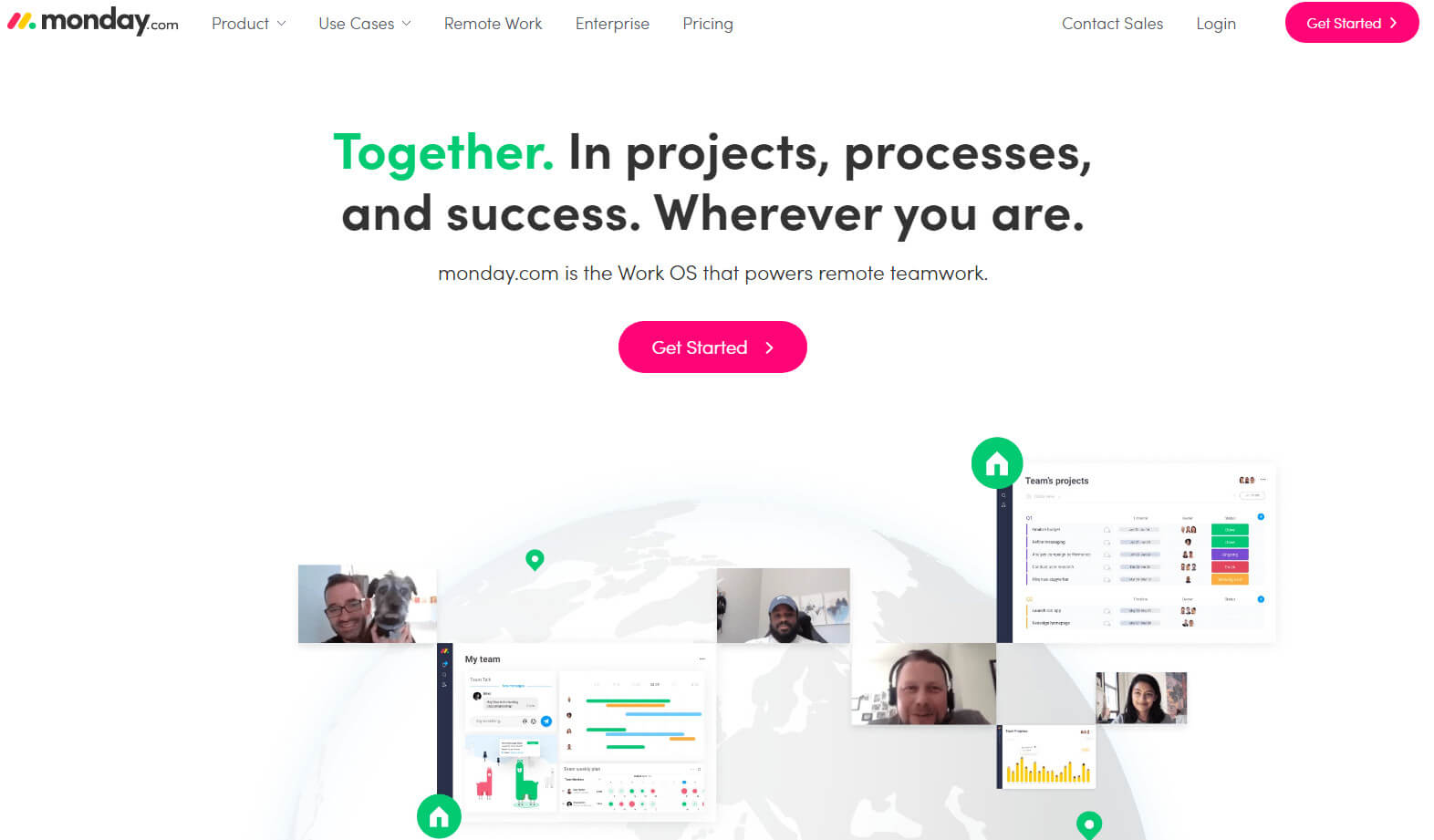
Monday is an intuitive project management platform. It offers advanced features to help you keep track of everything you and your team are doing and lets everyone see their active tasks and monitor their progress.
There are several key features that set Monday apart, including:
- A clear dashboard with important insights and an overview of your work
- File sharing with your team
- Progress tracking for tasks, projects, and deadlines
- Notifications to help you avoid missing important messages
Having a clear overview of your work and managing smaller tasks required to complete active projects can boost your productivity. Monday’s weekly taskboard helps you plan and prioritize what you need to do and when.
Monday does not have a free plan, but it does offer a free trial. The basic paid plan starts at $39 per month. It has cross-platform compatibility with a browser interface, mobile apps, and desktop apps for Mac and Windows.
5. Jira
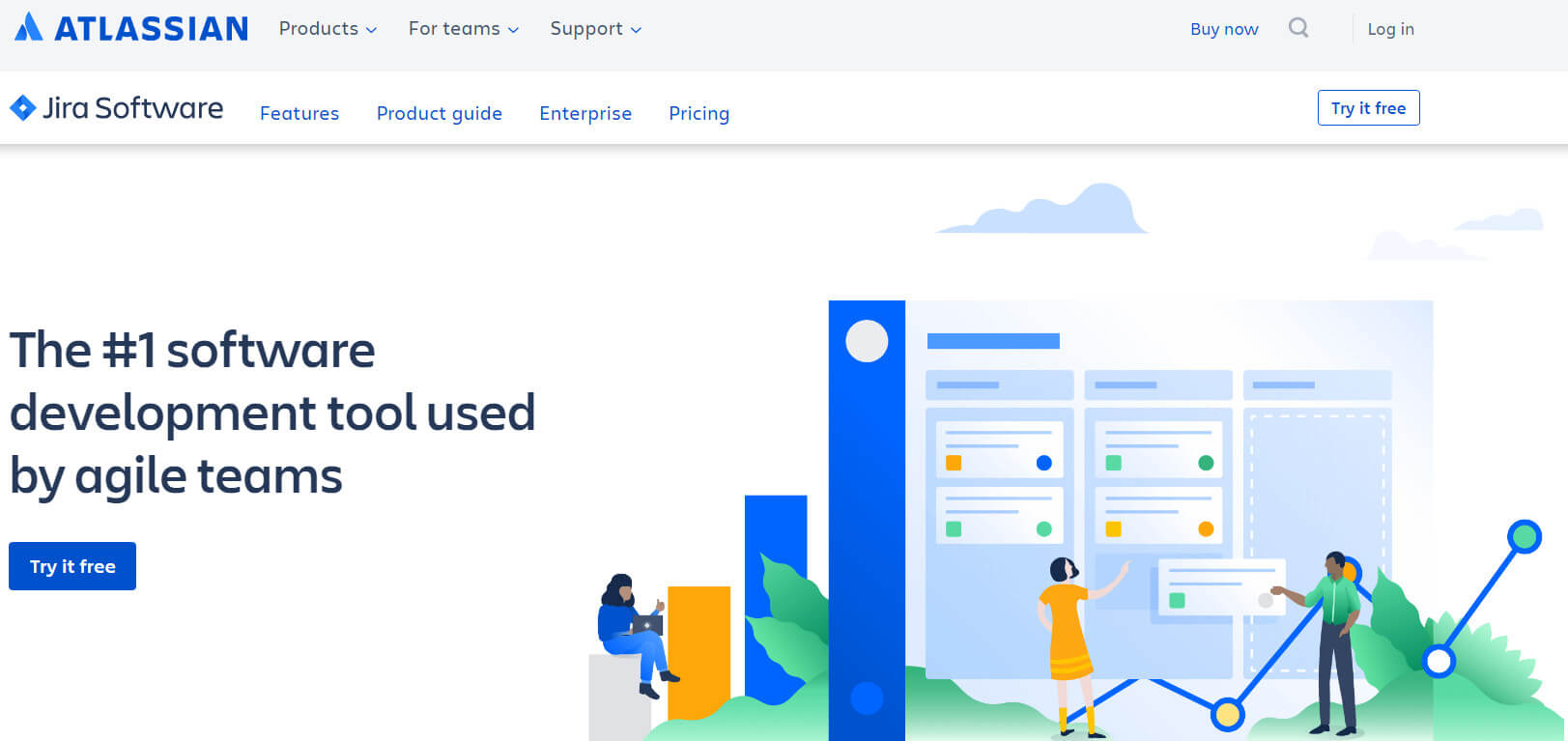
Jira is another project management tool, geared specifically towards developers. You can use it to manage daily and weekly workloads for your team while tracking issues in development.
These key features make Jira a standout tool:
- Transparent tracking of team workloads
- Flexible Kanban boards for task visibility
- Real-time and actionable insights
- Integrations including GitHub
Jira focuses on agile management and you can use its scrum boards to boost productivity. Its real-time insights also help you track your progress and stay on top of your weekly tasks. Integration with other software makes it easier to manage your workflow across platforms.
Jira offers a free plan for up to 10 users. It includes many key project management features, but some insights are missing. Paid plans start at $7 per user per month. This platform integrates with other Atlassian products and offers cross-platform compatibility.
6. Toggl
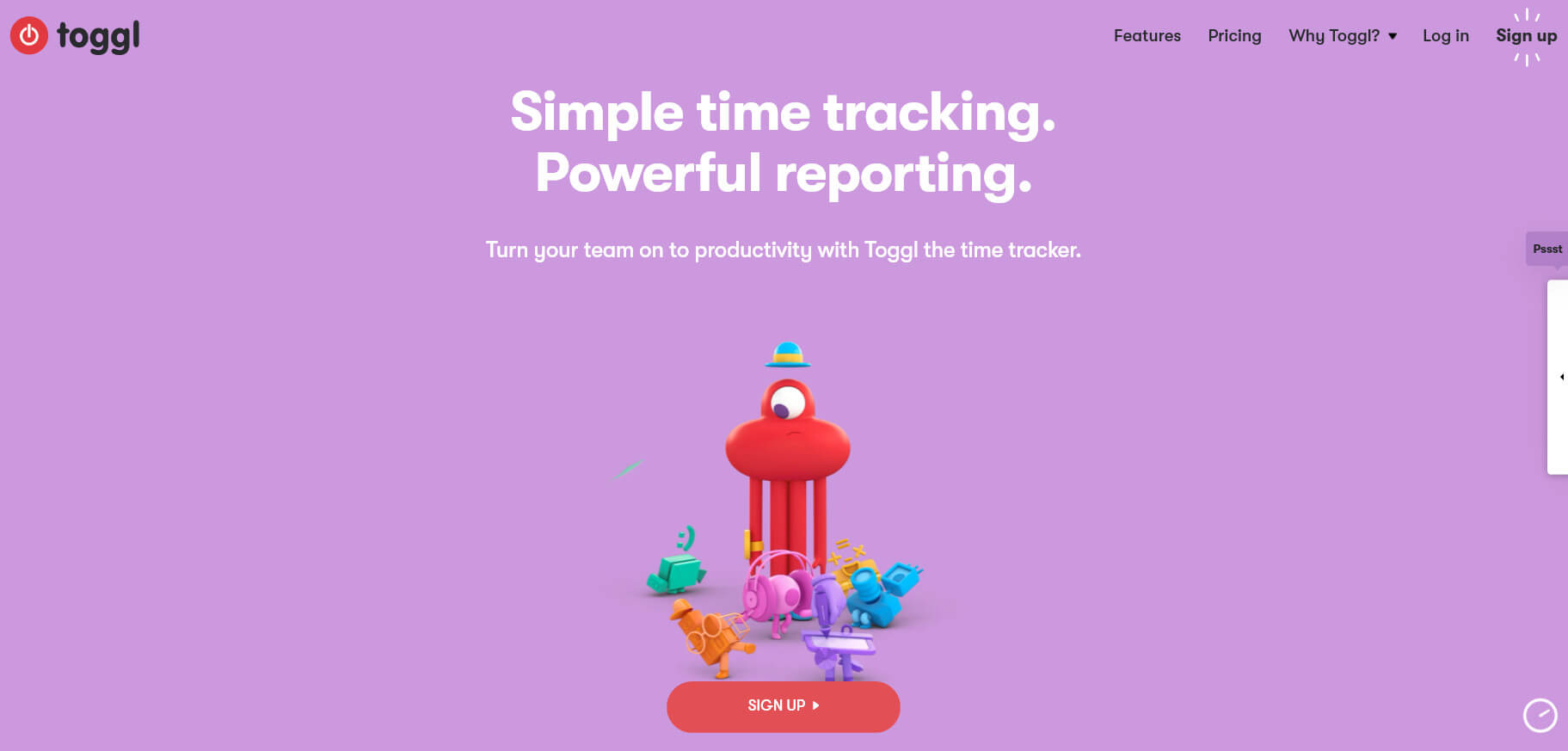
If you need to keep track of how much time you spend on specific tasks, Toggl might be the platform for you. You can manually add time to your log or use its ‘smart tracker’. Initially, this platform was designed for freelancers to track their hours for invoicing purposes.
Toggl provides several key features for developers, such as:
- Categories for tracking different projects
- Reminders to ensure you always start tracking on time
- Calendar integration to turn events into time entries
- Inclusion of billable rates
Toggl’s reports enable you to see where you’re spending the most time so you can work to improve your efficiency in draining areas of your workflow. Plus, even if you work for an agency, this platform makes invoicing a breeze.
Toggl has a free plan, but it only includes basic reporting. Paid plans start at $9 per user per month and include additional metrics and client satisfaction ratings. You can track time using the desktop app, mobile app, or through your browser with an easy-to-use timer start button.
7. Zoom
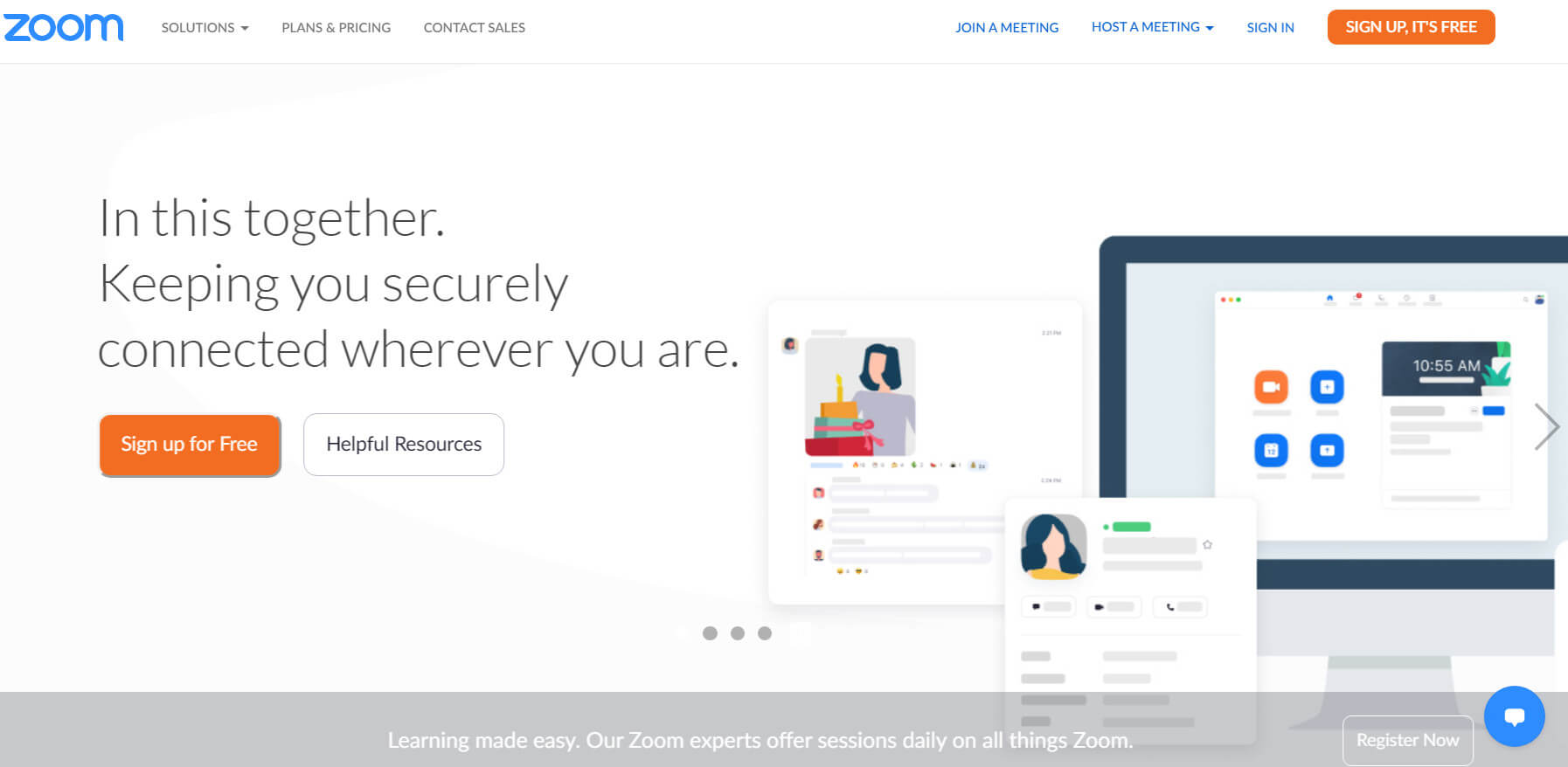
Zoom is one of the most popular video conferencing tools available. It offers a reliable cloud platform for both video and audio communication. This is handy for conducting meetings as well as reducing feelings of isolation and ensuring everyone is on the same page.
While Zoom is primarily a video conferencing tool, there are many other key features, including:
- Video conferencing with multiple attendees
- Messaging capabilities
- File sharing during video calls
- Recorded meetings for later viewing
While meetings are often seen as a hindrance to productivity, Zoom does have its benefits. You can sync your calendar and phone contacts with it, set up a voicemail with transcription, and more.
Zoom offers a free plan for up to 100 participants with a 40 minute limit for group meetings. Paid plans start at $14.99 per month per host. The platform is available for desktop and mobile devices.
Conclusion
As a developer, you can work anywhere in the world as long as you have internet access. However, this freedom doesn’t always equate to a productive workflow. While there are some tips you can use to improve your efficiency, having the right tools in your arsenal helps.
To keep your work moving smoothly, we have suggested seven top remote work tools. To improve communication, consider using Slack. GitHub can help you track your code’s quality and any changes made by your team, while Jira will help you manage key tasks for your projects’ completion.
Are there any other remote work tools you consider staples for developers? Let us know in the comments below!
Image credit: Pixabay.

tanishq
Thankyou for sharing this amazing tools with us. it will help us to make our work smooth
Denver Nario
Your tips make a lot of things easier for me, so I will definitely start doing some of these tips. Thank you so much for sharing this wonderful content with us.
Ivan
I know some of these tools, these are very popular in the IT industry but I didn’t know the rest of the tools. So thank you a lot for sharing this list with us 🙂
Kedar Joshi
Hey – This is a great article. In today’s time, due to home quarantines and minimum travel policies working from home has been adopted in almost every industry. However, while doing so it is important to ensure minimum communication gaps. Thanks for writing on this topic. It is a great read.