Developing a website, app, or similar project is no small task. Working with a team can help, but only if everyone involved makes an effort to collaborate effectively. A simple miscommunication could be detrimental to your project.
That said, with the proper tools and processes in place, developing with a team could help you roll out the final product faster. You may even be able to improve key features in ways you never would have thought about on your own. With that said, effective collaboration depends on a transparent, cooperative, and productive workflow strategy.
In this post, we’ll discuss the pros and cons of working with a team on a development project. Then we’ll offer four key tips you can use to collaborate as effectively as possible. Let’s get started!
The pros and cons of collaborating on development projects
When it comes to software and web development, collaboration is essential. However, it isn’t always easy. You could have a team stacked with talented designers and developers, but just because they work well individually doesn’t guarantee that they will make a productive group.
Putting multiple creative types together presents a risk of disagreements over the vision for the project. Team members may want to take a website’s design in different directions, causing tension between them. Not only is this frustrating, but it can slow down your work as well.
Additionally, the more people who get involved, the greater the chances are that miscommunications will occur somewhere down the line. Such a slip-up could lead to key tasks being completed incorrectly or not at all. This, in turn, could negatively impact your relationship with the client.
However, there are also many advantages to collaborating on development projects. An efficient and productive team can mean a quicker time-to-launch. This could free up space on your calendar to take on more projects, and help you get paid faster.
Collaboration also facilitates a dynamic environment for creative input, enabling your team to solve problems faster. Putting your heads together could also lead to more innovative solutions than you might have been able to come up with alone.
The main thing standing between a team that experiences the drawbacks of collaboration and one that reaps the benefits is an effective workflow strategy. This involves organization, communication, and support from the right platforms.
How to effectively collaborate on a development project (4 tips)
For collaborative projects to be a success, it’s important to approach them the right way. Here are four tips you can use to work more effectively with your team.
1. Assign specific roles to each team member
If a collaborative project is going to run smoothly, it’s critical that every member of the team is on the same page. One of the best ways to do that is to make sure that each person is clear about what their specific role and responsibilities are.
As with most projects, developing a website or app is typically more productive with a leader or project manager to oversee the rest of the team. This person will likely be in charge of communicating the other members’ responsibilities to them, and making sure they understand their roles.
Additionally, your team leader may:
- Arrange and conduct meetings
- Schedule regular check-ins and status updates
- Monitor the project’s timeline and progress
- Facilitate clear communication between team members and the client
The other roles included on your team will depend on how many people are available, the scope of your project, and what skills you need to accomplish it. Regardless of those specifics, however, it’s key that each team member knows exactly which tasks they’re responsible for and their deadlines.
Additionally, it’s wise to share each teammate’s role with the rest of the group. That way, everyone knows who to go to for answers to various inquiries regarding missed deadlines, troubleshooting, or any other holdups along the way.
2. Make communication clear, effective, and timely
Communication is critical when it comes to collaborating on a development project. According to one study, poor communication between team members can cost a company an average of over $62 million per year.
A lack of or ineffective communication can cause a variety of problems. Your team may miss deadlines or leave tasks incomplete, because no one knows who is responsible for them. Client requests may also be forgotten, leading to low ratings or poor reviews that affect your business.
Communication problems could even result in arguments between the various members of your team. This slows productivity and makes it more difficult to finish the project, as grudges and frustration prevent people from working effectively with one another (or at all).
Also, it’s essential to make sure that communication is ongoing. You may have a strategy meeting where everyone seems to have a shared understanding of what to do and the project’s timeline. However, especially with development projects, things tend to change as work begins and issues arise.
The sooner everyone is made aware of any adjustments in the project, big or small, the better. Clear, consistent communication prevents the problems that arise from team members working under false assumptions.
3. Use collaboration tools
It’s a lot easier to collaborate on development projects when you have the right communication tools. Having a shared system to store certain design elements such as buttons and fonts, as well as pertinent project-related documents, can help make production more efficient.
Keeping the resources for all team members under one roof can help save time, and streamline certain review and feedback processes. It also makes it easier to delegate tasks based on certain roles. One tool you might consider using for this is our own Collaborate feature:
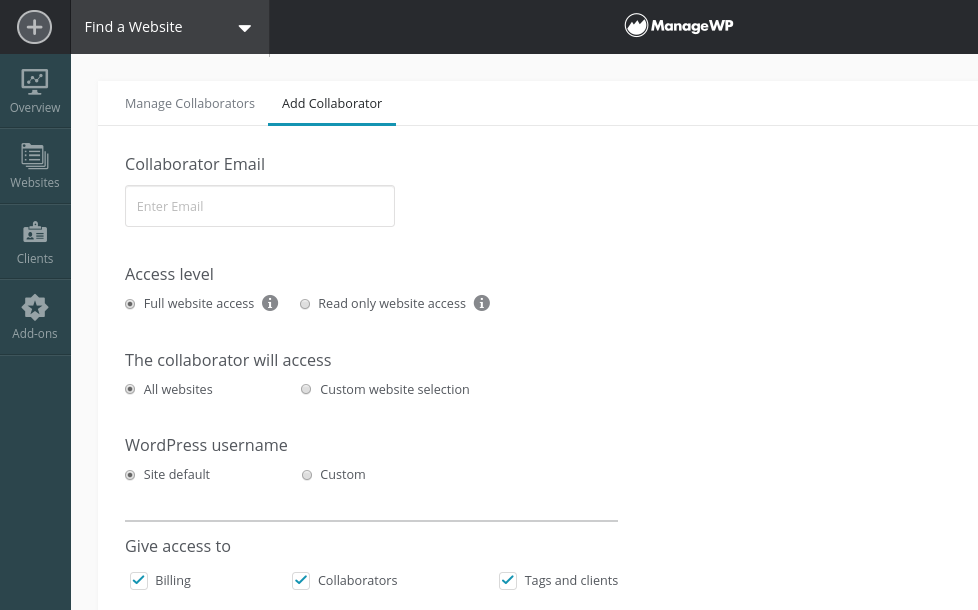
Once you create a free account with ManageWP, using the Collaborate feature is simple. You can invite team members to the project with an email, which will include setup instructions. Then they’ll be able to access your ManageWP dashboard and tools.
This feature also enables you to group collaborators with tags, and control their levels of access and permissions. This can help to make communication easier and more timely.
4. Check in regularly with team members
As we mentioned, keeping communication consistent can help enhance the effectiveness of your collaboration efforts. An easy way to keep everyone on the same page is to schedule regular check-in meetings.
The scope of the project, of course, influences when and how often these meetings should be held. However, you may want to aim for brief daily check-ins with individuals, as well as weekly updates with the entire team.
This is another reason having a project manager is helpful. They can act as the meeting’s facilitator, making sure this time stays structured and productive. Keeping everyone on topic and working from an agenda can also help you avoid wasting time or forgetting to discuss important subjects.
Particularly if your team works remotely, it may be helpful to conduct weekly meetings via audio or video. Much of the communication among developers and designers happens via text – whether that means email, chat, or a collaborative project management platform.
However, if time zones and schedules permit it, consider having weekly meetings where you can either see or hear team members. There are a handful of video conferencing tools you can use for this, such as UberConference:
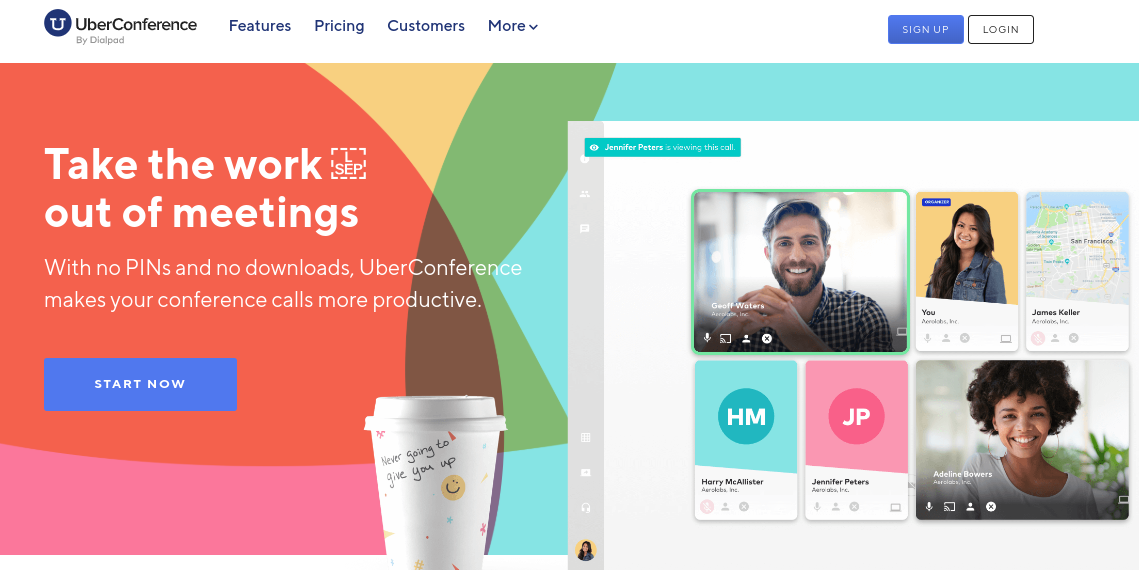
This solution is completely free to use for up to ten participants. You also don’t need to download any software. Video meetings can be more effective than text-based correspondence, as facial expressions and tone of voice often make for more effective and accurate communication.
Conclusion
Taking a collaborative approach to development projects can lead to higher productivity and more creative solutions. However, with the potential for miscommunication and disagreements, it’s necessary for teams to be on the same page about their processes and strategies.
As we’ve discussed, there are four key tips you can use to effectively collaborate on development projects:
- Assign specific roles to each team member.
- Make communication clear, effective, and timely.
- Use tools such as our Collaborate feature to increase productivity.
- Check in with your team regularly to make sure everyone stays on track.
Do you have any questions about collaborating on development projects? Let us know in the comments section below!
Image credit: Pexels.

Leave a Reply