If you’re reading this, you likely already know the real cost of launching a WordPress website in 2021, but now you’re wondering about the price to sustain one. Perhaps you’re overwhelmed with the number of sites you’re managing, and you need to know the price of lightening your load.
WordPress maintenance services aren’t free, but they are often well worth the cost. If you’re managing a large number of WordPress websites on a regular basis, investing in a solution to make your job easier can pay off over the long term. You just need to know what costs to expect, so you don’t overpay for what you need.
In this post, we’ll explain the key features you should look for when shopping for a WordPress maintenance service. Then we’ll discuss how much you should expect to pay depending on your unique needs. Let’s get started!
An introduction to WordPress maintenance
We all know that most valuable things require ongoing maintenance. Your car, your garden, your relationships, and even your digital photos folder need tending to. As a web developer, web designer, or even digital marketer, you probably already know that the same is true for any WordPress website.
If you launch a website and then forget about it, it may end up functioning at a sub-optimal level, or worse fall into disrepair. This could be a disaster for your reputation as a freelancer or an agency. Furthermore, it could lead to serious losses in both clients and profits.
To make sure all of your websites are in good working order, you’ll have to complete a variety of maintenance duties. If you’ve been doing this yourself, you may not know that these tasks are called white-glove services.
Originally, this term was reserved for professionals who had to wear white gloves to perform meticulous tasks. Today it includes the delicate back-end actions required to maintain a website. While you can handle these tasks on your own, you can also pay a third-party service to do the hard work for you, leaving more time for building new sites and customer support.
3 key features of a quality WordPress maintenance service
Not all maintenance services are created equal, so it’s important to know what features to look for. You’ll want to assess the particular needs of your WordPress websites before setting on a solution. Here are three of the most important tasks you’ll want to account for.
1. Website backups
We can’t stress the importance of website backups enough. You don’t want all your hard work to go to waste. Furthermore, you don’t want to leave your clients furious and asking for a refund.
Backups are so important that we’d compare them to having homeowners or car insurance. Accidents happen, and being prepared will save you and your clients a lot of trouble.
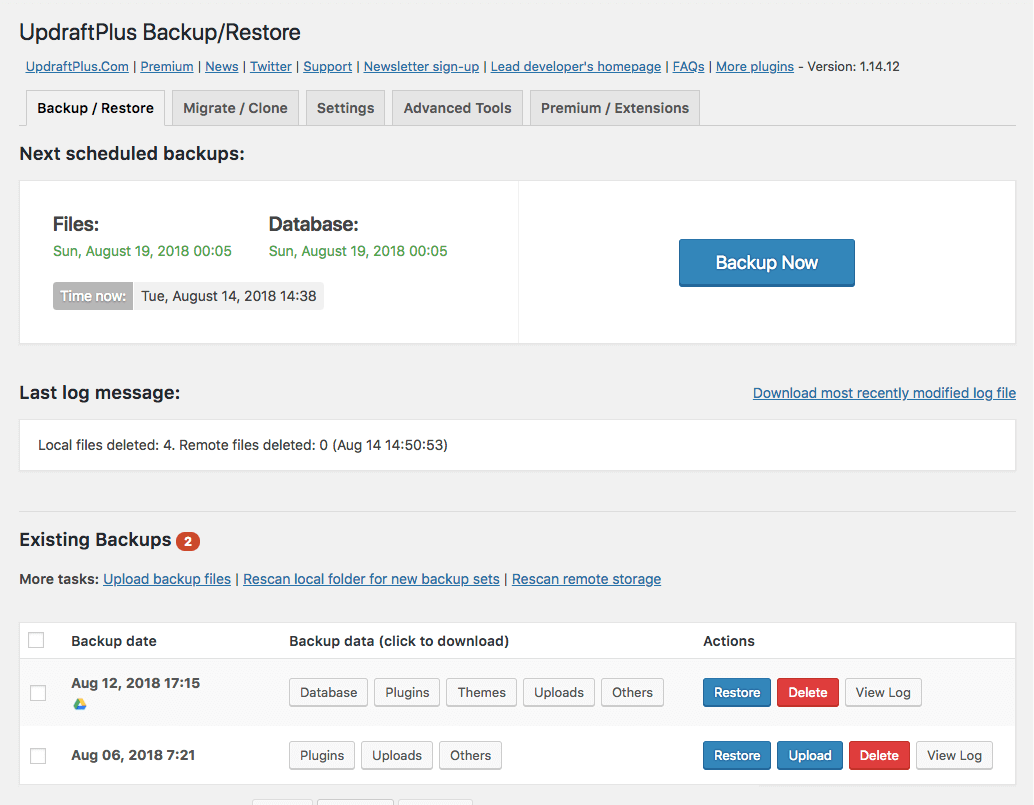
When you’re choosing a WordPress maintenance service, always consider what will be most convenient and effective for you and your clients. Two key factors to pay attention to are remote storage options and backup frequency.
You’ll likely want a service that runs backups automatically, and you’ll want to be familiar with the remote location where the backups are stored. That way, you’ll be able to easily recover the site if needed.
2. Performance tests
To keep your clients happy, you’ll want to curate a pleasant user experience on all of your WordPress websites. To establish and maintain a strong reputation, your sites should be dependable and fast. You want them to perform at an optimal level no matter the circumstances.
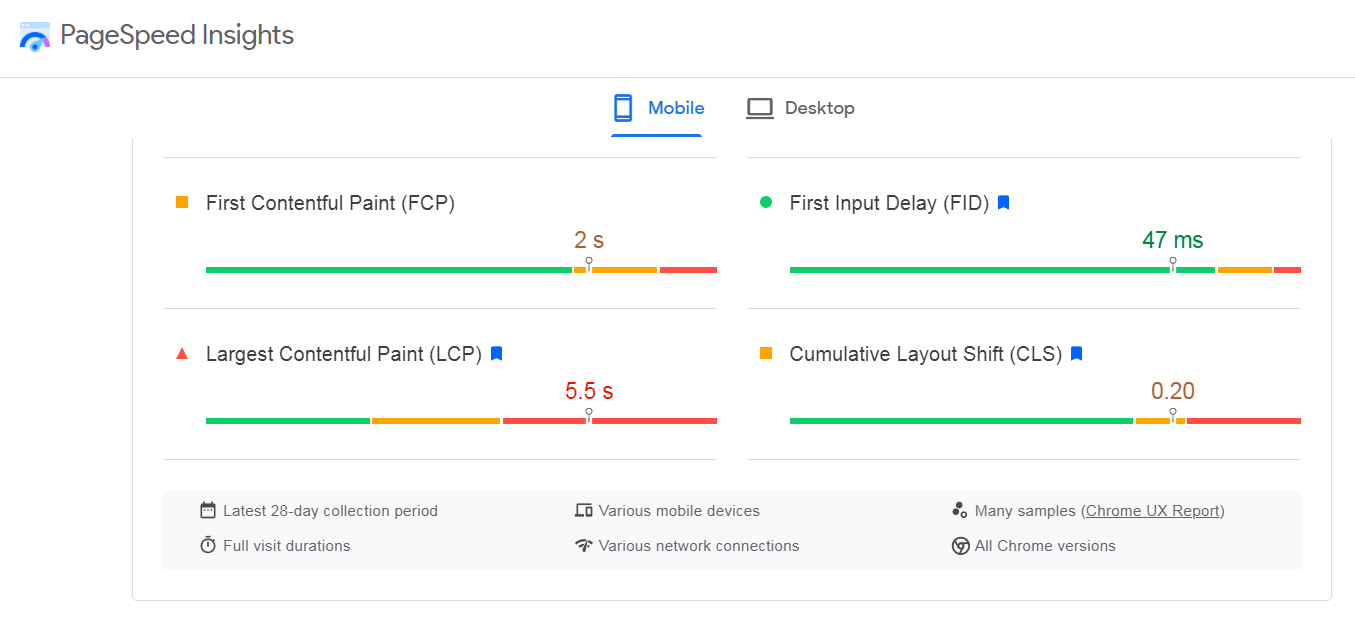
Performance checks are incredibly useful for any WordPress website, especially for those that receive a high amount of traffic. Typically, website maintenance services will provide performance assessments such as load testing (to check site speed), stress testing, and capacity testing. These are all key when determining how your website will perform during peak traffic and other extreme conditions.
3. Security checks
If you were wondering what ‘other extreme conditions’ might mean, a cyber attack would definitely fall on that list. Security breaches and hacking events are becoming more and more common. E-commerce stores of every size are especially vulnerable, so if any of your clients run an online store, this is something you should keep in mind when assessing their needs.
It takes just one hack to ruin a brand’s image, and you don’t want your clients to fault you for not protecting their data. The good news is that it’s not hard to avoid the losses and embarrassment caused by such an event. You’ll just need to prioritize security, both during the initial build and afterwards.
You can do this by choosing a maintenance service that includes regular security checks. To protect your clients and your business, a quality security checking tool will be on constant alert for malicious files. It should also include comprehensive reviews on passwords, permissions, and important website updates.
How much you should expect to pay for WordPress maintenance services
The cost of WordPress maintenance services varies greatly depending on your unique needs. It’s also important to note that in addition to the white-glove services we mentioned above, there are also some baked-in fees that you’ll need to calculate into the total cost of maintaining your WordPress website.
For a simple website (say a personal website or a hobby blog), WordPress maintenance costs tend to be around $25-$75 per month. A typical client with this profile might be a professional photographer or a food blogger. This level of service will provide the minimum upkeep needed to ensure that the site performs adequately and is decently protected.
Maintenance for larger professional websites and e-commerce store will cost significantly more. They will need more consistent attention due to the wear and tear of high traffic, as well as the associated risk that comes with handling sensitive user data. Ongoing maintenance for these types of WordPress websites often costs around $100-$500 per month.
How to decide if a WordPress maintenance service is right for you
If you’re just getting started, or you’re accustomed to handling WordPress maintenance services yourself, the numbers above might be surprising. However, don’t forget that your time is extremely valuable.
If you’re a small business or freelancer, time spent maintaining sites is time you can’t put into new projects. Ultimately, an investment in WordPress maintenance services could end up saving you money, enabling you to take on more clients and boost your revenue.
If this kind of service isn’t within your budget, however, ManageWP is a cost-effective alternative for freelance web developers, web designers, and even agencies. We offer a free tier that encompasses a wide variety of key maintenance tasks:
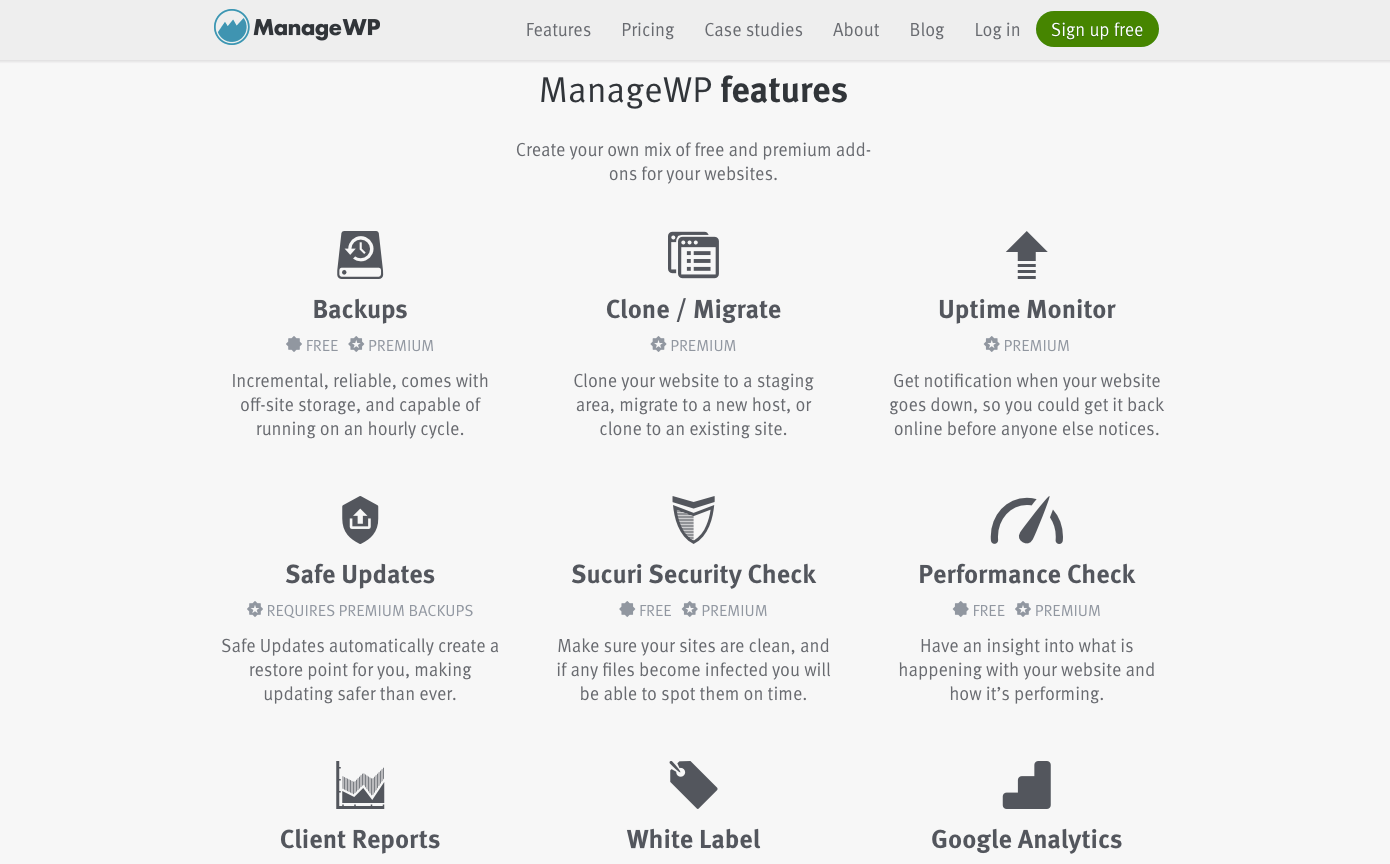
Plus, there are plenty of low-cost add-ons to choose from, so you can customize a maintenance service that’s perfect for your needs. This is especially useful if you’re managing a variety of different websites that have different requirements.
Conclusion
Shopping for maintenance services when you’re managing multiple WordPress websites might seem like a daunting task. That’s especially true if you’ve never done it before or you’re juggling lots of clients with different needs. Fortunately, you don’t need to break the bank to keep your clients happy.
As long as your provider offers key features such as website backups, performance tests, and security checks, your WordPress websites are sure to keep running smoothly. Depending on what you need, these maintenance services can cost anywhere from $25 to $500 per month. Of course, ManageWP can also help you maintain client websites without breaking the bank.
What’s your preferred solution for maintaining WordPress websites? Share your thoughts with us in the comments section below!

Leave a Reply