
ManageWP consists of fair number of teams: development, design, marketing, sales, product, mobile, quality assurance, support, and operations. At this moment all of our teams have one thing in common — they use Trello. I can’t say that we have mastered this free tool (yet!), but I can’t imagine us functioning without it.
What I am particularly proud of is that Trello has completely removed the need for a project manager in the development team. In this post I am going to show you how we’ve done that.
The Development Board Process
The development board is at the heart of all development that takes place at ManageWP. The way we organise things borrows a lot from the concepts of development introduced by Menlo Innovations.
Here is a breakdown of our process:
Backlog: This is basically the entire wish list for the project. It contains all features that we ever want to see. It can become huge and currently hold about 4-5 months of work.
Due Next Month: Selected items that we will work on in the next month. It’s handy for the developers to see what’s coming. The product team moves items here from the backlog.
Due This month: This contains everything that we will be working on this month. We try to clear all the cards that end up here every month. Sometimes developers will pick items from here and move them to Due This Week if they finish things before the schedule.
Due This week: Cards to be done this week. Developers take items from here and start working on them at their own discretion. In order for this to work they need to know the product well from the end user perspective (more about this later).
In Progress: When a developer starts working on a task, they move it here so everybody else knows. If there were multiple people assigned on a card the other developer can work on something else. Or if somebody sees a card they’d like to participate on, they can join in.
Done: When moving the card to the Done list, the developer is basically saying “I am finished.” This is where quality assurance takes over.
Accepted: If everything is in order, quality assurance will move the card to Accepted. This means that it is ready to deploy.
Rejected: Quality assurance can reject a Done card as well. The developer will then take it back and fix whatever was gives as a cause for rejection on the card.
Deployed (By Week): All Accepted items that went live go here for future reference.
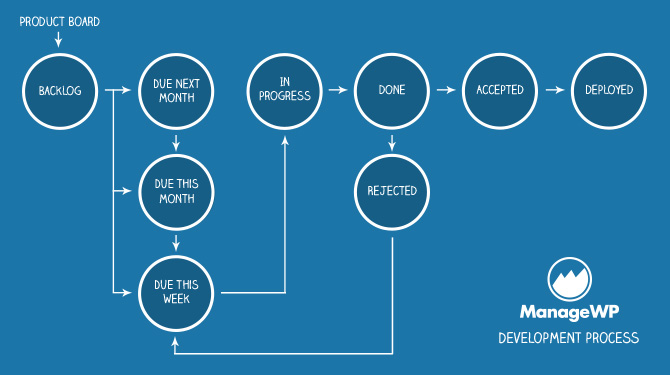
Weekly Project Lead
Every week another developer becomes the project lead (by rotation). The duties of the project lead consist of:
- Sorting new feature/bug requests coming through email and entering them into Trello.
- Selecting cards to move from Due This Month to Due This Week (often with the help of the Product team).
New bugs always go to Due This Week (we have a zero bug policy) and get worked on first. We place them on the top of the list.
We always clear smaller and easier items first so we can get rolling before we hit the tougher tasks.
Getting To Know Your Product
The approach I have outlined above gives great freedom to the developer as they get to pick the items they will work on every day. In order for this to work, the developers need to know the product inside and out so they can base their decision on what they think will benefit the user most.
To keep everyone informed we hold regular weekly meetings where we talk about our product, users, and the user experience. Also, everyone has access to all user statistics so they can track the impact of new features to the business.
Conclusion
With this structure we became incredibly productive in a short space of time. All developers are directly involved in the process and have a much better understanding of the product. In fact this system works better than what we had with a dedicated project manager! A true win/win situation.
What do you think of Trello? Have you used it, or are you interested in using it? What do you think of the system we have in place for managing the ongoing development of ManageWP? Share your thoughts with us in the comments section!

Mica Meerbach (@MicaMeerbach)
Two years on, I’m curious whether your team have mastered Trello yet. If so:
1. what kind of induction arrangements do you have–that is, how do you bring newbies in on how you manage cards/lists/boards/labels…
2. what things did you work out *not* to do in Trello?
Peter Oates
I’m interested in this article. More so, how do you measure a Projects success? A PM manages Budget, Risks to slippage, ROI for the company etc. I just wandered if this comes into play using Trello? If this works so well and removes the need for a PM, do you think all roles that “Manage” can be replaced? Many thanks. Peter
Kate
I like Trello – most because of the design. The widows 8 app is fantastic. It use it for my personal purposes. Nevertheless, for my team http://kanbantool.com/ seems to be a bit better fit.
Steve H.
Vladimir, your the best! Thanks for the information on this product, and showing your production workflow. I’m heading to Trello to set up an eval account now 🙂
Vuk Lau
Trello 4tw
Ralph Kooi
We also use this internally and works great!
Many projects and businesses within one overview.
Perfect!
brianfirthconsulting
seams great on paper but in practice? If it works that well, I’m screwed! 🙂 I’ve been claiming “Project Manager for years!” better go back to pulling cables.. from my startup manager side though, it’s brilliant!! cuts payroll by $70k a year!
vprelovac
We tried project manager. Then we tried this. It simply works better for our situation.
ManageWP
Here is a very nice article on the topic http://moz.com/rand/if-management-is-the-only-way-up-were-all-fd/
Matthias
I love the idea of a rotating project lead each week. (For a small dev team where everyone is roughly equally capable, I’m sure it doesn’t work in every situation!)
How much control does that week’s lead have over who gets assigned which tasks? Are they given any responsibility for keeping people on task or just managing the workflow?
vprelovac
Responsibility is on team members. Weekly lead is a developer as well and they have their own tasks to do. So in order for this to work the team needs to be able to truest each of member’s capabilities.
Harris Reynolds
Not sure if this would help with your workflow or that of your team, but we’ve built a tool that allows you to *send* email to Trello. Check it out if you are interested: http://www.emelloapp.com. Also..love the board flow you’ve set up. Very cool.
— harris
ManageWP
Thanks it is a very nice idea!
Darnell Jackson
This is an excellent process very efficient and intuitive.
I would imagine a side effect is everyone’s skills are developed as time passes which only leads to a more effective team.
Learn, network, create, cover for each other, and make money?
You a smart mofo Vladimir, this is tight.
vprelovac
One of the ideas is that every team member should learn more about the product to be able to efficiently manage the tasks. It works so far.
peterbutler
Thanks for the review. We’ve been using Mavenlink in our web team, works a treat for collaboration with teh clients, and also time tracking. Not so good for simple tasks though not related to client projects.
Started using bizpad.com for that about a month ago, now we have our head around it though it’s great.
It’s a shame we have to use 2 different products though. Used to use workflowmax, great time tracking and reporting which I loved but it’s usabilty and inetrface wasn’t the best.
I have had a quick look at teamworkpm.net which looks full of features just not sure I can invest the learning time as I still don’t know if it will meet ALL our needs.
Do any web designers use trello?
vprelovac
Our design team also uses Trello on their board (which is separate from the development board discussed here)
Dynasites
Thank you Vladimir, I am always on the look out for ways to be more productive. Right now, my team consists of “Me, myself and I” and have been using http://www.Zendone.com
It is cloud based and has the tightest Evernote integration I have seen. Zendone has the ability to “Delegate” taks but I don’t see it as “collaboration” software. I have looked at many and they either seem to be to much, to little or the learning curve is so great that I didn’t use it. Hopefully soon, I will be forced to research again and make a choice.
So, I appriciate the referral to Trello
-Kevin Wiley
vprelovac
Trello is about 10 times simpler and because it is so simple it allows you to be creative in the way you use it. I wrote here about one of many ways companies can use Trello.
John Saddington
personally i love seeing posts like these! neat to see how “things get done” from behind the scenes!
vprelovac
Glad you like it!
Chris M.
@John: Totally agree! Love it…
Thanks Vladimir.