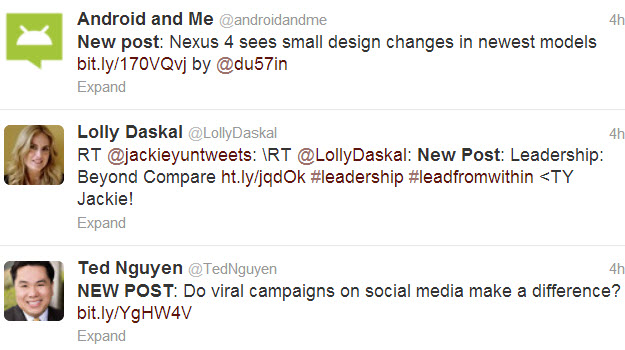
When you publish a new blog post, how do you get the word out? Do you manually go to several different social networks and share your post, or do you let a WordPress plugin or Web service do the work for you?
Sharing manually is nice because you can add a personal touch to each post, as opposed to sending out the same thing to all of your social networks. However, it’s also a time-consuming process. Some days, you just may not have the time to share your new content manually. This is why many bloggers opt for automatic sharing, which is not only easier, but more convenient.
There are many ways that you can automatically share your content on the Web, and we’ll go over 8 of those methods below.
Jetpack Publicize
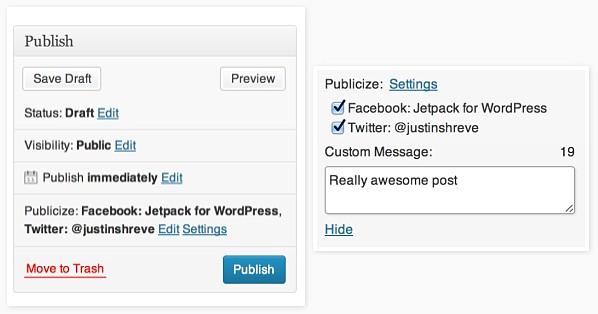
Publicize is part of the popular Jetpack plugin. It’s an obvious choice for automatically sharing your posts on several social networks at once, since many blogs are already using Jetpack. You can currently share to Facebook, Twitter, LinkedIn, Tumblr, and Yahoo. Setup is easy and done via the Sharing sub-menu under Settings. You can choose which posts to share and which social networks to share to on a post-by-post basis.
WP-AutoSharePost
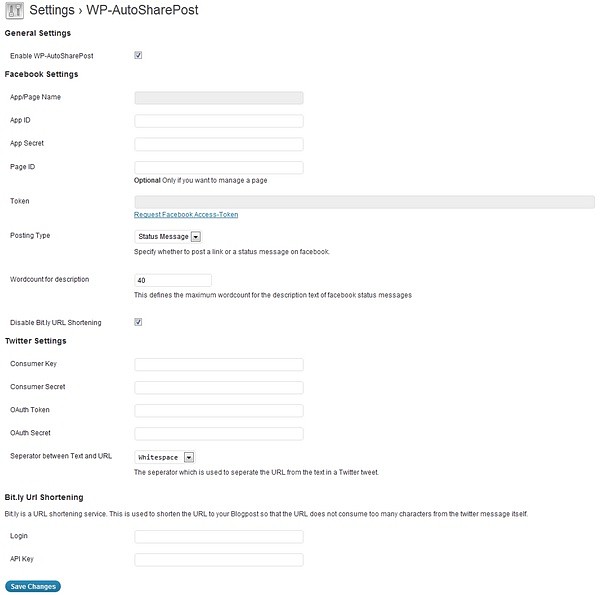
This plugin automatically shares your posts to Facebook and Twitter, along with a predefined message. WP-AutoSharePost is a bit more technical than Jetpack Publicize, since you’ll have to create a Facebook app and Twitter app in order to share your posts. However, it supports Bit.ly URL shortening, which is great for tracking your links.
Additionally, the plugin grabs comments from Facebook (related to the post) and adds them to your blog comments section.
1-Click Retweet/Share/Like
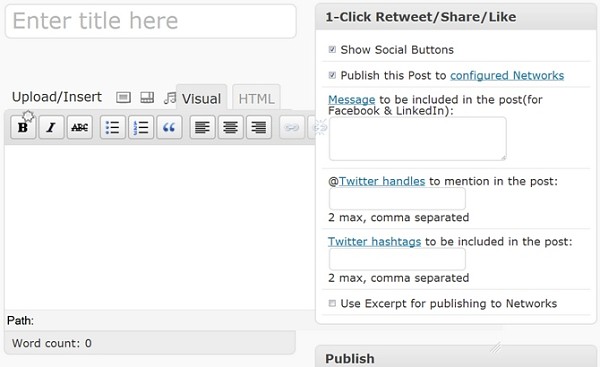
1-Click is a plugin with many features, including the option to automatically share your blog posts on 30+ social networks. You can automatically share to: Facebook, Twitter, LinkedIn, Delicious, Diigo, Tumblr, Foursquare, and more. You can also customize the message to be included with your shares to Facebook and LinkedIn, on a post-by-post basis.
SocialPublish
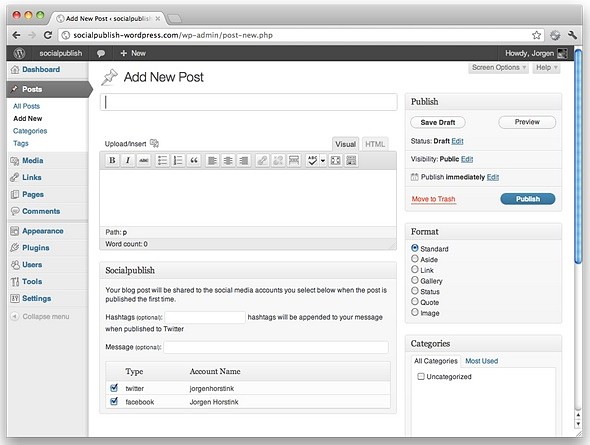
SocialPublish shares your blog posts to Facebook and Twitter as soon as they’re published. You don’t have to create any Facebook or Twitter apps to use this plugin. Simply sign up for a SocialPublish account (it’s an actual Web service) and then connect your accounts. Like Jetpack Publicize, you can choose which social networks to share to for each post. You can also choose to add a custom message, but it’s not required.
NextScripts: Social Networks Auto-Poster
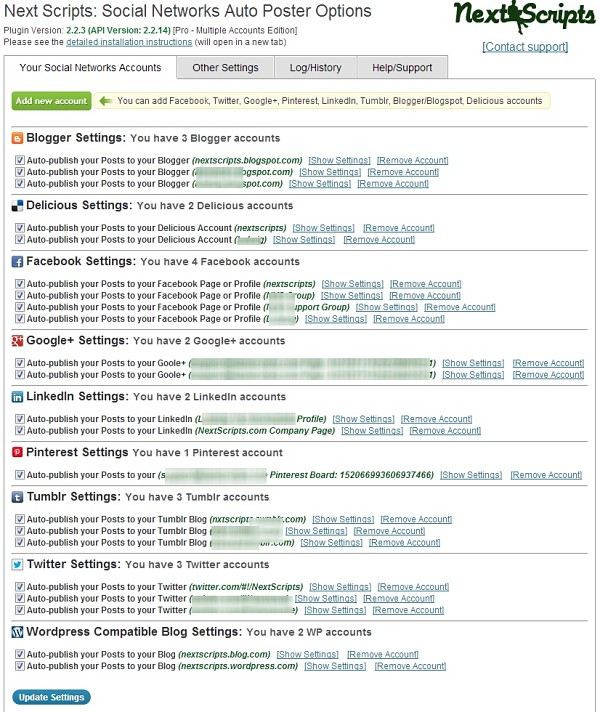
NextScripts is by far the best plugin for auto-posting to numerous social networks. It supports 18 social networks (more coming soon), including Facebook, Instapaper, Google+, LinkedIn, Pinterest, StumbleUpon, Tumblr, Twitter, YouTube, and more. You can even post to multiple accounts on the same social network (i.e. multiple Twitter accounts, multiple Facebook pages).
The plugin makes 100% white labeled posts, meaning the posts will look as if you posted them directly – no “shared via NextScripts.com or posted by SNAP for WordPress” messages.
MailChimp Social
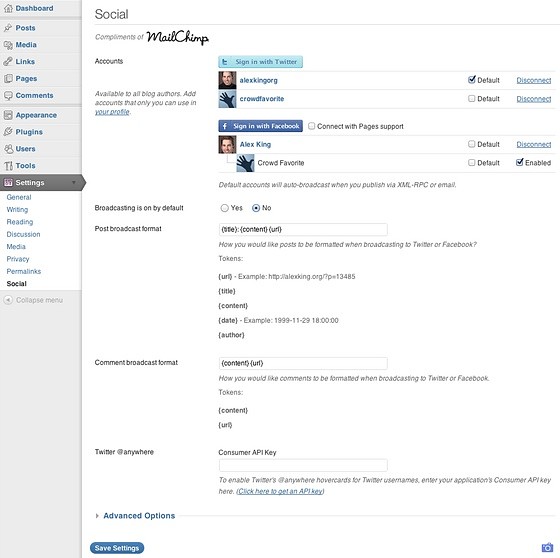
Social is another plugin that only shares to Facebook and Twitter, but it goes a step further by pulling in reactions (from Facebook and Twitter) and displaying them inline with your regular comments. You can publish to multiple accounts on the same social network, and you can customize the messages associated with your posts. Social requires the use of custom apps in order to share to your accounts.
Dlvr.it
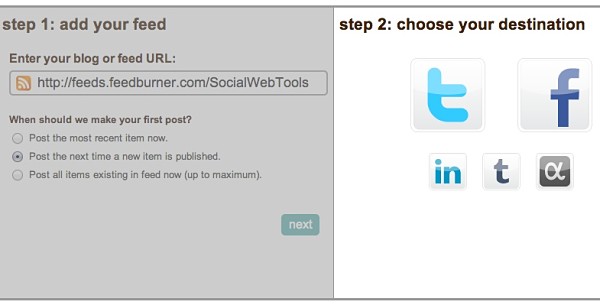
Although Dlvr.it is a Web service, as opposed to a WordPress plugin, it’s still an excellent tool to automatically distribute your blog to your favorite social networks. Dlvr.it supports Twitter, LinkedIn, Facebook, Tumblr, and App.net. Once you sign up, simply enter your RSS feed, choose the social network you want to post to, and you’re all done. Dlvr.it also lets you post to Google+ Pages, but only if you upgrade to a Pro or Ultimate plan.
IFTTT
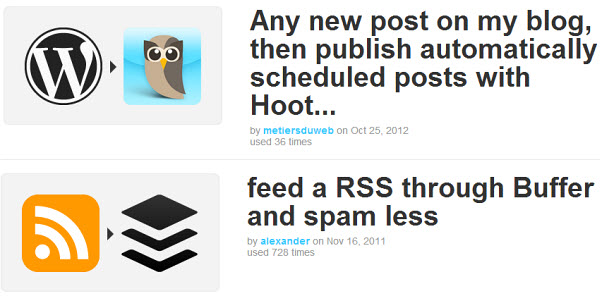
IFTTT is my preferred method for automatically sharing my blog posts. I use recipes for each of the blogs that I own and for the blogs that I contribute to. Each recipe involves the Feed channel (or you can use the WordPress channel) along with a social channel like Twitter, Facebook, Buffer, and HootSuite. This makes it easy to keep up with all of the blogs that I’m sharing from within a single interface.
My favorite thing about the IFTTT method is that I can send new RSS feed items (new blog posts) to Buffer and HootSuite, two services that let you schedule your posts as opposed to having them all post at the same time. This helps to cut down on noise and makes your shares look more natural.
How Do You Share?
So now that I’ve gone over 8 ways to automatically share your blog posts to social media sites like Facebook and Twitter, let us know which method you use. Do you choose to manually share your blog posts, or do you prefer to share them automatically via a method above or another method?

bliss
awesome post, thanks for sharing.
John
Hi, this is an old, but a very good article!!!!!!! THANKS A LOT!
WHAT WOULD YOU RECCOMEND TODAY for AUTOPOSTING your WORDPRESS POSTs on Twitter , Telegram , Instagram , Pinterest , Google+ and Facebook? A FREE One? (or a cheap one , or a “pay once for a lifetime” one) 😉
What do think about “Revive Old Posts”?
MAX Website Design
Thanks for the post… Trying dlvr.it now… seems to be working just fine for LinkedIn company pages. It’s unfortunate Publicize still can’t post to Company Pages on LinkedIn. As an FYI, SocialPublish is no longer available.
Live Bio
awesome post. i use NextScripts to share my post on social media.
Apkmodx
But am I the only one that sees a big difference between “sharing” and “posting” on social media?
I installed the Social Media Auto Publish plugin, only to recognize that “Autoposting” is not what I want, it’s “Autosharing” what I need.
Can somebody recommend a plugin or a method which shares my blog entries on my facebook page?
Rollic ron
I use jetpack for sharing on social media, however, I want to know some methods to share the posts on scoop.it and stumbleupon. Need help.
Abhranil
Good article thanks
i am using mailchimp social
Purbita Detecha
Hi,
How to auto share my blog post on StumbleUpon?
Stefan Müller
I tested some tools the last years, but ended up with searching for my favorite tool since I tested Blog2Social.
I haven’t found any tool that is easier to set up and more flexible in connecting social channels. And I’m free to customize posts for each social channel, including selecting the image to post. That is a big advantage, if you cross-promote on Facebook and LinkedIn.
Sam Smith
Great article – I love using Buffer for scheduling social media posts, but had some issues with IFTTT connecting to my WordPress web site. I ended up using the WordPress to Buffer Plugin, which worked brilliantly.
songs pk
We use twitterfeed for publishing our blog to social media, It is really a great tool acquired by bitly.
Ifedapo
i want something that auto post my old posts on social media, SNAP does that but i dont know how to get it to function yet… any help pls?
Diego
Does it have a way to set specific fb profiles for each post with any of these plugins? Tks.
Faraz Ahmad
Beautiful post, thank you very much 🙂
Kegesa Danvas Abdullah
This is excellent. I am pleased to learn about automatic social media publishing using a plugin.
However, i am still spoiled for choice. I need a free plugin that is easier to use.
Can anyone advice?
Dmitry
Microblog Poster seems to have lots of free features, quite easy to integrate.
Frenkas
You can use facebook auto post tool for free here: facebookautoposter DOT net
Sanela
Hi everyone, i am using Microblog Poster for my Linkedin and Twitter, it’s really powerful plug in, it can even share your old posts!!!
Cara Mengobati Mata Minus
Very good info for new blogger like me, sometimes i didn’t know the difference WP and Blogger
smadav
We use twitterfeed for publishing our blog to social media, It is really a great tool acquired by bitly. There are some great options out there.
Shilpa
Used nextscript.. this is really awesome… i love it.
Crazy Tom
That is a beneficial number, but it really is usually missing out on an incredible software – CoSchedule. That plugin comes with a drag-and-drop periodical date of which likewise means that you can on auto-pilot write about ones threads with web 2 . 0 while doing so because you blog site!
Caroline Smith
I had read your 8 ways carefully and followed strictly. I really got a good result. Thanks you for sharing us.
kelvi jeweh
Thanks for sharing this awesome post. I have been finding it hard to share my blog post on social profiles since jetpack stopped working on my site
Amy
Thank you so much! I needed something to automatically schedule social media for my posts (if I let WordPress do it, it affects my follower count), so I tried the dlvr.it feature, and I think it’ll be perfect! 🙂
Duffy Cavanaugh
I am really thankful for your article! I am about two months into my new service business – Home Inspection – and I am just looking for something to help keep me from having to double, triple, or hexagonal my efforts in getting the word out on my social networks. You r artcile helped me find nemnclature to realize and find what it is I need. I like a few that will post comments from social pages back to the blog. Convenient when real testimony of my services are needed. Thanks!
Boyan Minchev
You can use atconten plugin too, I use social networks like Postwaves, Weheart it, and there is no plugin for them, but there are very powerful networks that have to consider if you want more traffic to your website
Utpal Konwar
Great article, I would not be able to keep my blog current without using the “schedule” button! Usually have at least 6 stories in the works – meaning research or just thinking about what angle I want to use and I usually have two or three stories “scheduled” at a time. Great thing is, when something else strikes my fancy I can just go in and tweak things! I hope your readers try this – it works!
Swapnil Kharche
I prefer Jetpack. It’s the easiest to use and integrate. Great list! I’m going to check out some of the other ones too.
Asaljeplak
I use Revive Old Post (the free version one) on my website, combine with Jetpack Publicize.
I tried using IFTTT to automatically share new post to twitter on my other projects but somehow twitter blocked my accounts (suspicious activity iirc)
Thanks for the tips btw 😀
cara membuat anak
thats right…
One of my favourite plugin is jetpack… n i never use other….
Are there better than jetpack?
Alexaview
can you share ifftt help
KevinYP
I need to add these useful plugin in my website , Thanks
Ha Do Centrosa
OMG, thank for share.
Nannie
Hey everyone! Check out this awesome Social media plugin I’m using for my website! Here it is: https://wordpress.org/plugins/social-media-builder/
Michael
Please how can I auto publish from WordPress to Facebook ” Group”
smithG
If you are searching best responsive PSD to WordPress service provider then, MarkupHq is sure to be your one stop destination because you found the best part of the services. Our company is well known for the timely delivery of each project, best price in the market, instant customer & technical support and etc.
David
I am seeking the same solution. I’m a big fan of IFTTT, but it only automates to Pages and Personal Walls. If anyone has a solution for automating RSS feeds to Facebook GROUPS, I will be thrilled!
Wilson
Hey you are doing a great job over here, but I’m looking for something auto publish in more social networds more than a 100 for example
Beni Iskandar
Thank you for this information, i am looking for plugin that can post via scheduler time to post my old article.
Dipo
I dont know why nextscript is not displaying my pictures on facebook.
Christy
I use Buffer for sharing to FB, Twitter, Linked In and Pinterest.
APKCORE.net
NextScripts: Social Networks Auto-Poster recomended to install.
We use it on one of our websites.
and the result was satisfactory.
Harti
Great post! I have Next Scripts: Social Networks Auto Poster on my site and work very well!
wily theme
wow really cool, I’ve been using wordpress blog but has not been able to maximize its use, especially to attract more readers via social media sharing, thank you for sharing
cariduit online
Giving the Nextscripts plugin a try, looks great! Thanks so much!
Dewi
I personally think Jetpack is best among all. It would have been best if they offer all the social sharing options like reddit and many more. I have activated Facebook and twitter option on jetpack of my website. Thanks Charnita for sharing
Neha Sexana
i personally using nextscript.. and i am love it..
Pierre
Hello !
And thank you for this cool post !
I have a specific question for you :
We have today a website with simple posts (title+content+image). We shedule the publication of each. But to have a real community management, with a custom message, we publish each one on Facebook manually.
We’d like a WP plugin for auto publishing on Facebook first and why not Twitter and Tumblr.
I tested several solutions like Publicize, but first the settings are very strange (some accounts don’t appear in back office and publish anyway…) and secondly, we can’t customized the Facebook message and the format (link, image, …) on the social network, for each post.
I tested Social Media Auto Publish, but in the free version, it bugged a lot. But the fonctionnalities were there !
I found a plugin on codecanyon : Social Auto Poster, maybe the good one ! Do you know it ?
My question : Do you know a plugin which permit us to customize the format and the message for each post ? The goal is to shedule publications for a long period, with a good community management (and not a simple “New post on:…”).
Thank you !
Have a nice day.
Regards.
Pierre
Melanie Tamble
Hi Pierre, Blog2Social does: It allows auto-posting as well as customizing each post for each network individually with comments, hashtags or handles on a one-page preview page for all networks. Blog2Social shares your posts on Facebook (profiles, pages), Twitter, Google+ (profiles, pages, groups), LinkedIn (profiles, pages), XING (profiles, pages, groups), Diigo, Delicious, to Tumblr, Medium, Torial for re-publishing your post, as well as your images on Instagram, Flickr and Pinterest.
You can also schedule your post on network-level or use the best time scheduler to share your posts automatically at the best time to post on each network. You can schedule on a one-time or recurring basis.
It’s free to use it for crossposting, cross-promoting and customizing your posts and there is a Premium upgrade for advanced sharing and scheduling features.
Diego Lopes
Do you know if I can let the customer to approve the content before publishing? Like, I want to have many accounts set, but to let the client to see just his post to be moderated. Is that possible? Thank you!
postingan.com
Used NextScripts: Social Networks Auto-Poster free edition about 3 month
and i really satisfied with that plugin
Goku
SNAP is the best in all of the above. Never seen any other plugin like that.
Jane Phillips
Hi Goku, I would think Blog2Social WordPress is a better option, Along with all the characteristics of SNAP it has an advantage that there is no server side installation or setting required.
OS Republik
plus 1 for SNAP, as is the most complete content share plugin I ever seen.
xcl0c3r
Excellent information and facts. Only real difficulty I was basically receiving was viewing the pics. No idea exactly why.
Praiz
I have never really taken note of the Jetpack Publicize until now. Thanks Fance for sharing this great information. It is really helpful
Riya Rai
I personally think Jetpack is best among all. It would have been best if they offer all the social sharing options like reddit and many more. I have activated Facebook and twitter option on jetpack of my website. Thanks Charnita for sharing.
خانه سرمایه
i think the second is the best tools for automation but hootsuite is a good and easy tools for this
monty
Definitely check out Content Resharer (https:// wordpress. org/ plugins/ wpsite-content-resharer/), Content Resharer Pro (https:// 99robots. com/ products/wp-content-resharer-pro/), and Revive Old Posts (https:// wordpress .org/plugins/tweet-old-post/). They all provide great auto-posting functionality 🙂
james edward
Nice post. it has a lot of tips which i have been searching for. thanks
david
we are giving the ability of posting things on our page to the plugins, so is there any way to hack our facebook page?
james
Worth checking out Blogpros.com. It doesn’t just submit your content to your own social profiles, it helps you get shares from real people which is useful
Kareena
I am using Social Publish, it;s a great and user friendly plugin.
Vinayak Sharma
Great list of tools which helps to automatically share blog posts, but I recommend to use Next script WordPress plugin because it is free and easy to use.
Peter
Thanks for this article, it’s just what I needed to save a lot of time and effort.
Robin Jennings
I find autoposting Tweets once a day has really increased my online visibility and taken the hard work out of social media.
Caraspot
I will use one of the plugins but is it not like spam for google? but I think so far good
DtechN
Thanks Admin Nice information to me.
brothers movie kickass torrent download
nice blog and i like your site style
Tony Onyenweaku
thanks for the clarification ,is it only wordpress that you manage ? i use blogger.
Ernest
Great write up.
JD Sullivan
The web site for SocialPublish appears to be down at the moment. I had been using CoSchedule for awhile, but when Facebook changed their rules on autoposting to Groups, I discontinued using it to try to regroup on our strategy. I’ve looked at exxica-social-marketing – it’s a slow process scheduling because of the radio buttons instead of checkboxes. In fact, CoSchedule used to have the same problem, but they switched to checkboxes after I suggested to them – they are very responsive to customers. Another problem I discovered with Exxica is that the title of the post on facebook says “Page Not Found” even those the page exists, I am still trying to figure out how that is occuring. One thing I do like about CoSchedule is that any contributor can add their networks and choose whether to allow it to be used by Admin or other contributors for a collaborative promotion of everyone’s posts. NextScripts appears to have the capability as well. I have yet to determine is Exxica can do this. Both Exxica and CoSchedule charge a fee for their service. I’m playing around with IFTTT at the moment. It works, but it is limited in that only the admin of the site can set it up for their social accounts, unless contributors would be willing to share their login info.
Nextscripts would be my second pick mainly because their documentation is confusing otherwise it appears to be on par with CoSchedule which would be my first choice as it is very user friendly, allows multiple networks to be added to it voluntarily, and it also has repeat scheduling.
bloggeriit
SocialPublish is best and easy plugin, working fine with me
Lucky
Great post..it is great to have auto post to social media so you don’t have to worry about it…
Larry
Thank you for the great information. I have tried most of the methods that you described. In my opinion NextScript is awesome, but if someone looks for a total solution, only the “pro” version is the answer.
Michael
I think this might bug some people doing this. I just think it is forcing to share, and some people do not like the forcing. They want to share when they want to share, when doing the auto sharing, that means they don’t get to choose, it just does it automatically. Especially if someone clicks on a wrong link to something they did not want to go to, and then it shares it on their accounts. There is Pros and Cons on this, but I personally would not like forcing people to share this way. I like having a choice to share on my own terms, and would do for others that way too. So I won’t be using this. I can’t stand Jetpack plugin anyways.
Guens
Nice post. SNAP does not support wordpress multisite
stock market express
SNAP is great. Even the free version.
Sam
Hi, any idea how to integrate google+ api with SNAP ?
John
Google+ is only available in the pro version
Desired Technology
Nicepost, but I search plugin autopost to Social Media of visitor account, can you creat it ?
admaya
I think its always better to share manually
Steven Thompson
great post! extremely helpful 🙂
Chris
Very helpful article Charnita! You mention that you personal favorite is IFTTT cause of it’s more natural feel. Does it post to Google+?
I’m using Publicize right now or at least attempting, and the one frustrating thing, it does not allow you to push old posts, or push edits to new posts published. Does IFTTT or NextScripts do this? Which would be the best option to go with as far as ease of use, in your non-biased opinion?
Thanks in advance
Thiet ke Web Thanh Hoa
It asks permission for the my profile, but that’s not where I want to link it to, I like media Social Networks
The Hearty Thought Community
That was some very helpful information, thanks! Publicize now connects to Google+, that’s great!
Septian Aji Sanjaya
Amazing post, I use now SNA but its just free 🙂
thanks Charnita.
bengras
Good article!, I was have idea to create a code to share to social media. But I still searching the tutorial.
David Mercer
Excellent List!! I will check out a few of them. right now I use TwitterFeed, but sometimes the FaceBook posts don’t post correctly!! Looking for an alternative!! Again thanks for the list!!
Serge
What is the most popular plugin? What is your favorite to use? Thanks
wara
Hi,
thanks for your information, but would you like give me some advice?
Is it possible to post blog automatically to social media every day, even there isn’t any new post. like scheduled post share for certain post that we pick.
Regards,
Abhilash
Wonderful guide. I just installed jetpack to share my posts automatically with social sites.
Friendship SMS
thanks for this article…
I really love it !!
keep it up good work !! 🙂
Mallika
Nice of this post and thanx for sharing
Raghav
Though i Use Jetpack but i wont recommend it. I am looking for a Premium plugin for that. I guess i will go for DLVR.It
Henry
The problem with Jetpack is it bloats your website. It addresses the problem partially in it’s modular approach to activating just what you need but personally I’d rather Jetpack be broken up into lots of separate plugins.
Samia
Thank you for sharing. I recently started using IFTTT after you mentioned it and am extremely grateful! Makes life so much easier!
(Administrator edit: link removed)
Caleb
Great post! Just wondering if there was anyway to automatically-post WP pages that are created in WP to social sites such as facebook/twitter? Jetpack doesn’t do this and I don’t see any of the alternatives here designed to do it either. Do you know of a solution? Thanks
Pouya
Best article! 🙂
SIKH KARA
Thanks i need to add these useful plugin in my website
arienovi
Today i’m use Next Gen Script, but i can’t make an auto post t G+. Are you know other the G+ auto post aplication ? Thanks for your sharing
Tung Nguyen
There are so many Facebook API stoped working for 2013-2014. Im using Facebook Group Poster
You can try it.
Garrett Moon
This is a good list, but it is missing a great tool – CoSchedule. This plugin provides a drag-and-drop editorial calendar that also allows you to automatically share your posts on social media at the same time while you blog!
John Nottingham
For me I use NewsTag.us to get initial traffic since it goes directly to their main feed.
Another great tool is Digg but you have to have content worthy of being “Dugg” up otherwise it will never be seen by anybody.
Reginald
Hey! Great write and great list! I heard a few of them but I think I am very interested with the NextScripts.
Just downloaded it and let’s see how it turn out to be like!
Thanks for sharing and appreciate it!
~Reginald
The Tech Digit
google Feedburner also have option to shar your updates with twitter.By enabling facebook autopost from twitter dashboard , the same feed will automatically published to your fb account too.
Thanks for giving we chance to express comment.
Team TheTechDigit
Tri Wahyudi
I also use SNAP plugin for my blog. It’s just that when too many in use, the position of the article will be made to kick backward from the list of search engines 😀
Kakaru Koireng
There is also another way to make automatic post. If you are using blogger platform with Feedburner service, You can simply activate the automatic post to Google plus, Facebook and twitter all at once.
Yogesh Vashist
I love IFTTT for sharing posts and I also use one wordpress plugin to complete such tasks.
Arun Kallarackal
Wow, amazing list of useful services! So far, I’ve been sharing and promoting my blog posts manually on major Social sites.
I don’t use JetPack since it slows down my blog. So, I think I’ll have to try one of the other tools you mentioned.
Dave
I was using NextScripts: Social Networks Auto-Poster and just about all the services they offer. Bad idea. It was taking my site 13 seconds to load. I deactivated and load time sped up to 1 second.
I am trying it again but this time I am only going to use auto-posting to Facebook.
On Facebook I activated it to where my status auto shares to Twitter.
This is all I really need.
bmassicotte
Strange, the SocialPublish link is broken..I wonder where it went. It’s a real shame because it looks like the best of the bunch to me!
Daniel Jack
Thanks for the list. My personal favorite is Jetpack sharing & SNAP. I will try others soon.
free downloads
is IFTTT free ?
does it has a limite number for publishing
bbrian017
This list is not complete without adding Blog Engage it’s been around since 2007 and is full of key bloggers to connect with.
Giri
How can I auto share the post from others site to social media? where all Manuel sharing buttons are provided ?
Monica
When you buy the premium version of Nextscript, how many accounts are included? Could I use it for multiple blogs of mine? Or is it from one blog to multiple accounts of the same social media? Very confusing… Can’t find this info anywhere
Arun Kallarackal
Great article! Sharing new posts on social networking sites is time consuming. Now, after reading this, I have no worries regarding sharing of my posts. Thanks.
liza
Does this make the post look different on facebook to a normal shared link? I see some blog posts that have a large image & blurb. how do I achieve this?
Ade
Thanks Charnita,
I will try IFTTT and Nextscript (the fact that I need to create apps is already posing a barrier). I know I need to automate some of my social media posting so I must fond something that works. I found this post quite helpful.
James Jordan
I’m new at wordpress and blogging. Somehow I managed to install one of those plugins and already had Jetpack set up to automate a social post. When I activated the other plugin I got bad results…double posting, strange wordpress reposts in the “social” form on my website. FYI!
kixi
Most of cool submitter for wp.. 🙁 any cool submitter for vBulletin which will auto share in 15+ networks?
Adri
I m having a lot of trouble finding a plugin that automatically posts my tumblr to wordpress SNAP doesn’t do that, it only feeds WordPress to Tumblr not the other way around. I am getting really frustrated, can anyone help!?
Leo
Any tip for automatically repost old posts on facebook ?
Majid Ali
This is the good list for sharing automatically my blog post. I am going to implement as soon as possible.
Cristina
Great list. Seems like they post newly published content. Is there a plugin that re-tweets old posts automatically from time to time? I’ve tried Tweet Old Posts but it doesn’t work well
Laura
I’m not a fan of anything automatic when it comes to social media. I prefer to hand pick and post the links as I choose them. I have unfollowed people who auto post their blog feed. Not every post is a winner – or of interest to me. It’s too easy to fall into using social media as an automaton. I never follow someone who doesn’t have personal conversations ongoing in their Twitter feed. Why would I want to follow a robot feed?
Kris Harris
I’m with you on this Laura. I use Social Media for enhancing my SEO efforts and different platforms require different methods and textual differences. Great post though…
Greg Laden
I tend to agree, but it would seem that a semi-automatic system could be developed. But maybe developers haven’t noticed that doing this by hand is something a lot of us chose to do, and we don’t do that because we’ve not heard about the automatic methods.
I wouldn’t mind having a service that simply aggregates my various products and then gives me columns of checklists and some other options that I can chose. This would be easier than doing it all by hand but would allow selectivity.
Betty Johnston
one hundred percent agree with you!
Shannon
Giving the Nextscripts plugin a try, looks great! Thanks so much!
TrendyWp
Nice post, I have never used automatic sharing plugin, but after reading this maybe I will
Charnita Fance
If you do, hope it works out well for you!
Emma Wilson
Hi Trendy,
I think you should also have a look at Blog2Social plugin as it is very user friendly. It is one of the finest social media cross-posting plugin, a user can cross-post blog posts on social media automatically, customized and scheduled. It allows the post author to advance directly to the posting dashboard of Blog2Social Word-press, in which pre filled posting texts are provided. After customizing the texts the author schedules the posts or publishes them without delay.
bernard
oops : I mean SNAP (not SNA) …
NextScripts: Social Networks Auto-Poster
bernard
I am using SNA since 3 months andeven on the free version, you can post to many patforms easily !
When you go pro version, you get G+ and many more options.. The support is very quick and complete. For me it is the best plugin to share automatically my posts.
regards
bernard
Charnita Fance
Thanks for sharing Bernard, sounds like a keeper!