Update Aug 2017: Our interface has improved a lot over time, and the instructions below are outdated. But don’t worry! Here’s an up to date user guide on how to migrate or clone a WordPress website with ManageWP.
——————————————–
Due to popular request, we created a tutorial video on how to use ManageWP’s migrate/clone website tool. Let us know how you like it.
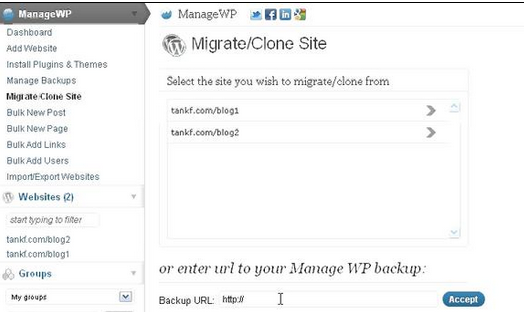

Ben
Is there an updated link for this video?
Nemanja Aleksic
This page is very old, our UI has improved a lot in the meantime! Here’s a section in our guide that will help you clone your website:
https://managewp.com/guide/backup/clone-migrate-wordpress-website
Arun
I did the same, but i can access the website from same network but can not from other networks..
john
Where in the world is the Migrate.Clone Site tab/link?
I’ve been searching for it half an hour now and can’t see it anywhere
And I’m on a deadline
ManageWP
On the left sidebar you will see the Clone link.
Ishwar
a lot help for me!….thanks