
Out with the old and in with the old and improved! Code Snippets and Maintenance Mode both played an important role in our Classic dashboard, so we wanted to make sure you could enjoy the same tools in Orion. Of course, like always with a few changes. This time round our design team pulled it out the bag and we generally tried to focus on making the tools more user friendly and accessible.
Code Snippets Are Like A Good Bottle Of Wine
We look at Code Snippets like a good bottle of wine, better with time and never out of fashion. Code Snippets have always been a handy feature on ManageWP. A powerful development tool that lets you change plugin settings, clear cache or remove dashboard items on multiple websites at once. It can do a lot, lot more: your PHP skills are the limit! Why we say they are getting better with time, well the usability and backbone have stayed the same. Code Snippets are as lightweight, controllable and transparent as ever, but now on ManageWP they are easily accessible and simple to manage.
Here is our new view.
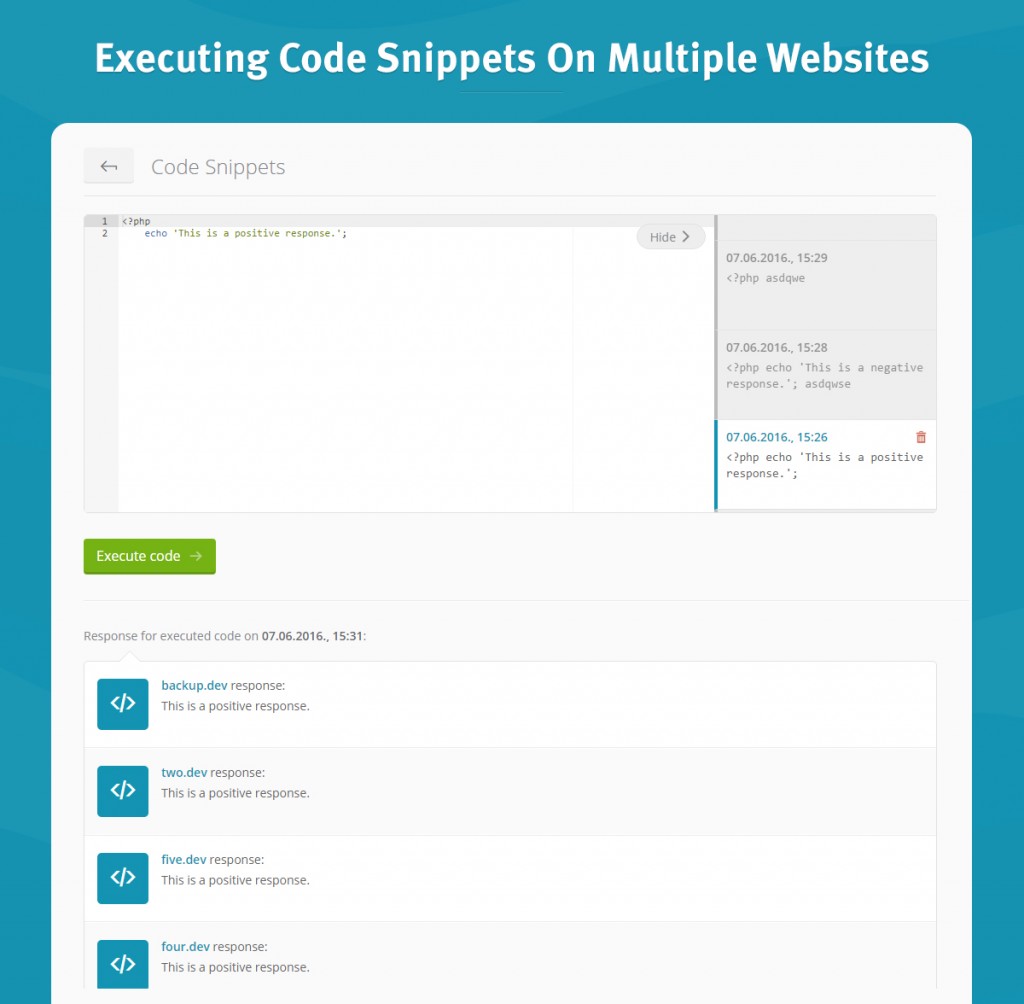
This is what it looks like when executed on an individual website.
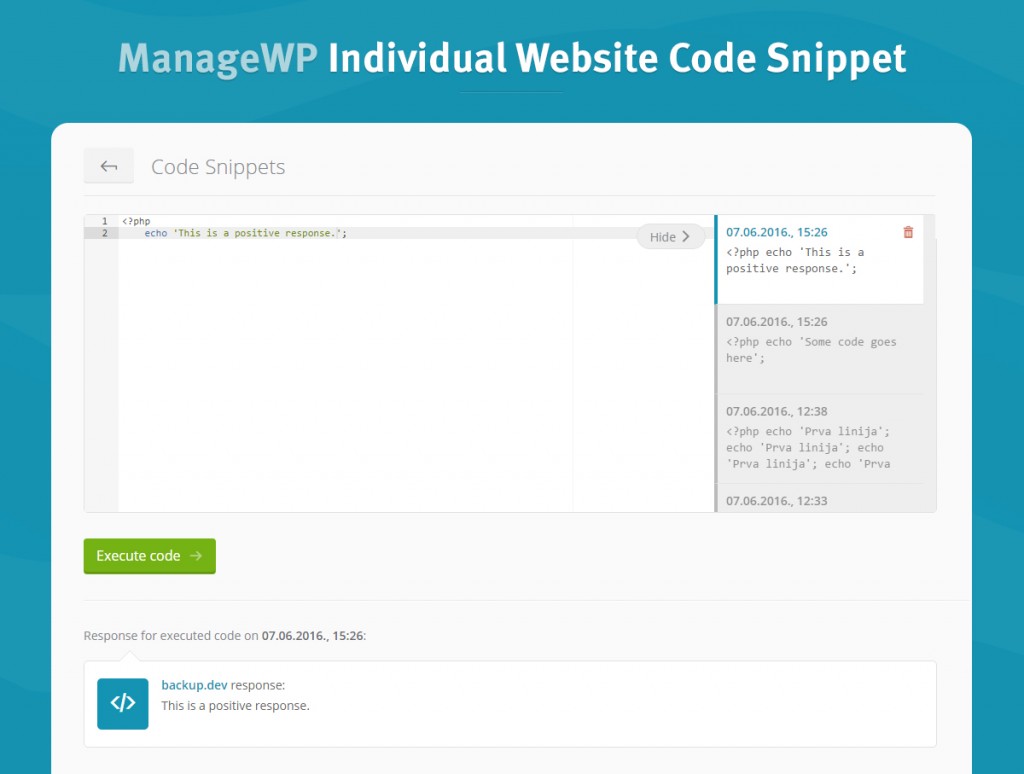
You will also get an error response if your have not successfully executed your Code Snippet.
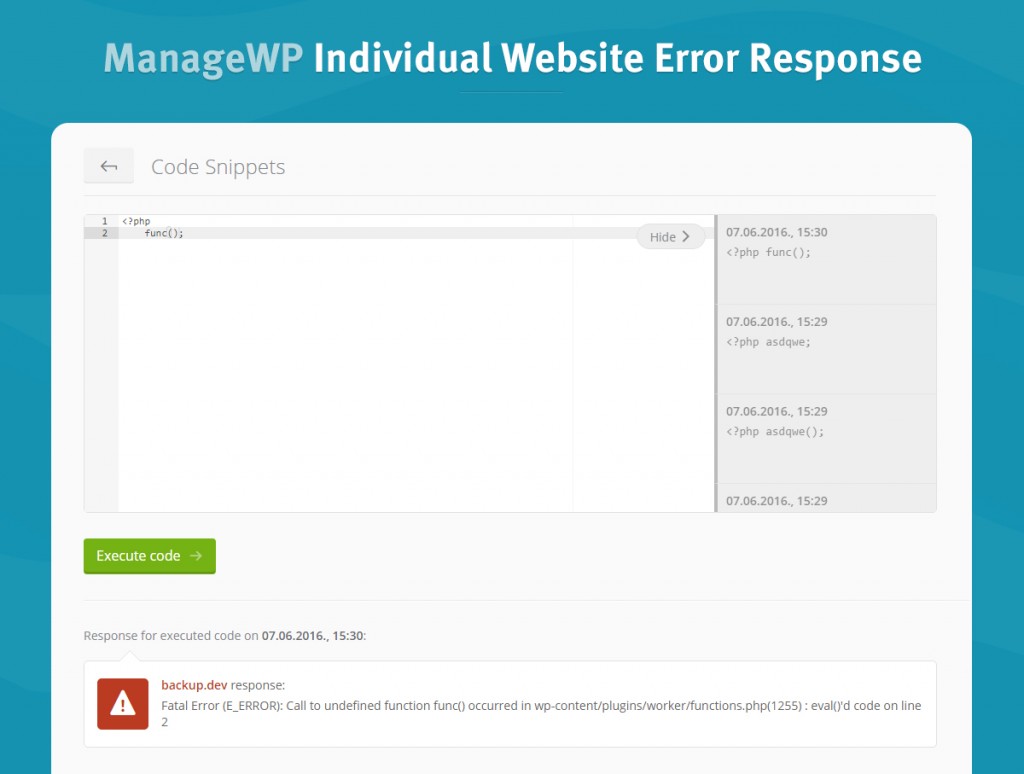
We have made a few changes that we think you will like. Instead of having to save your Code Snippets like in the Classic in order to be able to see them and reuse them, now all snippets you use will be logged in history, so you can select the one you wish to re-execute without having to save a template.
Also, we added an error log for every code snippet you execute, so you can see if something unexpected has happened. This way you can keep an eye out on your Code Snippets.
What we left out is the ability to make Code Snippets public, and enabling personalized saving options such as naming them. This doesn’t mean we are not going to add this to Orion, we want Orion to be made just the way you like it. So, tell us do you think it’s worth adding the above?
Maintenance Mode is Like Mature Cheddar
Maintenance Mode is getting tastier with time. We all have experience with things going wrong with our websites, and when we don’t fancy working on a staging website, there is a quick solution like the Maintenance Mode. The Maintenance Mode gives you the option of letting your visitors know that you are working on fixing the current problems. Maintenance Mode has been redesigned and improved for Orion.
Now we have made two templates for you, Website Under Maintenance and Coming Soon.
This is what it looks like now.
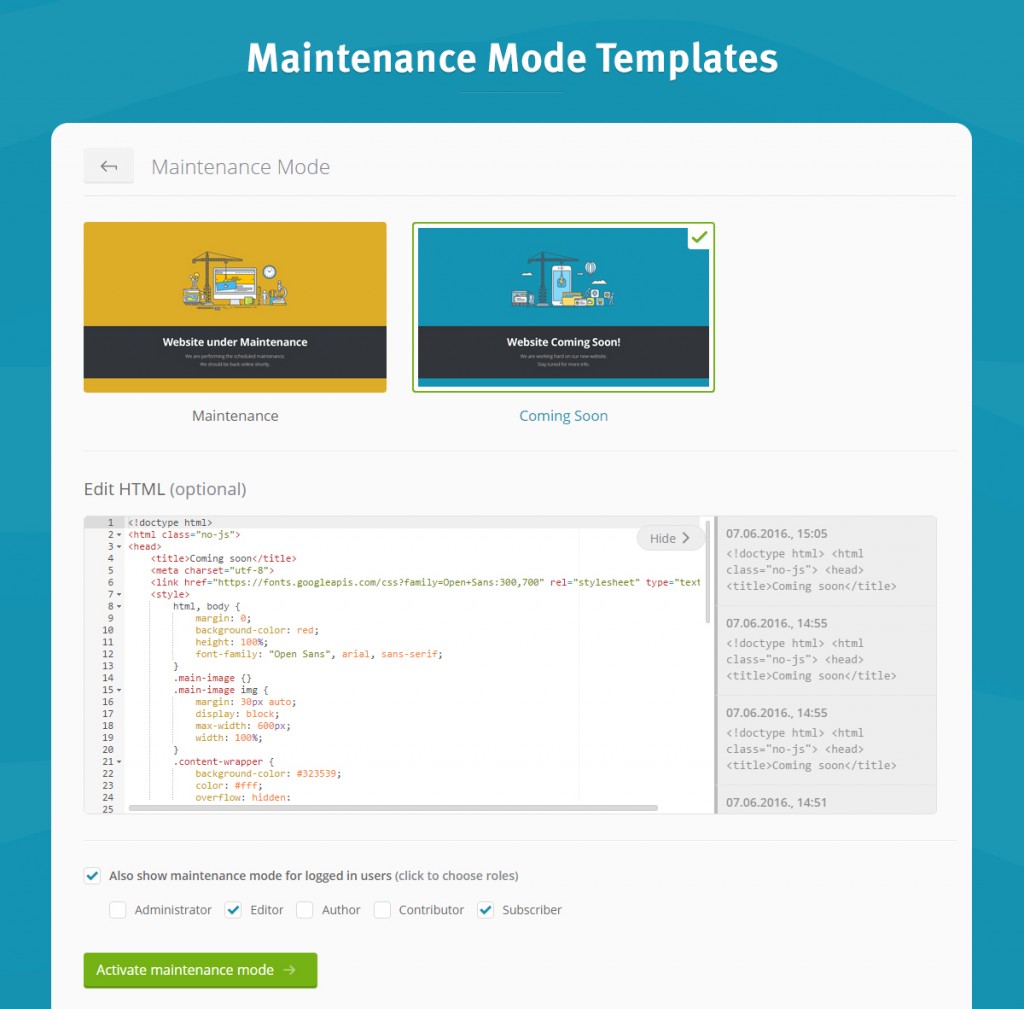
Maintenance Mode can be activated on individual websites only, and you are able to see on individual website view if your website is in Maintenance Mode. You can edit your templates before you go into Maintenance Mode, but also during. This way you can keep your website visitors always updated.
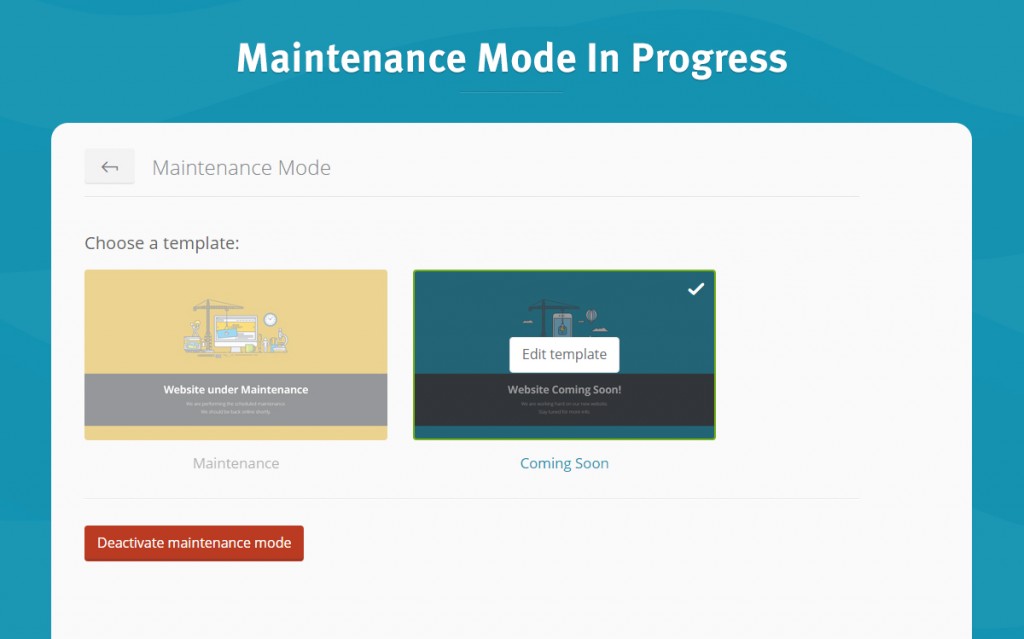
On the Website tab you will also be able to see which websites are in Maintenance Mode. There will be a “traffic light” type icon appear over the website which is under maintenance.
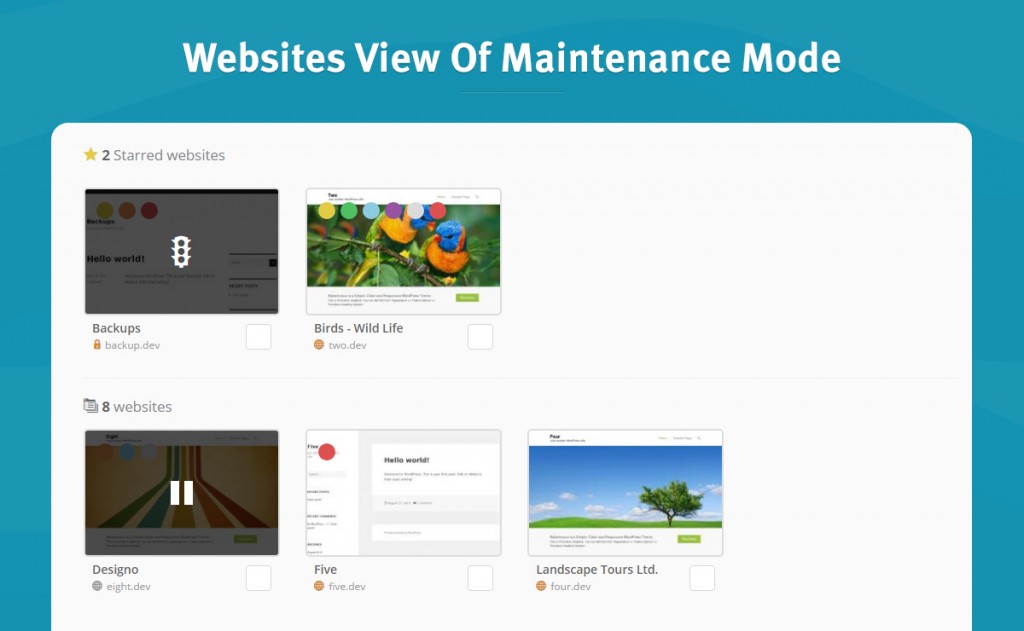
We have kept the option of being able to choose whom you show that your website is in Maintenance Mode. You can still select from Administrator, Editor, Author, Contributor and Subscriber.
That’s it in a nutshell. Tell us what you think, do you like the new view and let our design team know if you are enjoying the simplicity and usability of their design.
Perhaps you would prefer looking at the new features with some cheese and wine?


permanaj
Hi, why the maintenance mode returin 503 http headers? My site uptime checker returning website down because it was not 200. Is there another reason to return 503?
don.chipriani
Is maintenance mode currently not working in Orion? I’ve tried to activate it but it did not work.
don.chipriani
Problem solved. Had to clear the W3 Total Cache…
Nevena Tomovic
Glad you fixed it Don, if you get any more trouble shoot an email to our support team and they will be able to help you out further.
Thanks!
Nevena
Donna McMaster
Just used maintenance mode tonight. I had a major update to a custom reservation system to install, and needed to make sure no one was trying to make reservations while I was working on it. In the past this has always been a real pain, but with your maintenance mode tool it was a breeze! Love the graphic, and it was easy to customize the message and activate. Thanks!!!
Nevena Tomovic
Hey Donna, thank you for telling us how the feature is working for you and very happy to hear it’s making your life easier! 🙂
Bowe Frankema
One thing I would love to see in Code Snippets is the ability to run WP-CLI commands. This would allow us to do all kinds of tasks like search and replace, batch install plugins and more.. I’m not sure if this is possible or goes outside of the scope of what you have planned.. but it would be a great addition!
Nevena Tomovic
Hey Bowe, if you already have WP-CLI installed on your server you can run commands using the backticks(“). PHP will execute any command between the backticks, the same way if you had executed the command in the shell yourself. You can read more about it at – http://php.net/manual/en/language.operators.execution.php
I hope this helps.
Regards,
Nevena
Bowe Frankema
I had no idea! Thanks Nevena 🙂
Bowe Frankema
Extremely happy to see Code Snippets being added. This gives us even more tools to help our clients. Thank you ManageWP team 🙂
saloyinventures
Welcome addition
Nevena Tomovic
Glad to hear it!
Bart
These are wonderful additions, thanks!
Nevena Tomovic
🙂
jason
Fantastic additions! Very excited about both features and the upcoming switch. You all make me and my team happy. 🙂
ellegaard
Another great additions!
You guys and girls ROCK!
– and you even listen to suggestions, which makes it all the more awesome to be an active user 🙂
Nevena Tomovic
Hey that’s for that positive feedback, your comment has made our day today at ManageWP!
fairlymarvellous
Looks great, cannot wait for the full switch over (especially the new pricing model). Hurry up 🙂
Nevena Tomovic
🙂 It’s coming soon, we promise.
Kingsley Felix
Hello;
Thanks guys for this feature, let me go and try it out
Nevena Tomovic
You are very welcome, tell us what you think when you had a go at using it!
info
I’m loving the maintenance templates, that will come in very handy thank you 😉
Nevena Tomovic
Great stuff 🙂 glad we can help.
Simon Kelly
Code snippets are epic, this is really great! Public library of snippets would be cool, although there is so much out there already! Articles on most common / useful / interesting code snippets would definitely be welcome.
Nevena Tomovic
Hey Simon, there is a lot out there indeed, we will put some together for you that we find particularly handy and I will write about it. 🙂 stay tuned!
admin
Public code snippets or a generated library of the most commonly used ones would be very nice. To put it simply, it saves time, which is why we use ManageWP.
Nevena Tomovic
Thanks for that suggestion, we will keep that in mind and try make it happen for you.
natebald
I am with Donna, a library of Snippets that might be usable would be huge. Or ever a community area where we could share.
Nevena Tomovic
Community area is a great idea. Thanks! You and Donna make a solid point, we will do our best.
info
Is there no way to change the template and assign it to all websites? The current method of having the same maintenance page on all my websites is to copy and paste the code onto each individual website, and i can see that being tedious when you have more than a few sites
Nevena Tomovic
The templates you can assign to any website, they are available for all of your websites. The trick is you can’t bulk assign, in other words for now you can’t pick 7 websites and put them under maintenance with one click. You would have to go into each individually and put it under maintenance. I see your point in that it can get tedious. We will certainly think about bulk maintenance.
Donna Cavalier
Would love to see some examples of useful code snippets.
Nevena Tomovic
Hey Donna, you just gave me a great idea for an article. I will collect handy snippets for you and put them together so you can have a go at using them. Thanks for that! Otherwise, will talk to the dev team about the repository and see what we can do.
Donna Cavalier
Awesome, thanks!
filewatcher
Love the new maintenance mode and coming soon. Needs some softwrap in the edit screen 🙂
I like to see a central repository with usefull community codesnippets.
Thanks-A-lot
Nevena Tomovic
Hey, thank you for that, I will start by getting handy code snippets together for you and writing about them, will suggest to our dev team to get the repository. Otherwise glad you are loving maintenance mode.