Sidebar widgets are an important part of most WordPress blogs. After all, the vast majority of all blogs have sidebars and contain at least one widget.
The widgets you choose to use are – of course – a matter of opinion and preference, but today I want to share what I feel are the best for your needs.
Before we get onto the 30 top rated WordPress sidebar widgets, let’s make sure these offerings are worthy of your time by going over some key criteria.
The Criteria
I’m sure you’re wondering how I came up with this list. You may even be asking yourself, “what happened to [insert plugin name here]?”, or “where’s [insert plugin name here] and why wasn’t it mentioned?”
First, let me just say that this is a far from all-inclusive list of the top rated WordPress widgets. However, to the best of my knowledge and from hours of searching on SearchWPPlugins, these are the top 30 that fit the criteria below.
Every plugin on this list meets all of these requirements:
- Must be listed in the WordPress Plugin Directory.
- Cannot be an old or broken plugin.
- Must have at least 10 ratings or more.
- Must have a rating of 4.5 stars or higher.
- The “last updated” date must be at least 09/01/2012 or later (6 months ago).
- The plugin is either a sidebar widget, another type of plugin that includes a sidebar widget, or a plugin that adds extra functionality to sidebar widgets.
Top Rated WordPress Sidebar Widgets
[table id=4 /]
A Few of My Favorites
I don’t use a lot of widgets because I like to keep my blog sidebar clean, but I still want to share a few of my personal favorites with you; you may want to check some of these out as well.
1. Ad Squares Widget
Ad Squares lets you display 125×125 ads in your sidebar. It supports AdSense, XHTML, PHP, iFrames, JavaScript and more. All you have to do is paste in the code for each ad block that you want to display.
You can have up to 8 squares showing at once. You can also customize the padding and choose to randomly shuffle the add positions. You can even insert a special tag to enable ad rotation; meaning, each square can contain multiple ads and Ad Squares will rotate them each time a page is loaded.
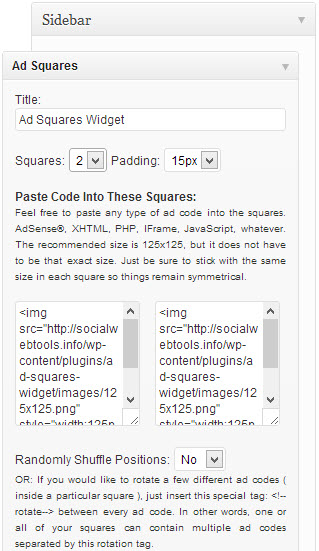
Even though this plugin has been discontinued and hasn’t been updated since 2011, I have never had any issues with it. I know not everyone likes to use outdated plugins, but I really love Ad Square’s functionality and how easy it is to use. I’m using the most recent version of WordPress on my blog and this plugin causes no issues at all.
2. Floating Social Media Icon
Mentioned on the list above, this plugin works great for displaying links to your social media profiles, allowing visitors to easily connect with you. I chose to use this plugin because it provides 24 different button themes to choose from. It also has a unique floating feature.
Floating Social Media Icon supports Twitter, Facebook, Google+, Pinterest, YouTube, LinkedIn, and RSS. You can choose the size that you’d like for your icons, and you can also customize their order.
If you don’t want to display your icons in the sidebar, you can have them float at the bottom of the page, and follow your visitors as they scroll up and down the page.
3. WP MashSocial Widget
This list just isn’t complete without WP MashSocial Widget; it’s the most impressive widget I’ve found for connecting with visitors.
There’s a Facebook “like” button for your fan page, a Google+ recommend button for your business page, a Twitter “follow” button, and more; plus, there’s an email subscription form built right into it.
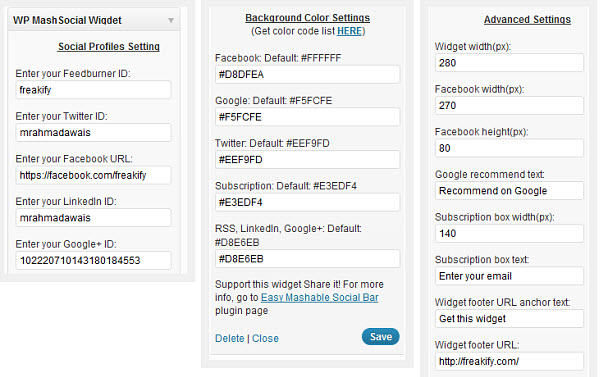
I stopped using WP MashSocial Widget months ago because it was slowing down my blog’s page load times. However, the developer has recently added asynchronous loading, so now it will no longer slow down your blog. Because of that, I definitely plan to give it another try. You can also setup automatic social sharing.
4. Honorable Mentions
Widget Context (included in the above list) lets you set individual widget visibility settings. Maybe you only want your blogroll to show on the front page and blog index, and be hidden on posts and pages – with Widget Context you can make that happen. Sometimes you don’t want a widget to be displayed all over your blog. This plugin really gives you total control over that.
Special Recent Posts (included in the above list) is one of the most stylish widgets I’ve found for displaying recent posts. Each excerpt can include a thumbnail and you can customize the width and height. There’s a lot of customization, filtering, and layout options for this one, making it really unique among the rest in its league.
PayPal Donations is a great plugin for accepting donations on your blog. Honestly, I only added this plugin to my own blog because my husband and I use it frequently, to transfer money from our prepaid debit cards to my PayPal account. It’s an easy way to get all of our funds together in one account. Regardless, I do love this plugin and recommend it for accepting donations.
It’s Your Turn
I’d sure love to hear what your favorite sidebar widgets are and what you think of this list. Are there any plugins listed that personally use? Any that you recommend? Any you’re surprised to see, or any you think should not be on the list?
Sound off!

ethan hunt
http://www.letgonepal.com
WingChunKungFu.eu
Ad Squares Widget it’s one of my favourite 🙂
Pramod Kumar
Thanks for sharing, If you have Genesis framework then try Simple Social & Genesis eNews widget.
Tom
My favourite sidebar plugin is WooSidebars
https://wordpress.org/plugins/woosidebars/screenshots/
amberley adam
thanks for the list. do you have a plugin that allows us to submit widget in post and pages?
Theresa
thank you for the info this is my first time using wordpress and it’s a challange.\
Biplab
Hi. Actually i am looking for one plugin that will display old post to sidebar whenever it (the post) will be updated.
I have read full details of plugin you are listed here.
Please suggest me if there have any plugin which can fulfill my criteria. Thank you !
Ankit Shetty
thanks for the list buddy..
I personally feel that icegram is the best.. its easy and its free.. i dont know y its not on this list..
check it out if you havent yet..
Hatred Pc-game
WordPress is always a best CMS among others as of its simplicity
Atila
Hay,I realy found usefull info here. Love the widgets. Any share button (without me having to connect fb page,just put up share this website on facebook?) Tnx!
oka
thanks for this article… Good luck 🙂
Clinton
Thank you for this list. It helped me a lot. Really amazing
Supreme Factory
Have you seen Supreme Widgets?
Please take a look and let me know what do you think about this widgets plugin.
http://supremewptheme.com/plugins/supreme-widgets/
Thanks!
aceclue
Thanks for sharing the information, I was looking for sidebar link widget and came across this post. But meanwhile, WordPress SEO and WP total cache are omitted from the list.
DealsHubIndia
i used social icon and contact widget on my website http://www.DealsHubIndia.com….those are working smoothly…Thanks for sharing amazing information.
hienzo
awesome… must try 😀
arif ansari
thanks for sharing widget information.
Dealshubindia
I search some widgets in Google and found your blog for my website that is http://www.dealshubindia.com. Thanks for giving amazing information for my website.
Fashion Shop
Nice,,,Thanks for sharing.
Friendship SMS
thanks for this article…
I really love it !!
keep it up good work !! 🙂
Chetan Patel
thanks again, i used 4 plugins from your list.. awesome work, i appreciate your efforts.
hussain
these widgets i can use for.com , or .org
as both have difference
do let me know can i install these in ma wordpress.com ??
Kata Mutiara
Nice List , Thanks for sharing.
max waugh
welll thanks for this.. http://webhowtos.com
jagdish tiwari
Thanks for thiss.But I think you should attach screenshot to these widgets.
Joe
Have a look at the floating sidebar here: http://www.harkmedia.co.uk it works well and recomend it.
Supreme Factory
Great collection!
Have you seen Supreme Widgets?
http://codecanyon.net/item/supreme-widgets-social-marketing-wordpress-plugin/7255272
Thanks
Deb
Useful list for sidebar .
Mariana
Thanks ! Definetely I am adding the donations widget 🙂
Matt
Very useful. Just been trying to sort out my sidebars!
Dave Barnett
This is a very good list. As I have just recently started my website, I’ll be trying out a lot of theses.
Junaid
Greate sidebar widgets these all widgets are good for blogging there is one thing which can be used without installing any plugin check it out thanks for sharing WordPress facebook plugin
omar
Nice Collection..Thanks
Anand
Splendid collections. thanks for it…
Anonymous
Your website is simply atrocious.
Mak D
This is very nice post…. keep it up.
Madiha
very nice post keep sharing thanks
Madiha Durrani
really very nice collection keep it up thanks admin for sharing
nd
Which sidebar plugin are u using on ur website. The one to our left ?
Jason Lee
I believe that is the Acurax floating social media one.
Jeff
Nice collection. I hope it’s okay to share this one for slide out sidebar 🙂 : GilidPanel – WordPress Sliding Panel Sidebar
Cheers!
xlupa
thanks, im looking for sidebar rss ..i will try hungry feeds
Rajendra Reddy
Nice post, It was very helpful to me to design my client website
cikgunas
great sharing sir. it’s help me a lot. thanks
PAGE RANK BAR
Great article.Really very nice plugins,Loved it thanks.
Deepak Singh
Good Article. I am personally using WP MashSocial Wigdet plugin on my blog.
Dale Bulbrook
Excellent post. Thank you very much for your hard work on writing this. I have already installed Image Widget and m-vSlider, and they are exactly what I was looking for.
sfsf
https://managewp.com
Jim Kirk
Thanks for the sidebar widget – this is very helpful
Abhay
Wow great
Thanks for the sidebar plugin list. Some of them are very useful.
kunal gupta
i have a urgent request to the author of this blog . i am not getting the images on the posts on my blog http://www.justhack.co.in . whenever i post the image a box appears without the image in it . also the comments option is not appearing on my blog even the comments are enabled on my blog . please help me . waiting for your help 🙂
Frank White
why would you do this to someones blog like this? Spammy begging…yuck!
lodse
nice list….liked the WP MashSocial Wigdet! the best one here perhaps.
Tanmay
Nice Article ! Exact points which i was looking for…! please visit and give your reviews about my blog: thetechgeek.in
Frajes
Thanks for this post! It’s very helpful.
aryan
its useful post……thanks for sharing.
Anwar Zeb
Awesome Collection. thanks for Sharing good stuff.
Danny
Cheers for the list!
Kunal Gupta
thank you for this wonderful info.. i have applied most of these widgets on my blog http://www.justhack.co.in is there any widget which is good for SEO point of view.. ?? if the answer is yes then please let me know 🙂
Dean McAdams
My favorite WP widget is Shareaholics bookmarks. Or a Twitter feed.
Sidu_88
Hi everyone
I’m fairly new to WordPress (and Php programming). I have done sidebar implementations with sidebar plugins. Some work great some are just okay while some are just terrible. The issue I often encounter is conflict with other plugins that I have activated in WordPress when I go the ‘plugin approach’ and it seems to take hit on user experience. Is there a way to hard code into theme files ?
Any Insights will be greatly appreciated.
http://www.espenvogel.com
Thanks
Rohit Roy
Awesome sharing man…..Thank you so much for this info
UFO
Good list of plugins, i will be using a couple of them for my new website..Thanks 🙂
Neal Mayhem
Good selection there. I personally also like the IGIT Posts Slider Widget, which does what it sounds like: literally slides out your posts.
I also highly recommend you use Facebook’s comment widget as opposed to the standard comment widget. I will be doing so myself tomorrow, as it seems to do more to encourage comments.
Neal
Rosie
Great Suggestions here. I am going to check out the widgets and going to use it on my site.
Alan
Hi, Could you let me know what the “Hottest / Most Recent” articles widget you have on your own web page please.
Many Thanks
Stephan
I would also love to know the answer to this question!
Alan, did you ever find out?
Asif Mohammad Omi
Thanks for your help.
I’m just beginner in the wordpress. So that I don’t know about the helpful plugins. So, this post is very helpful for me.
joskolatin
An awesome collection! Thanks for sharing.
Steve
My favourite is BigContact Contact Page
It’s perfect for a mailback form, map, emails and opening hours
Very simple to customise too 🙂
Maher
Also, I installed EagleStats.com widget on my blog and its essential for all blogger to get accurate online viewers
Rasika Semarang
It’s Fantastis. Dont forget to join on my site. klik my name at this comment. Do you Like Music? Ok, Now Klik my Name.
Maher
Nice music blog, dont forget to get touch with your online listeners with Eaglestats.com widget!
dsfgdfg
window.location = “https://www.google.co.in/”Best site
Adeline
Really useful, all of them..
Antonio Ferraioli
Try this, Metro Most Commented http://codecanyon.net/item/metro-most-commented/4721985
Sandeep
Very useful list. Actually I came here searching best email subscription plugin but found much more useful plugins I should try. Thanks.
Tahir Raza
Very useful Article indeed,I was searching was searching for awesome WordPress widget and got here.
Thanks a bunch!!
Darshan Vapi
I added few ones from the list you provided.
Thanks for the list and the efforts to assist the newbie like me.
web cheap design
Nice list Charnita! I didn’t knew about Widget Context thx for this, i linked to this helpful post on my related blog post 🙂
Star Carlton
Nice article – I am going to try a few of these on my clients websites.
Blair Ball
Enjoyed the article and the research you’ve done to give us this information. I noticed that you are still using Ad Squares which has been my favorite for the last couple of years. However, recently it has stopped working on my WP site and I’m running the current version of WP. Suggestions?
Avinash
Great article.Really very nice plugins,Loved it thanks.
JM
I was trying to find something to replace the outdated looking social buttons on my sidebar. I’ve been to a few blogs lately that have cool creative looking social media buttons.
Sidebar
What theme is this for ManageWP? I like the frozen menu, the floating SM works great. The only thing, I visited this site from my cell phone and the theme didn’t resize.
Compravendetudo Classificados Grátis
Hi, thank you for the information.
Luis Miguel Delgado
Very good article.
I wonder how you get the effect of the table in wordpress.
Thank you.
lodse
search ajax crud and you may be find your answer.