Generally, activating WordPress plugins for eCommerce stores and other websites have the risk of compatibility issues with different server configurations and other WordPress plugins. That is why we need to conduct some tests to see how these plugins work and behave in connection with other plugins.
This is mostly important for eCommerce websites that produce revenues on a daily basis. A bad plugin potentially can crash the whole server, disabling the checkout page, disabling the layout, and therefore confusing potential customers, messing up parts of the database so the rest might become unuseful.
Despite backups might be in place, there is still a risk that the issues are discovered too late and days pass until one notices it. So yes, one should always have a backup ready for emergencies but in the first place, one should try to avoid having to shut down the website to restore a backup, especially for high-traffic generating eCommerce sites.
Discapacitaging users from reaching the checkout page potentially can cause huge financial damage for eCommerce store owners. Webshop owners don’t want to take the risk of losing revenues such as for WooCommerce and Easy Digital Downloads Stores in case some of the plugin updates go wrong.
Implementing WordPress plugin updates directly on a live server bears a lot of potential risks. Therefore, one needs a better strategy for updating the website with new WordPress plugins.
We operate several stage and development servers for exactly this reason. As we are developing WordPress plugins to enhance conversion rates of eCommerce Stores, we always have to carefully check for compatibility and server related issues to ensure our Web Stores keep functioning smoothly and without being affected by WordPress Plugin compatibility issues.
This article will shed some more insights into how to operate development, stage, and production servers in concert for WordPress Plugin development purposes.
Four Different Types of Servers for WordPress Sites
Before anything else, let’s go through and get yourself familiarized with the different types of servers that you will most likely need to use.
1. Development Server: This is a type of server that is designed to facilitate the development and testing of programs, websites, software, or applications for software programmers. It provides a run-time environment, as well as all hardware/software utilities that are essential to program debugging and development.
2. Stage Server: This is a type of server that is used to test software, website, or service in a production-similar environment before being set live. It is part of a staging environment or staging site, where it serves as a temporary hosting and testing server for any new software or websites. In other words, here is a server where you conduct Compatibility Tests to see how the plugins interact in a near life scenario,
3. Production Server: This is a type of server that is used to deploy and host live websites and normally has more powerful resources and has live traffic. It hosts websites and Web applications that have undergone extensive development and testing before they are validated as production-ready. Also, this is the website that always needs to keep running.
4. Demo Server: This is a type of server that is most commonly used to explain and demonstrate your product, software, or services. It’s also a production server but is normally has fewer resources and only focused on explaining one solution for future customers.
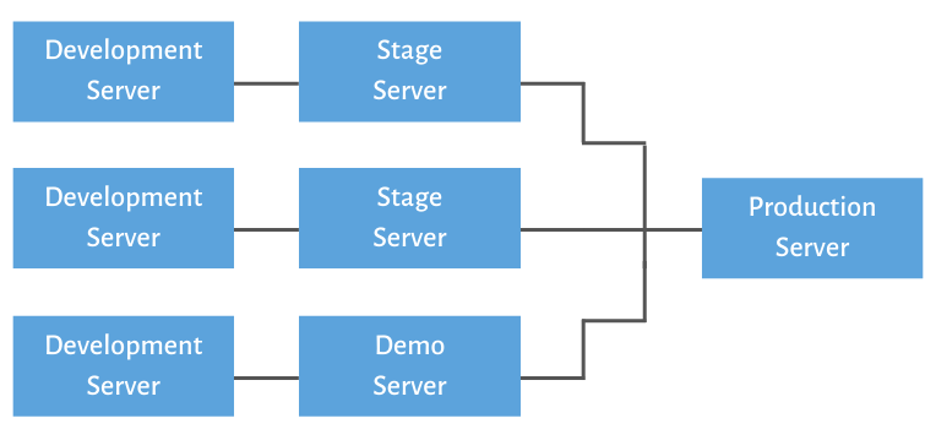
Why is there a need to create Stage Servers?
Now let’s get straight to why there is a need to create Stage Servers for your website. Take note the below reasons as follows:
Avoid Production Server Failures and Shutdown
This is the main reason as to why you should create staging servers. We simply cannot do all the trial and error tests among different types of plugins installed right on your eCommerce website. Why? Because one simple failure or error may cause your production server to shutdown. It may take a while not until you found the problem and solve it. This will literally cost you thousands of sales and customers, so we need to prevent it by doing all the tests with your staging servers.
The bigger the website, the more plugins, and functions are needed
Setting up stage servers is mostly important if you have a big and complicated eCommerce website. You might seek solutions by installing more and more WordPress plugins and extensions to get the feature you’ve been wanting. Now the issue is, installing plugins of different kinds and sources may cause compatibility issues among each. Therefore, if you are to check and fix this kind of issue, you need to use a staging server, rather than doing the trial and error tests with your production server.
Compatibility Issues
An important purpose of establishing staging servers, especially the Development Server, is to check and simulate tests and exercises to see how all of your installed plugins behave towards one another. You can carefully observe and see if any of these plugins may cause compatibility issues with another. Now, we can come up with a solution as to how we can fix these issues before applying to the production server.
Need to Conduct Series of Tests
Testing all the installed plugins on your WordPress website won’t be easy and might take longer, especially if these plugins are too many and very complicated. That is now why you need to create staging servers. Also, even on the production server, some plugins which did work on the stage servers might not work (e.g. emails are not sent out), therefore even live testing on the production server is required. You might need 1-2 staging servers to properly test these kinds of scenarios.
Other Development Projects in Parallel
You might also plan to work on other development projects for your website such as plugins and software development and/or configurations. With this, you might need not only 1 but 2-3 staging servers in order to properly do this. The more projects and testing needed on your website, the more staging servers you need to have so as to prevent any conflict during each development process.
Working with Third-party Developers
Creating stage servers would be needed if you delegate tasks to third-party developers such as plugin compatibility tests or other development programs. They might need a development server to work on for themselves. This prevents a conflict in coding and other procedures from one another. During which you can continue working on the production server or other staging servers.
Managing Stage Servers with ManageWP
Now, how can we create and manage staging servers for your website? ManageWP can definitely help you out! They offer an efficient solution in establishing and working on stage servers. For example, they have an excellent cloning feature that lets you create a copy of your production server in a single click.
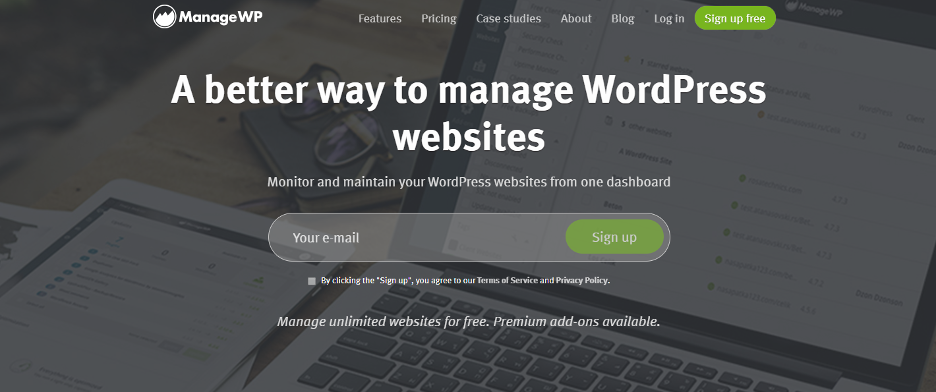
Previously, what took us half a day to one day of setting up a staging server, now only happens and finishes within 1-2 hours with the help of ManageWP. Now we can easily restore and clone your website’s backup. It’s a great tool that saves you time when creating new sites or fixing old ones.
Conclusion
Use a Series of Development and Stage Servers to develop WordPress Plugins
We have just explained all the important benefits of why you should create staging servers for your website’s plugin test and development projects. This is most important as to prevent any major or minor errors and failures on the live website.
For WordPress plugin development purposes, we at Plugins & Snippets operate several development servers, one for each WordPress plugin development project. On development servers, we develop and debug the plugin on a standalone basis. Just shortly before the plugin is finished, we start testing the plugin on different stage servers, where we have a variety of alternative configurations and WordPress plugins installed. This is where we do the stress-testing to push our plugins as much as we can to find the weak spots and new enhance the quality of our code. Finally, we will also test our plugin on live production servers to find out how they behave in live-environments. After this is all done, only then we release the plugins.
Creating Stage Server and managing them properly becomes really important when you have several parallel WordPress plugin developments works ongoing and you need to carefully test all aspects such as compatibility, to ensure you fully understand how the plugin works and you can quickly anticipate and prevent any problems on the production server.
You might also have thought that establishing staging servers would be very hard and time-consuming, but with the help of ManageWP, we found this is the most efficient way of creating and managing our servers.
Featured Image Credit: Pexels.

0 Comments