Today, in 2024, it’s almost impossible to imagine talking about WordPress without mentioning or using Page builders with it. And for a good reason, too. Ease of use, customization, pricing – to name a few. Still, it’s one of those evergreen topics to disagree on, when it comes to certain angles (like, from development POV, #justsayin).
Don’t just take our word for it! WPFusion’s yearly report clearly states that 78% of WordPress sites in 2023 are using Page builders:
Whether you’re a WordPress professional, an Agency, or a freelancer offering WordPress maintenance, site development, and such, WordPress Page builders can be and are a topic to talk about. This is why we’re writing this article: to help you help your clients make informed decisions and guide them well in the overall process.
The main reasons to use Page Builders are that they help us build sites faster while making it more enjoyable because of the visual component and more control.
With that in mind, here are some key points to address, just before we share our list of the top WordPress Page builders to use if you or your clients are small businesses.
Pro’s and con’s of using Page builders
Pros:
· Ease of Use: WordPress Page builders offer intuitive drag-and-drop interfaces, making website creation accessible to non-technical users.
· Customization: They come with a wide range of design elements, templates, and features, enabling flexible and creative website customization.
· Time and Cost: Building websites with page builders significantly saves time and money compared to custom development, especially for small businesses with tight budget and not enough time.
Cons:
· Performance Impact: Some page builders may generate bloated code, leading to slower website performance and longer loading times.
· Dependency on Plugins: They often rely on additional plugins, which may increase the risk of compatibility issues, as well as potential security vulnerabilities.
· Limited Flexibility: Advanced customization options may be limited, especially for experienced developers who prefer coding directly.
WordPress Page builders are a great option for freelancers or small businesses that lack coding and more technical things, but still want to create, manage and have their websites quickly and with ease. On top of that, they are a valid choice for people on a tight budget so, whether you’re a business or a WordPress professional serving them, using Page builders is saving you time while saving them money and giving you results you desire. On both ends. It’s like not having to worry you’d ever need a superglue or a duct tape to keep everything together, that’s how the whole essence of Page builders work. Think of it your on call Bob the Builder in WordPress 😊
On the other hand, Page builders might not be the go-to solution for more complex design, programming or customization requirements – just to put it out there.
Now that we have it all out transparently, here’s our list of go-to Page builders to choose from.
12 best WordPress Page builders for small businesses in 2024
The list before you consists of some of the best and fastest page builders to choose from. And if you were to explain, in a nutshell, what a Page builder is to your clients, here goes:
WordPress Page builders are assembly kits for building and customizing user-friendly websites in a matter of hours without knowing how to code.
Something like the Avengers of WordPress; we’ll leave it to you to assign specific Marvel characters to each of them we recommend 😊
Whether you’re a beginner or a professional, Beaver Builder helps you create beautiful, professional WordPress sites without writing codes or shortcodes. As a freemium Page builder, it comes with the following in the lite version:
- Content Modules: Photo, Button, Heading, Icon, Text Editor, HTML, Audio, Video, & Sidebar.
- Full-width, column-based layouts.
- Lightweight and semantic markup for maximum performance.
- Mobile-friendly, responsive layouts and more.
Premium Features include:
- Pre-made templates.
- Additional modules.
- Save, export, and reuse full-page layouts, rows.
- Custom modules feature…
Beaver Builder Premium starts with $99 per year.
This well-known WordPress Page builder that comes with an extensive template library and intuitive front-end and back-end drag-and-drop editors that work with any WordPress theme. Its ease of use is appealing to beginners, and thanks to the coding accessibility, advanced users and developers choose it for more customizable options. More useful features include design options like Skin builder, AI design assistant, advanced Grid builder, mobile-ready layouts, professional online support, and much more. You can get it through pay once – use forever policy and the price starts at $59 for use on a single site.
Fast and easy Page builder with no designer or developer skills required. It is responsive from the get-go and, needs almost no learning about it and comes with pre-made blocks, 20+ Page builder design element, smart text editor and more. The pro version includes everything from a free option enhanced with Pop-up, Landing Page and WooCommerce builder, marketing tools (to name a few), and starts at $60/year for a single website.
Divi Page Builder offers small businesses a user-friendly, flexible, and cost-effective solution for creating and managing their online presence. Although it’s not a free solution, it does come with a 30-day risk-free tryout (money back guarantee) and then starts at $89/Year price. Why do WordPress professionals and businesses love Divi? Besides ease of use, and its modern, user-friendly interface, Divi comes with:
· No code visual builder
· 300+ pre-built website templates
· e-commerce integration
· Marketing and Lead Generation tools
· Numerous extensions and more!
One of the most popular (and widely used!) Page builders that you can use for free or as a Pro solution that is highly user-friendly and performative at the same time. Its reputation says it all – 5+ million active installations speaks volumes and here’s why:
· Visual drag-and-drop interface
· Template library (100+ responsive website kits to choose from)
· Maintenance mode
· Responsive editing for any device
and more!
Free version gives you room and tools to really give your site a well-designed glow-up and professional look. At the same time, starting from $49 a year you’ll be getting 60+ additional widgets, a native AI integration, marketing features, dynamic content and so much more!
Maybe not so obvious choice, however, MotoPress Content Editor is one of those affordable and useful simple Page builders that helps you create a better website with any theme. Use it to design and create any page, post or custom post types visually on the frontend – with tons of content modules and styling options. MotoPress Content Editor comes at a starting price of $39 for a single site or within a membership which gets you all of their plugins & themes for a yearly price of $299.
Advertised as a complete website builder, Oxygen is a bit different from the rest – in a sense that it is more developer friendly solutions, for those who have more advanced skills in creating websites. Still, it comes with lots of features that make your website stand out in no time! It comes with a full coding ability, lifetime unlimited license, WooCommerce integration, Gutenberg block builder and more starts from $129 one time.
Another great freemium drag-and-drop website builder that is also one of the best Landing page builders as well. Because of it, it’s one of the go-to choices for freelancers, marketers or small businesses looking to have everything done in a matter of hour(s). Create a variety of landing pages that include but are not limited to: Sales Pages, Coming Soon Pages, Maintenance Mode Pages, 404 Pages, Login Pages, Webinar Pages, and Thank You Pages. Premium features come with pro templates and Page blocks, various marketing tools and more, from a starting price of $39/a year.
A freemium WordPress Page builder you can use to build and customize any page or site whether it’s on traditional or block editor interface. It has a lightweight framework which makes it perfect for small pages and sites. Premium version comes with more advanced and more demanding addons, ongoing updates, fast email support and various marketing tools. The price starts at $29 for use on a single site.
A free Page builder for WordPress block editor that comes with all the features that helps you create webpages and sites of your liking. It has 30+ customizable blocks, Page editing features, Starter templates, wireframes, beyond the usual tools that lets you create fast performing websites. Premium options are available as well, it comes with more advanced toolkit and custom features for the starting price of $49.
Visual Composer is a popular all-in-one WordPress page builder plugin designed to simplify the process of creating and customizing websites. Easy to use but also comes with a ton of advanced options to satisfy experienced developers’ needs for professional-looking sites. It comes with predesigned website templates, blocks, elements and all of the done-for-you tools to guide you in your page or site creation. It is compatible with other plugins, and offers an unique tool hub – one cloud library with more than 500+ content elements, unique templates, add-ons, and blocks.
Pricing starts at $49/year for 1 website.
Zion Builder is a WordPress page builder plugin designed to offer a user-friendly and powerful solution for building and customizing websites without requiring any coding knowledge. It comes with 300+ pre-designed blocks & templates you can choose from to create highly functional website for your or your clients needs. Zion Builder also has Theme, WooCommerce, Blog Archive and Blog Post builder and very user-friendly experience. The price starts at $39/year for a single website.
Which is the best WordPress Page builder?
It all depends on your goals, needs and budget. All of them help you create engaging, responsive and professional-looking Pages and websites quickly and easily. Some of them will do it in a matter of minutes, some require a couple of minutes or hours more. At the end of the day, you can’t go wrong with choosing any of them – depending on what we wrote above. Just make sure not to use two or more of them (why would you?) because it can significantly impact your site’s performance, speed and overall quality.
In conclusion
Whether some like it or not, Page builders helped make WordPress even more popular. Thanks to the fact that you can build just about any type of site in a few hours and make it as useful and high-quality as premium ones! WordPress page builders come from those „do smarter, not harder“ brackets because they make the overall process so fast and easy.
We hope this article helps you make a more informed choice. Please let us know in the comments below which one you picked.
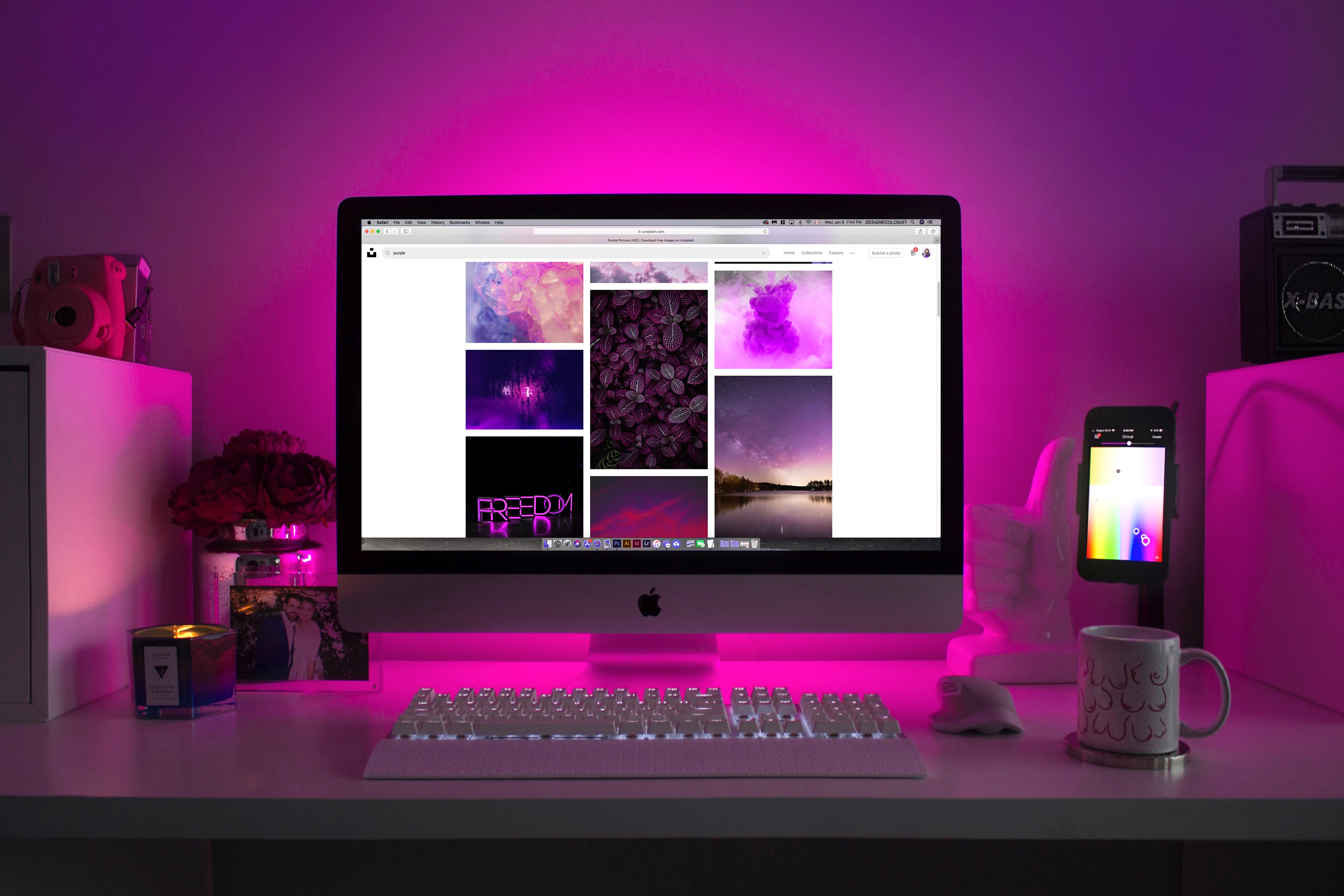
Leave a Reply