WordPress 6.6, scheduled for release on July 16, 2024, builds on the technical advancements of 6.5, focusing on enhanced design tools and user experience improvements. This release introduces significant updates, including new design tools, a unified publish flow, expanded pattern management for classic themes, and advanced customization options with theme.json v3. For more detailed insights and specific feature implementations, please review the Field Guide and other related dev notes.
End users
Unified publish flow
The new unified publish flow streamlines the experience across post and site editors, offering updated designs for displaying key information like title, status, and featured image. This change simplifies the publishing process, providing a cohesive experience.
Improved block management
The block inserter now supports all blocks, even those not allowed in the current context. This improvement makes it easier to find and use blocks without confusion, enhancing the overall editing experience.
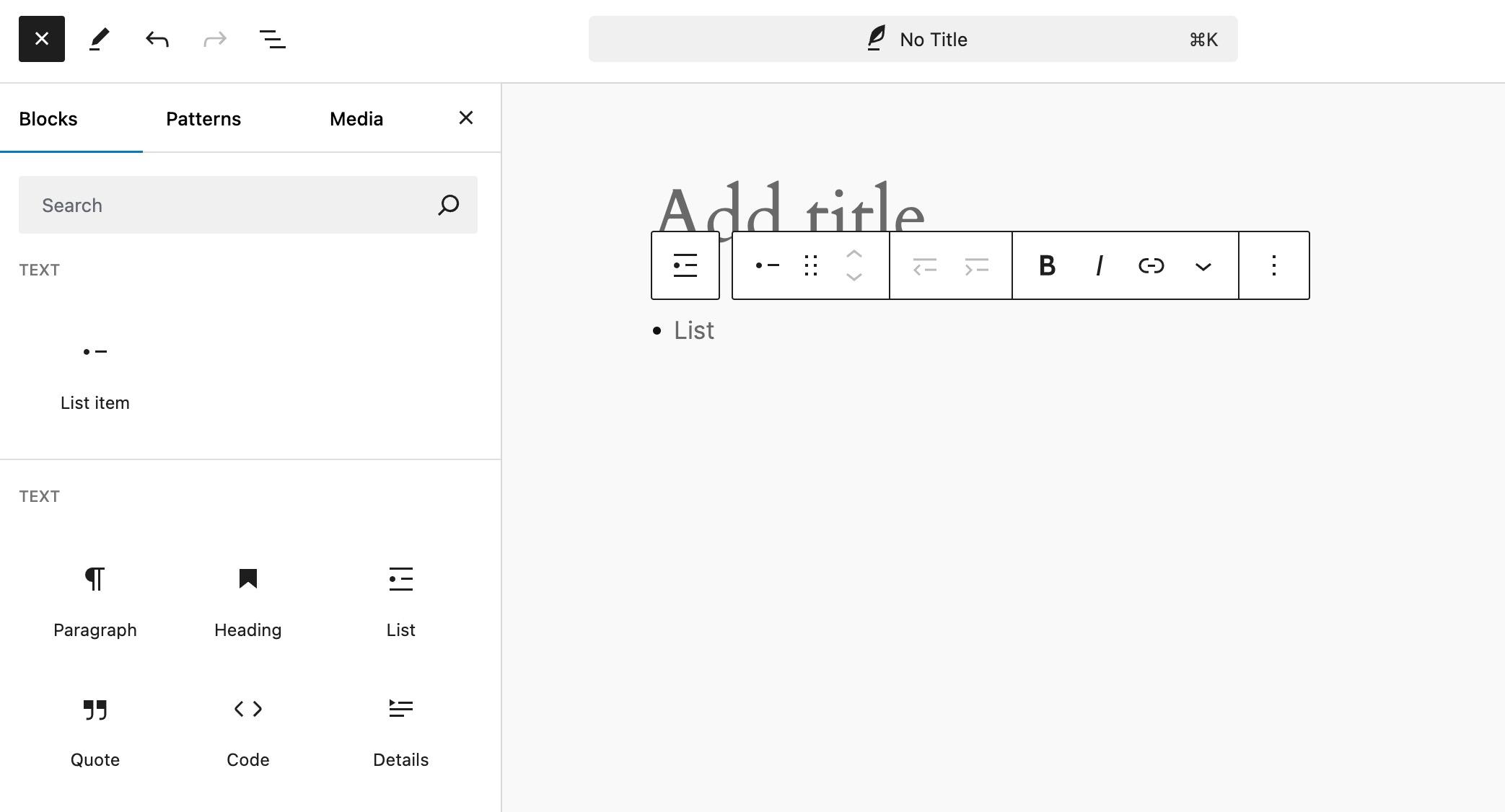
New style options
WordPress 6.6 introduces negative margins and custom shadows, allowing for more creative and visually appealing designs.
Negative margins can now be added directly in the editor for blocks that support margin controls, offering more flexibility in design. This feature, previously only available through theme.json, allows for the creation of overlapping elements. To ensure a balanced user experience, negative values must be manually entered and cannot be selected by dragging. This enhances the ability to create unique and dynamic layouts.
The Featured Image block now supports customizable box shadows, allowing for more visually appealing and creative designs. This update brings it in line with the Image block, ensuring a cohesive visual style across all site images.
The Media & Text Block now supports using the post’s featured image, offering enhanced design options for single post and page templates. This update allows for more creative layouts by integrating the featured image directly within the media content of the block.
These new style options give users greater control over their site’s appearance.
Pattern management in classic themes
Classic themes now benefit from modern pattern management features, making it easier to create and manage patterns within these themes. This brings the power of patterns to a broader range of users.
Group blocks shortcut
There is a a new keyboard shortcut to create a group from selected blocks. ⌘ + G (Mac) and Ctrl + G (Windows). This shortcut enhances efficiency in block grouping, mirroring similar functionalities in other design tools. The update ensures that only multiple selected blocks can be grouped, aligning with existing behavior for group block transformation.
Theme authors
Get a deep dive into everything new for theme authors during this Developer Hours meeting.
Grid layout and section styling
Theme authors can now leverage the new grid layout for Group blocks and section-specific block styles. These enhancements offer more flexibility in design, enabling more complex and visually appealing layouts. Use the drag handles to arrange areas within the grid for your layouts.
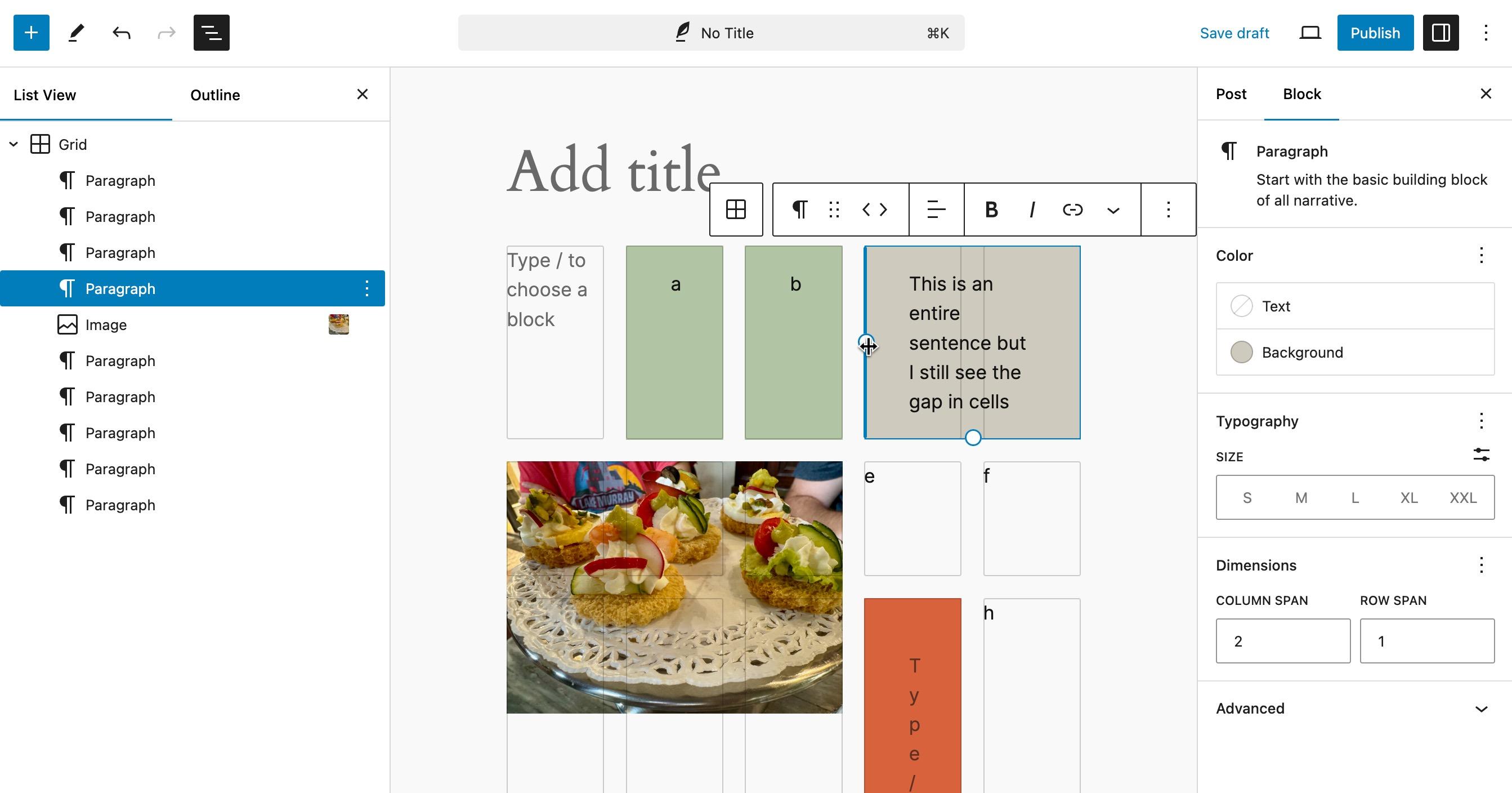
Aspect ratio presets
Custom aspect ratios can now be defined in theme.json, allowing theme authors to control image presentation more precisely. This feature enhances the visual consistency and design quality of themes.
Theme.json v3
The introduction of theme.json v3 includes options to customize default font sizes and spacing. This update allows theme authors to define more granular design controls, improving the flexibility and customizability of their themes.
Plugin authors
Custom fields and Block Bindings
With the latest changes to the Block Bindings API, plugin authors can now edit custom field values directly within blocks. This improvement enhances data management and integration capabilities for custom plugins.
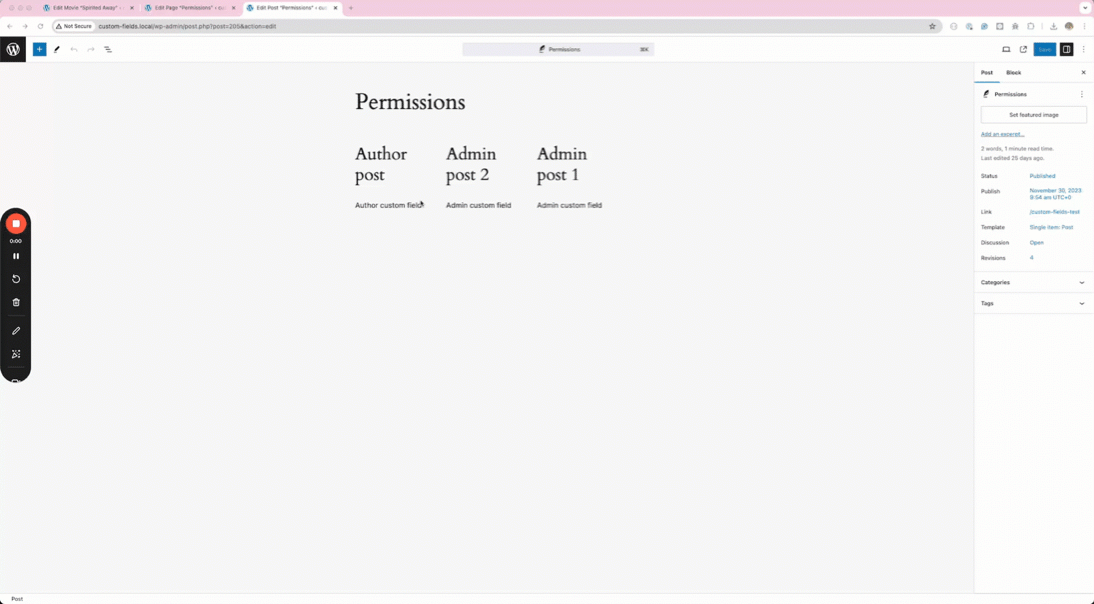
Rollback for auto-updates
WordPress 6.6 includes an automatic rollback feature for plugins if an update causes errors, increasing site stability and reducing downtime. This feature provides a safety net for automatic plugin updates, ensuring a smoother update process.
Developers
Enhanced APIs
The Interactivity, Block Hooks, and HTML APIs have been improved, providing developers with more powerful and flexible tools to build and enhance WordPress sites. These updates include better debugging capabilities, enhanced functionality, and increased reliability.
React 19 preparation
WordPress 6.6 prepares for React 19 with deprecation warnings and necessary updates. This preparation ensures that developers can transition smoothly to the new version of React without encountering significant issues.
JSX support
Enhanced integration of JSX offers a more streamlined development experience, making it easier for plugin authors to create dynamic and interactive features.
jQuery UI updates
jQuery UI 1.13.3 includes important fixes for resizable widgets, support for the hidden attribute in selectmenu options, and deprecated syntax corrections. Additionally, a new test runner and expanded browser testing in GitHub CI have been introduced, setting the stage for future updates.
PHP 7.0 and 7.1
Support for PHP 7.0 and 7.1 will be dropped in WordPress 6.6. The new minimum supported version of PHP will be 7.2.24. The recommended version of PHP remains at 7.4 or greater.
Site admins and enterprise agencies
New data views
Improved and reusable UI for managing templates, patterns, posts, and media, with a focus on extensibility. The new data views provide a more intuitive and efficient way to manage site content and settings.
Section styles and overrides
Enhanced styling options for sections offer more control over site appearance. Admins and agencies can define and apply section-specific styles, ensuring consistent branding and design across all pages and templates.
Overrides in synced patterns
Consider using a quote pattern in WordPress. This allows you to insert a quote along with the author’s name and citation into multiple posts while keeping the layout and styling consistent. You can customize the content for each post individually.
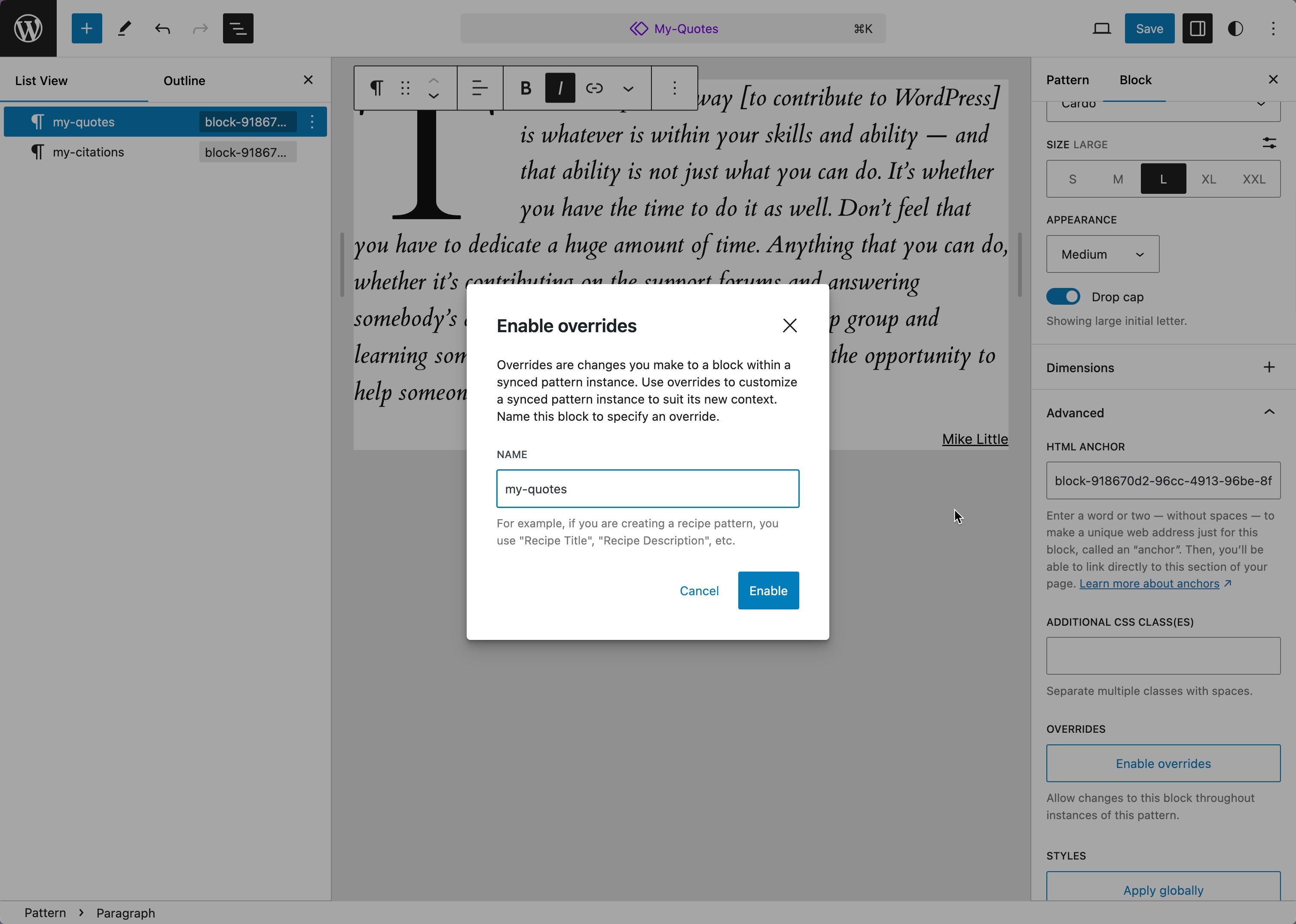
To set overrides:
- Select a block within a synced pattern.
- Open block settings.
- Go to “Advanced” and select “Enable Override”.
- Name the block to set the override.
For those overriding synced patterns, it will look like this in the post editor:
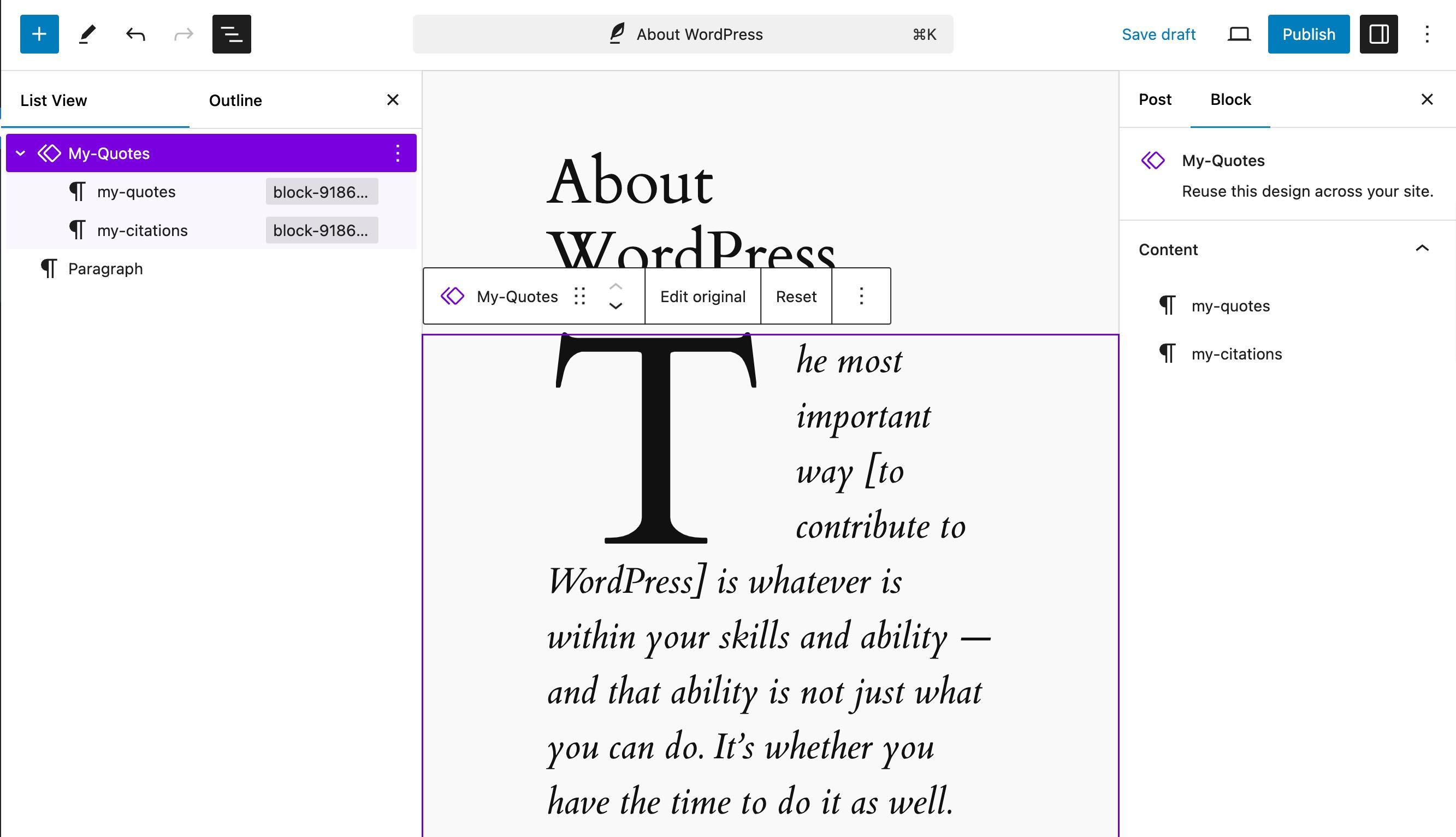
To disable, follow the same steps and select “Disable Override”. This reverts customizations to match the original pattern.
Multisite enhancements
WordPress 6.6 introduces support for custom ports in multisites, simplifying local development and CI pipeline configurations. This enhancement makes it easier to manage and develop multisite networks.
Looking toward WordPress 6.7
WordPress 6.6 brings a wealth of new features and improvements designed to enhance the user experience, offer greater customization options, and streamline site management. As always, the WordPress community continues to push the boundaries of what’s possible, ensuring that users and developers alike have the best tools at their disposal. Looking ahead, WordPress 6.7 is already on the horizon, slated for release on November 12, 2024. Stay tuned for more exciting updates and innovations as we continue to evolve this powerful platform.
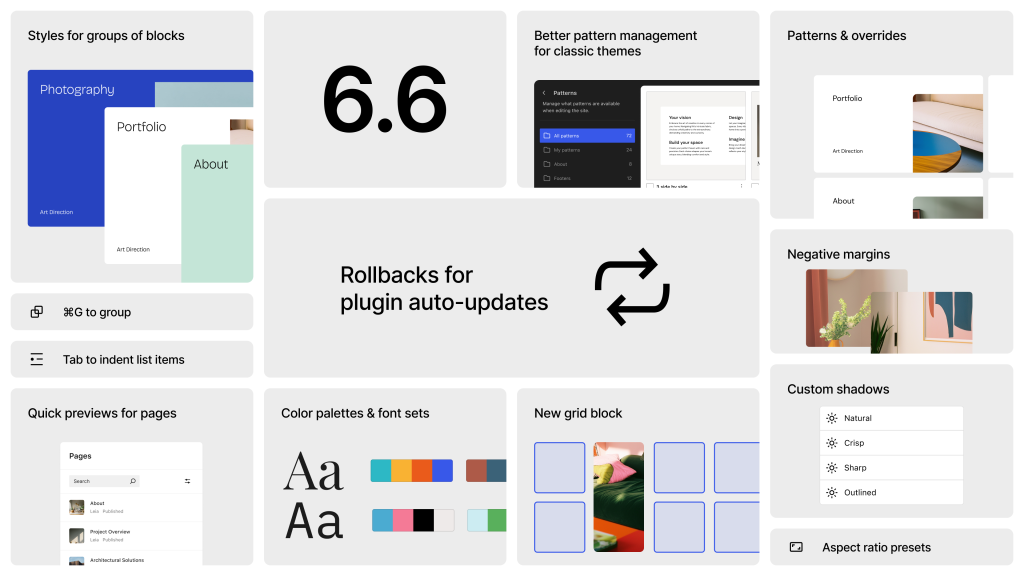
Leave a Reply