Getting your website up and running is a great first step towards building an online presence for your brand and business. However, once your website is live, your job is not done.
While WordPress is powerful and easy to use, there are certain steps you need to take to ensure your website continues to operate without any issues and converts your visitors into customers.
In this post, we’ll break down the tasks you need to complete on a daily, weekly, and monthly basis to manage your website successfully.
Daily Website Management Steps
One of the most important tasks when it comes to website management is to make sure your site remains safe and continues to load fast to deliver the best possible user experience. As such, you’ll need to keep up with the following daily tasks.
1. Backup Website
Backing up your website is crucial because it allows you to quickly get back online in the event your website or your host is compromised. A good practice is to perform a daily offsite backup of both WordPress files and the database. With ManageWP, you can easily schedule incremental backups to ensure your site is protected as well as download the backup to your computer or upload it to your own external destination such as Dropbox or Google Drive.
2. Monitor Uptime
Downtime can not only portray your brand in a negative light, it can also hurt your sales and conversions. If you use ManageWP, you can use the Uptime Monitor tool to notify you about your website’s downtime. If you start noticing a lot of downtime, then it’s definitely time to consider upgrading your hosting plan or switching hosting companies.
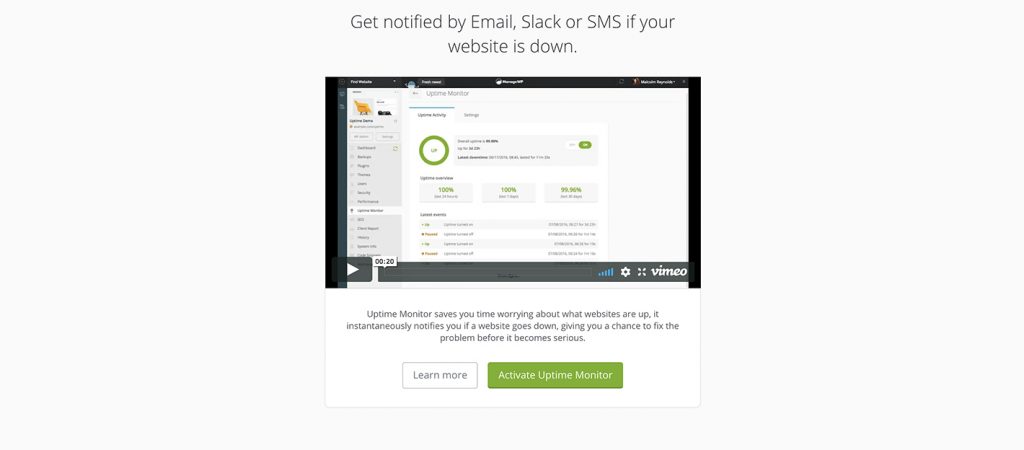
3. Perform a Daily Security Report
With the rise of online security threats and malware, you don’t want to leave anything to chance. Consider using a service like Sucuri to ensure websites you manage are malware free. If you use our plugin, you can perform a check anytime you like or if you want a set-it-and-forget-it solution, you can enable the premium version and use Automated Security Checks which will notify you about anything suspicious via email or Slack.
Weekly Website Management Steps
The tasks below should be done on a weekly basis but keep in mind that some of them, like updating WordPress, themes, and plugins depend on external factors so you’ll need to adjust accordingly.
1. Check for WordPress, Theme, and Plugin Updates
As mentioned above, this task depends on external factors but make sure to apply the updates when they are released. This will help protect your website from potential security vulnerabilities.
2. Test the Site Across Browsers
Testing your site across browsers and checking there are no issues with layout or the formatting is another step toward ensuring an optimal user experience. After all, if the layout is broken, website visitors won’t be able to understand what the website is about nor will they be able to follow a clear path toward becoming clients or customers.
Check your site in major browsers as well as how it performs on mobile devices to make sure it’s responsive.
Monthly and Quarterly Website Management Steps
Next on the list are monthly and quarterly website management tasks.
1. Review Analytics
Checking website analytics will help you analyze which traffic sources visitors are coming from, how long they stay on the website, and which pages are the most viewed. This will allow you to gauge the website’s growth and optimize pages that bring in the most conversions as well as tweak those that show visitors dropping off.
2. Check Loading Times
Make a point to test the website’s loading times once a month. As your clients begin to add more media files and potentially more plugins, their website may experience a decrease in speed. You’ll want to make sure to optimize the site to maintain fast loading times so you don’t have to worry about users abandoning it and your clients complaining that they are losing business.
3. Test the Forms
Once a month, go through the website and fill out and test each and every form to ensure no inquiry, contact, or sale gets lost due to a non-working form.
4. Remove Unused Themes and Plugins
Once every three months, remove unused themes and plugins. Be sure to deactivate and delete them to prevent vulnerability and security issues.
5. Verify Backups
Backups are crucial when it comes to site management but you have to make sure the backups you take are properly stored at the location you specified. You also want to check that you can easily perform a website restore in the event the worst happens instead of finding out your backup strategy doesn’t work.
6. Optimize the Database
With time, the WordPress database can become rather large due to drafts, post revisions, spam comments, and more. Schedule in a regular database optimization once every three months to ensure the websites you manage continue to operate at their peak performance.
Yearly Website Management Steps
Lastly, the following are tasks that should be done on a yearly basis.
1. Update Copyright Information in the Footer
Make sure to update the copyright information in the footer to reflect the current year. Otherwise, potential clients won’t know if you’re still in business and may be less inclined to contact you.
2. Review and Evaluate Plugins and Themes
Lastly, you’ll want to go through the installed and active plugins and evaluate how well they performed. Make sure they are still actively developed and maintained and find replacements if you discover a plugin has been abandoned.
At the same time, you’ll also want to make sure that the theme you’ve developed for your client follows WordPress best practices and update the code if needed.
Manage Your Website Like a Pro
Managing your website can seem daunting but once you know which tasks are involved and how often you should do them, it becomes a lot easier. Use the tips in this article to manage your website like a pro and ensure it’s always performing at its best.

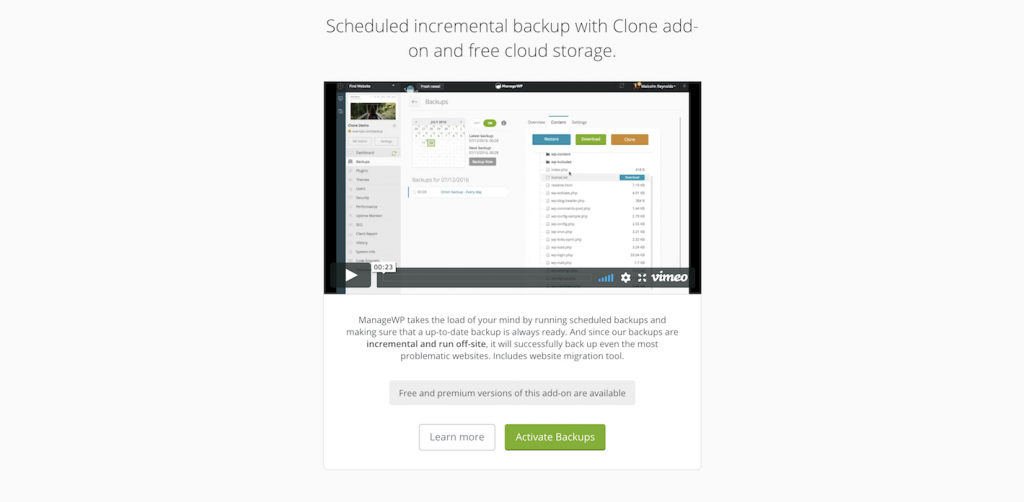
Leave a Reply