Hold on to your headsets, it’s time for an overhaul! Well, a redesign of the Client Reports, to be more precise. A long overdue one. Drink up your coffee (tea lovers unite), and let’s dig into this.
What can you expect?
When someone says redesign, most of us think about adding more sparkles and making stuff shinier. However, we took the opposite approach and went with a more minimalistic design and new features.
This is a small sneak peek into what’s coming:
The design itself
A whole bunch of you are designers, and most of you gave us feedback about the old design. We’ve gathered that valuable feedback, mashed it together, and created a super design… Or a Frankenstein’s monster. We aren’t sure, but it didn’t harass the villagers yet, so we will go with super design.
One thing everyone complained about was the inability to make reports in portrait mode, which made them harder to print out and read in general. That’s why we’ve thrown out the landscape mode and made everything in portrait now.
It’s easier to print out (but think about the environment, please, and email it) and way easier to read.
The color scheme is the same, but you will have a custom color palette as one of the new options available once the final version is released.
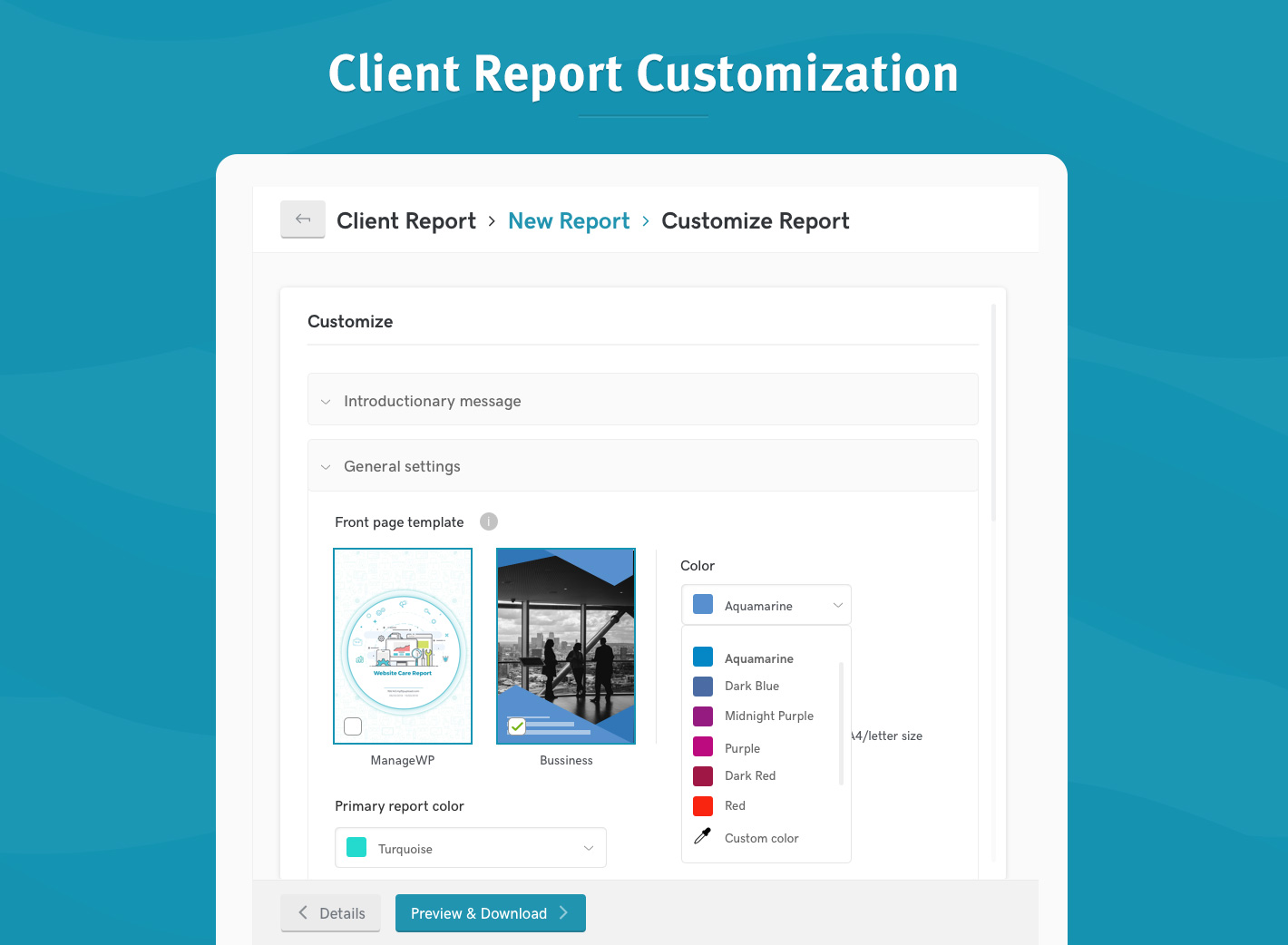
I don’t care about design, give me features!
What was one of your biggest pains in the past? No, not that one! I’m talking about the one regarding the client reports.
Most of you complained about not having the chance to change the cover photo. Well, guess what? Yes, that’s right, you will be able to change the cover photo. 🙂
New report will have the ability to graphically showcase the difference of the results from the previous period, as well as the tabular view of the historical results.
There are a lot of more features but this is merely an introduction. Plus, I don’t want to spoil all the fun. Patience you must have, my young padawans.
But, how long must I be patient?
Not for long, as we’ve planned to release this in the near future. Currently, we are in the final testing phases before we release the Beta version of the new design. We’ll need your help to bring it in tip-top shape, so your feedback will be greatly appreciated.
How can I test the new Client Reports?
The new Client Report is still under development, but you can preview the PDF template today. Here’s how:
- Log into your ManageWP dashboard
- Pick a website
- Go to the Client Report page
- Select the “Use the new Client Report design (BETA)” option when creating a new report or editing the existing template
After that, you will be left with a shiny new design inside the known PDF format.
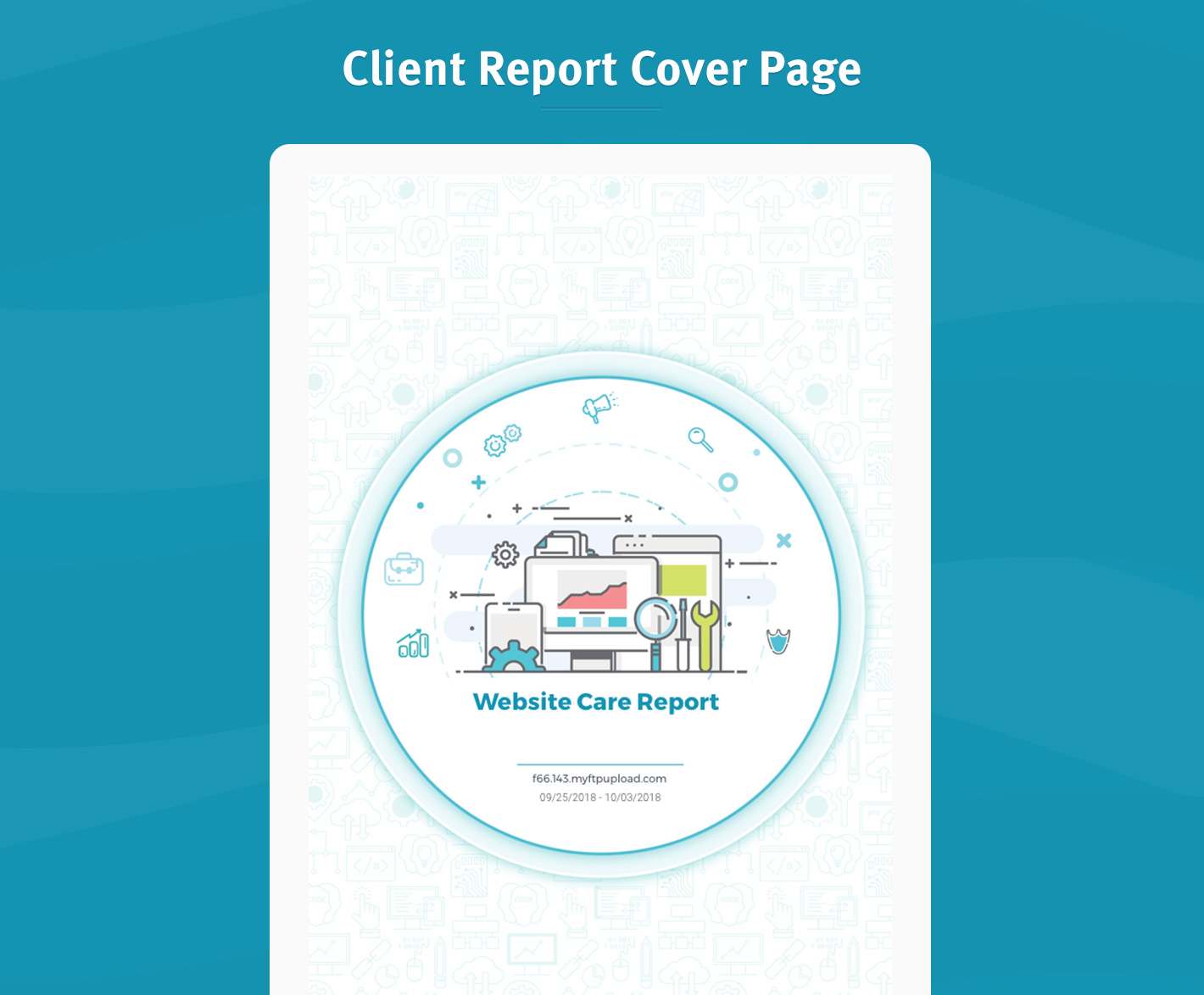
So, what now?
Now is the time you sit back, relax, and enjoy. You can send us some feedback if you want to. You know we love it. 🙂

Anthony Bliss
Please please please, for the love of everything good. Let us remove the design you force on us on the cover pages. It breaks branding, it doesn’t look particularly great, you’re allowing us to upload a cover page image anyway, so why are all of the elements that exist by default not being removed in this case?
Marko Tanaskovic
We’re planning to add another option for the front page with next iteration. It will allow you to upload an image that will serve as your fully customized front page that can be fully in line with your branding. Hope this helps?
Richard P
Any update on the other option for the front page or how this can be customised? It would be great to be able to brand these in line with my own brand style.
Steven
I would love to use the client report feature for 100’s of my clients but like any other professional I do my updates locally and deploy from there. If the client report could list these updates outside of ManageWP only then would it be a useful and most welcome feature.
Marko Tanaskovic
Hi Steven,
If you do some offline/local work done without a connected and active ManageWP worker, we have no way of tracking the changes made. Without that, there is no information we can add to the report.
Can you share a bit more detail about your workflow through the ‘send feedback’ option within the dashboard so we can explore if there is potentially something we can do?
John Rainey
Hi Marko,
What if ManageWP did not need to track the custom tasks?
You could simply add another text editor which would give the user the ability to type in any custom tasks they have to do for the client then it would appear as another page on the report?
It just needs to be a WYSWIG text editor allowing us to type in the custom tasks which would be mapped to a page in the report
10 tasks per page with the option of choosing up to 3 custom pages = 30 custom tasks?
I look forward to your reply.
John
Marko Tanaskovic
Custom text field is one of the things that we are planning to add in the future. And that is mostly thanks to the your feedback.
Please share any feedback or ideas through the ‘Send Feedback’ button within the dashboard. While we can’t provide everything at once, we do write down everything and try to add those functionalities when we can. If they are feasible, of course.
Sascha
I’d like to give my 2 Cent as well! 😉 For me the most important thing would be to monitor also updates that have been done in the WP backend manually. I do this rather often and so my client reports have only 1 or 2 updates inside, as most updates are done by hand. So for me the report is worthless. 🙂 Otherwise, nice update.
Steven
I’ve been asking for this for years!
Marko Tanaskovic
If you’re doing custom work that is not done through our dashboard/plugin, we have no way of tracking it at the moment.
However, because of cases like this, we do plan to add a custom text field where you will be able to add manually all the additional work you performed for a client.
kat
Awesome! A custom text field to manually add all the additional work we performed for a client would also be absolutely awesome – at the moment I do this manually in an exel spreadsheet which needs to be sent to the client separately! I cannot wait for this update…
Carl Taylor
Sucuri wordpress plugin can track plugin updates done in backend of wordpress. Why can’t worker plugin track this too?
Marko Tanaskovic
Because it is not built that way at the moment. We can change how the Worker plugin works in order to comprehensively track everything that is going on. This however would put more drain on the website hosting resources. Not saying that we will not potentially add this functionality in the future.
LogoLogics
Awesome, thank you!
Hanneke
Thumbs up guys!
Johnny
Awesome, Thank you!
Shannon
It would also be nice if we have the option to not include the introduction/closing messages too. I find these redundant after the first time sending a report.
Marcus Nahrgang
Not to be unfair, but I did like the old design even more. It was somehow more clear in design and not as frisky.
The client has to see, that somebody cares about his site, so it´s good to have information like performance, uptime, backups etc.
But I do not need that many performance reports (2 pages for one month) and I also agree that the focus should be on Analytics and maybe some descriptive words about SEO and trends.
Performance reports: I think, all automatic performance-reports should be in the report, but I do not think every manually triggered performance report should be noticed. When you try to optimize performance, you will initiate a lot of measurements to see, which tuning is most effective. But there are often measurements with bad counts during this period. So it would be a good idea to leave them out ;o)
Ian Atkins
Also – skipping design completely if you opened up an API for this data that would be amazing, then we could integrate straight into our client area.
Thanks,
Ian.
Bruce
I would 2nd this idea.
Ian Atkins
Thanks, good to see this getting some love. I really want to use reports – but echo the sentiments of Mark – I work with design led clients – and these reports still don’t match our branding.
Would love to be able to specify the font and font size as a minimum. A ‘bare bones’ un opinionated version that is so minimal I can just change the fonts, put my logo on and it’s ok would also be welcomed.
A web based version would make so much sense, drop in a CSS customising option and I’d be all over it.
Thanks,
Ian.
Mike
There’s still the same bug/issue with the SEO reports (in fact it’s actually worse with this new design).
The keywords are supposed to be listed in order of lowest to highest i.e. 1,2,3,4,5,6,7,8,9,10,11,12,13 etc…
However, they don’t take seem to take into consideration more than 1 decimal point (I’m probably not explaining that correctly, see below) my SEO report lists the keywords in this order:
1, 10, 11, 12, 13, 14, 15, 16, 17, 18, 19, 20, 2, 21, 22, 23, 24, 25, 26, 27, 28, 29, 30, 3, 31, 32, 33, 34, 35, 36, 37, 38, 39, 40, 4, 41, 42, 43, 44, 45, 46, 47, 48, 49, 50, 5, 51, 52, 53, 54, 55, 56, 57, 58, 59, 60, 6, 61, 62, 63, 64, 65, 66, 67, 68, 69, 70, 7, 71, 72, 73, 74, 75, 76, 77, 78, 79, 80, 8, 81, 82, 83, 84, 85, 86, 87, 88, 89, 90, 9, 91, 92, 93, 94, 95, 96, 97, 98, 99
As you can see, any keyword that ranks between 2-9 is going to be buried further down in the report, not ideal when trying to convey value to a client 🙂
This only happens in the PDF report. It doesn’t happen on the SEO overview page for the website, they appear in the correct order.
Marko Tanaskovic
Great catch Mike. Tnx for reporting this.
Just the thing we wanted to catch before the full release.
Jen Mulligan
Hooray!! I use these Client Reports often and can’t wait to see the new design! I would love to be able to customise the Google Analytics report if possible as this is one of the most important aspects of the whole report for me and my clients! Kudos to you guys for listening and implementing new and exciting features!
Marko Tanaskovic
Hey Jen, you can preview the new design right now and tell us what you think.
Please send feedback and share any ideas regarding the Google Analytics report section and we’ll see if we can implement them.
Mark
While the improvement is welcomed, these reports are still not the standard I need for the type of clients I have.
The design is still too messy, far too much whitespace, graphics used for the front page is very questionable, colour usage is poor and there is not enough flexibility when customising it.
Ideally, the design should be one continuous web sharable page with the option to have it as a print layout.
The reports should have the ability to be custom built using customisable drag and drop widgets, with choices for fonts, colours, different graphics styles, with the ability to omit certain data etc etc.
I currently build my own reports but I look forward to more improvements in the future.
Marko Tanaskovic
Hey Mark,
Hopefully we’ll get there. But I’ll share all your comments with our design team.
Regarding the new options: You’ll be able to change the front page, to change the color and new customization options are in the works. Will that work for you?
Continuous web sharable page would actually be a lot easier for us to deliver. Interesting idea.
Drag and drop widget options with full customization abilities sounds pretty specific. Can you share any solution on the market that does well what you are describing? We’re definitely open to exploring the possibility of integration.
Looking forward toward your feedback once we rollout the full version of the new Client Report.
Darren Lock
Agency Analytics has this feature now on their client reports. Thats a really good example. Also whatagraph for their client reports is completely drag and drop.
Shannon
Yes, this idea of a shareable webpage is a good one, then the client can glance at the web page and decide if they need to save a copy.
Bruce
I completely agree here. The new “beta” is definite progress but what is really needed is the ability to custom design the report COMPLETELY.
I don’t need the cover page; it’s a waste of space.
The “Overview” takes up one whole page; waste of space.
There are several misspellings and/or grammatical awkwardness that I can’t change; not a professional look to present to my clients.
While inclusion of analytics is welcome, I use Matomo (formerly Piwik) for website analytics; please consider allowing integration of (self-hosted) Matomo analytics.
The bottom line is that you will NEVER please everyone with regards to the report. The solution is to allow all of us to “roll our own” report.
Vladimir Randjelovic
The general idea of the new report is to give more freedom to the user when generating report. We are aware that we might never please everyone, but we believe that the new reports are a step in a right direction. 🙂
As for the misspellings and grammatical errors, please reach out to us via a ticket so that we can look into it.
Carl Taylor
If we could access all the report data via API then those of us who want to customise completely could do so in our own web portals.
Is there any update on if the API we were promised years ago is ever going to eventuate?
Mads
Hi Marco – although appreciative of your effort I’d like to chip in here and support JArmo’s viewpoint as well. Native language support is essential. My gf just signed up as a user some 2 weeks ago so we could check MWP out. Like it so far so we’d like to know if Danish is or will be supported language- wise… or if individual strings can be translated somewhere in report settings? Thanks!
Marko Tanaskovic
Hi Mads, we’re aware how localization to native languages is important. That is why we added the option to translate the reports to 28 languages almost a year ago (October 2017: https://managewp.com/blog/client-reports-now-in-even-more-languages).
However, even back then we had prioritize and focus on the languages that most of our users were using as we couldn’t support 200+ languages.
So, to put it in a nutshell: we’re covering regions/languages with the largest users base first.
Good news is that the Danish is already supported and you can use it right now.
Mads Nygaard Thaysen-Müller
That’s excellent. Thanks Marko 🙂
JArmo
I´m still waiting the possibility to send reports to my customers in their mother language. This is the most important thing for me. I have offered that I can help with translations if needed. The new design is not most important thing for me 🙁
Marko Tanaskovic
I understand that having the reports in your native tongue is important to you. We do try to listen to everyone’s feedback but we do have to categorize and schedule our work by priorities. Hence, we cannot provide everything that’s asked of us all at once.
Can you tell me what is your mother language and I’ll check if it is planned for the 1st rollout of the feature?
Majo
I agree with JArmo. As a designer, I appreciate modern look, customization options and portrait orientation… but what we really need is language support in Client reports.
We understand how new features in digital products, such as ManageWP are prioritized and respect your workflow. It would be nice knowing though, if you guys are at least considering supporting minor languges in future.
At this point we need Slovak and Czech language support and we are ready to help with translations 🙂
Marko Tanaskovic
Tnx Majo!
Right now we’re focused on the redesign and new features for the Client Report. We’re not setting aside the time for adding additional translations for the initial rollout.
And we will consider adding new languages, of course, if the user base is large enough.
In the mean time, let me see if it is feasible to have external collaborators for the minor languages.