Dealing with comment spam is inevitable, no matter how big or small your WordPress website is. And, while WordPress does an amazing job of securing your website’s data from outside breaches, nothing is fail proof.
That’s why getting a handle on comment spam by taking a proactive approach, in addition to the help the WordPress core provides, is essential for maintaining a professional looking website that maintains its reputation as one that is valuable to site visitors.
If you want to find out exactly what comment spam is, as well as ways to tackle it so that your website does not become overwhelmed with unwelcome comments that look bad, drain your site’s resources, and possibly get you blacklisted from search engine results, keep reading.
What’s more, we will also share how ManageWP helps you win the fight against the nasty reality that is comment spam.
So, let’s get started!
What is Comment Spam?
According to the WordPress Codex, comment spam is an unsolicited commercial message that is placed on your website by someone in an attempt to boost their own Google search engine rankings.
When it comes to ranking well in popular search engines like Google, Yahoo, and Bing, you must optimize your website, which can be done in many ways.
However, one of the easiest (and most unfair) ways to get placed on the first page of Google’s search results is to scam the system by boosting site rankings with spammy comments placed all over other people’s websites.
In short, this is done by placing a link on your website, within an unrelated (and unwarranted) comment that directs back to the spammer’s website. Google will then take note of all this “link juice” that is directing back to the spammer’s website and award them with higher search rankings for being so well established in the internet world.
As a result of these higher search rankings, this spammer will receive more traffic, conversions, and possibly sales (depending on the type of website they are running) thanks to the spam comments left all over thousands of websites such as yours.
This is why preventing spam comments from ever appearing on your website in the first place is so crucial to your success.
And not just because you want to prevent shady spammers from taking advantage of your website.
You also need to protect your website from displaying invaluable content to those engaged with your content.
After all, if your loyal readers begin to notice spam comments throughout your blog comments, they may decide to go elsewhere to get their information. This loss in traffic is going to hurt you in more ways than one, especially if you run an eCommerce shop.
Not to mention that too much comment spam can get your website blacklisted by Google. And, while this spam may not be your fault, you will still have to go through the process of cleaning up your website and getting cleared by Google to go live again.
Talk about devastating.
Luckily, there are plenty of really great anti-spam plugins on the market today to help you take a proactive approach against comment spam and help clear your site of this nonsense before you experience any negative consequences.
Top Anti-Spam WordPress Plugins
Let’s take a look at how you can really nail spam comments in their place by using a top notch anti-spam WordPress plugin.
1. Akismet

Akismet is the number one anti-spam WordPress plugin on the market to date. Developed by the Automattic team, and used by millions of websites across the globe, Akismet filters out nearly 100% of all comment spam for you so you never have to worry about spam again.
All you need is an account with Akismet, an API key to get started, and the plugin installed on your website.
From there, Akismet automatically uploads all comments left on your website to the specialized Akismet server where they go through several algorithms to determine which are spam and which are not. Spam comments are thrown to the spam queue (where you can manually approve them if you want).
Additional features include:
- Prevent trackbacks and pingbacks
- See comment status history
- URLs show in the comment body to reveal hidden links
- Automatic discard feature gets rids of outright spam
PRICE: FREE
2. Antispam Bee

Antispam Bee is a free WordPress plugin designed to block spam comments, sans any annoying captchas (which tend to harm the user experience). Trusted commenters will be allowed to comment, those with Gravatars can as well, and depending on the time a comment is left on your website, Antispam Bee will allow or disallow it.
In addition, you can blacklist commenters from specific countries, allow comments to be left in specific languages only, and even require IP validation of all site visitors trying to leave comments on your site’s blog.
Additional features include:
- Optionally exclude trackbacks and pingbacks
- View spam statistics in your WordPress dashboard
- Notify admins via email about incoming spam
- Treat BBCode as spam
Price: FREE
3. CleanTalk
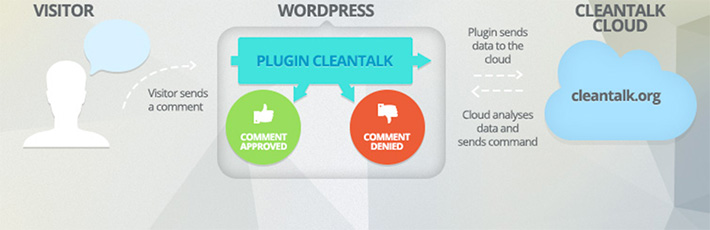
CleanTalk is a premium anti-spam solution that works much like Akismet does when it comes to collecting comments in their cloud-based servers before allowing them to appear on your site as valid comments. If a comment appears to be spam, it is then moved to the spam queue where you can manage them.
Using this free anti-spam plugin (and the subsequent premium Cloud AntiSpam service), you can receive advanced analytics regarding the spam activity on your websites, as well as a spam comment log.
Additional features include:
- Stop spam registrations, emails, and bookings
- Prevent spam in widgets
- Check and remove existing spam comments and users
- Compatible with all mobile users and devices
Price: FREE (plugin), $8/year for CleanTalk service

Stop Spammers is an extensive anti-spam plugin with plenty of customizations for stopping all spam from being placed on your website. Performing 20 different validation checks for spam and malicious events, Stop Spammers also has the capability of blocking spam from over 100 different countries.
If a user encounters a denial to post their comment (because Stop Spammers flags it is spam), they are offered a CAPTCHA screen to override the denial. However, this is the only time a site visitor will have to deal with a CAPTCHA.
Additional features include:
- Support for OpenCaptcha, Google reCAPTCHA, and SolveMedia CAPTCHA services
- WooCommerce support
- Works well with Aksimet for double protection
- Over 12 pages of plugin configurations
Price: FREE
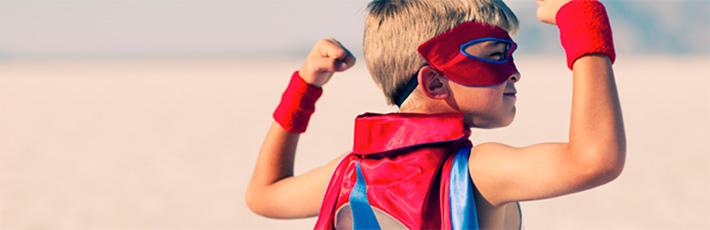
WordPress Zero Spam helps defeat registration spam and spam in comments left on your website automatically, without any plugin configurations or setup. In fact, this plug-and-play anti-spam solution works once installed and activated on your website.
Since spam is not a user problem, WordPress Zero Spam takes special care not to implement any kind of captcha requirements on your website to tackle spam.
In addition, they don’t make spam your problem either by pushing comments to a spam queue and forcing you to manually approve those you want on your site. Instead, this plugin does all the work for you and blocks 99.9% of all spam registrations and comments.
Addition al features include:
- Support for popular caching and contact form plugins
- Automatically blocks spammy IPs from ever seeing your site
- Optional logging feature to view spam activity
- WordPress Multisite compatible
Price: FREE
How ManageWP Can Help
Sometimes it is not enough to implement an anti-spam plugin on your WordPress website. In fact, sometimes spam gets through even the strictest of spam filters.
That’s why using ManageWP for your site management needs is more than helpful when it comes to combating spam (among other things!).
With ManageWP, and the free ManageWP Worker plugin, you can see all of your website’s comments in one localized place, even if you run multiple websites. This way you can manually approve or discard any comments you want, all from one place.

In addition, wiping all spam comments clean from your website (and thus freeing up your site’s resources) is easy to do with one simple click of a button.
Final Thoughts
In the end, all WordPress website owners are going to come across their fair share of comment spam at one point or another. And, while this is never going to end, there is something that can be done to actively prevent as much spam from being placed on your website as possible.
Don’t let your website fall victim to unprofessional looking spam comments, unfair blacklisting by Google, and a loss in traffic, conversions, and sales because someone else is trying to ride the coattails of your hard work.
Instead, use one of the above-mentioned anti-spam plugins, as well as ManageWP services, and start fighting back against this shady tactic and lower (if not eliminate) the comment spam left on your website.
Have you ever used any of the above anti-spam solutions for your WordPress website? What about enlisting the help of ManageWP to do the job? I would love to hear all about it in the comments below!

Leave a Reply