As a developer, you’ve likely spent hours upon hours perfecting your products. You take great pride in them and want them to succeed. But what if you spend all that time and don’t see the results you were hoping for? What if no one buys your plugin or theme?
It can be a real letdown, that’s for sure. But before you toss your development dreams by the wayside, consider this for a moment: have you done everything within your power to market your product effectively? If you’re looking at your screen right now with a puzzled expression, I’ll take that as a “no.”
A good marketing strategy can make all the difference when trying to sell anything. But it’s super, extra important in the WordPress development community where competition is fierce. Before you give up all hope, take a look at some of these tips that have worked for other developers out there. You might just land on a winning strategy!
Offer a Free Version
People are dubious to try new things. This is doubly so if they’ve never heard of you before. So, if you’re a brand new developer launching your first plugin or theme, it might be a good idea to offer up something for free first. That’s what worked for Jason Hulott of Speedie Consultants Limited.
He offered a free and a pro version of his CSV plugin. The free version didn’t have quite so many features but it allowed people to “kick the tires first,” he says. The try before you buy model has a long-running track record of success and many developers have found it to be a good way to establish themselves in the market.
Be Focused
According to Charlie Patel, Founder of WPsite.net and co-founder of Gabfire Themes, one of the best strategies was to develop a “laser focus.”
“At Gabfire Themes, we established ourselves in the newspaper and magazine niche quite early,” he says, which helped contribute to building a loyal community around the brand. Here’s an example of one of their themes, Stylebook:
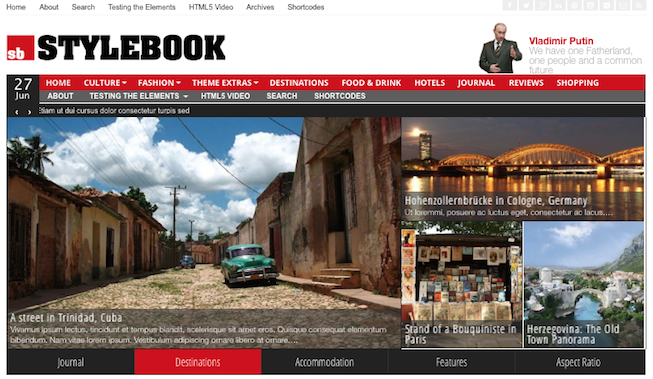 Getting focused can feel impossible, however. Especially if you have a lot of ideas and would like to pursue them all! Still, focus is your friend. “Identify your strengths and focus all efforts on building authority in that space,” suggests Patel and offers the following example:
Getting focused can feel impossible, however. Especially if you have a lot of ideas and would like to pursue them all! Still, focus is your friend. “Identify your strengths and focus all efforts on building authority in that space,” suggests Patel and offers the following example:
If you are developing for bloggers, consider their challenges when developing products. Whether it be traffic generation or content creation, you’ll find that your target audience has unique challenges. Do what’s necessary.
It all comes down to offering quality over quantity, says Patel. “We don’t guarantee X number of themes every month, and we certainly have no desire to support hundreds of themes for the sake of being able to claim such a number,” he says, noting that instead their framework lets user customize the themes to suit their individual needs. “More is not always better.”
Offer Plenty of Content
When trying to get the word out about your theme or plugin, you have to do some legwork. And that means completely filling out the listing for it in the WordPress directory. That means every tab, people, including FAQs and screenshots.
It also means making your website a robust resource for users. On your site, you should have “a blog with FAQs, uses for the plugin, case studies,” and so forth says Hulott. The more helpful content you provide, the more professional you’ll appear. And it also goes a long way toward being an effective communicator.
Outfitting your site with content will encourage people to visit time and time again. Take advantage of that fact by sending out an “occasional communication,” says Patel. A monthly email newsletter might be a nice way to keep in touch, inform users of updates, and to provide a forum for feedback.
Content is the way of the web. It’s how regular people will find your site and get interested in what you’re offering. It’s also how search engines find you. That’s enough reasons right there to invest in a content strategy that includes original, high-quality articles. Execute this strategy on your blog and perhaps in the form of guest posts on other blogs for maximum effect.
Offer Support
I can’t emphasize enough how important this is. There are way too many theme and plugin developers out there who create a product then walk away. But that’s a recipe for disaster. In the premium theme and plugin market, support can make or break your reputation.
“We pride ourselves on premium support for customers,” says Patel, and notes that “Most would agree that the support they receive is worth more than the cost of the product.” Support constitutes making yourself available to answer emails and support tickets, offering regular updates, and just generally being there for your customers. “Support is part of the product you sell,” Patel says.
Make an Organized Marketing Push
When you have a new plugin or theme coming out, it’s important to make a focused effort around its release date.
For Howard Yeh, co-founder of ContactUs.com, whose Contact Form by ContactUs.com plugin for WordPress has over 89,000 plugin downloads, that meant implementing a “plugin download strategy” around its listing on the WordPress.org plugin directory.
 “Any third party reviews or blog posts we would push out would feature around the official plugin page link,” he says. To make this as effective as possible, Yeh’s team “invested time in writing the plugin description, including screenshots and FAQs.” However, they also respond to every single review they get, “even the negative ones,” he says.
“Any third party reviews or blog posts we would push out would feature around the official plugin page link,” he says. To make this as effective as possible, Yeh’s team “invested time in writing the plugin description, including screenshots and FAQs.” However, they also respond to every single review they get, “even the negative ones,” he says.
This goes back to the whole “offer support” thing I talked about above and shows that you’re willing to listen to feedback, even if it’s not all praises all the time.
Use Social Media
This should be a no brainer but I come across developer after developer who’ve gone so far as to set up a Twitter account but that’s where their social media marketing efforts stop. And that’s a huge mistake, especially when you consider the fact you’re offering a product that’s available solely online. Having a social presence and, you know, using it, is a must for developers big and small. Elegant Themes does a good job across Twitter and Facebook. Yoast is another good example of social engagement.
Posting on social media regularly exposes you and your products to a wider audience. It also creates a sense of openness and support, yet again. The more ways you can make your company appear to be there for its customers, the better off you will be.
But don’t feel like you need to jump onto every social network all at once. It’s a much better idea to pick one and to really excel at it than to take a scattered approach.
Conclusion
Marketing is an oft-overlooked step of WordPress plugin and theme development. And that’s a shame because I think a lot more developers would be doing a whole lot better in the download/sales department if they took a little extra time to put together a marketing strategy.
So, what say you developers? How do you market your products to the WordPress-using masses? Have you found any of the tactics I discussed here to be effective for you personally? Or, did something else really launch your plugin or theme for you? Whatever it is, I’d love to hear all about it in the comments.
Leave a Reply