
Today’s post comes courtesy of Zack Fagan from StoreYa.
Have you capitalized on the full potential of social media in your WooCommerce store?
According to HubSpot.Com, people are 71% more likely to make a purchase if they got a referral from social media. 77% of B2C companies acquired customers through Facebook (State of Inbound Marketing). 68% of Americans say that social media effects their purchasing decisions (Search Engine People).
The numbers speak for themselves — social media is a must for any business. In this post, I’m going to discuss five extensions for WooCommerce that can help you tap into this tremendous potential.
1. WooCommerce Social Login and Checkout Plugin
If you are looking to increase customer registration, you should definitely consider adding a social login and checkout extension to your WooCommerce store. This extension, developed by Codenegar, is designed to make the registration process for your customers quick and sweet.
All that your customers have to do is log into one of their social network accounts (this extension supports Facebook, Twitter, LinkedIn, Google, and many more) and voila! — they have signed into your store. Once your customer has logged in, their personal account at your store is linked to their social media account.
There are many advantages to using a social login:
- Quick login process — your customers won’t need to type anything in or fill out any long forms. They will also not need to remember a user name and password. 92% of users who forget their user name or password for a website leave the site rather than resetting their information. (Blue Research)
- Many users feel more comfortable logging into a website via social networks. 64% of those who frequently leave a site because they forgot their password think social login would help them. 65% of consumers say they are more likely to return to a site if it recognizes them automatically through social login. (Blue Research)
- Gain a better understanding of the demographics of your customers
- Often social media networks pass along the customer’s email address as well
The Social Login and Checkout extension enables you to decide where you want the social login to appear in your store: at checkout, on the account page, or even as a sidebar. Additionally, this tool provides you with a graph that shows you which networks your customers registered from.
This plugin is not listed in the WooCommerce store or in the WordPress repository, but it does have a good four star rating in the Envato Marketplace.
2. Social Coupon for WordPress
Another great way to utilize social media is through Social Coupons. This extension will not only get your brand more exposure, it will boost your sales at the same time. The way it works is simple: in exchange for liking your brand or sharing your product page, your customers receive a discount on their purchase.
The benefits are clear:
- Increase your sales by offering coupons. Consumers say that 83% of unplanned purchases are because of coupons (Market Track)
- Free marketing of your brand on social media from product page shares
- Build up your social media following
You can decide where you would like the coupon to appear: on product pages, at checkout, on your homepage, etc. You can also choose what kind of coupon you would like to provide.
The Social Coupon is not available to download directly from a WordPress market place, but it has excellent reviews on the Envato Marketplace, and the customer support is also quite good.
3. DVin WooCommerce Wishlist Plugin
Adding a wish list to your store is already a great function, but making that wish list shareable on social networks takes it to the next level. With the DVin wish list extension you can do just that!
DVin enables your customers to create a wish list from your store’s merchandise. They are then given the option of leaving their wish list as private (the list remains on their account in your store), or they can publicize it by sharing it on the social network of their choosing: Facebook, Twitter, or Pinterest. There is also the option to share the wish list with a specific person via email.
A social wish list can do a lot for your brand:
- Encourages friends of the person who shared the wish list to buy your products for them
- A published wish list on social media is a free advertisement for your brand
- It can work like a peer review — If my friend likes their stuff, then it is probably good quality.
In addition to the great benefits of this extension, it also comes with a lot of personalization features so that you can make the wish list page and wish list buttons fit with your store’s theme. You can also select where you would like the “add to wish list” button to appear: after the “add to cart” button, after the product thumbnail, or after the product summary.
This plugin has strong 4+ star rating and is compatible with the latest version of WordPress.
4. WooCommerce Instagram Gallery
As you continue adding more social features to your WooCommerce store, don’t forget about utilizing Instagram as well. The Instagram Gallery is a great tool which integrates Instagram directly into your product pages.
As the store admin, you select specific hashtags that you want to integrate into your store, and then any picture posted to Instagram under that hashtag will appear in your store. Obviously you should advertise to your customers to post their pictures of your products under the hashtag which you selected. This way you can have your fans create a photo gallery of your merchandise for you.
This integration contributes tremendously to your store:
- Encourages your customers to actively engage with your brand
- Free advertisement of your merchandise by your customers
- Boosts product credibility, because the pictures were posted by normal people rather than by the company (like a peer review)
The WooCommerce Instagram gallery is a WordPress plugin that is in the WooCommerce marketplace, so you can be confident that this is a high quality extension.
5. StoreYa WooCommerce Extension
Last I want to mention StoreYa’s WooCommerce Facebook shop extension, not just because I work for them, but also because I truly think that this extension can be extremely helpful for your WooCommerce store.
The StoreYa extension’s first feature is it fully imports your WooCommerce store directly to your Facebook fan page. This integration is a simple process that requires no coding (read the WooCommerce to Facebook guide to see how easy it is). Once your store has been imported to Facebook, you can customize it according to your brand’s look and feel, and start promoting it to your fans. This, and all other Facebook store administration, will be done from a separate back office (not from WordPress).
StoreYa also has many social media marketing tools to help boost exposure and sales for your brand including: group deals, scratch and win coupons, “want” and “own” lists, Instagram/Twitter/YouTube tabs for your Facebook fan page, coupon pop deals, and many more.
A Facebook store with marketing functions has obvious advantages for your business:
- Facebook is the most popular social media platform for advertisements, so having your store directly on your fan page is the perfect way to increase your brand awareness and boost sales.This StoreYa supported store saw a 400% return on investment over the course of six months by combining StoreYa’s features and Facebook advertisements
- Social marketing tools will help you to reach more potential customers and build your fan base
- A Facebook store enables a very personal connection with your customers, which leads to greater customer loyalty
You can download this extension directly from the StoreYa website or from the WordPress repository, where it has received good reviews.
So what are you waiting for? Add social extensions to your WooCommerce store and start seeing the results!
Zack Fagan is a social media enthusiast who loves all things digital. He is the marketing manager for StoreYa where he spends his days searching for the newest social marketing scoop. Follow Zack on Twitter.
Image Credits: Code Canyon (2, 3), Macklemore, WooThemes, Polycart.

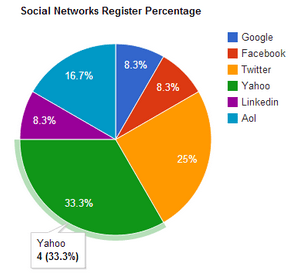




Leave a Reply