The latest 4.3 WordPress release has caused stability issues for some WordPress users. Although it’s not wide-spread, the cron bug has been reported to cause database issues and high site server CPU load.
Tell me more about the bug!
Reversed arguments for the scheduled task to split terms could cause the database to balloon in size in certain cases. Here’s the ticket with more detailed information:
How can I fix it?
The solution has already been found, and it will be deployed in the 4.3.1 release. In the meantime there’s no need to worry, we got your back!
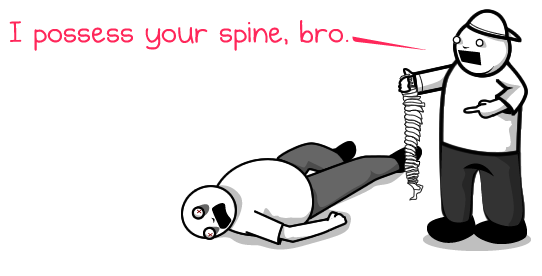
Peter Wilson already released released the hotfix plugin on the WordPress repo. You can use ManageWP to instantly deploy it on all of your websites. Just follow these simple steps:
- Go to Manage >Plugins & Themes on your ManageWP dashboard
- Check Activate, and check all of your websites on the right
- Search for “wp33423 hotfix” in the WordPress repository
- Click Install
- Celebrate, preferably with a victory dance
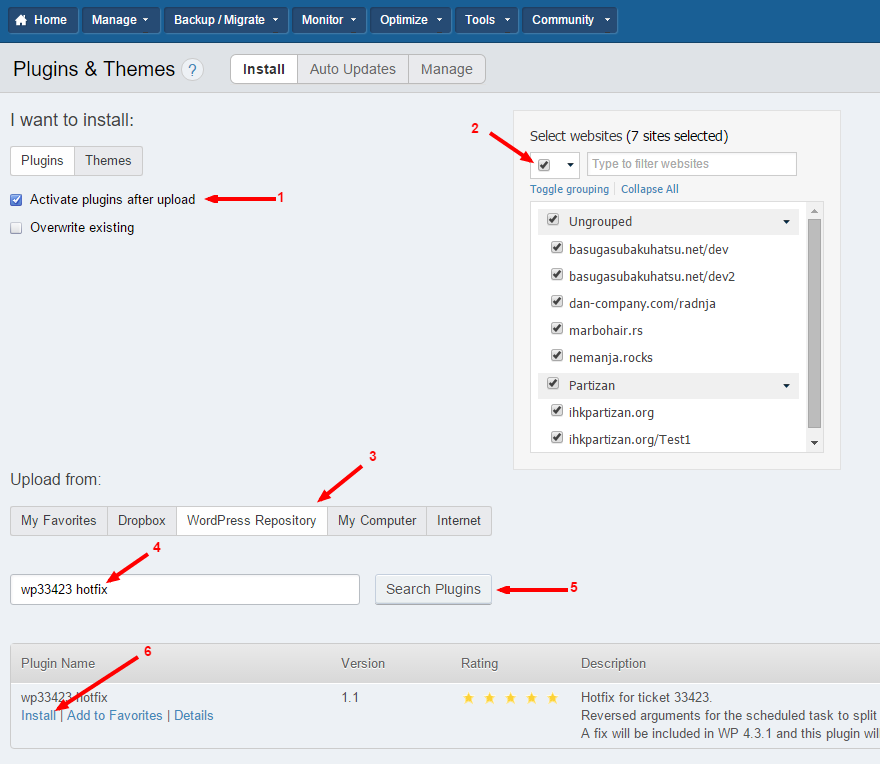
Once the 4.3.1 WordPress version has been released, this plugin will deactivate itself automatically, and you can then use our Manage Plugins & Themes to completely remove it from your websites in seconds.
UPDATE: The 4.3.1 release is live, you no longer need to apply this fix – just use the ManageWP update widget to run the WordPress core update on all of your websites.
Comic credit: The Oatmeal

caryna
You did a great work…hat hotfix option is awesome. Curious, is ManageWP monitoring the Chrome 45 / WordPress admin bug? This bug is potentially affecting 1000s of WP admins.
Cole
Thanks for fixing the stability issue in wordpress. I am looking forward for much updates.
HireWPGeeks
There are many of my client who are also complaining about the issues after upgrading their WordPress to 4.3.1.
Mike
So now is it now safe to upgrade to WordPress 4.3 for all my sites and blogs?
Nemanja Aleksic
Yep, it’s safe to update to the latest version.
Alin
Check wordpress 4.4. So far is great for me
John L. Smith
I am a big fan of WordPress. And I agree with you. 4.4 version is better.
Bia2music
very good…
thanks 🙂
Walt Chamberlain
As of today. I’ve got 4.3.1 on boards and the bug is still there. Reinstalled 4.3.1 for the eighth time (just now) and bug is still there. Installed and activated wp33423 hotfix and that didn’t fix it either. I’m using just one platform.
???
Walt
Ben
Thanks guys, great work.
Marcus Tibesar
The 4.3 / 4.3.1 auto upgrade whacked my database.
Once I get my site working properly again, I am shutting off automatic upgrades.
So tired of this foolishness WordPress core team!
james.ash
I am getting issues with the update and unable to write a post, I can add a title and add the SEO for Yoast but not write the main post any ideas?
clayasbury
Hope I’m wrong, but I upgraded a site from 4.2x straight to 4.3.1 this morning and now I’ve got high memory issues. The only site on the VPS and the only change made to the site. Be advised…
Alground
Some of my domains have not yet updated to version 4.3. They do this automatically. Should I install the plugin before the upgrade?
Nemanja Aleksic
The 4.3.1 is out, so you can update straight to the latest version and avoid all the hassle.
matthias
We were investigating days to fix this issue (high cpu, …)
Thank you!
brad
On a couple of my sites, I get this error whenever I try to install/update anything (WordPress, plugins, etc):
Downloading update…
Download failed.: error:0D0890A1:asn1 encoding routines:ASN1_verify:unknown message digest algorithm
Installation Failed
Why is this…?
Nemanja Aleksic
I’m not an expert in this matter, but it seems that he remote connection software you are using on your server might be compiled with a very old version of OpenSSL, causing this error to appear. Having an up-to-date OpenSSL version is not only secure (OpenSSL was hit by the Heartbleed bug earlier this year, allowing hackers to hijack your server through this bug), it also makes sure that WordPress is fully functional.
contact4craig
Your instructions for the hotfix say to INSTALL it and then “celebrate”, but shouldn’t we INSTALL it, then ACTIVATE it on ALL sites, before we do our dance? 🙂
Nemanja Aleksic
If you check the “Activate…” checkbox, the plugin will activate automatically after the installation 🙂
managewp.kleist
thanks!
clayasbury
Perhaps I missed it, but should this be applied only to 4.3? I’ve got only 2 sites with 4.3 but a couple dozen at 4.2x on same server where MySQL was affected.
Nemanja Aleksic
AFAIK the MySQL issue is exclusive to 4.3 – did installing the hotfix have any effect on your 4.2x sites?
Ricky Onsman
That’s ManageWP: applying WP fixes before WP does. Love it.
curtise
Thanks guys, great work.
andrew
ManageWP Rocks!
Yes you do, yes you do!
cliff
Truly awesome. Wow. Thank you!
clayasbury
holy cow – this had me running circles for about 8 hours today. Thank you, Nemanja and ManageWP.
James Clouser
Awesome. Thanks!
jjsararas
Wonderful, because this is the sort of thing that makes maintenance customers feel warm and fuzzy about having someone else who possesses their spines..um..has their backs. 😉
Nemanja Aleksic
I did say “not literally” 😉
Joe Fletcher
That hotfix option is awesome. Curious, is ManageWP monitoring the Chrome 45 / WordPress admin bug? This bug is potentially affecting 1000s of WP admins.
https://core.trac.wordpress.org/ticket/33199
You could push out this hotfix / plugin:
https://github.com/raffjones/chrome-admin-menu-fix
Nemanja Aleksic
Thanks for the suggestion, Joe. I wasn’t able to consistently replicate the issue (it only happened on certain websites). I probably won’t go as far as publishing a notification on the ManageWP dashboard since it’s just a visual glitch on the admin side, not something that causes degradation of performance.
Also, I feel much safer pointing our users to the official WordPress repository, for a number of reasons.
But yeah, I agree that it would be great if we could track various bugs more proactively and let people know when a fix is released. We’ll get on it ASAP 🙂
brad
I have this problem on ALL of my WordPress sites. What would be the correct method to implement the hotfix Joe mentioned…?
Jason
Thank you for that, Joe!!! That was driving me nuts yesterday. Installed Opera, a clean chrome, even started using (gasp!) firefox…. So glad to have my chrome back! 🙂
Ken Taylor
Joe,
Thank you for the post. However, I’m a bit lazy and really not a fan of plugins, I just refresh the page and it works fine. I know it doesn’t fix the problem, but at least I don’t need the plugin… yet. I’ve booked marked the page. Again, thanks for the link.
m(_ _)m
New Level Graphics
I found this article online which offers fix in the browser : https://www.inspiredsite.com/how-to-fix-chrome-and-wordpress-admin-menubar-display-issues/
I went with this route rather than install a plugin on 25+ sites… That may help some of you as well.
GINGALLEY
Thanks for the heads-up ManageWP! You’re the best!
c.randolph
Thank you! ManageWP has made servicing clients so much easier. We all appreciate your work!
Nemanja Aleksic
Thanks! Keep sending us Orion feedback, so we could keep developing ManageWP in the right direction 🙂
cindy
Thank you!
Nemanja Aleksic
You’re welcome!
Andrea Gatley
Thank you! That just made updated 25 sites SO easy.
Nemanja Aleksic
I know, right? 🙂
chris
Brilliant thanks. So easy!
Nemanja Aleksic
Glad we could help, Chris!
info
How do I resolve this error: Error: Unable to download backup file (Failed to write request to temporary file.)
Nemanja Aleksic
It looks like there’s a permission issue on the site server, or the disk quota has been exceeded. I recommend opening a support ticket and letting our Customer Happiness team investigate.
Go to your ManageWP dashboard and click on Help > Contact Support to get in touch.