2016 Update: ManageWP Orion is now commercially available. All you need to do is sign up on our home page and you’ll be taken to your ManageWP dashboard. Find out more about our features here
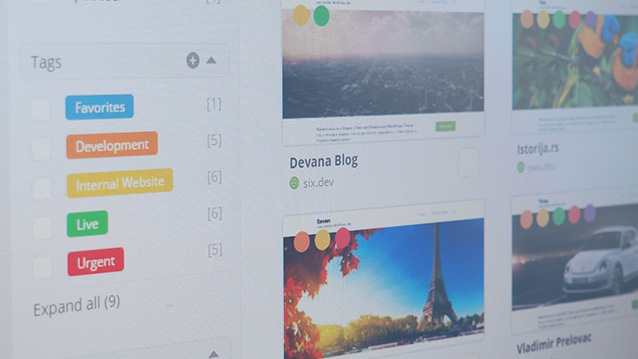
Hold on to your hats, ladies and gentlemen: the Orion dashboard has been released!
Under normal circumstances I’d hit you with a couple of paragraphs of behind-the-scenes, blood-sweat-tears-and-coffee text, to get you pumped.
Not today.
Today I only talk about the Orion dashboard. Enjoy.
The Mirror Concept
Orion is the future of website management, but our number one priority is your workflow. If we simply replaced the current ManageWP dashboard with Orion, some of the tools you need would be missing, and you’d have to spend time to adapt your workflow. This is really bad for everyone.
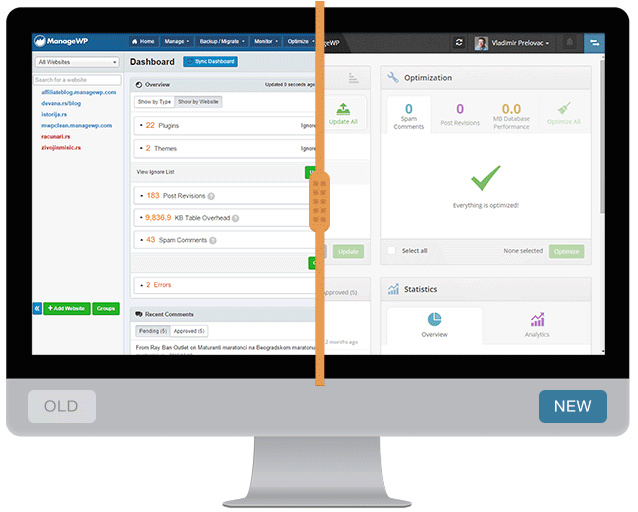
This is why we came up with the mirror mode: Your ManageWP dashboard is linked to your Orion dashboard. Whenever you add or remove a website, the change will apply on your Orion dashboard as well. This way you are free to explore Orion, but when you need things done ASAP, your familiar ManageWP dashboard is there for you.
To keeps things simple and robust, we disabled the option of adding and removing websites directly from Orion. This is a temporary measure that will remain in effect until the ManageWP dashboard gets phased out.
Getting to Your Orion dashboard
Your Orion and ManageWP are linked – if you log into one, you’ll be able to switch back and forth without having to log in again.
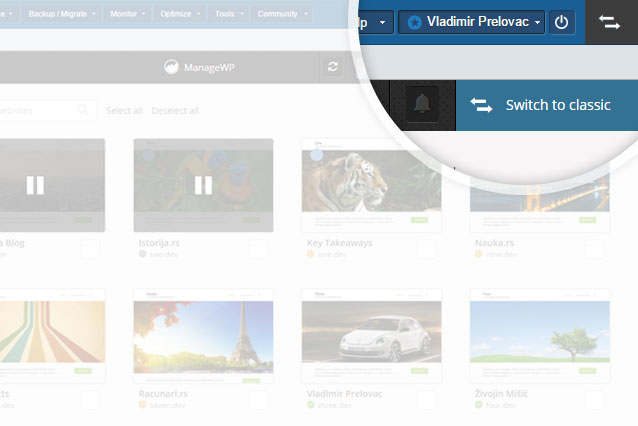
One click on the Tab button in the top right corner will get you to your Orion dashboard. You can also log in directly to Orion, you just need to bookmark the dashboard in your browser.
The Sidebar
The sidebar as you know it is gone. The website list has been replaced by the drop down menu, to free up your screen real estate for more important information. You can browse for the website you need, type in its name in the search bar, of add it to the favorite list, so it would show up at the top of the list. Clicking on a website will take you to the individual dashboard for that website.
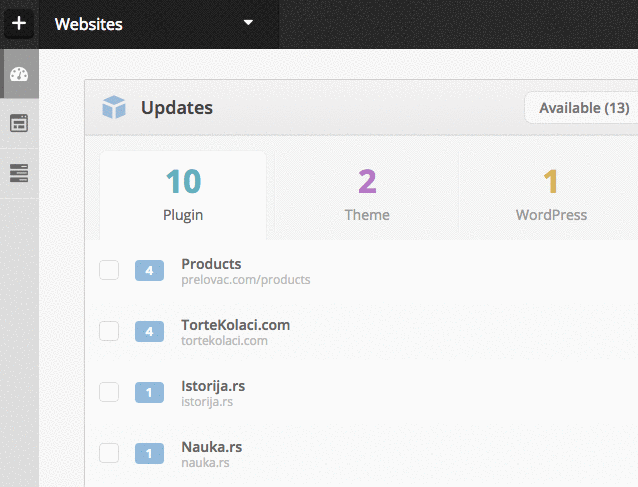
Another great new feature is the filter in the sidebar. It helps you quickly single out websites with certain tags, disconnected websites, etc. – only the websites matching the filters will show up on the main screen.
Another new feature is the view switcher in the sidebar. You are now able to choose between three different views, and use the one that’s the most suitable to your workflow:
- The Dashboard View: The standard view that you’re used to in ManageWP. It gives you a summary of your websites – updates, comments, stats, backups, and more.
- The Thumbnail View: Ideal for handling smaller groups of websites. Gives you several visual cues about your sites and lets you perform one-click actions.
- The List View: Made for teams that handle a lot of websites. Minimal and functional style.
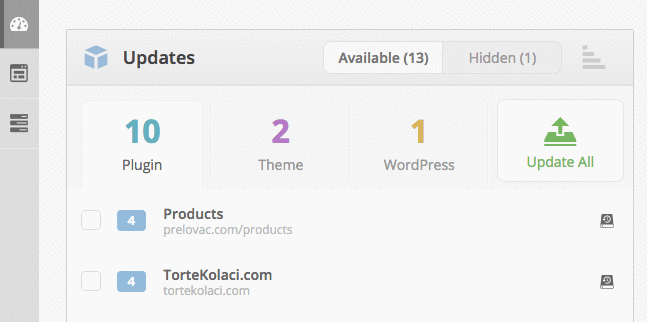
Once you decide which view you prefer, you can set it as the default view in the Settings menu.
Tags & Clients
The group system we have on ManageWP was good, but you needed more. You named your site groups after clients who own those websites, but there was no way to distinguish dev from live sites. You needed to sort the sites by more than one criteria. That’s why we came up with the Tags & Clients system.
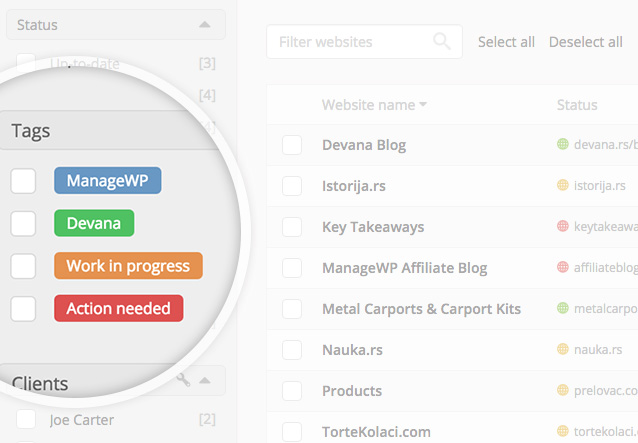
The Clients system lets you assign the website to one client. This helps you keep track of who owns what.
The Tags system is more flexible, and you can use it any way you like. Maybe tag sites live/dev? Maybe tag them according to their host? Or maybe the tags should show some kind of value or priority, so you could prioritize the important ones? The choice is yours.
Each website can have up to 5 tags and 1 client. Adding them is easy: Check the websites you want to tag, and click on the Assign Tags / Clients button on the bottom. If you want to remove them, hover over a website and click on Site Options.
How to Use the Tools
The flow for the tools is a bit different from what you’re used to. Let’s say you want to install a plugin on a couple of websites. Here’s what you do:
- Check the checkboxes next to the websites,
- Click on the Install Plugins tool in the bottom action bar,
- Find the plugin and install it,
- Celebrate!
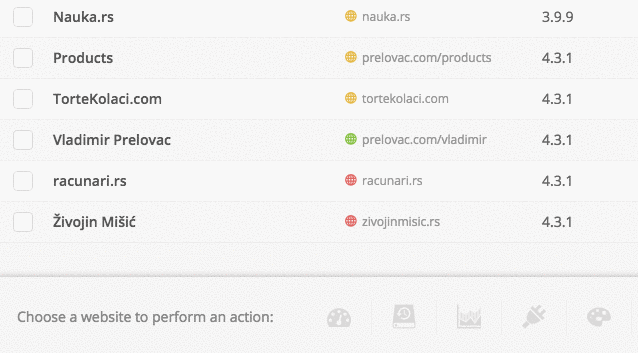
The bottom action bar is context sensitive, it will show only the tools that can be used – e.g. it will not give you the option of installing a plugin on a disconnected website.
Sync & Progress Bar
In the current ManageWP dashboard you have a queue, and your commands are executed in that order. Some tools will not allow you to use them before all the task in the queue are completed. Orion code is built with AngularJS that lets you run asynchronous calls – or, in normal language, you can issue commands A and B, and continue working on your websites. You can track the progress of your commands with the progress bar in the top right of your dashboard.
We also moved the Sync button to the top bar. Different views have different layouts, so it made sense to put the Sync button on one fixed place.
The Road Map
I guess that by now you’re used to expecting the unexpected from us, so why should our road map disappoint?

There is no fixed sequence for the Orion tools; different teams work on different tools. What better way to describe the agile development process than to use the Orion constellation as the blueprint for our road map?
How to Send Feedback
Bugs, feature suggestions; or a simple “You suck!”; whatever your thoughts are, let us know! Simply hover over your account name in the top right and click on the paper plane.
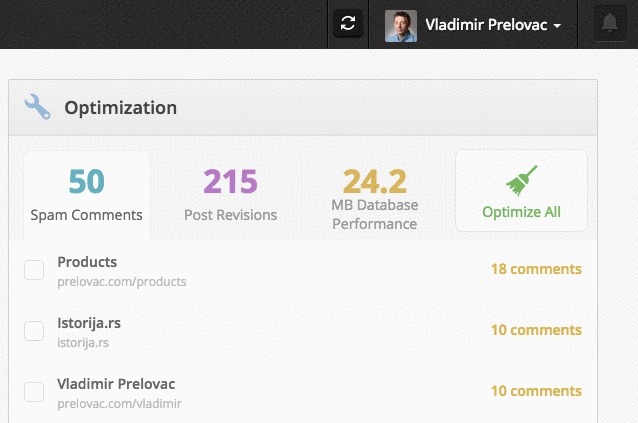
Your feedback made Orion what it is today. It will define what Orion will become in the coming years, so don’t spare the feedback button; tell us how Orion can better help you.
Additional Information
- The date/time format can be changed in the Settings menu.
- The names of your websites can be changed in the Site Options menu. Give your websites an appropriate nickname, like “John’s horrible slider site that keeps breaking”.
- Keep an eye on the Alert button in the top right corner for notifications and important updates. If an action you performed failed, the Alert will let you know.
- Trial and Standard ManageWP users are able to run scheduled backups once per day, on one website. Professional users get 1-2 daily backups on all websites, and the Business users get up to 4 on all websites. All users are able to run manual backups.
- Orion will start with essential features. Additional ManageWP features from the road map should be implemented by the end of February.
- Multisites have not been mirrored in Orion. Multisite support is a major undertaking that requires significant development hours, hence it’s not a priority for Orion at this stage of development.
Quick update: We have decided to support multisite installations. For more information, check out this article. - ManageWP backups and Orion backups are completely different and you can use them both at the same time.
- You will not be charged extra for Orion. In fact, you will get many new stuff as a free upgrade once Orion replaces ManageWP in February.
- A more flexible pricing model is coming in February, that will allow you to mix plans and optimize your ManageWP subscription cost.
For more info about the Orion, check out our previous Developer Diaries.

showard
I tried to add a new website in Orion and it makes me go back to manage WP? Is there any way to just stay within the new Orion mode? On some other crazy notes…
#1 Is there anything on the road map for managing Plugin Licensing? Many of the better plugins and themes allow you to manage each install with a key. You need to login to their site and of course buy more licenses/ keys for each install. Some even make you register the install and put the key into WordPress.. I would imagine that the plugins and theme companies would love to connect with you to allow your users to manage their licensing. You could invite the Theme and Plugin developers though a portal and then extend it to the web devs through Orion? One of my favorite parts about your software is managing plugins! Wow is this fantastic. However, I still need to activate the licensing by going into each of my individual websites and sometimes into the plugin’s website to register my website where I will be using the theme or plugin. Is anyone else having this issue?
#2 is there anything on the road map for client billing? Install a new plugin and bill your customer for the install and additional recurring management? Maybe a tie in to WHM invoicing?
Nemanja Aleksic
It’s because of the mirror mode in which Orion is currently running. Once we make Orion the default dashboard, we’ll enable the option to add websites directly in Orion.
1) If only it were that easy. There’s no set standard for licensing, so no way to streamline the process. But I agree that it would be very exciting to have this kind of functionality.
2) I don’t know if that would cause even more confusion. Let’s say you charge your client $40/month, and $4/month goes to ManageWP. Should we charge $4 or 40? Who would charge the rest? What happens when they don’t pay? What happens to the users that provide a white label service?
The good news is that we’ve got plans for a managed hosting that will have client billing feature, among other things. At that point you’ll be able to bundle everything and automatically foot the bill to your client.
info
Hi,
We are a web agency managing about 50 WordPress websites. We are interested in having an admin experience that is faster and smoother than the usual PHP-heavy interface; in this light, we are very interested in experiments such as Orion by yourselves, and Calypso by WordPress.com.
Before we move all our websites to Orion, we would like to know if you have a deadline for implementing support for custom fields, custom posts and meta boxes by 3rd-party plugins; in particular, we are interested in support for the Yoast SEO & ACF plugins.
Thank you for your attention,
Guido
on behalf of Idearia
info
Under How To Use The Tools, #2 says “Click on the Install Plugins tool in the bottom action bar,”. What bottom action bar??? I clicked on the checkboxes of 2 websites and no action bar appears on the bottom. Does anyone else have this issue or know what I am doing wrong?
Nemanja Aleksic
That’s our fault, we redesigned the dashboard in the meantime.
The bottom action bar is now at the top. When you check the two websites, click on “Manage Plugins” in the action bar. You’ll then see the green “Install Plugin” button at the top right.
kris
Any ETA on clone/migrate for Orion?
Nemanja Aleksic
The Orion Clone tool will be released by Monday.
kris
Thanks! 😀
dale
I’ll be honest, I spent 6 months evaluating wp managers – I chose manage wp. I switched to orion and I just don’t like it. Best part of classic was to click on site dashboard and just have a glimpse as I was logged into the wp site. It gave comfort. Orion is far too confusing and more work. I was about to add 30 more sites and I cannot even imagine doing this with orion. I hate to even write this as I’m sure the team has worked so hard on it. But I will be switching.
Nemanja Aleksic
Hi Dale,
I agree that the Orion onboarding experience is lacking (and we’re working on it), but the Orion dashboard can be set up the same way as the classic dashboard. If I’m not mistaken, this is what you’re doing in classic ManageWP:
– Log into your ManageWP dashboard, and see all your websites in a glimpse.
– Click on a particular website in the sidebar to get to the individual dashboard.
You can do this in Orion as well. On the left edge of the screen there are three icons. The first one is just like the default dashboard that you’re used to. The third gives you the list view of your websites that you can click to get to the individual dashboard. Here’s the flow:
– Log into your Orion dashboard, and see all your websites in a glimpse.
– Click on the list icon on the left edge.
– Click on a particular website on the list to get to the individual dashboard.
Alternatively, you could change the default view in the settings, and make the list view show up by default when you log in.
It will take some time for the people to get used to the new interface, but that’s the whole point behind the Orion mirror move. I hope you’ll give Orion another shot 🙂
dale
I do not like public criticism, and I may have written that comment in a frustrated state. I really like this company and it’s leadership. I am going to stick it out for a while. I WANT to like it.
In classic list view, you could select a site, then Site Admin, and it would load in the same window. I really thought that was a big advantage, I just don’t see it in Orion.
One thing I also liked about Classic, is I could see my backups which failed in red immediately (if any). Not, it’s a few clicks.
To me, that is far more important than table optimization.
When will the pricing structure be announced?
I am going to just ignore classic like it ever existed, and just stick it out.
Nemanja Aleksic
You raise valid points, please don’t hold back the feedback 🙂
I’ve just realized you’re talking about iframes. We’ve had a lot of problems with iframes in the past year; Chrome and Firefox started blocking mixed content, and we’ve got more and more plugins and themes that break within an iframe. There was no way to find a permanent solution, so we decided to go only with the new tab option.
The backups status will probably be visible right away, once the classic backups are implemented into Orion.
The pricing structure will hopefully be announced in December, and the actual prices at a later date as we are still measuring the cost.
dale
I do love the new incremental backups. It’s A+. I really didn’t see that in the Announcement. That is a huge feature. 2 godaddy sites that I could never back up work flawlessly on Orion. And the offsite backup is another huge win, and I would expect some sort of additional cost.
I think one last hesitation (fear maybe) is the lack of a new pricing structure, and if I do not like it, I’ll have to bail quick as classic will be gone in February? I have 15 domains on ManageWP right now… 40 more in the wings, and a merger I am working on for Jan 1 for another 100. Kind of scary not knowing what the future holds, and the though of moving 140 clients if this doesn’t work 🙂
Nemanja Aleksic
Yeah, we’ve nailed down the technical part, but the business part is lagging behind 🙂
What I can say for sure is that we don’t want to lose a single client in the conversion from classic to Orion. You can safely keep on planning with the current pricing.
Rick de Jong
Is it possible – or planned – to open some kind of API to receive all the details of client reports between date-1 and date-2?
In this way we can manually generate some PDF with all the updates, backups, etc..
If yes, is there some documentation?
Nemanja Aleksic
We’re thinking about a different approach.
In one of our earlier articles I talked about creating an HTML editor for your client report that you can customize and localize to suit your needs.
Rick de Jong
When will that be available?
Rick de Jong
seen my reply?
Nemanja Aleksic
Whoops, I missed that one. Thanks for the reminder!
That’s coming after the current roadmap is complete, and the classic dashboard gets phased out. I can’t be more specific for now.
Complete Essays
Best article in this post its very helpful for me thanks to share this post.
Piet
Congrats with the official release! ManageWP has become an awesome product!
Nemanja Aleksic
Thanks!
And we’re just getting started!
bdesloover80
It isn’t possible to change the account I’m in when using multiple (reseller) accounts.
Nemanja Aleksic
Could you contact me at nemanja.aleksic@managewp.com and give me more info, so we could figure out what’s wrong?
Cheers!
Rick de Jong
I’m sorry. I mean exactly what Mel beneath me ment. I’ve got a sub-user account (Tussendoor is the main user, Bart is the sub user). I’m not able to switch in the Orion dashboard.
Nemanja Aleksic
Ah, I understand now. I’ll email you with further instructions how to get this sorted out.
mel
Would love to see sub-user accounts added to Orion soon and especially the Clone feature!!
ian
Loving the new backups, much improved.
Would be useful to have a just a database backup option for quick changes / rollback.
Nemanja Aleksic
The Orion backup is incremental – if you created a backup, and 5 minutes later changed a few files and database tables, restoring from the previously made backup will restore just the altered files and the database. This is a much faster and less resource-intensive process, than how the classic backup works (overwrites all the files, as well as the database).
ian
Great, sounds like you’ve nailed it then. Very similar to VaultPress?
Vladimir Prelovac
Yes pretty much exactly like VaultPress
Rick de Jong
When will branding / white labeling be enabled on orion?
Nemanja Aleksic
No need for now. Orion and classic ManageWP are sharing the same Worker plugin.
If your Orion account is mirrored, you just need to set up white labeling in the classic ManageWP dashboard.
If your Orion account is beta, you’ll have to wait a few months for the white label feature.
webdezein
You folks did a wonderful job with Orion. Congratulations! 🙂
zenics
Great Stuff guys, keep it coming!
business
Congratulations on launching Orion! I’ve had a very good play – and it’s absolutely brilliant.
I’m excited by what the future holds for ManageWP – Keep up the great work.
Nemanja Aleksic
Thanks, I’m glad you like Orion. More great stuff coming soon 🙂
sang
If I understand correctly, Orion will be replacing the current ManageWP, eventually? I’ve been looking around in Orion, and I don’t see a cloning feature. Will that not be available in Orion?
Nemanja Aleksic
The clone is one of the tools on our road map, and it’s a priority. My rough estimate? 30-60 days until it is introduced in Orion, since it’s a complex tool.
sang
That’s great news. For our firm it’s one of the most useful features and we’d hate to loose it.
PS We’re really impressed with the Orion backups so far. Several large sites that have always been a headache for us seem to be backing up smoothly on Orion. Thanks!
Nemanja Aleksic
You’re welcome! That was the whole idea behind the Orion mirror – to give you the new Orion backup and dashboard to use until everything else is ready.
joey
Backups in Orion…are they going to remain the way they are in Orion now once the current ManageWP interface is phased out? I much prefer the way ManageWP handles backups.
One backup per day on standard…I wasn’t clear…is that per ManageWP account or per site? If it’s per ManageWP account, forget that. I’ll go back to using MainWP or InfiniteWP. And I really like the ability to store the backups on Google Drive. Is that ability ever going to be in Orion?
I know I can switch to the classic ManageWP interface right now, and that’s great. But come February when you phase it out…unless some changes are made in Orion I will be canceling my ManageWP subscription.
joey
OK just tried it…it appears I can do a backup on each site every day.
joey
Would still want the ability to put it on Google Drive, though.
Nemanja Aleksic
One option we’re considering is keeping the old backup system along with the Orion backup. We’re still on the fence about this, as we’re trying to balance backup reliability on one end, and backup customization on the other.
Madeira Tech
Please give us the option to choose our own cloud providers. DropBox, OneDrive, local, Google Docs, whatevs!
If the backups in Orion will be lost in February, how much notice will we have to download them so they are not lost?
Great product, devs! I love it!
Nemanja Aleksic
The Orion backups will remain for good, you don’t have to worry about that.
We’re currently debating whether to keep the old backups along with the Orion backups, but I can’t give you a definite answer. There’s also the possibility of your own cloud storage, but that’s way down the line as it requires a lot of dev hours that we currently want to put into more great tools, e.g. security.
fillip
Wow, not having a good experience using tags. 4 sites, two amazon, two affiliate. After tagging and saving the tags don’t show up, the little colored ball on the upper-left corner. Only one tag shows. I did clear filters, syncing. Anyhow, I’m sure this little type of glitch will get worked out.
Nemanja Aleksic
Thanks for letting us know! The bug has been reported by a few other users, expect it to be fixed soon. In future, if you see anything broken, please send us feedback so we could fix it 🙂
Martin
No more backup to Google Drive? It was my favourite feature, quite and easy way to get backups to my PC.
james
When i try to download a backup in Orion, the web files seem to download fine.. but I’m not able to access the database backup. I can’t find the database within the main full site backup zip file.
Also, I tried to download just the database backup file, it downloads fine as a zip file. But when I try to un-zip.. nothing happens.
Any ideas on how to fix? Thanks for an awesome service. Excited to start using Orion!
portmaconline
Hi James,
In my full site backups, the database backup is always included in a folder called mwp_db inside the zip file. Have a look and see if the folder is included inside your zip file, if not you might have a problem with the settings.
james
Thanks Portmac… I checked that folder but there is no database included. This is the case for each of the several backups I’ve tried (out of the 22 sites we have in Orion).
Managewp: can you please take a look? Thanks
Nemanja Aleksic
Of course, our developers want to investigate this. I’ll reach out to you via email.
daniel
When I click on switch to orion, I am asked to login again. However my user/pass are not valid in Orion?
Nemanja Aleksic
Hey Daniel,
I have you listed as an Orion beta tester. The email newsletter I sent describes how to solve this. If you don’t see an email from nemanja.aleksic@managewp.com just let me know and I’ll resend it.
daniel
I was a beta tester but under a different login (I had one login for work with all sites, and one login I used just for testing orion). Does that matter?
Nemanja Aleksic
I’ll check our records and get back to you via email. Don’t worry, we’ll get this sorted out ASAP.
brad
How can I enabled backups for all sites at once…?
Nemanja Aleksic
Yes, you can. There’s a Turn On All button on the bottom of the backups widget.
fontaholic
a little feedback on this… when i first found the orion backup widget, it only showed two of my ten sites, and the turn on all button was perhaps below the scroll. i turned those two on (they’re the ones that often didn’t back up in the original system) and was poking around more. then i went back to backups and the other eight sites showed up. it wasn’t until i flipped them all on that the ‘turn on all’ button showed itself at the bottom. might be more useful to put them on the top of widget box…
fontaholic
for clarity… that last line should be… might be more useful to put the ‘turn on all’ button on the top of widget box…
Nemanja Aleksic
Thanks for the feedback, it makes sense. Keep the feedback coming!
jlohr
When I switch from the old to the new it does not show my sites, also I am unable to switch back to the old without logging out then logging back in.
Nemanja Aleksic
I have you listed as one of the beta testers. I’ve just sent an email explaining how beta testers can mirror their accounts. Contact me via email if there’s anything else I could do to help.
karin
Did you send that email out to all your beta testers? I don’t see it…
Nemanja Aleksic
Hi Karin,
If you don’t have an email from nemanja.aleksic@managewp.com in your inbox, just ping me and I’ll send it again.
dsignor
I did not receive that email either, I am also a beta tester…
Nemanja Aleksic
No worries, I’ve resent it to you just now. If you don’t see it, please check the spam folder. Most of my witty emails tend to end up there, not sure why 🙂
ddutcher
Please send me directions also. Thanks
Nemanja Aleksic
Sent!
slaFFik
Available to paid only. Just to make it clear 🙂
Nemanja Aleksic
Trial as well. I’ve mentioned it in the article, but there’s a lot of text there 🙂
skarjune
First thing I notice is that by default Backups are not enabled, I don’t see a way to use my previous jobs, if enabled previous backups are gone, and this article doesn’t offer anything on it. That kills it for me. If I can’t use my existing backups, I can’t use Orion.
skarjune
Ah, I see the disclaimer now:
*ManageWP backups and Orion backups are completely different and you can use them both at the same time.
Big mistake, I don’t want to toggle back and forth between two dashboards just to manage my backups.
Nemanja Aleksic
Hi David,
This is an interim period. At the end of February everything will be moved over to Orion and the current ManageWP dashboard will be phased out.
You don’t have to use the new backup (that’s why everything is still in place on the current ManageWP dashboard), but you’re certainly welcome to try it.
skarjune
OK, I tried it. Nice interface. Appreciate the Amazon storage. But, you’ve eliminated the granularity of backup jobs. Not sure if it’s two steps forward and one back–or one step forward and two back…
Nemanja Aleksic
There were some tough choices to be made when we designed the new backup, but I believe it’s the former rather than the latter.
Please note that the backup is actually capable for hourly incremental backups, but we’ve locked it for now.
Here’s some more info on the new backup:
https://managewp.com/managewp-orion-developer-diary-3-bulletproof-backup-solution
petaqui
Hi guys!!
Great to know all this! YAY 😀 Welcome Orion for everyone 🙂 But… I’ve just opened both ManageWP and Orion, but on none of them appears the button to switch, neither on Orion appears all the blogs as you told that both panels were going to have all websites (now I have somw sites on managewp and some other on orion, that’s the way I used the beta as other users)
I tried to log out and logging again, also cleaning cache…but doesn’t appear 🙁
Nemanja Aleksic
Hi Alexandro,
Some beta users could not be mirrored when both the beta and the ManageWP emails are the same. We’re about to shoot a newsletter how to resolve this, so no worries 🙂
petaqui
=( Ok, I’ll wait for it
Thanks!
Nemanja Aleksic
Newsletter sent! I’ve outlined all the pros and cons for beta testers, let me know what you decide.