By now, you probably know that a big change is coming to WordPress. With version 5.0 and Gutenberg here, it’s safe to say that the way we use WordPress is going to be very different from now on.
Love it or hate it, there is no denying the fact that your clients might not be aware of what’s going on and how Gutenberg will impact not only their websites but also how they add new content.
In this post, we’ll recap what exactly is going on with Gutenberg, what this means for your clients’ sites, and discuss how you can prepare clients for the coming WordPress changes.
What Is Gutenberg Exactly?
To sum it up, Gutenberg is a new editor that will replace the current one. Instead of using an interface somewhat similar to Word and other text-processing programs, Gutenberg will make use of content blocks which will allow you to add all the usual elements of a blog post such as paragraphs, headings, and images. But, it will also allow you to add blocks such as columns, Instagram feed, pull quotes, and more.
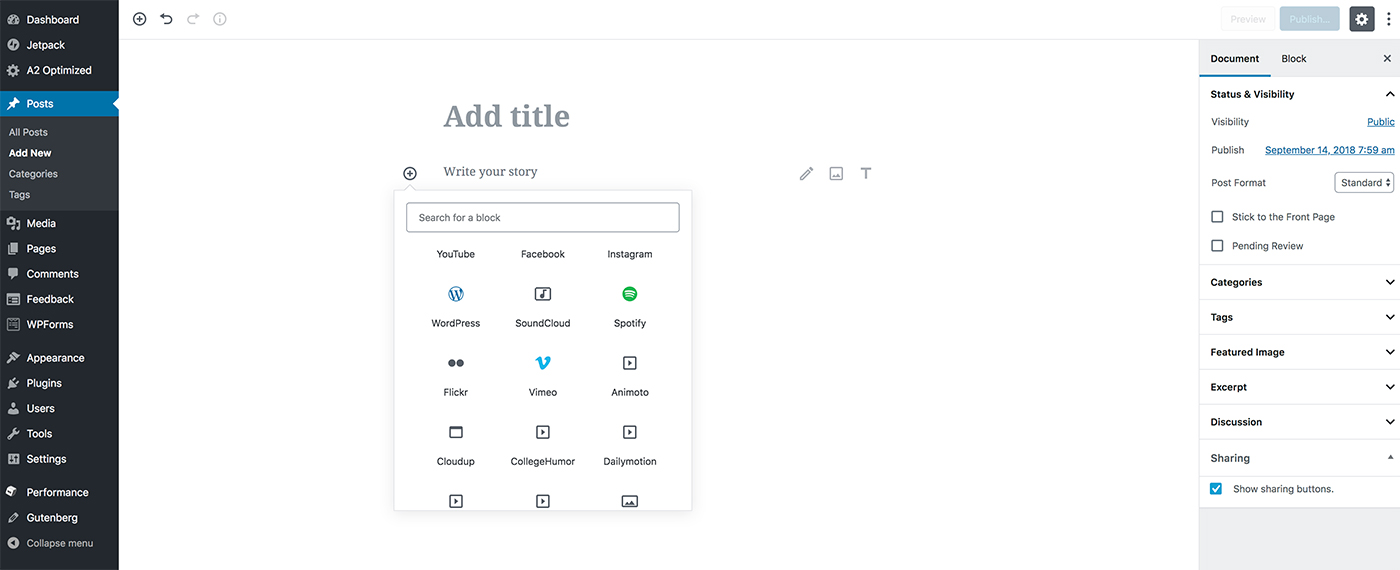
Blocks can be added directly in the body of your post and you will find some additional settings when you place a particular block. You can move the blocks up and down to re-arrange the content on the page and you can save blocks as reusable once you’ve configured the settings to your liking.
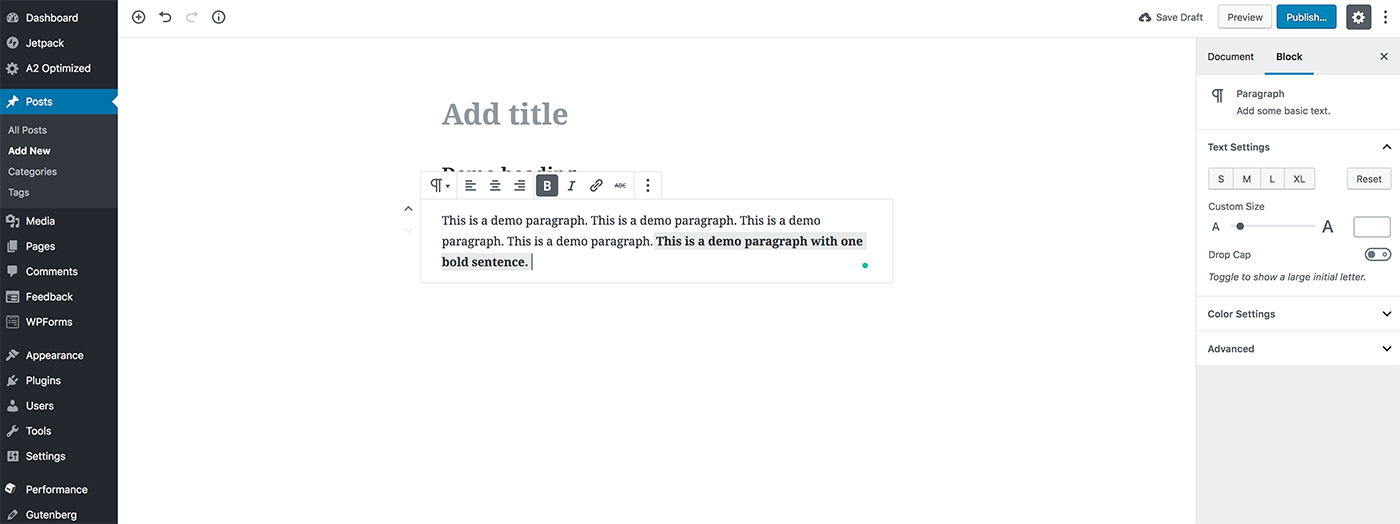
What Gutenberg Means For Your Client’s Sites
The new Gutenberg editor aims to give WordPress users a more visual experience when creating their posts and pages but it also means that your clients will need to re-learn how to use WordPress.
On top of that, some themes and plugins may not be fully compatible with Gutenberg which means your clients’ sites could break. If that happens, you will need to help them find suitable plugin replacements, ensure their theme supports the new editor or hold off on updating their site — and that could lead to a whole host of potential security problems.
With that in mind, eventually your clients will need to update their site to WordPress 5.0 and when that time comes, they need to be ready for the change.
Five Ways to Prepare Your Clients for Gutenberg
As a WordPress developer who cares about their clients, it’s your job to prepare them and ease the transition. Below, you’ll find five different ways that you can use to prepare your clients for the coming WordPress changes.
Notify Them About The Change
The first thing you need to do is to notify them about what is going to happen:
- Let them know that in the next major WordPress version a new editor will replace the standard post and page editor
- Explain how the editor will work and how that will impact their writing experience
- Show them how they can add blocks, explain the new blocks that will be available to them, and give them a rundown of how they can access additional settings for each block as well as how to publish the post
Record a Video and Explain How it Works
Consider recording a video walkthrough that explains how the new editor works. This gives them a chance to see it in action and you can include as many details as you want. What’s more, you can send them a recording of the video which they can download and refer to at any time or you can upload it to YouTube and give them a link to access it. You can also create a custom dashboard widget with the video so it’s always accessible when they login to their WordPress website.
Hold a Live Training Session or Workshop
Another good way to prepare your clients for Gutenberg is to hold a live training session or workshop with as many clients as you can. This allows you to get feedback and questions in real time and makes it possible to address issues you might not have thought of yourself.
Similarly to the video walkthrough above, you can also record this live training session and embed it in a dashboard widget or in your client portal so your clients have an easy access to it.
Share Links to Helpful Resources
Don’t forget to share links to helpful resources about Gutenberg. If you don’t have time to compile a written walkthrough or FAQ, there are a couple of resources and links you can share with your clients:
- Gutenberg Handbook – official WordPress guide with an in-depth look at how the editor works and tutorials on block creation.
WordPress Gutenberg Guide – an illustrated guide by codeinwp that explains how Gutenberg works and shows you some advanced tricks.
Install the Classic Editor Plugin
Lastly, if your clients are not ready for the update even after you’ve walked them through the Gutenberg’s interface and explained how it works, consider installing the Classic Editor plugin. This will allow them to enjoy the editing and writing interface they’ve become accustomed to until they are ready to embrace the change.
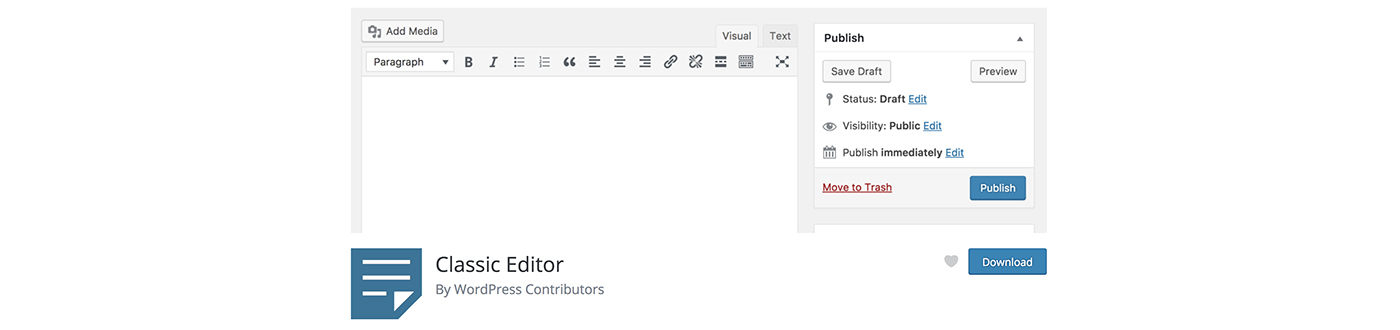
Final Thoughts
Whether you’re ready or not, Gutenberg is coming to WordPress. Preparing your clients is crucial if you want to reduce the number of support calls and hours once they update their site to the newest version of WordPress.
Aside from preparing your clients, do your due diligence and make sure their theme and any custom plugins support Gutenberg and take extra care to backup their site before the update is released.
Lastly, consider setting up a staging area and testing their current website setup with the new Gutenberg editor so you can find any needed plugin replacements and be prepared when WordPress 5.0 arrives.
Now, what are your plans for keeping clients up-to-date with the latest goings-on in WordPress? What recommendations do you have for preparing? We’d love to hear from you in the comments below!

Leave a Reply