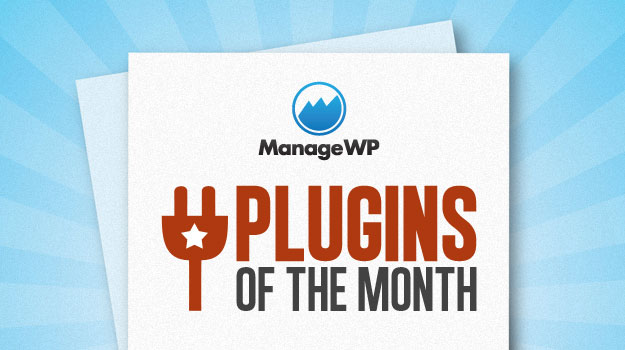
The New Year is well and truly up and running. The first two weeks of 2013 seem to have passed in the blink of an eye and we are already halfway through January. And that means it is of course time for another edition of our Plugins of the Month series — probably my favorite post here on the ManageWP blog.
Why do I enjoy writing this post so much? Because I get to check out awesome new plugins and promote the hard work of up-and-coming plugin developers who might not otherwise get exposure. Because we only pick out plugins that (1) are newly created or recently updated and (2) have been downloaded less than 100,000 times, I tend to pick out a few diamonds in the rough.
This month is no exception — enjoy!
10. WordPress Ping Optimizer
Note: I have been informed that the functionality of this plugin is not necessary — please see here.
It is important that your WordPress site ‘pings’ the appropriate servers across the Internet in order to let them know that new content has been created. However, some people fear that WordPress pings too often.
This fear is borne out of the fact that every time you update a post, a fresh ping is sent out — even if you are only making a minor adjustment. If you happen to be editing a whole bunch of posts, there is a risk that your blog will be marked as a ‘ping spammer’. This can be avoided by installing WordPress Ping Optimizer, which disables pings on post edits.
Download WordPress Ping Optimizer
9. WordPress Shortcodes
To be honest, I am usually wary of including shortcode plugin ‘packages’ here on the ManageWP blog. Typically, the quality of the shortcodes on offer are pretty poor.
Fortunately that is not the case with WordPress Shortcodes, which is why I am happy to include it in this month’s list. The plugin enables you to include a good variety of widgets such as author ‘vCards’:
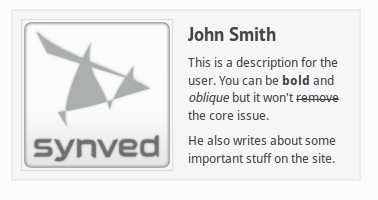 …and message boxes:
…and message boxes:
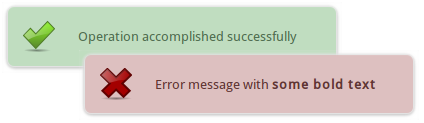
The plugin developer has been crafty in creating a premium addon that allows you to make the widgets prettier, but the free plugin alone gives you some cool options to play around with.
8. Feed Them Social
This plugin allows you to take social media feeds from Facebook, Twitter, YouTube, Instagram and insert them into a post or page on your WordPress blog. Here’s an example of the Instagram feed in action:
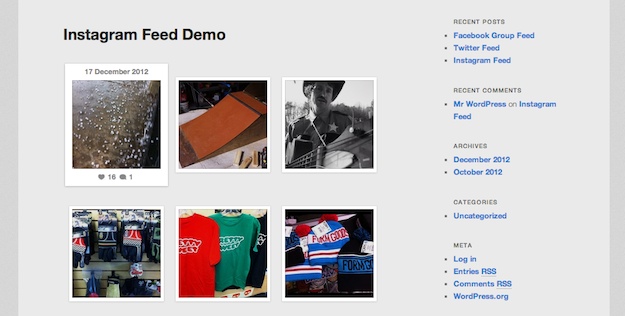
Pretty good looking, right? If you’re a social media nut then you’ll no doubt have a lot of fun with this plugin — it offers you a really nice way of more tightly integrating your social outposts with your blog.
7. Dropifi Contact Widget
This ambitious plugin seeks to make the process of curating and analyzing contact messages via your blog easier and more productive. The selling point is really the back-end interface rather than the form itself:
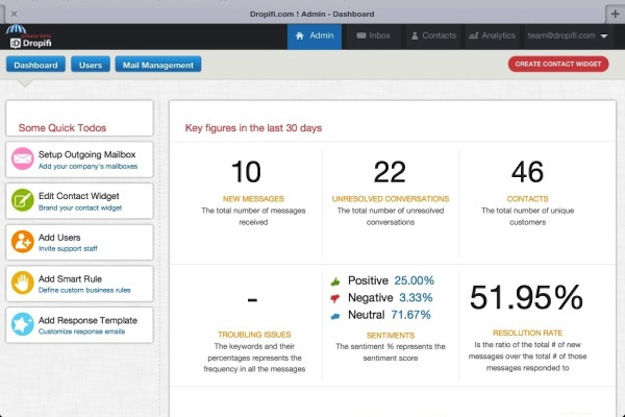
As you can see, the dashboard offers you an interesting breakdown of quantitive metrics relating to submitted messages. Furthermore, Dropifi claims that their contact form is shielded by powerful anti-spam functionality. If you get a lot of mail from your readers and you’re into analytics, this could be worth a look.
Download Dropifi Contact Widget
6. Schema Creator
Schema.org is all the rage at the moment, giving search engines the opportunity to refine the details of their results to create a better browsing experience for their users. As such, it pays to pay attention to the schema.org microdata and include it in your blog whenever it is relevant to do so.
That’s where Schema Creator comes in — it offers you a very simple and intuitive interface for including schema.org data:
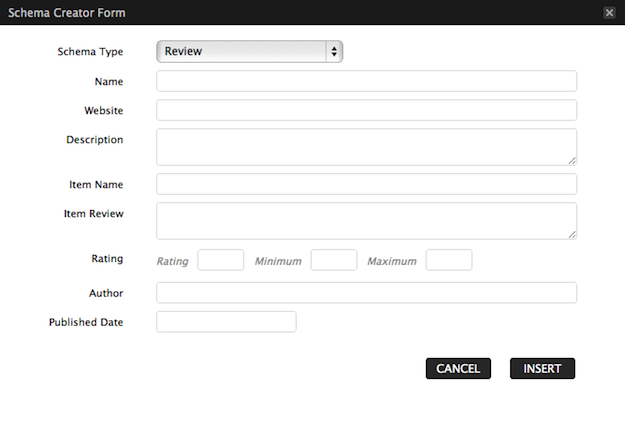
I like this plugin because it does what it intends to do in a very straightforward manner. No unnecessary features — just clean and simple functionality.
5. Google MP3 Player
I’ve always found it odd that WordPress doesn’t offer an audio embedding feature as standard. We have everything from embedded videos to embedded tweets, but not embedded audio. Strange.
Anyway, it doesn’t need to be much of an issue with Google MP3 Player:
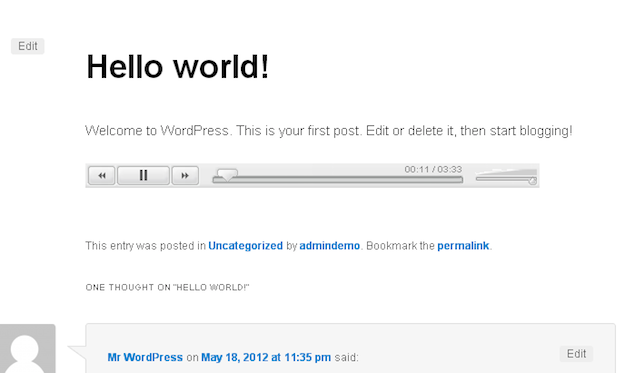
With a simple shortcode you can embed audio using, you guessed it, Google MP3 Player.
4. WP RSS Multi Importer
If you’re in the content aggregation business, this plugin could be a real boon for you. WP RSS Multi Importer gives a pretty hefty hint of its functionality in its name — it allows you to import and consolidate multiple RSS feeds into a WordPress page:
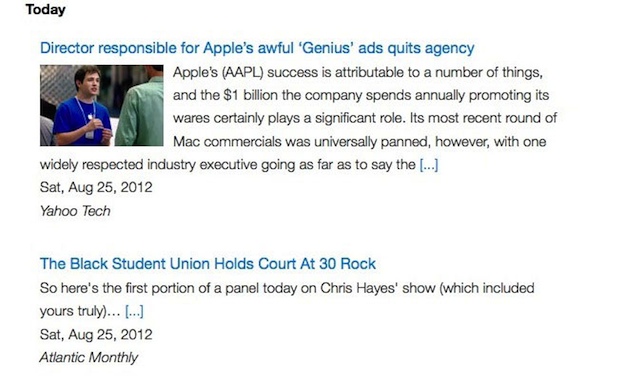
Download WP RSS Multi Importer
3. WP Pro Quiz
I’ve always thought that WordPress could do with a good quiz plugin — I’ve never seen one before. You can offer multiple choice questions with and/or answers and even incorporate images into your questions:
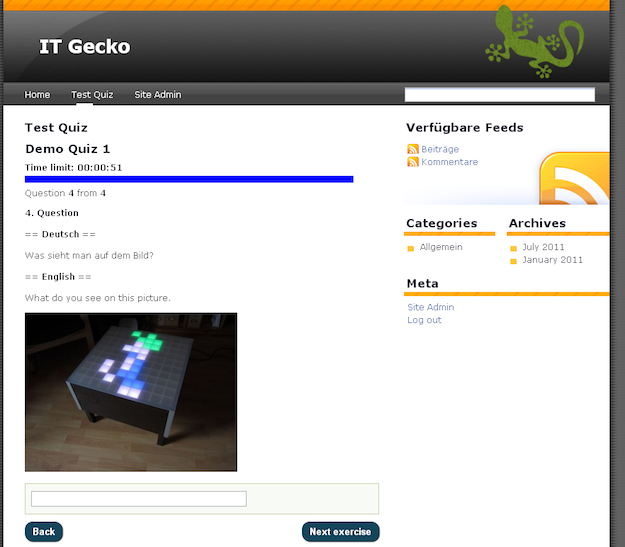
You also get a nicely-presented results widget on the back-end for you to compare and correlate quiz results:
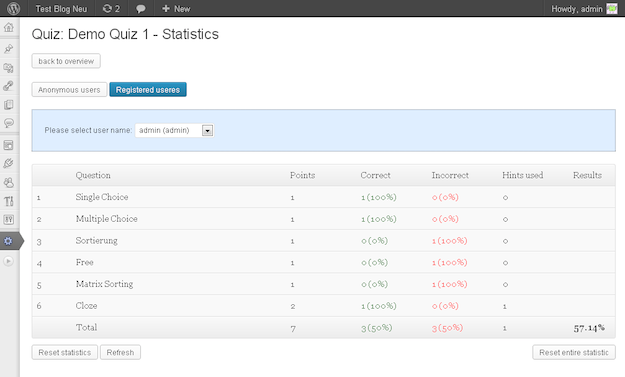
2. Enable Media Replace
I love it when a plugin comes along and fixes a bug or foible in WordPress that has bugged me endlessly. Enable Media Replace is one such plugin.
If you’ve ever uploaded an image then realized that it needs further editing before it’s ready you’ll understand my frustration — WordPress reverts to the original image even if you upload a fresh copy. Enable Media Replace overrides this and enables you to directly overwrite an existing image on your server. Hallelujah!
1. postTabs
As much as I like foible-fixing plugins, I also love plugins that offer a simple and functional addition to WordPress’ capabilities without any fuss. postTabs enables you to split your page/post content into tabs on the front end:
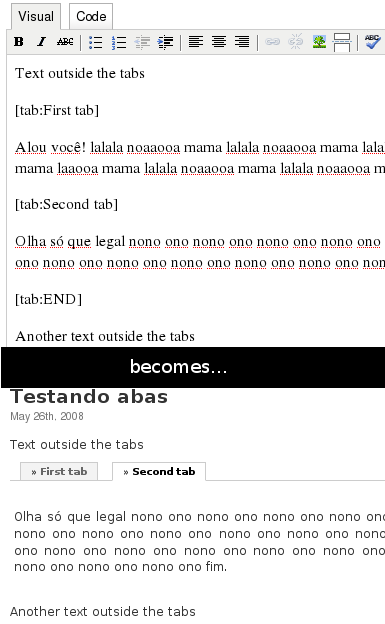
Simple yet effective! The plugin should adjust to your theme’s CSS but also allows you to change the tab’s colors via its settings page. A nice little touch for someone who’s letting to set their site apart from the cookie cutter designs out there.

Sarah Alawami
Hello. On one of the top 10 I think it was this blog that listed a plugin that would allow someone hosting a site to charge users for uploading content to the site for let’s say inclusion in a podcast and so forth. I cannot find this post and googling is bringing me everything but the kitchen synch. lol. Can someone remind me of what this plugin was? I searched as far back as i could. I love these top 10 blogs. Keep it up.
harry seenthing
i use http://wordpress.org/extend/plugins/cbnet-ping-optimizer/ is realy famous plugin
jedite
Really nice list of plugins…
Bookmarked and maybe I will take some time to check some of those plugins
sweet humz
I vote for this plugin:
http://wordpress.org/extend/plugins/wp-social-seo-booster/
With Graph Search being launched by Facebook today, this is the Free Plugin everyone needs.
MattWest
What a great list. I recommend the Sendola plugin for future updates. It lets users send your contact details to their phone for free. check it out..
http://wordpress.org/extend/plugins/sendola/
Alexander
Really nice list of plugins… Bookmarked. I will take some time to check some of those plugins.. Cheers!
Hobi
Thank you for this information, this is a very good add-ons. I am always in search of the best plugins.
Ben
Number 10, WordPress Ping Optimizer? If this is a serious recommendation, your credibility is in question.
Source: http://wordpress.org/extend/plugins/cbnet-ping-optimizer/
Read the description.
Tom Ewer
Hello Ben,
It was a serious recommendation so my credibility must be in question. God forbid I not know absolutely everything there is to know about WordPress and pinging.
Thanks for letting me know about this; I’ll update the post.
Cheers,
Tom
Ben
I don’t mean to be rude but it would be nice to know these are plugins you have actually researched and received noticeable results.
Tom Ewer
Hi Ben,
I install and test each plugin but you have to draw the line somewhere in terms of research when covering ten plugins in one post (putting writing time alone to one side, 10-15 minutes with each plugin is over two hours spent).
I thought it offered good functionality and was under the mistaken impression that WordPress did re-ping. I personally don’t think being mistaken regarding something like this affects my credibility, especially considering I acknowledged the mistake straight away and rectified it, but then of course the readers (such as yourself) will ultimately decide that.
Cheers,
Tom
Utkarsh Bhatt
Some excellent stuff, like always. Although, I don’t understand the use of Schema.org plugin. Mind elaborating a little bit?
Tom Ewer
It adds fancy bits and pieces to your organic search results, like when you see star ratings etc. It helps boost click through rates.
TreTans.com
plugin for viral etc: Facebook Like or Twitter?
Toqeer
A Great List Of Plugins To Use On Your WordPress Blog.
I Am Using A Few Of Them But Now I Am Going To Check Them All.
stalyn
Good stuff here. Is time for me to get some new plugins.
Vivek
All are good plugins. suggest a 404 page not found plugin also.
Thanks tom
anuraj
thank you for this info , these plugins are very good .I am always in search of good plugins.
Brenda
I went into wordpress.org and had a look at post tabs.
There have been no responses to questions on the forum for quite a while so I would be wary of using it.
Is there another plugin that does the same and is supported?
Matt
In all honesty, the questions being asked were actually easily fixed (if you know a tiny bit about what you’re looking for). Apart from the plugin conflict, and the closed questions (that I have a feeling were fixed in later deployments, or were conflicts with other plugins to begin with, or just nitpicking in general) there were only 3 unanswered support questions – which were, again, fairly easy to take care of.
I have no affiliation with the PostTabs plugin, but I use it. It works. Pretty well, actually.
Matt
So, I decided to search for PostTabs from my WordPress install. Two results come up.
postTabs (2.9.2)
GT Tabs (formerly postTabs) (3.1)
Slightly confused, I check their updates info more closely through the details window.
While postTabs was last updated 69 days ago, GT Tabs (which would, according to its name, be the replacement for postTabs) was last updated 605 days ago.
Both are released from different authors. I do believe it would be beneficial to somebody should GT Tabs be removed from search results altogether as the whole thing is just slightly confusing (to say the least).
(Did I mention they both have the same description?)
Mike Johnson
I vote for the WP Social SEO Booster:
http://wordpress.org/extend/plugins/wp-social-seo-booster/
With Graph Search being launched by Facebook today, this is the Free Plugin everyone needs.
sam
Mike – when I go to download the plugin it comes up as a 404?
Tom Ewer
I’ll take a look Mike 🙂
Justin Labadie
Thanks ManageWP for the review! My brother and I are the creators of #8 Feed Them Social!
Tom Ewer
No problem Justin 🙂
Tweet4Ok
Great list thanks! Woothemes has the postTabs functionality built in a lot of their themes and it’s a great way of making your posts more readable!
Darnell Jackson
Good one Tom,
I’ve been looking for a decent WP short code plugin also. Everything I found was lame as a mofo like you said.
I’ll test this out and if it works I’ll give you a shout out in a review.
Thanks for sharing.
Tom Ewer
No problem Darnell 🙂