
Some of the tasks that comes with blogging include keeping the interest of your readers and turning new visitors into repeat visitors – and eventually subscribers. Many bloggers also strive to keep visitors on their blog longer in order to reduce bounce rate, among other things.
If you’re having problems keeping the attention of your visitors, this list of plugins is a great place to start. From reducing your bounce rate to increasing page-views and boosting engagement, these plugins are sure to help.
Related Posts
One of the oldest and most popular methods of keeping visitors on your blog longer, is to display related and recommended posts. Usually these posts are displayed as links or thumbnails at the bottom of the post, but many are now switching to the newer flyout method. With the flyout method, a box with related posts will pop out at the bottom right corner of your blog once the reader scrolls to the middle or end of the content.
Your best bet with related posts is to use thumbnails with blog post titles or excerpts displayed underneath or to the right of the thumbnail. The thumbnails will catch the attention of your visitors, spark their interest and boost engagement. The more interesting the content that they see here, the more they’ll want to click and read. It’s also a good idea to use eye-catching thumbnails because this is what really encourages visitors to read more.

When it comes displaying related posts on your blog, there are so many WordPress plugins to choose from. It can be hard to choose the right one and this often involves a bit of trial and error. So here are 5 plugins to get you started.
- LinkWithin – displays related posts with thumbnails underneath your posts. You can choose to display 3, 4 or 5 stories and choose a light or dark background.
- Outbrain – displays related posts with links or thumbnails underneath your posts in a similar manner to LinkWithin. Additionally, you can choose to include sponsored posts and earn revenue or donate the money to charity.
- Yet Another Related Post Plugin (YARPP) – an extremely popular WordPress plugin that we’ve reviewed here on ManageWP in the past. If you’re looking for related posts with a lot of customization options, this one is for you.
- upPrev – utilizes the flyout method, but can also fade related content in and out. You can choose to display the previous post, previous in category, previous in tag, random post or use YARPP to display related posts.
- nrelate – a more popular flyout plugin that can also display related content right underneath your posts if you prefer. The best thing about nrelate is all of the different styles that you can choose from.
Internal Linking
Another great strategy for keeping visitors longer is to link to other posts on your blog. This doesn’t mean that you should go crazy and try to fit 10+ internal links in each of your blog posts. A good rule of thumb is to have at least 1 internal link, but no more than 5.
Also remember that the links should be relevant to the keywords you’re using. So you shouldn’t add a link to the term “Facebook timeline” and then link to a post talking about the new headers on Twitter. When visitors click on your links, they expect to go to a Web page with related content.

If you need help with your internal links or want to make the task easier, here are 5 WordPress plugins to assist you.
- Keyword Strategy Internal Links – will automatically link keywords within your content to posts and pages on your blog. It can detect which pages on your blog are the best match for specific keywords and helps to boost SEO. You can also use it to organize your internal and external links.
- Better Internal Link Search – a favorite plugin here at ManageWP that makes internal linking easier. As you may or may not know, when you add a link to any of your blog posts you can also link to existing content on your blog. The default internal post search on WordPress is a bit inaccurate, but this plugin helps to improve that.
- Internal Link Builder – helps to automate the internal linking process. You can create a list of keywords and add associated internal links. Whenever you mention that keyword in your content, the plugin will automatically add a link to the specified post.
- SEO Internal Links – much like Keyword Strategy Internal Links (listed above), this plugin will automatically link to keywords and phrases in your content. You can also set up your own keyword/link list.
Sidebar Widgets
In my opinion, one of the main purposes of the blog sidebar is to add ways to keep visitors on your blog longer. Of course it’s also great for adding ways to connect socially and for displaying a blogroll, but you should also be using at least one page-view boosting widget.

The sidebar is there in plain sight and practically demands attention. So you might as well give your visitors something to help keep their attention. To do that, try using one of the following sidebar widgets.
- WordPress Popular Posts – one of many sidebar widgets for displaying popular posts. This customizable widget has many options and unique features. Plus you can change the layout and even display the number of comments next to each post title.
- Simple Random Posts Widget – one of many sidebar widgets for displaying random posts on your blog. Sometimes with the popular post widget the same posts are always the most popular, but with random you can display new random posts each time.
- MoodThingy – a unique WordPress plugin that lets visitors rate your posts by emotion and then displays the most popular posts in the sidebar. While most popular post plugins go by pageviews or comments, MoodThingy takes a different approach and goes by emotions.
- Quick Chat – a quick way to add a simple, unobtrusive chat to your blog sidebar. Many people don’t like the idea of a chat feature on their blog, but it’s really a great way to connect and interact live with your visitors.
- Advanced Featured Post Widget – displays a single featured post of your choice in your blog sidebar. You can also choose to include a thumbnail. This is a great way to promote an underachieving post and increase page-views.
Bonus

If you’re using still looking for other methods to keep visitors on your blog longer, you may want to try one of the following:
- BlogFrog Community – allows you to create a forum-based community and then embed it on a page of your blog. If you don’t want to use your content to keep visitors longer, you can use a forum like this instead. There’s also a widget that you can use in your sidebar to display the latest community conversations.
- Wibiya – combines numerous tools for boosting engaging and page-views in a social toolbar that lives on the bottom of your blog. You can include things like chat, top blog posts, PunchTab (mentioned below), a button to take visitors to a random post and much more.
- PunchTab – adds a loyalty program to your blog, which rewards your readers for visiting, comment on your posts and sharing your posts on social networks. Since visitors can redeem their earned points for prizes, this gives them an incentive to stay on your blog longer and visit more often.
- Blubrry PowerPress Podcasting – an easy way to add podcasts to your blog. Creating podcasts and sharing them on your blog is a great way to get visitors to stay longer. As long as the podcasts are interesting, they’ll be willing to stay, listen and come back for more.
- Ultimate Video Gallery – creates a beautiful gallery of YouTube and/or flv videos on your blog. Just like podcasts, videos are great for holding the attention of your visitors. One video is nice, but an entire gallery gives them all the more reason to stay.
Which WordPress plugins do you use to keep visitors on your blog longer? Do you use any of the above-mentioned plugins or do you use something else? Please share with us in the comments.
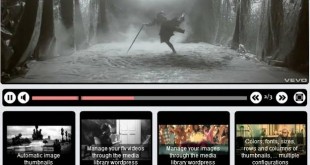
Leave a Reply