Whether you’re the owner of a large company, an educator, or another niche professional, connecting with your audience is critical. However, learning how to effectively engage with your followers can be challenging.
This is why we recommend creating an online space for your community. Building a web-based association is a powerful way to boost engagement and foster a sense of trust and loyalty. It can also help you expand your reach and establish deeper, more meaningful connections with your audience.
In this post, we’ll start by discussing the importance of creating a quality, welcoming online space for your real-world community. Then we’ll provide you with three key tips to set one up. Let’s get started!
Why you should consider creating an online space for a real-world community
An online community is a group of people with shared common interests or goals. It can take on many different forms. For instance, it could share information and resources, facilitate open dialogue and discussions surrounding specific topics, or establish a collaborative learning environment.
For example, the Creator’s Studio enables DIYers and crafters to connect and collaborate online:
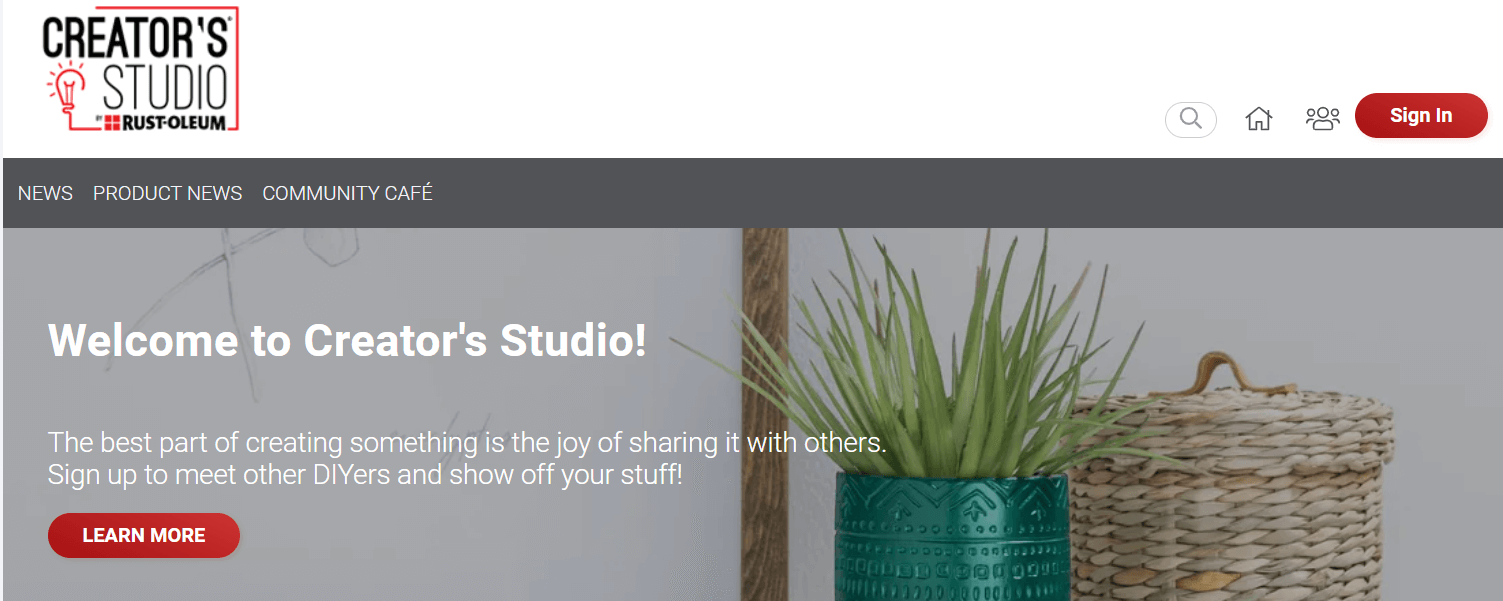
There are multiple benefits to creating a virtual space for any kind of community. Firstly, it’s a convenient way to connect with your audience. Digital environments enable people from all over to link up and communicate.
In that same vein, using an online space can also make it easier to grow your community and spread brand awareness. The more engaged and comfortable your audience feels with your business, the more likely they will recommend you to friends and family.
Creating an online space for your community can also be advantageous because you can collect feedback and initiate idea sourcing. You can share and tap into your audience’s conversations to get a real sense of their comments, questions, and suggestions. Then, you can use this dialogue to improve your offerings, whether those are products, services, or something else.
3 tips for creating an online space for your community
We’ve covered some of the reasons why creating online groups is beneficial for real-world communities. Now, it’s time to take a closer look at how you can go about it. Below are three key tips you can use to create an inviting online space for your community.
1. Provide practical and accessible resources
When starting and managing an online community, it’s important to provide valuable content to the group. It can help encourage engagement, spark interest, and initiate conversations.
The key is to share quality content consistently. The more valuable and relevant resources you provide to your members, the more likely they are to engage and forward them to others who might be interested.
It’s also critical that you spend some time identifying your content strategy ahead of time. Creating a plan can help you maintain a focused and effective approach to content creation and publishing.
For instance, if you’re a brand, perhaps you want to pivot away from traditional marketing and promotional materials. Instead, you might use this online space to answer common customer questions and inquiries and share helpful resources about your industry and products.
For example, lifestyle company Peloton uses its Facebook community group to support its members on their fitness journeys:
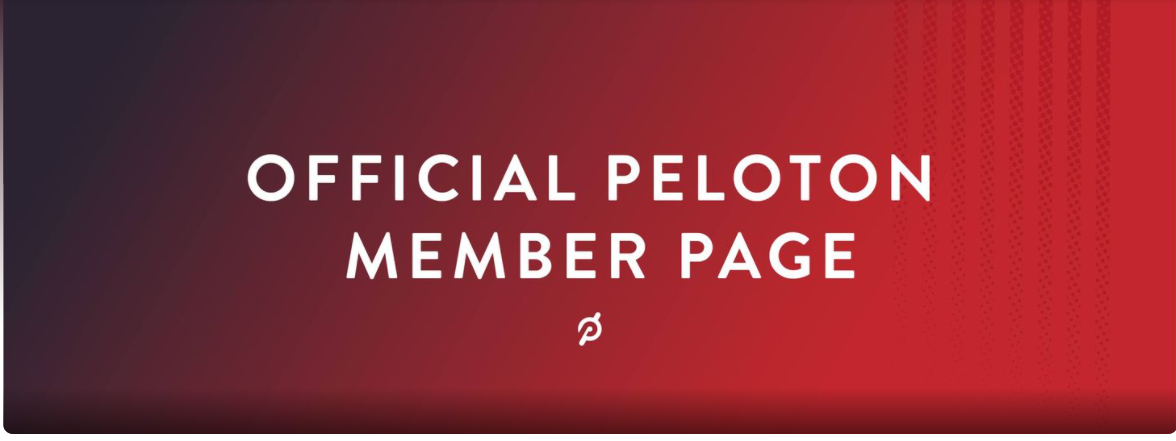
At the end of the day, remember that the online space should help fulfill a community’s needs. These necessities could be information, resources, tools, inspiration, or a combination of things.
2. Encourage sharing on social media
It’s not enough to simply create a forum and hope that relevant, important conversations will occur. Of course, that’s a solid starting point. However, it’s also crucial to encourage your members to share their own experiences, participate in discussions, and help spread the word about the community.
There are a variety of ways that you can do this. For example, you could make it easy for users to share information about the community on social media. You could also incentivize them to share their insights and feedback by commenting, participating in polls, and taking quizzes.
You can easily encourage sharing using a plugin such as Formidable Forms:

This tool provides a quick and simple way to build surveys, polls, and quizzes for your website. It features an intuitive drag-and-drop builder, making creating forms and quizzes straightforward even for beginners:
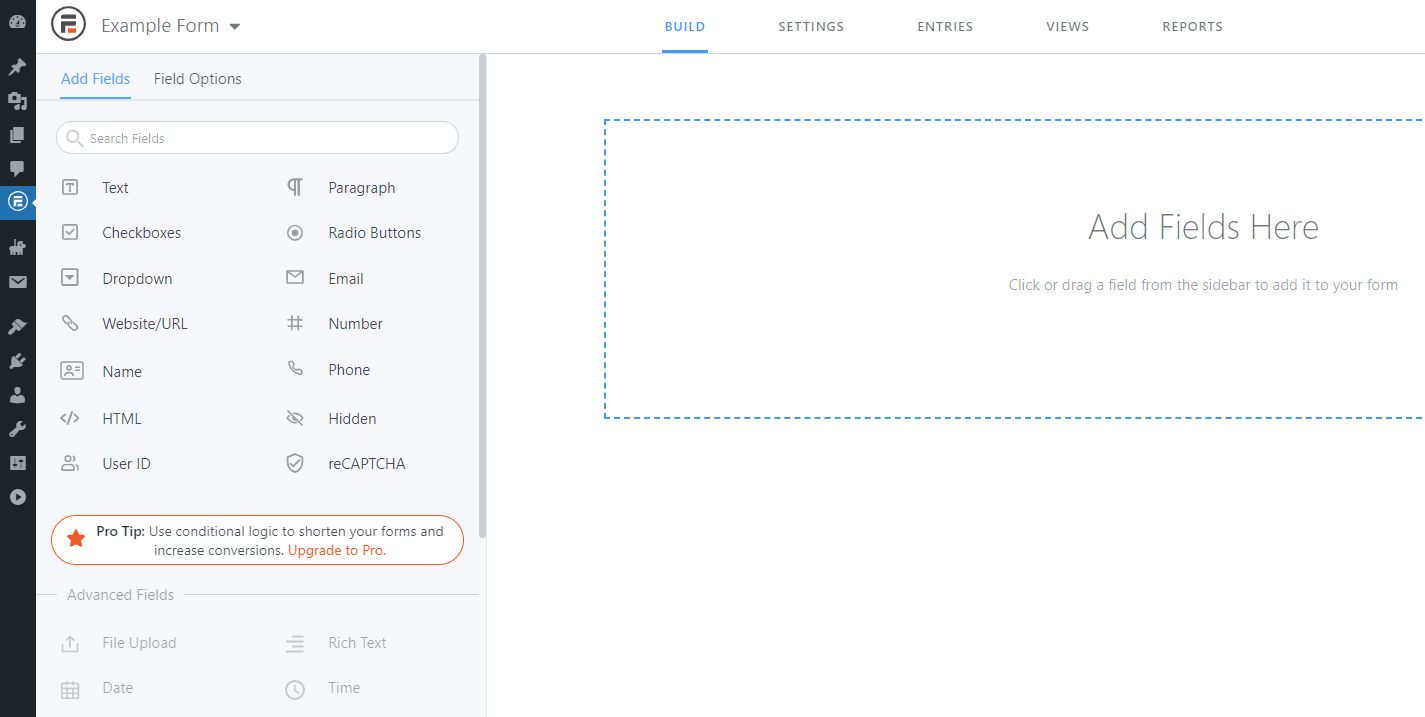
Aside from your website, you can also host or extend your community platform to social media. It can be the main hub for your virtual space or simply an extension of it. Social networks such as Facebook and Twitter can be powerful, feature-rich channels for igniting conversations, requesting feedback, and sharing helpful and relevant resources.
3. Create sub-communities using a plugin such as BuddyPress
Depending on the size and complexity of your community, it might make sense to break your online space up into sub-communities. This strategy can be an effective way to branch the group out into more particular and targeted niches. In turn, these can further fuel engagement and help members build stronger connections.
One of the ways you can do this is by using a tool such as BuddyPress:

This popular WordPress plugin serves as a simple social network add-on. It lets your readers register on your WordPress site and create user profiles. The tool also enables your community members to have private conversations, create and interact in new groups, and establish social connections.
To use it, you can install and activate it on your community website. Then you can navigate to Settings > BuddyPress to explore its various features:
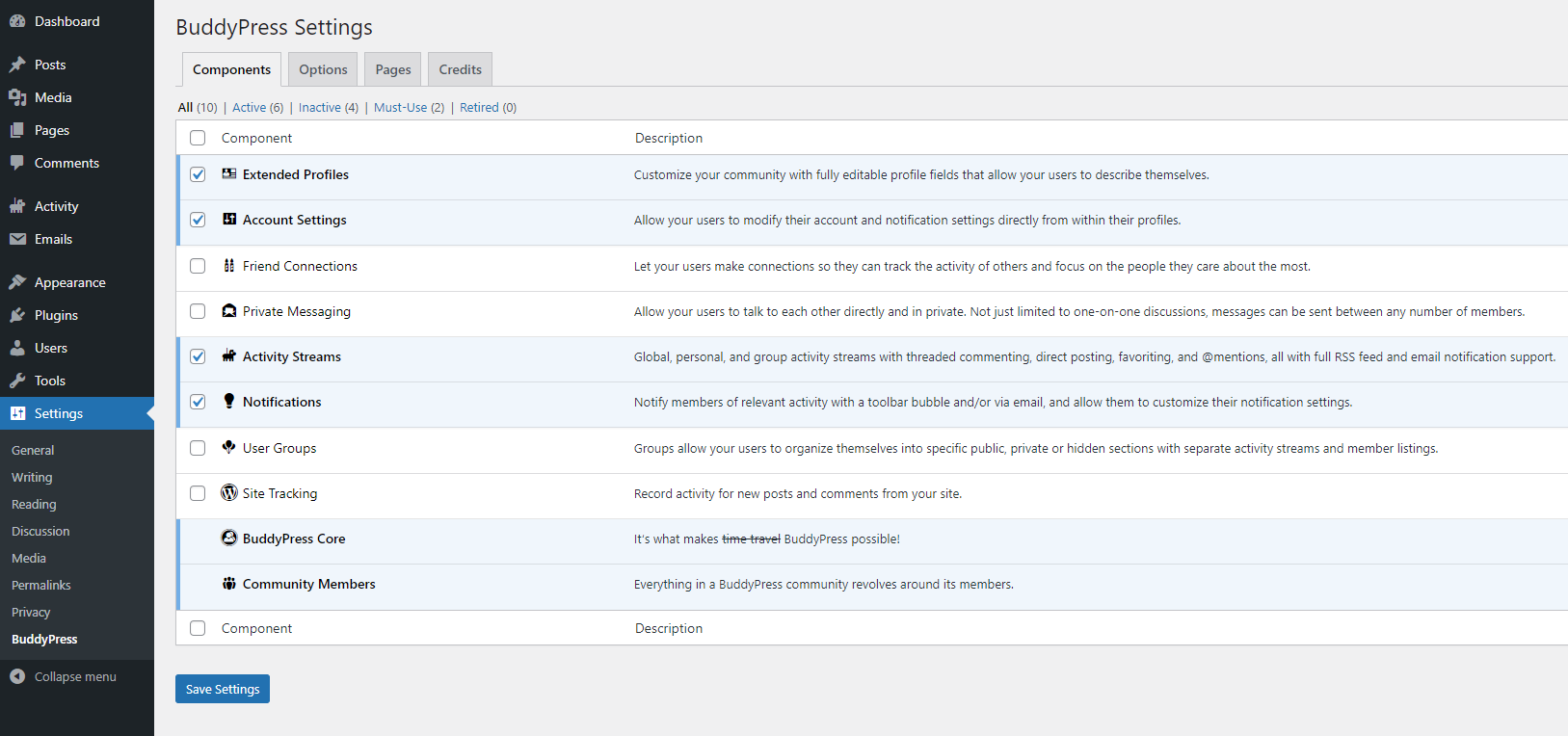
Another benefit of using BuddyPress is that it integrates seamlessly with other plugins for building online communities. One example is bbPress, an excellent tool for adding a forum or discussion board to your site.
Conclusion
Building an environment where your audience feels comfortable and connected is important. You can do this effectively by creating an online space for your community. It can even help you increase engagement and spread brand awareness. However, figuring out how to make your networking site successful can be tricky.
In this post, we discussed three key tips you can use to create an online space for your community:
- Provide practical and accessible resources.
- Encourage your community members to frequently share on social media.
- Create subcommunities utilizing a plugin such as BuddyPress.
Do you have any questions about creating an online space for your community? Let us know in the comments section below!
Image Credit: Pexels

Extintores
Excellent post. It is of great help to me. Since I am starting a blog for fire extinguishers and I did not know very well how to start and thanks to these tips I will be able to start. Thanks for sharing.
Will Morris
You’re welcome! I’m glad you found it helpful 🙂
Extintores
Thanks for sharing these ideas. It will be of great help to my company. It is an excellent post.