For those of you who have experience trying to be a “jack of all trades” in WordPress development, you know that workflows can vary greatly from project to project. This is an exhausting and inefficient way to work. The same applies to websites for which you handle the aftercare and general management.
This is why many WordPress developers choose to specialize in a niche.
There are a plethora of reasons why you should develop a niche:
- It’s easier to locate the right clients for your business.
- Your hyper-targeted SEO efforts make it easier for prospects to find you.
- Because you’re not constantly having to change your workflows to accommodate new client requests, you become a true expert in your field.
- You can charge more when you have a specialty.
- A narrower focus means you can work faster as you employ the same set of tools on each project.
There is a lot to gain from specialization. This is if you can refine your workflow. This requires a good degree of understanding how certain WordPress websites require different levels of management. This guide will provide you with a set of tools to manage these websites more effectively and efficiently.
How to Manage Different WordPress Websites After Launch
WordPress website management can become tedious and time-consuming if you try to handle all of it on your own. That’s why multi-site management tools like ManageWP are a must for any WordPress developer managing websites or aftercare post-launch.
ManageWP enables you to consolidate common WordPress maintenance tasks into one platform. These might include:
- Security monitoring
- Speed checkups
- Uptime monitoring
- Backup scheduling
- Updates management
- Plugin and theme management
- And more
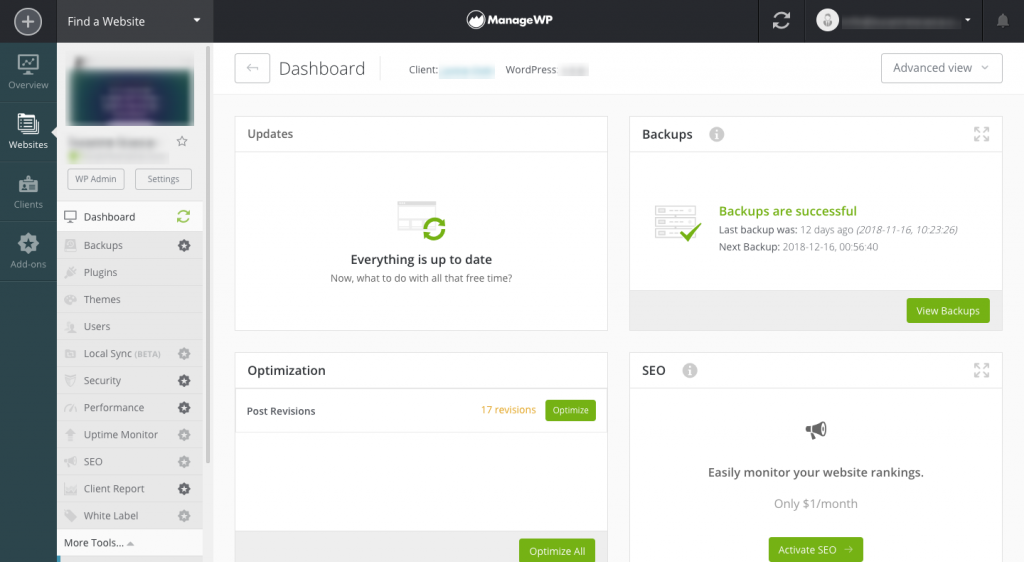
By prioritizing things like performance and security, you increase the odds that your clients’ websites will be looked favorably upon in search and by their visitors.
That said, the management of performance and security goes beyond just maintenance tasks. You should be spending time inside of your clients’ websites, managing content and optimizing features on a regular basis. But, of course, that requires a good bit of manual labor. That is unless you install WordPress plugins to offload some of the work.
Managing E-commerce Websites
E-commerce WordPress websites are perhaps some of the more delicate ones a developer is tasked with handling. While the main goal in e-commerce is to sell, you can’t do that if online shoppers don’t feel confident in your website or the inventory for sale.
- Do product images load quickly?
- Can they get in and out of your store with all the information needed to make a purchasing decision?
- Will their personal information and credit card be protected?
Management of an e-commerce website needs to focus on addressing these concerns:
Security Management Tools:
SSL Certificate
HTTPS (the browser encryption you get from an SSL certificate) has been a ranking signal in Google search for years. For e-commerce websites, the strictest of encryption levels are required, which means installing an OV or EV SSL certificate ASAP.
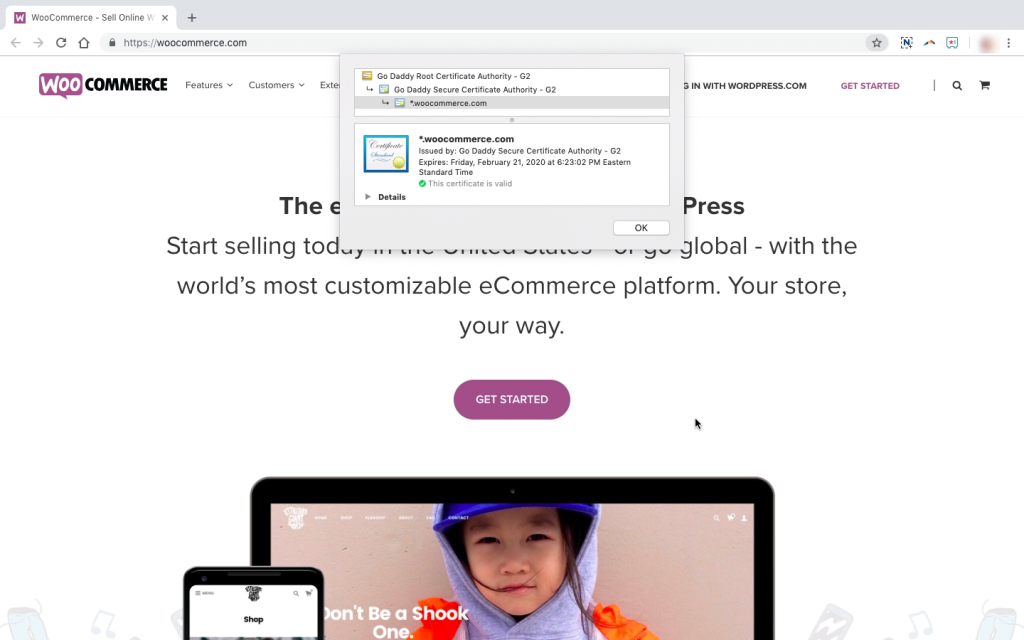
You can get extended validation certificates from GoDaddy.
Payment Gateway
Another security tool your e-commerce sites need is a PCI compliant payment gateway. Luckily, WordPress and WooCommerce integrate well with these. WooCommerce itself allows for PayPal payment processing straight out the gate.
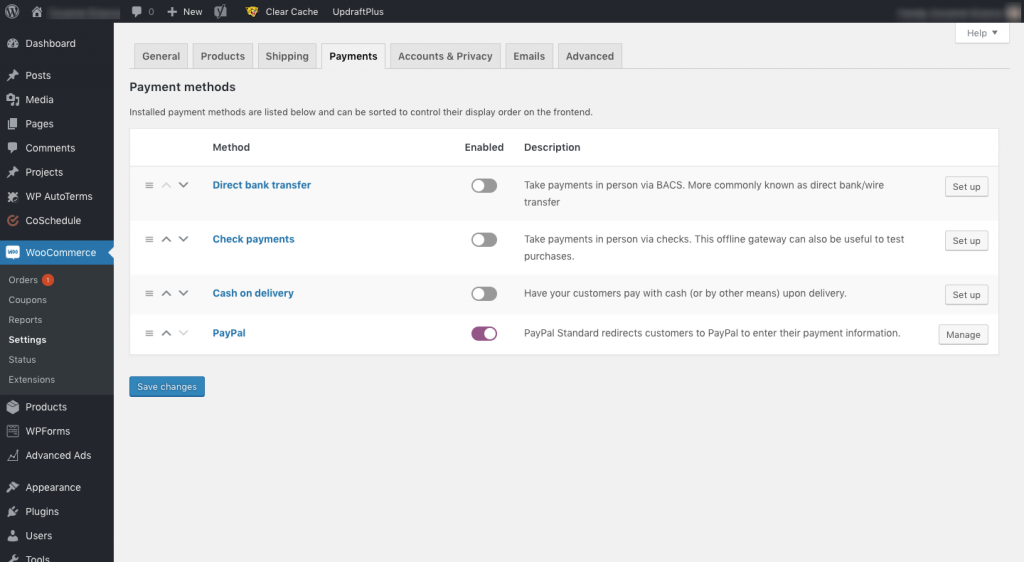
If you’d rather configure a payment gateway on your site, you can activate the WooCommerce Stripe plugin.
Performance Management Tools:
CDN
A content delivery network, or CDN, is one of those tools an e-commerce website needs to keep performance running high. (It’s good for security, too.) By delivering cached versions of your website from local servers around the globe, loading speeds improve and give visitors the freedom to focus on the products you’re selling and not on how long they have to wait.
Check with your hosting provider to see if they offer CDNs.
Styling and adding features to your WooCommerce website
Two of the main tasks on your WooCommerce website will be to customize your content and to add important features.
Customizing your shop and product pages will help your items stand out to your customers. In addition, you will need features such as a robust custom search to make it easy for users to find what they want and a product slider to easily display that content.
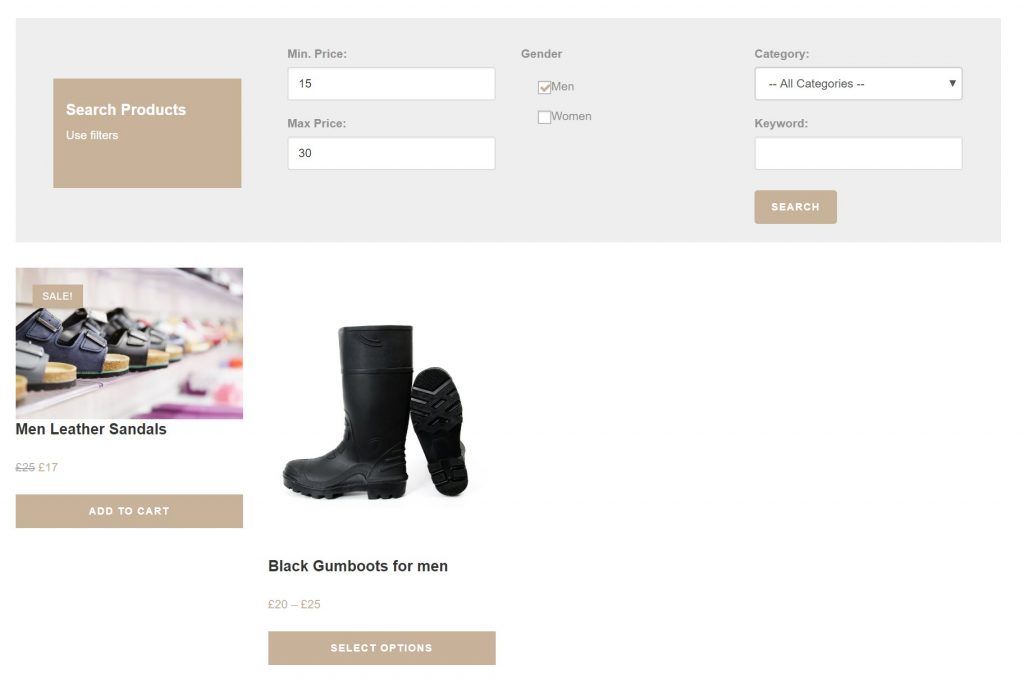
The problem is it can get challenging to manage all your website content and features on top of all your other projects. That’s why the best option is Toolset. You can customize and add e-commerce features easily without using any PHP coding – saving you a lot of time. Its WooCommerce tutorial will take you through all the steps.
Image Optimization
No e-commerce website is complete without product images. But if you want them to appear as crisp and large as they were intended, compress them first so they don’t slow down your product pages.
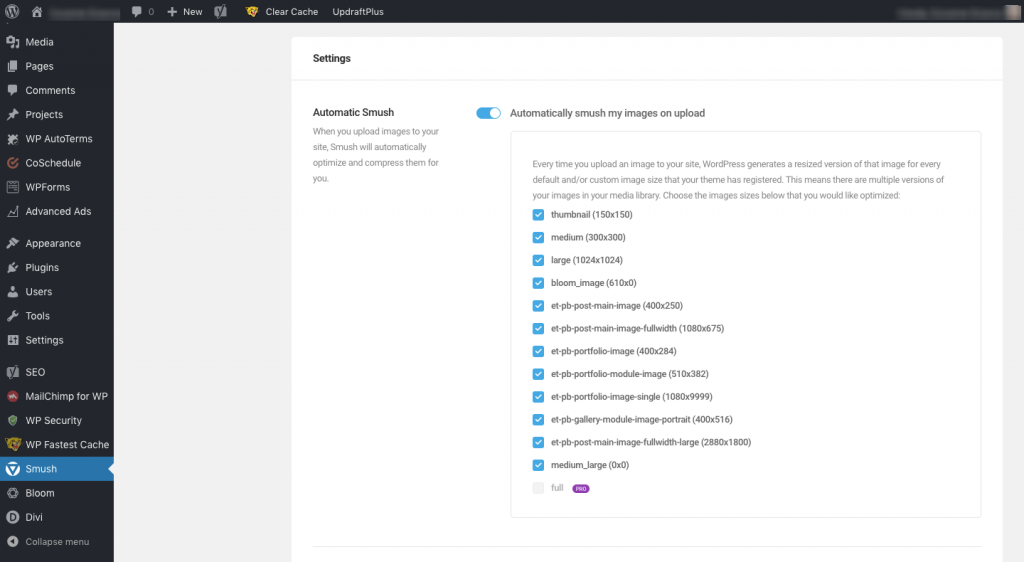
An image optimization plugin like Smush can handle the workload.
Managing Informational Websites
Informational websites like news publishers, reviewers, and businesses with blogs are on a mission to deliver content quickly and securely to readers. Since the goal here might not primarily be to sell products, your focus in managing an informational website must be on improving the exchange of information.
Security Management Tools:
Spam Blocking
When the goal of the website is to publish content, there’s a hope that someone will read that content and engage with it. The only problem is that once you open content up for commenting, you also open it up for spam.
Which is why you need an anti-spam plugin like Akismet to keep your website and your readers safe.
Performance Management Tools:
Custom Post Types
In some cases, the traditional WordPress category system will suffice in helping you organize content types on your clients’ sites. However, there are certain kinds of content that you might want to format differently. You have two choices on how to handle this. The first is to construct the custom layout with PHP coding.
However, the much easier way is to use a plugin such as Toolset which allows you to easily add custom post types without any complex coding at all. Imagine you have a business website with custom types such as a “Blog”, “Product Page”, “About Me”. Rather than investing valuable time creating them using PHP and managing all the content, you can use Toolset to build them in minutes and easily style and update them.
Managing Online Communities
Creating an online community for people to connect — whether personally or professionally– can become a lucrative business if properly executed. That’s why there isn’t a one-size-fits-all mentality when it comes to creating these kinds of websites. There are social networks, membership sites, and online forums for people from all different walks of life and seeking out different ways to connect.
As such, when you build an online community website, you want to ensure that as many people as possible can gather in this one location without performance or security getting in the way.
Security Management Tools:
Secure Signup
Unlike other website types, an online community requires visitors to create an account in order to engage with others. And because no one wants to manually manage signups, you use a contact form to handle it for you.
Even if the personal or professional details submitted during account creation are seemingly innocuous, you never want a members’ information getting into the wrong hands. As a result, you should always use a contact form in conjunction with a security plugin, firewall, and SSL certificate.
Chat
One of the reasons why people are willing to join an online community is so they can chat with other members. WordPress doesn’t allow for this type of functionality out of the box, so you’ll need a plugin like Wise Chat to lay on top of your social network.
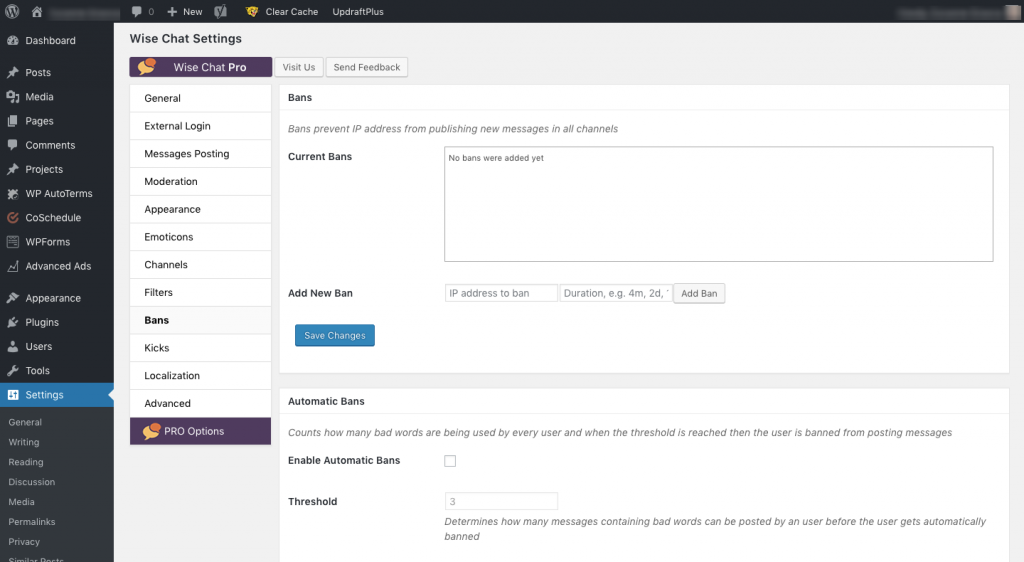
What’s nice about this is that it gives you the ability to make this space feel as safe as possible for members. You can block anonymous users from participating, block users who abuse or violate the rules of the community, and set limits on what can or cannot be published. You can also enable private chat in case members want to add a new level of privacy to their conversations.
Performance Management Tools:
Search Functionality
Whether you use a tool like BuddyPress to build a community or bbPress to build a forum, your members want a way to quickly search through all topics, user profiles, groups, and so on at once. To do this, use a plugin like BuddyPress Global Search for fast results.
Managing Classified and Directory Websites
Classified and directory websites cover a wide range of types. For instance:
- Sites to sell products (like Craigslist)
- Directories (like the Yellow Pages)
- Real estate (like Coldwell Banker)
- Apartment listing aggregators (like Rent.com)
- Home rental sites (like Airbnb)
If your niche falls into one of these categories (or another type of listings-based website), you’ll need to pay close attention to privacy and speed as you deliver results to your users.
Security Management Tools:
Secure Forms
Listings websites aren’t just for show. The goal in building a website that lists available jobs, properties, rentals, and so on is to provide people with enough details to compel them to take the next step. In all of those cases, the next step is to fill out a form and get in touch.
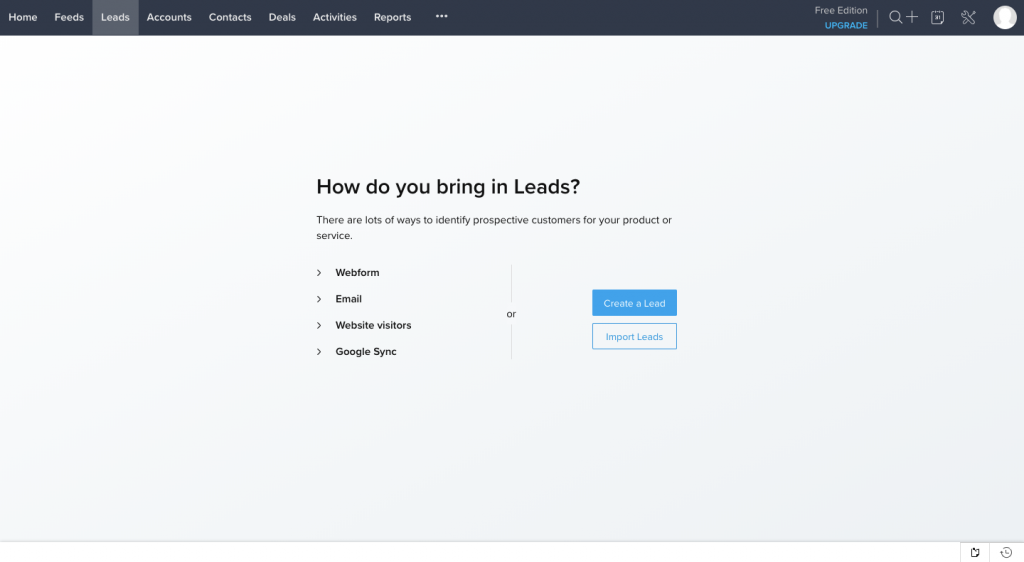
Managing the information that comes in from those forms is up to your client. However, you need to take ownership over the security piece. In addition to using the usual security plugins and tools, add a secure CRM integration like Zoho CRM to capture all user data and keep it out of WordPress. (This is also helpful for improving performance.)
Performance Management Tools:
Quickly managing your features
When you build a WordPress classified or directory website you will need a number of important components for your customers.
- A custom search
- Front-end forms to allow users to add their content
- A membership area
- A related products option
- Custom post types, fields and taxonomies
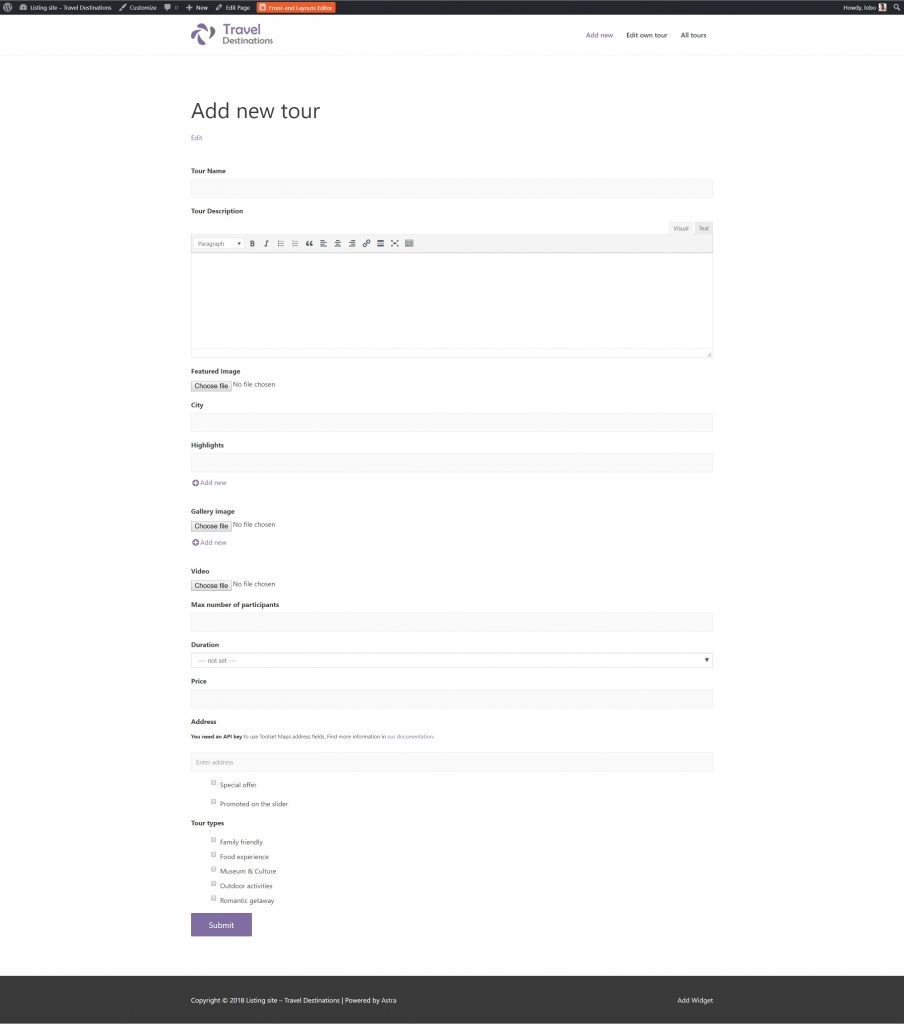
These complex features can be easily added and customized using Toolset. There’s no need to install multiple plugins or waste time on coding. Therefore, you will save a lot of time.
Wrapping Up
As you can see, different kinds of WordPress sites require varying types of management post-launch. What won’t change from site to site is the basic security and performance needs that every website has — and which a tool like ManageWP can aptly help you handle. However, if you understand the special needs of the users that gravitate towards the kinds of sites you build, you can develop a more specific aftercare management plan for your clients.
Prioritize ways to keep their experiences secure, fast, and convenient, and do so with the help of the trusty tools above.

Leave a Reply